In this post, you’ll learn how to see someone’s likes on Facebook.
If you have been using Facebook for a while now, you might have been wondering what other people, like your friends, are actually liking on Facebook.
As a reminder, a like is a feature invented by Facebook to allow anyone on their app to show clearly what you are liking.
You can like pretty much anything on Facebook :
- Like a photo
- Like a video
- Like a post
- Like a comment
- Like a page
- And more
As you can see likes are widely used on Facebook and on other socials.
Whether you’re just curious or you want to spy on someone (you shouldn’t 🙈), you want to know what someone likes on Facebook (comments, posts, or pages).
In this article, we’ll guide you through the whole process to find what your friends are liking on FB.
Is it possible to see what someone likes on Facebook?
Yes, it is totally possible to see what someone likes on Facebook.
There are several techniques depending on your device and depending on the data you’re searching for.
The easiest technique to see what someone likes on Facebook is by directly browsing to the profile you’d like to check the likes.
However, keep in mind that you cannot see all likes added by someone on Facebook.
You can only see on Facebook:
- Pages likes
- Comments or likes on posts from your “Favorite” friends
How to see what someone likes on Facebook on your computer?
Well, to see likes from someone on Facebook on your laptop, the best technique is to directly navigate to the profile of the person you want to check.
Follow these steps:
- go to Facebook
- Login to the app
- Navigate to the profile of the person you want to see likes from
- Click on the “Likes” tab on the profile
- You can now see all pages liked by someone on Facebook.
Note: if you are friends with this person, you can see posts liked by this person directly on their profile (if the privacy settings are set to public).
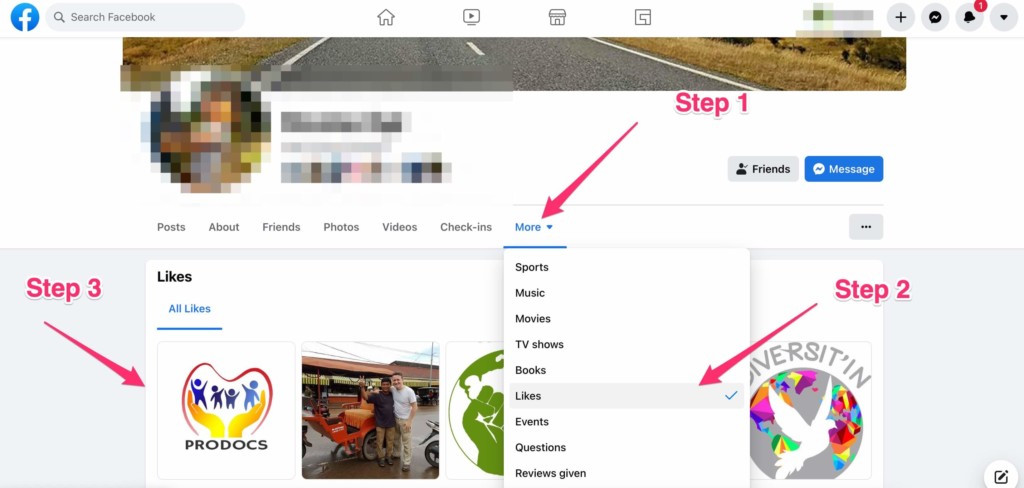
See what someone likes on Facebook on your mobile
To see what someone likes on Facebook from your mobile, the technique is slightly different but you can easily get the same info as on desktop.
Follow these steps to see what someone likes on Facebook with your mobile:
- Open Facebook App
- Login
- Navigate to the profile you want to check
- Once on the profile, tap on the about section
- Scroll down to the “Likes” section
- Tap on “See all”
- You now have the full list of pages liked by someone on Facebook
Note: Again here, if you are not friends with the person or if the privacy settings of the profile are not set to public, you might not see the “Likes” section.
How can you see someone’s likes and comments on Facebook?
Well, there is no list of comments or likes added by someone on Facebook posts or photos.
However, the closest you can get to that is by following these steps:
- Be friends with that person on Facebook
- Adding this friend as a “Favorite” Friend so get will follow in your Facebook feed all activities like: posts liked, comments added, and more.
You’ll then need to wait for this person to actually have more activity on Facebook to see it pop in your feed.
Otherwise, there is no way to see comments and likes from someone on Facebook, unfortunately.
You’ll also like: How to Hide Followers on Instagram?
How to see photos liked by someone on Facebook?
The answer is simple, you cannot see photos like by someone on Facebook, except if you stumble upon a specific picture of one of your mutual friends.
It will then show as “Liked by ….” and you will be able to see that this photo has been liked by your friends but that’s all you can get.
There is no list of photos liked on Facebook.
Facebook really improved privacy lately and it is now much more complicated to investigate profiles than before.
You’ll also like: How to See Mutual Followers on Instagram
See what pages someone likes on Facebook
As we said earlier, it is possible to see what pages someone likes on Facebook only if your friend profile privacy is set to “Public”.
Anyone can decide to show or not what pages they like on Facebook.
So depending on your friend, you can or cannot see what pages have been liked.
If your friend profile is public, then follow these steps to see pages liked:
- Go to the profile of your friend
- Navigate to the “Likes” tab
- That’s it!
A list will then show up with all pages liked by your friend.
You can sort them by topics if you want better filtering.
We hope this article helped you to find what someone likes on Facebook.
You’ll also like:














