In this article, you’ll learn what does the orange flag mean on Instagram DMs.
If you’re running an Instagram Business page, then you must be familiar with flags in the DMs of your page.
Basically, flags are a way to notice important discussions in your DMs.
You can decide to flag a discussion to make it stand out or not.
There are advantages to flag discussion like receiving instant notifications if a message was sent in the chat.
Now, we will see what the orange flag means on Instagram.
What does the orange flag/triangle mean on Instagram DMs?
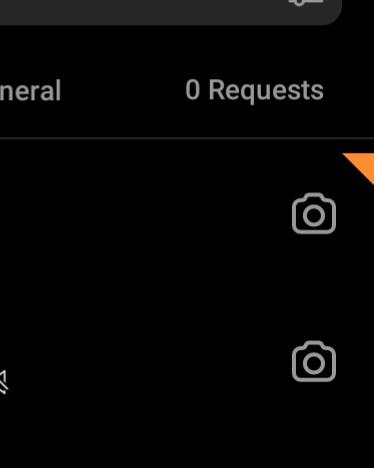
The orange flag or triangle in your Instagram DMs simply means that you flagged the discussion with this person.
It is a way to make the chat stand out among others.
If you flag a chat with someone, anytime you receive a message you will receive a notification of the activity.
Usually, when you have a business running, you are handling many chats on a daily basis so Instagram developed a smart way to flag some important chats.
Note that, this feature is only available for business pages.
What are flagged messages on Instagram?
Flagged messages came on Instagram to replace the stars in the DMs.
Basically, a good way to mark a discussion as important for you so it stands out.
This feature is only available in Instagram DMs for business pages.
How to flag a chat with someone on Instagram DMs?
To flag a chat with someone on Instagram DMs, follow these steps:
- Navigate to your Instagram DMs
- Tap on the chat you want to flag
- Once on the chat, tap on the flag at the top of the discussion
- That’s it!
An orange triangle will then appear at the top right corner of the discussion in the chat feed.
Read also: What Does NFS Mean on Instagram?
How to find flagged messages on Instagram?
It is fairly easy to find flagged messages on Instagram.
Once you are in the DMs section on Instagram, pay attention to the top right corner of the chats and search for the orange triangle flags.
If you notice an orange flag, it means that the discussion is flagged and you’ll receive notifications for any new conversation that occurs.
If you want to unflag a discussion with someone, follow these steps:
- Navigate to your Insta DMs
- Tap on the chat you want to unflag
- Tap on the flag on the top of the discussion
- That’s it! The chat is unflagged now and no orange triangle or flag will appear.
Read also: Instagram Not Sending SMS Code (Fixed)
Difference between flagging a DM and flagging a Post on Insta
Flagging a DM on Instagram means highlighting a chat to make it stand out from the rest which is a very positive action and helps users have a better experience.
However, flagging a post on Instagram has a totally different meaning and a negative one!
Flagging a post on Instagram is similar to reporting a post meaning that the post doesn’t respect Instagram guidelines and you don’t wish to see it again in your feed.
As you can see, the meanings are totally different so don’t be confused between flagging a DM and flagging an Instagram post.
If you want to report an Instagram DM though, you can still do it.
Once in the DM section on Insta, tap on the related chat and tap on the name of the person you want to report.
Scroll down to the setting option and tap on “Report”.
Are Orange-Flagged Messages Saved in a Special Section of Instagram?
Yes, Instagram saves orange-flagged messages in a dedicated section for easy access. When you flag messages with the orange icon, they’re automatically collected in a specialized “Flagged” folder within your Instagram Direct Messages. This organization feature allows you to quickly retrieve important messages without scrolling through entire conversations. To access this section, open your Instagram DMs, tap the search icon at the top, and select the “Flagged Messages” filter. This streamlined system helps users keep track of critical information, event details, addresses, or any messages they might need to reference later.
Does the Orange Flag Feature Work in Group Chats or Only in Private Messages?
The orange flag feature functions in both group chats and private messages on Instagram. Users can flag important messages in any conversation type to highlight critical information for later reference. In group settings, this feature is particularly valuable as it allows you to mark specific messages that might otherwise get lost in busy group conversations. While the functionality remains the same across both formats, it’s worth noting that flagged messages in groups are only visible to the person who flagged them – other group members won’t see your orange flags. This personal organization system helps maintain conversation flow while giving individual users control over which messages they want to highlight for themselves.
You’ll also like:













