In this article, you’ll learn how to hide followers on Instagram.
You have been using Instagram for several months or years now.
While Instagram and other social media platforms are great tools to connect with people, they often lack of privacy.
Almost all social media have the same features: following and followers lists.
The follower’s list displays the list of people who are following you on Instagram.
The following list displays the list of people you are following on Instagram.
By default, anyone can consult and see your follower and following list on Instagram which can be problematic sometimes.
In this complete post, you’ll learn if it is possible and how to hide your follower list on Instagram.
How to hide followers on Instagram?
Let’s see now how to hide followers on Instagram.
There are several methods to actually hide your followers on Instagram and increase privacy:
- Turn your profile private
- Block people
- Delete people
Turn your Instagram profile private
The easiest technique to hide your follower list from someone on Instagram is to make your Instagram profile private.
A private profile on Instagram will hide all content from your profile except:
- Your profile picture
- Your username
- Your Instagram bio
- Your following and followers count
- Your nb of posts
To turn your Instagram profile private, follow these steps:
- Open Instagram
- Go to your profile
- Go to your profile settings
- Tap on privacy and turn on “Private account”
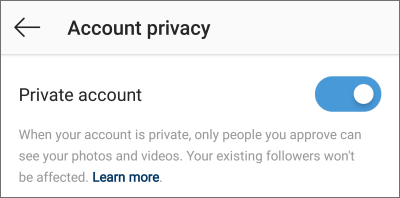
That’s as simple as this. As Instagram explains, your current followers won’t be affected by these settings.
You’ll just need to approve all new followers, so you can truly decide who gets to see your content and followers list.
Note: this technique will only hide your followers from people who are not following you yet.
Block people to hide followers on Instagram
The second technique consists of simply blocking people individually so they will not be able to see your content anymore and won’t be able to see your followers on Instagram.
This technique is very efficient but you’ll need to block each people individually which can be a little bit time-consuming.
To block people on Instagram, follow these steps:
- Open Instagram
- Go to the profile of the person you want to block
- Tap on the 3 vertical dots at the top right corner
- Tap on block.
That’s it. You just blocked this person.
This person will not even be able to search your profile in the search bar anymore!
Quite drastic.
Delete people to hide followers on Instagram
The last technique to hide followers on Instagram is similar to the second method.
The only difference is that you will remove this person from your followers instead of blocking him/her.
This person will not be able to see your followers (if your account is private) until you accept them back.
The person you delete will still be able to search your username in the search bar.
To delete someone on Instagram, follow these steps:
- Open Instagram
- Go to your profile
- Go to your follower list
- Tap on “Remove” on the right section next to the username of the person you want to delete
Like with the blocking technique, you’ll need to “Remove” individually all people. You can delete people in a bulk action for example.
Again, this can be time-consuming.
Note that if your profile is not set up as a private Instagram profile, the persons you remove will still be able to see your followers list because your profile will still be publicly available.
Why hide followers on Instagram?
There are many reasons you would like to hide your follower list on Instagram.
Here are the most common reasons:
- Increase your profile’s privacy
- You don’t want someone to see who you are following
- You want your profile to be private
Unfortunately, hiding followers on Instagram is not the easiest thing to do as Instagram didn’t really value privacy by design from day 1.
Can you hide your followers on Instagram?
Yes, you can hide your followers on Instagram.
However, you cannot hide your followers from your current followers.
Indeed, there is simply no feature that allows you to hide your followers from a friend on Instagram.
If you really want to hide your followers on Instagram from a friend, you would need to actually block and remove this person.
This is drastic and not flexible, unfortunately.
Can people see who am I following on Instagram?
Yes and no.
There are two possibilities here:
- Your profile is public on Instagram
- Your profile is private on Instagram
Public Instagram profile
If your Instagram profile is set to public, everyone can see who you are following except the people you blocked.
Instagram doesn’t really value privacy by design, so by default, everyone can see everything from you. (except your DMs of course)
You’ll also like: How Many Reports to Delete Instagram Account
Private Instagram profile
However, if your profile is set to private, only your current followers will be able to see who you are following.
Indeed, having a private profile will prevent anyone you didn’t accept as a follower to consult your content and information.
Which can be great if you want to prevent stalkers from spying on your profile.
However, all your current followers will be able to see your followers and followings.
You’ll also like: How to Hide Followers on TikTok?
Is my following list public on Instagram?
It depends on your Instagram profile settings.
If your Insta profile is set to public, then yes, your following list is public on Instagram and anyone on the platform can search for your username and find who you are following and who follows you.
if your profile is set to private, then no, your following and follower list won’t be public on Instagram and only your current followers will be able to see them.
You’ll also like:














