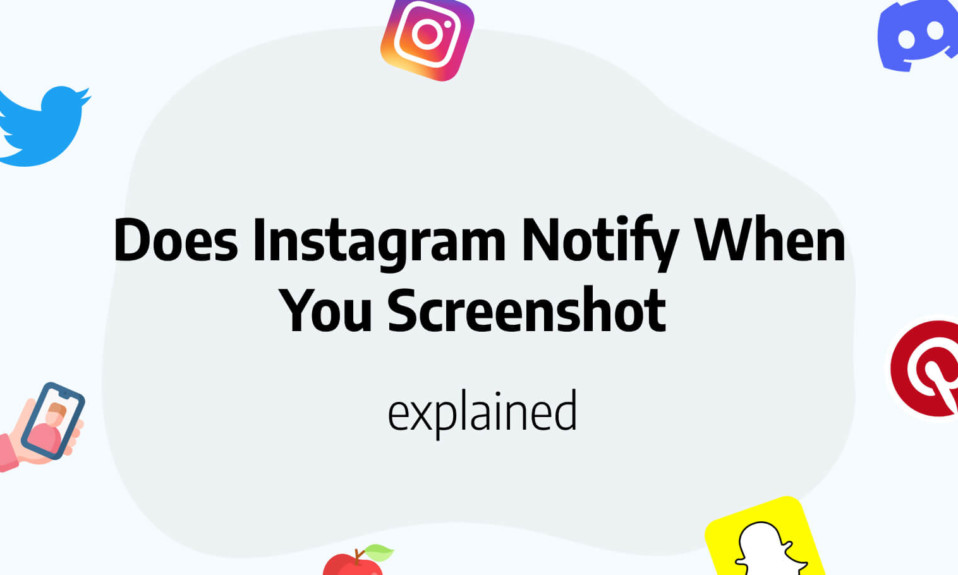In this article, you’ll learn how to see mutual followers on Instagram.
Instagram has been changing a lot lately but for the better.
Instagram is a mobile app that allows you to share photos and videos with your friends and people around the world.
Instagram counts more than 1 billion users on its platform which is enormous.
If you are visiting the Instagram profile of a friend or an influenceur sometimes you might be wondering if some of your friends are also following this person.
That’s a normal question to ask and Instagram has a feature for that.
It is called mutual followers.
Let’s see together how to see mutual followers on Instagram.
What does mutual followers mean on Instagram?
First of all, let’s start by defining mutual followers on Instagram.
Mutual followers on Instagram, simply means that you have common connexions with your actual followers.
A while ago, Instagram rolled out a feature that allows you to consult the list of common followers you share with another Instagram account.
Is it possible to see mutual followers on Instagram?
Yes it is possible to see mutual followers on Instagram.
Instagram has a feature that shows your common followers with another account and everyone can use it.
This is fairly simple on top of that.
Note: This feature only works for public accounts or private accounts you are following on Instagram.
How to find mutual followers on Instagram?
To find mutual followers or friends on Instagram, you will need an Instagram profile of course.
Before starting the proccess, make sure you are following the account you’d like to check common friends or make sure the account is public.
Otherwise, this technique will not work.
Follow these steps to find mutual followers on Insta:
- Open the Instagram app
- In the search bar, find the profile of the person you’d like to check mutual followers
- Once on the Insta profile, tap on followers or following
- A new screen open
- You’ll find several tab: “Mutual”, “Followers, “Following”, “Suggested
- Now naviguate to the “Mutual” Tabs.
- You now have a full list of mutual followers on Instagram
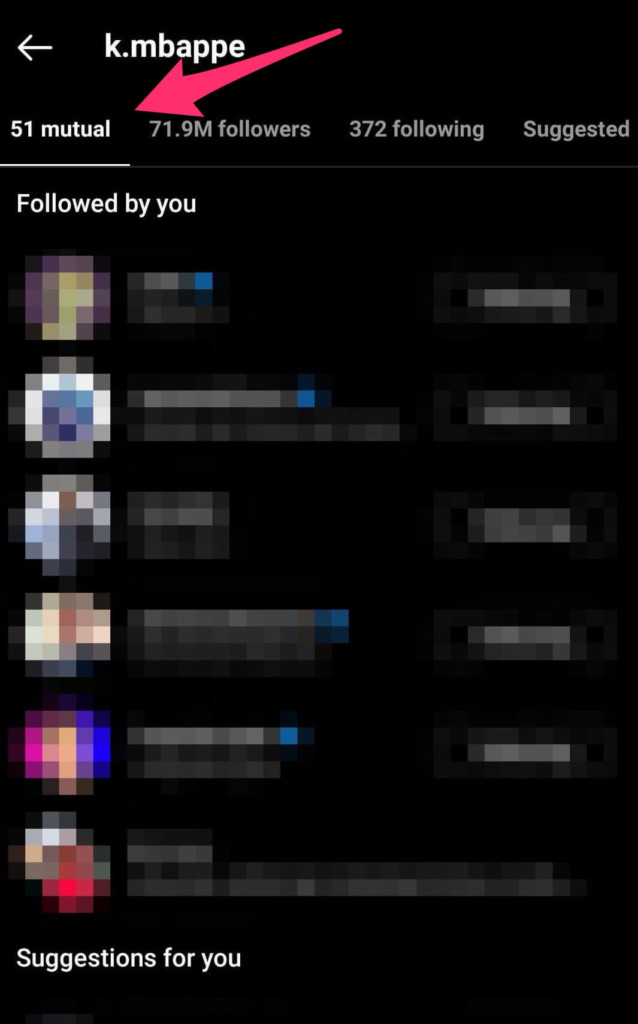
This technique works on mobile but also on desktop.
To view mutual Instagram followers on Desktop, follow these steps:
- Naviguate to instagram.com and login
- Go to the profile you’d like to check mutual friends
- Click on “Followed by” on the Insta bio section
- A list will pop-up
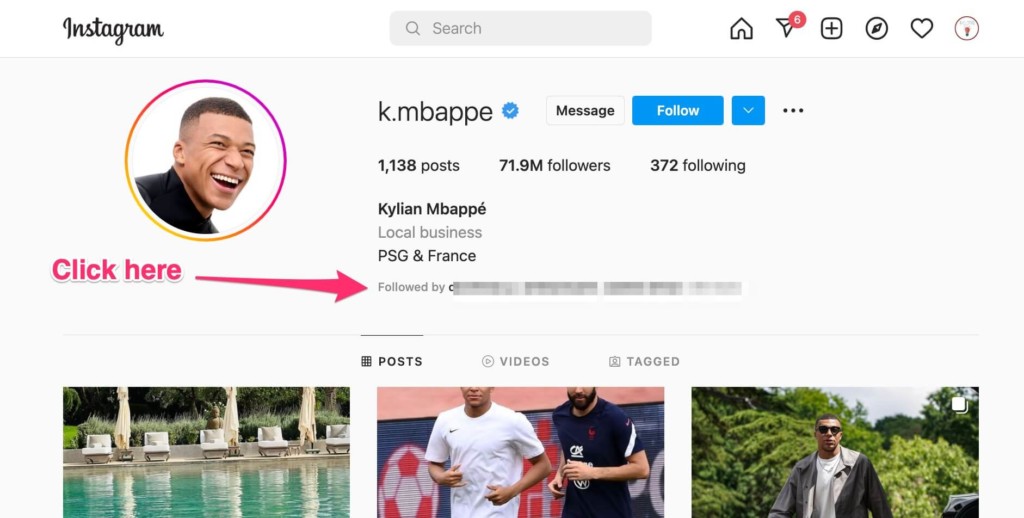
You’ll also like: Fix Instagram Not Sending SMS Code in 2022
How to hide mutual followers list on Instagram?
There is only one way to “Hide” mutual followers list on Instagram.
This technique is very simple but only works for your non-followers.
Basically, you can’t hide your mutual followers from your current followers but only from non-followers.
Indeed, by turning your Instagram profile private, people who are not following you won’t be able to access any of your followers, mutual friends or even following list.
That’s pretty convinient for privacy.
However, this is not ideal as there is no way to completely hide mutual followers from your current followers.
You’ll also like: How to Add Instagram Filters to Existing Photos And Videos (2022)
Why can’t I see mutual friends on instagram?
The main reason you can’t see mutual friends on Instagram is that the person has a private profile and you are not following that person.
Indeed, private Instagram profiles can hide their followers list from others. It also hides the mutual friends list by default.
Otherwise there is no way to hide mutual followers list.
If you are following the person and still can’t see the mutual friends list, it must be a bug on Instagram so we advice you to wait for a few hours and try again later.
You’ll also like: