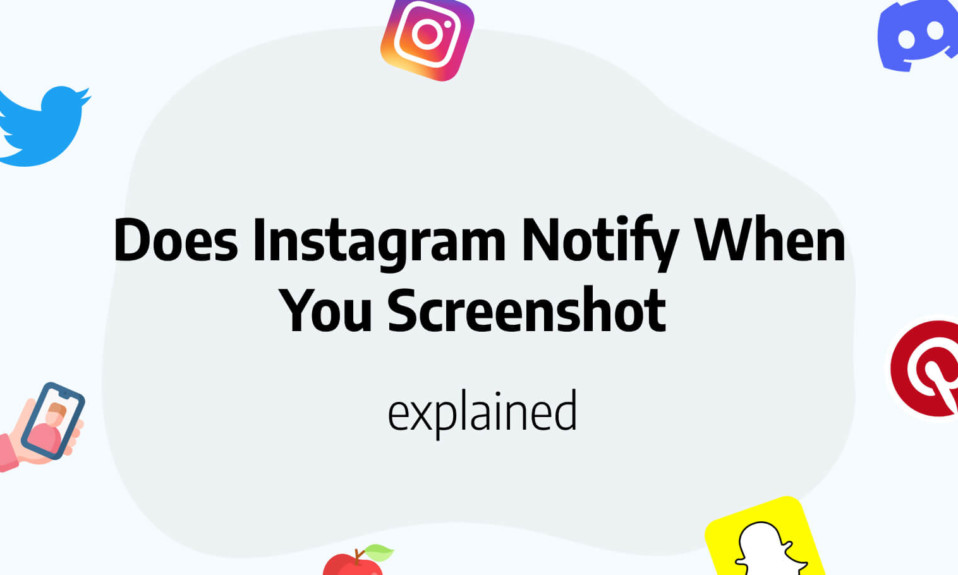In this post, you’ll learn how to know who viewed your Facebook featured collections.
In a recent update, Facebook added a feature that allows you to pin some folders with pictures at the top of your profile.
It is a great way to personalize even more your Facebook profile with your favorite pictures.
Now, let’s answer the main asked question about featured collections on Facebook and how to actually see who viewed your Facebook featured collections.
What is a Featured collection on Facebook?
A Featured collection on Facebook is a collection of pictures you want to keep at the top of your Facebook profile.
Facebook-featured collections are like Instagram story highlights.
Basically, you can easily categorize your favorite photos on your profile so people can easily browse them.
What’s cool with that feature is that as a story, you can see who viewed your featured collection on Facebook.
Who can see your featured collection on Facebook?
Basically, it will depend on your privacy settings but by default anyone can see your featured collection on Facebook.
Your friends and the friends of your friends will be able to see your featured collection.
Can you see who viewed your featured collection on Facebook?
Yes, like a story, you can see who viewed your collection on Facebook.
If one of your friends sees your collection of photos, you’ll be able to see exactly who viewed it.
If you are not friends with this person, you won’t be able to see who viewed your featured collection exactly.
Read also: Top 10 best roadmap tools for product managers
See who viewed your featured Facebook collections
So now you know that you can see who viewed your featured collections on Facebook, but how to actually do it?
No worries, we got you covered.
Follow along these steps to see your featured collections viewers :
- Go to your facebook profile
- Get to the featured collections section
- Tap on any featured collection
- Tap on “X viewers” : X being the number of people who viewed your facebook collection
- You’ll see the full list of all friends that saw your featured collection.
- Scroll down to see the full list and all identities of people who viewed your featured collection
As you can see, it is pretty straightforward to know who viewed your featured collection and it works basically like on Instagram.
Instagram is owned by Facebook and their team is definitely trying to uniformize the features between the 2 platforms.
You’ll also like: 9 best free planning software
You’ll also like: How to Delete Messages on Pinterest?
What does the “others” section mean in the featured Facebook collection?
At step 5, you might have noticed a section called “Others” in your featured collection. (at the bottom of your screen)
Basically, “Others” gathers people who saw your collection and whom you are not friends with. Therefore, they are anonymous and you won’t be able to know who saw exactly your Facebook featured collection.
Even if you tap on the section Others, it won’t show the profile of your non-friend viewers.
If you don’t have the “others” section, it means that only friends of yours saw your featured collection on Facebook.
Read also: How to See What Someone Likes on Facebook
Read also: 11 Best Employer Of Record (EOR) Services and Systems
What is a featured viewer on Facebook?
Basically, featured viewers are friends who looked at your featured collection.
Friends who have glanced at your photo are featured viewers.
In other words, they are friends of yours who visited your profile and then viewed your “Featured” story or collection.
You’ll also like: How to See Views on Instagram
You’ll also like: How to Post on Facebook and Instagram at the same time?
How many collections can I feature on my Facebook profile?
Facebook doesn’t have a strict limit on how many collections you can feature on your profile, but there are practical considerations to keep in mind.
You can typically create and feature multiple collections (around 10-15) on your Facebook profile, depending on how you organize your content. The exact number may vary based on updates to the platform, but Facebook gives users flexibility to showcase different aspects of their lives through multiple featured collections.
Keep in mind that while you can create many collections, featuring too many might make your profile appear cluttered. For best results, consider featuring 4-6 collections that best represent you or highlight the content you most want others to see.
Also, the collections appear in a horizontally scrollable row on your profile, so visitors may not scroll through all of them if you have too many. The most effective approach is to be selective and prioritize your most important or engaging collections.
FAQ Featured collection views on Facebook
A Featured collection on Facebook is a collection of pictures you want to keep at the top of your Facebook profile.
Yes, like a story, you can see who viewed your collection on Facebook.
If one of your friends sees your collection of photos, you’ll be able to see exactly who viewed it.




 Schedule posts in advance
Schedule posts in advance