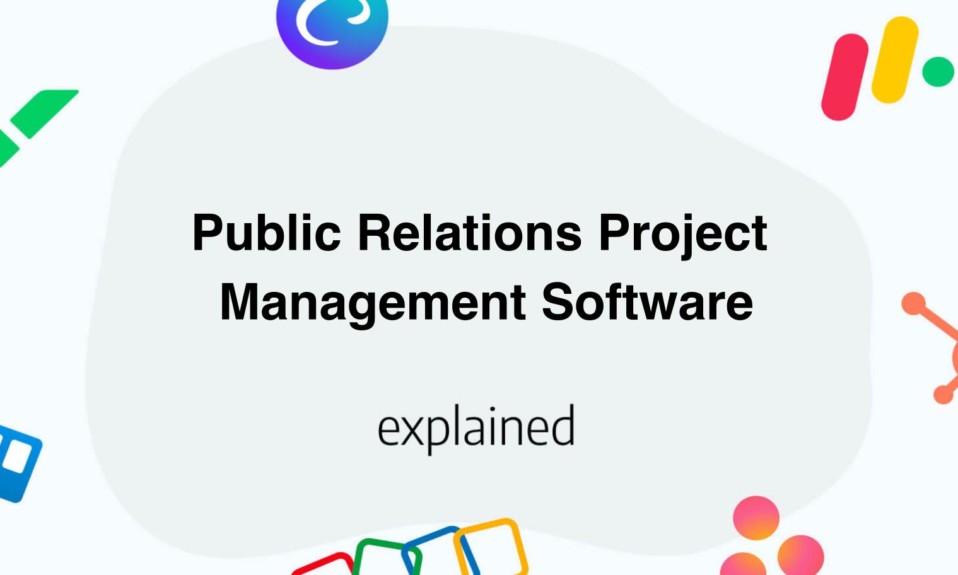In this post, you’ll learn how to fix Tiktok messages not working or sending.
During the past months and years, TikTok literally exploded on the global social market and became one of the top social media platforms out there.
Used by hundreds of millions of users daily, by people from all ages, TikTok has this viral thing, that makes TikTok a great social platforms.
Like any other social media, TikTok implemented early on a direct message feature allowing people to connect better and easily communicate.
Let’s discover together how to get access to this feature and why you can’t send direct messages on TikTok.
What are direct messages on Tiktok?
Direct Messages on TikTok are messages you can send to other TikTok users in real-time.
Like any other social platform, TikTok created this feature to let users send messages to others users of their platform to increase interactions.
This is a powerful way to stay in touch with your friends or simply to connect with other creators.
However, sometimes you might not see this feature in your version of the application or this feature might be blocked for some reason.
No worries, we got you covered.
Follow along and learn how to fix direct messages not working or not sending on TikTok.
Why can’t I message people on TikTok?
There are many reasons why you can’t send messages on Tiktok.
Here are the main reasons why you can’t send messages to someone on TikTok:
- You are not following this person and this person doesn’t folow you. Indeed, only mutual followers can chat together (depending on the privacy settings). If you are following an account but this account doesn’t follow you, you won’t be able to direct message this user on TikTok except if this user allow DMs from external users.
- The user you are trying to message on TikTok doesn’t allow other user to send messages. TikTok has a powerful privacy feature that allows anyone to refuse receiving messages from other accounts if you’re not friends with them for instance. If you can’t send messages to a TikTok mutual follower, that might be the reason.
- You are under 16 years old. Indeed, since 2020, TikTok added an age restrictions to direct messages to teenagers under 16 in order to prevent them from spams and to keep young teenagers safe.
- You didn’t verify your phone number. In some cases, TikTok requires you to fill in your phone number to verify your identity and unlock the direct messages feature. So make sure you completed your profile.
Sometimes on Tiktok, the feature is activated on your account but the direct messages are simply not working due to a technical issue for instance.
That’s why we recommend you to make sure you have a strong internet connexion whenever you’re trying to send a direct message to someone on TikTok.
7 tips to fix direct messages not working on Tiktok
In this section, you’ll show you 5 tips to fix TikTok direct messages not working or sending.
If you already have access to the feature but sending message is not working :
- Make sure your internet connexion is fast. Indeed, sometimes messages cannot be send due to the lack of network.
- Try sending a message to someone else to check if it is a privacy settings issue or an issue with your account in general. Indeed, as said earlier, some users might disable their DMs feature so you can’t message them. By checking another account, you’ll be able to confirm that hypothesis or not.
- Tiktok might be down so check out their status page on downdetector. Indeed, it is rare but Tiktok might face some issue and DMs might just be broken for other people too.
- Update your Tiktok application. Sometimes TikTok releases new versions of their app and if you don’t update yours, you might run on an outdated version with issues. So be sure to go either to the Apple store or the Play Store to check for any updates.
If you don’t have access to the TikTok direct message functionality yet then you might want to try these techniques :
- Make sure your age is above 16. Indeed, as said earlier, TikTok implemented age restrictions of the DM feature to protect younger people.
- Make sure you verified your phone number. In order to access the messaging feature on TikTok, your account needs to be verified by phone number.
Last but not least, if all of the fixes listed above are not working for you and you still can’t access the direct message feature on TikTok, we strongly recommend you to send a message to their support directly through the app.
They might take a long time to answer but they will definitely help you resolve that issue.
To contact the support on TikTok, go to the settings of the app then > tap on report an issue > suggestions > tap your message and send it!
We really hope this article helped you out fixing your DMs on TikTok.