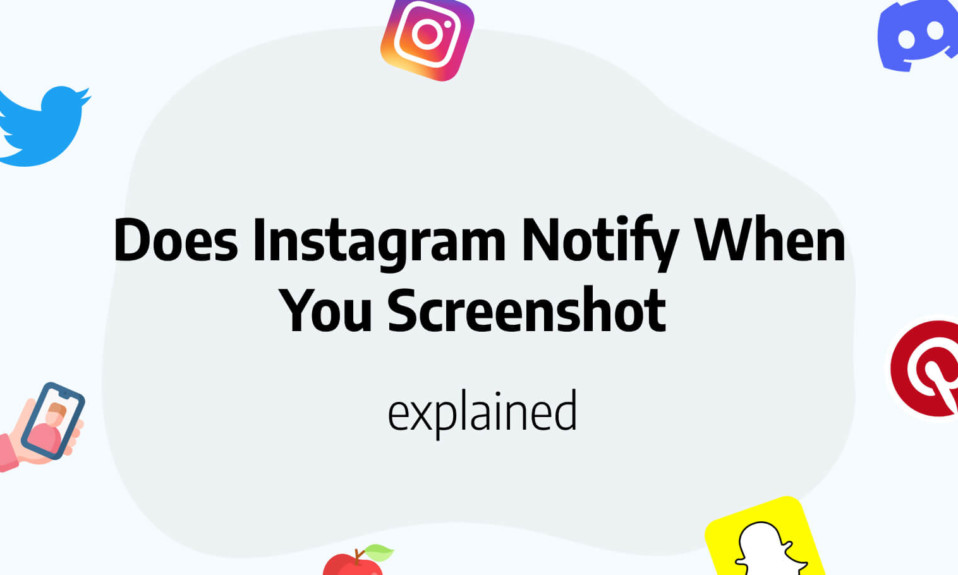In this article, you’ll learn how to report Facebook login issues easily.
Facebook is one of the most famous social media platforms out there with billions of users.
If you’re using Facebook regularly, you might face from time to time so login issues.
Facebook Login difficulties are more aggravating when attempting to access your account from a different browser or computer.
If you ever have a login problem, please notify Facebook.
If that’s the case, the best thing to do is to report your Facebook login issues.
Why are you facing login issues on Facebook?
There are many reasons why you are facing login issues on Facebook.
Among the most common reasons, you’ll find the following:
- Your account has been hacked
- You forgot your password
- Facebook is down
If you cannot login to Facebook, the best thing to do is to report it to Facebook support team so they can quickly unlock the situation.
How to report a Facebook login issue easily
The fastest way to report a facebook login issue, is to simply use the dedicated link for it.
In addition to reporting your Facebook login troubles, the page will include information on how to recover your Facebook login access.
Follow these steps to report a Facebook login issue:
- Visit this link, it’ll get you to facebook.com
- Follow then the steps provided by Facebook
It is strongly recommended to use the same computer as usual so Facebook can cross-check your the owner of the account.
Facebook will then help you login or recover your compromised account.
How to fix your Facebook login issues
There are several ways to fix your Facebook login issues.
The first step to take is to report your login issues to make sure your account has not been hacked for instance.
Then you should try the following.
Reset your Facebook password
It is key to reset your password if it has been compromised or not.
This is usually the main reason why you can’t access your Facebook account.
To reset your Facebook password, simply visit the Facebook reset password page and type your email or phone number. You’ll then receive the instructions to reset your password.
Note: it is strongly recommended to enable the 2FA to prevent hackers accessing your account.
You’ll also like: How to Know Who Viewed Your Facebook Featured Collections
Retrieve your Facebook account through Facebook support team
Another way to retrieve your Facebook account is to directly send out a ticket to Facebook support team.
This way, the will be able to detect quickly the issue with your account and give you bakc access.
To contact Facebook support team, follow these steps:
- Click on this link
- Contact the support team
- Explain the team exactly the situation you are facing.
- Wait a few days for their answer
You’ll also like: How To See Someone’s Hidden Friend List On Facebook
You’ll also like: How to Post on Facebook and Instagram at the same time?