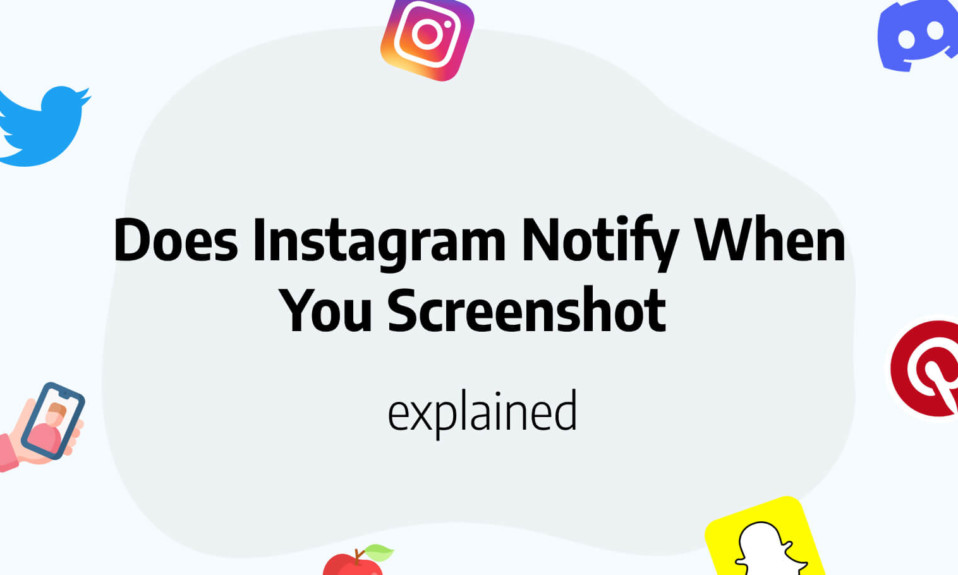In this article, you’ll learn how to fix Instagram not sending SMS verification code.
If you have been using it for a while now, you must know that Instagram is putting security first.
Nowadays, while many accounts can be corrupted, the best way to protect your account is by using two-factor authentication by email or SMS.
It is a great way to be alerted when someone tries to log in using your account and to prevent hackers from stealing your content.
However, you might face some issues sometimes receiving the verification security code.
Follow along and learn how to fix Instagram not sending the verification code.
Why set up SMS code verification on Instagram?
Setting up SMS code verification on Instagram is key for your account protection.
Indeed, enabling two-factor authentication has many advantages on Instagram.
Here are the main ones:
- Protecting your account from being used by another person
- Know when your account is compromised
- Prevent your content from being stolen or deleted
- Receive messages for unusual activities/IP Addresses
The number of hackers on Instagram has increased drastically these past years.
While Instagram is trying to improve the security of the platform, Instagram strongly encourages you to increase protection to reduce the risk of being compromised.
That’s why even though it can be annoying sometimes to validate your connexion with a security code on Instagram, it is strongly recommended.
Most common issues with Instagram security codes
While activating two-factor authentication is very important, you can face many challenges with it.
Indeed, you can decide to activate security code by SMS or by email. And guess what, both can fail sometimes.
Don’t worry though, it doesn’t happen often!
The most common issue with Instagram security codes is that you just don’t receive them.
This is problematic since you can’t log in to your Instagram account without it.
Now, we will see together 5 ways to fix Instagram not sending SMS code. (or email)
5 ways to fix Instagram not sending SMS code
Now let’s discover the 5 best ways to fix Instagram not sending SMS verification code.
Unblock Instagram phone number for SMS code
Many people are facing this exact situation of being blocked by Instagram and you simply don’t receive the confirmation code.
Well, we recommend you to check out your phone settings and unblock Instagram’s number 32665.
The steps may vary depending on your smartphone:
- Go to settings
- Phone settings
- Blocked numbers
- Unblock the phone number 32665
Even if you never blocked this number, it may by default be blocked and you might not receive the Instagram SMS code.
Once you unblocked the number, resend the SMS and you should receive it.
Make sure you can receive SMS from Instagram
One of the most common reasons you don’t receive the SMS code from Instagram is that you simply don’t have service.
Make sure your phone can receive SMS when you do the verification request.
It means that your phone needs to be turned off, with service.
Check your internet network
The other main reason you might not receive the SMS code from Instagram is that when you actually requested the SMS code, your internet connexion was bad or interrupted and Instagram didn’t receive your request.
It means simply that Instagram didn’t send the code yet.
The solution: Make sure your internet network works well, wait for 1 or 2 minutes and try to log in again. It should solve the issue.
Log in from a different IP address
If you got service on your phone and internet network, Instagram might have filtered out your verification code request because your IP address is blacklisted or thinks your IP is compromised.
To fix that, make sure you try to log in from a different IP address.
This way, Instagram will send your verification code faster.
To login from a different IP address, you can use any VPN. (Incognito mode doesn’t change your IP address, it just deletes your cookies)
You’ll also like: Blank Space for Instagram Highlights: Simple guide
Check Instagram server status
If after all these steps, you still didn’t receive the verification code to log in properly on Instagram, you might want to check out Instagram server status.
Indeed, if Instagram is down, you will not receive any code to log in.
While it doesn’t happen often, you might want to check out this page and make sure it says Instagram is up and running.
If Instagram is down, you’ll need to wait for them to fix the server before being able to log in.
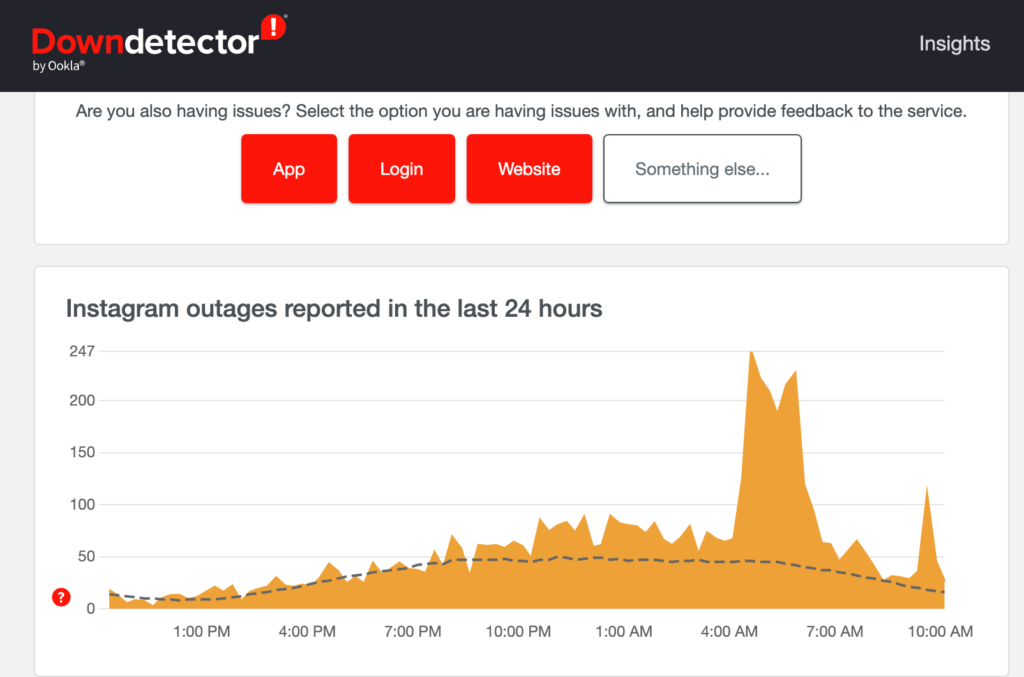
Try another way to get a verification code
Lastly, there is another way to actually receive a verification code on Instagram.
The most common way is by SMS, however, Instagram allows other ways like backup codes or email.
To use one of these ways to confirm it is you, on the screen that requires you to put in the verification code, scroll below the input and click on authentication app or backup codes.
This should allow you to use another method.
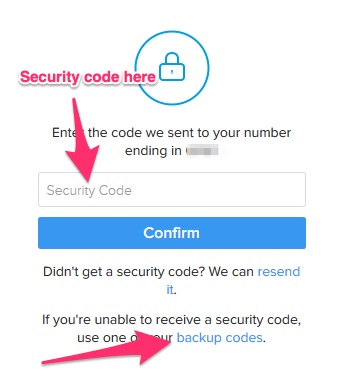
If none of the solutions above worked for you, we strongly recommend you to contact the Instagram support team directly.
You’ll also like: