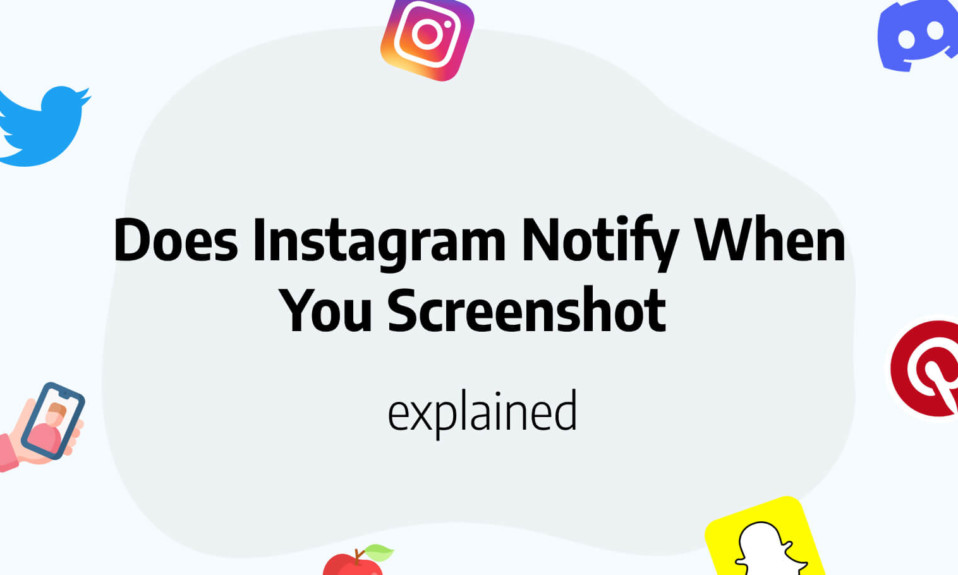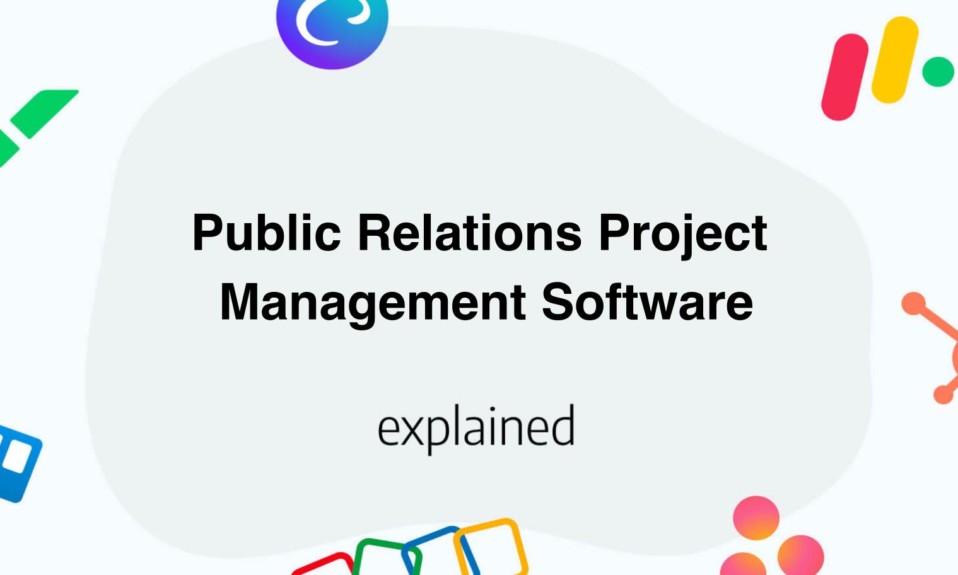In this post, you’ll discover if Instagram notify when you screenshot a DM, a post or a story.
If you have been using Instagram for a while, you certainly wanted at one point or another, screenshot a post, a story, or a DM from someone else.
Well that’s normal, whether you want to show someone a DM or a post, it’s natural to screenshot content.
But the actual question is, does Instagram notify the other person when you screenshot its DM or its story or even its post?
That’s what we will see in this article.
Can you screenshot instagram content?
Yes, Instagram doesn’t restrict the screenshot feature on any level.
It means that you can screenshot basically everything you want on Instagram without restrictions.
However, if you want to re-use the content, be careful of copyright.
You are allowed to save and screenshot everything you want on the app but all content is not free of rights.
If you screenshot content for personal usage though, there is nothing to worry about.
Does Instagram notify when you screenshot a post?
So you just stumbled upon a post you like and you want to screenshot it to save it to your gallery but you’re hesitating because you don’t want the person to know you screenshoted it.
Well, you don’t have to worry about that, Instagram doesn’t notify the user when you screenshot its post.
You can screenshot your favorite posts without having to worry about notifications. Nobody will know wheter you took screenshots of their posts or not.
Does Instagram notify when you screenshot a story?
Instagram stories are like Snapchat stories, they are ephemeral. It means they will only last for 24hours.
Whether its a story from a friend or an influencer, you might want to screenshot to share it with your friends or to keep it for yourself.
But you are wondering if the other person will receive a notification, like on Snapchat for instance, where the user will directly receive a screenshot notification.
Instagram won’t send notifications to the user if you screenshot its story.
So you are free to screenshot insta stories as much as you want without worrying.
Does Instagram notify when you screenshot a reels?
Instagram reels were released to counter TikTok success. Basically Instagram reels are short videos similar to what TikTok offers.
Again, you might be tempted to take a screenshot of a reel if you like what you see.
That’s just a normal behavior.
Here again, you don’t have to worry about notifications.
Instagram won’t notify the owner when you screenshot its Instagram reels.
Does instagram notify when you screenshot a DM?
Instagram DMs are different than posts, stories or reels.
Indeed, there are two types of DMs :
- Regular DMs: simple messaging feature that allows you to send photos, messages, audios or videos to a single person or a group of persons.
- Vanish mode DMs: messaging feature that allows you to send content to a single person. Once the recepient read the message, it automatically disappears.
Vanish mode is not yet available in all regions but is available in the US for instance.
Regular DMs
If you’re tempted to screenshot a regular conversation with a friend, Instagram will not notify the other person that you took a screenshot.
So feel free to screenshot regular DMs as much as you want.
You’ll also like: How to Search Multiple Hashtags on Instagram
Vanish mode DMs
Vanish mode DMs are different than regular DMs. Indeed, the whole purpose of this feature was create kind of a confidential conversation with someone.
The idea is to keep the conversation private and not to share it with anyone.
That’s why, if you screenshot a disappearing DMs on Instagram, the other user will receive a notification and the conversation will be marked as “Screenshot”.
You’ll also like: What Does NFS Mean on Instagram?
How to prevent Instagram to send a screenshot notification?
So, you are using disappearing DMs on Instagram and want to screenshot the conversation without them knowing?
We’ve got solutions for you!
There are two ways to prevent Instagram to send a screenshot notification :
- Use Instagram in your web browser: if you open Instagram directly in your web browser and read your DMs from there, you’ll be able to screenshot the conversation and Instagram will not notify the other user you actually took a screenshot.
- Turn on the airplane mode: Screenshoting while in airplane mode prevents Instagram to send screenshot notifications. So just load your DMs, turn on the airplane mode and you’re free to screenshot the convo as much as you like.
We hope you liked our Instagram tips and learnt what you needed to know about screenshot notifications on Instagram.
You’ll also like: How to Share a Story on Instagram?
You’ll also like: How to See a Private Account on Instagram?