In this post, you’ll learn how to search and find people on Pinterest.
If you’ve been using Pinterest for a while now, you must know that this social media is a gold mine to find design ideas.
Indeed, Pinterest is a social media dedicated to visuals and arts of all kinds.
Pinterest can be great to find interior design ideas, infographics, marketing campaign ideas, and much more.
Sometimes you like lot of the work of a designer and want to find all work done by this artist.
So it makes sense to find and search for this person on Pinterest to see the profile of the user and potentially follow this person.
That’s exactly what we will see in this blog post.
You’ll discover the best ways to search for people on Pinterest and how to find efficiently your friends on this social media.
How to search for people on Pinterest?
Now, let’s dig into how to search for people on Pinterest.
Search for people on Pinterest using the search bar
The easiest way to find a friend or someone on Pinterest is by using the main search bar on the home screen.
Follow these easy steps:
- Go to Pinterest
- Login to your account
- Type your friend’s name in the search bar or the username
- Tap enter
- Click on the “Profiles” tab at the top.
- Tap on the right profile
- That’s it.
As you can see, it is fairly simple to search for someone on Pinterest.
Once on the profile, you can also in one click follow this person by clicking on “Follow”.
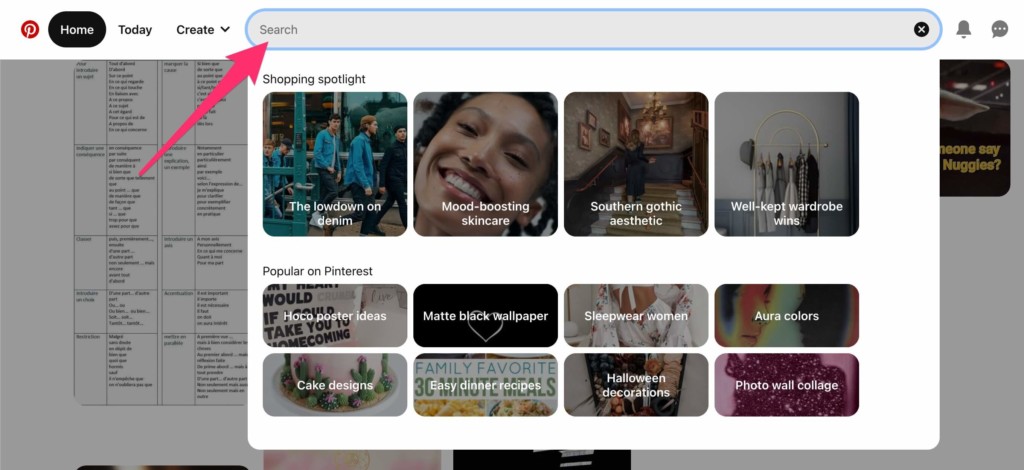
Find people on Pinterest by browsing pins
Another way to find people on Pinterest is by Pin.
Indeed, if you’re browsing Pinterest and like content, you can easily find the profile of the author and browse all of its content easily.
The only thing you need to do is to click on the person’s username on the pin.
You’ll be then redirected to the profile and you’ll see all pins posted and you can follow this person in one click.
Note that this technique doesn’t work if you want to search for someone specific on Pinterest.
Search for someone on Pinterest on mobile
If you’re using Pinterest on mobile, whether it is Android or iPhone, the experience is barely the same.
Follow these steps to search for someone on Pinterest on mobile:
- Open Pinterest app
- Tap on the search icon at the bottom of the screen
- Type the username of the person
- Tap on the right profile
- That’s it!
As you can see, searching for someone on Pinterest on mobile is as simple as on a desktop.
How does the Pinterest search work?
The Pinterest search bar works like a classic finder bar.
Basically, you can type anything like a part of a username, the name of a pin, or a topic, and it’ll return anything related to your search.
The result of the search is split into different tabs or filters (depending on the language):
- All pins
- Videos
- Boards
- Profiles
- Products
When searching for someone, you’ll use the Profiles tab for instance.
Read also: How To Share A Private Story On Snapchat
What is the easiest way to find someone on Pinterest?
The easiest way to find someone on Pinterest is by typing the username (or part of it) of the person directly into the search bar.
Pinterest will then list down all profiles related to your search and you be able to easily find the person you were searching for.
Read also: Instagram Not Sending SMS Code (Fixed)
Why is search not working on Pinterest?
There are many reasons why search is not working on Pinterest.
Here are the main common reasons and potential fixes related:
- The Pinterest search bar has a technical bug. Meaning the issue is on their web server. If this is the case, you can’t do anything to fix the search, all you need to do is to wait for them to fix the issue.
- Your browser extensions are causing issues. Sometimes Chrome or browser extensions are buggy and can make other websites buggy too. We recommend you try to login into incognito mode on your desktop and try searching again. If the issue disappeared, then one of your Chrome extensions (or other browser’s extensions) is causing the issue so you need to test them one by one.
- If the search doesn’t work on the Pinterest app, then we recommend you update your Pinterest app to the latest version available.
If none of these fixes worked for you, we then recommend you to contact directly their support team.
You’ll also like:














