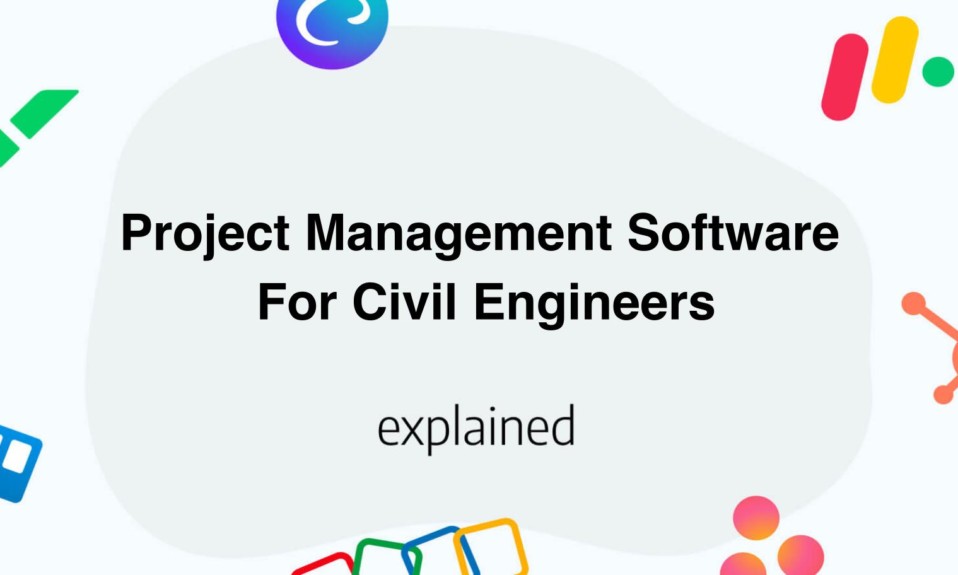In this post, you’ll learn how to share a private story on Snapchat easily.
Snapchat has been pretty popular due to the invention of stories. Timed photos or videos that you can send to your friends with an expiry time.
Originally you could share stories, photos or videos, only to all your Snapchat friends.
However, Snapchat released a new feature allowing you to share private stories on Snapchat to a limited group of people only.
In this post, we’ll see what is a private story on Snapchat, how to create one and how to let your friends join your private story on Snapchat.
What is a private story on Snapchat?
A private story on Snapchat is a regular story that you can share with one or a limited group of friends.
Private stories on Snapchat will be shown in a separate section from regular stories.
As for regular stories, private stories have the same functionalities such as filters, timers, effects and more.
How to create a private story on Snapchat?
Now that it is very clear to you what a private story is on Snap, let’s see how to create from scratch a private story.
There are 2 ways to create a private story, but both lead to the same output.
To create a private story on Snapchat follow these steps:
- Open the Snapchat app
- Navigate to your Snapchat Profile
- Tap on “+ private story” in the stories section
- Select friends with who you want to share the story with
- Tap on Create story
- Now, name your private story
- You’ll then be able to add content to this story by simply tapping on your new private story
If you’re already in the story mode, once you shot your content, Tap on Send To then select “+ private story” and follow the steps above.
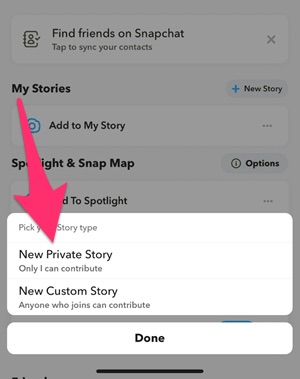
How to allow people to join your private story on Snapchat?
The main purpose of a private story on Snapchat is to keep it private to only a limited number of people.
With that in mind, you can’t let random people join your private story on Snapchat.
However, you can easily add friends to your private story.
To let your friends join your private story follow these steps:
- Click on the three dots next to your private story
- Tap on “See viewers”
- Select the people you want to add
- Save
That’s it, you allowed more people to join your private story on Snap.
Note: only you can publish content to your private story.
Read also: How to See Mutual Friends on Snapchat
Differences between a private story and a custom story on Snapchat
The difference between a Private story and a Custom story on Snap is pretty simple. In a private story, only you can publish content to a limited number of people while in a custom story, anyone added to that story can post content.
Basically, a custom story is a shared story with friends. Custom stories allow any group of people to create content collaboratively.
Read also: How to Unlock a Permanently Locked Snapchat Account
Can you delete a private story on Snapchat?
Yes, you can easily delete a private story on Snapchat.
Follow these steps to delete a private story:
- Go to your profile on Snapchat
- Tap on the 3 horizontal dots next to the story you wish to delete
- Tap on “Delete story”
- Tap on “Delete” to confirm the deletion
You’ll also like: