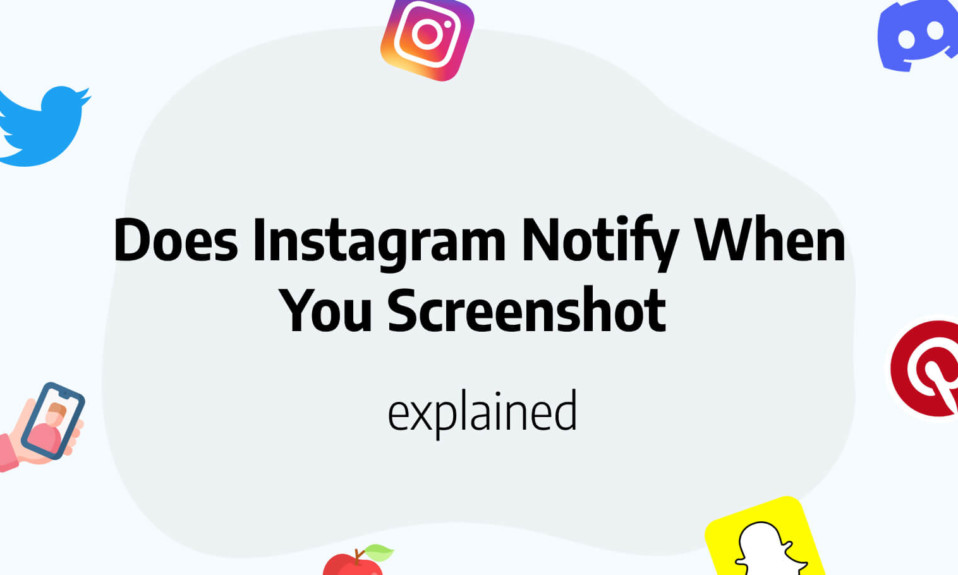In this article, you will discover the best free planning softwares.
Whether you are a freelancer or you manage a team, using a planning software is nowadays key in the development of a project.
That’s why for the last few years, many planning tools have been created and allow you to save precious time in productivity.
Moreover, these planning software allow you to work very efficiently in remote work or even in person via a better general organization of a project.
Moreover, most of the time, planning software allows to manage projects and tasks perfectly.
What is a planning software?
A planning software, or planning tool, allows you to manage the tasks of a project in order to gain in productivity.
Most of the time, scheduling software also allows you to manage the personal schedules of your team in order to monitor the evolution of the work.
There are many advantages to using scheduling software such as time-saving organization, better team coordination and overall productivity.
Nowadays, most companies use planning tools, whether it is to manage specific projects, jobs or other.
Discover now the best planning software.
9 best free planning software
monday.com
monday.com is one of the leaders in the planning software market.
Indeed, monday.com is a very complete free planning tool that will delight all profiles.
monday.com allows you to manage tasks, personal schedules, deadlines and much more via a very easy to use interface.
This software is totally collaborative because by inviting your whole team, you will keep everyone in line.
The main features of monday are as follows:
- Kanban table
- Task planning calendar
- Planning board view
- Gantt view for projects
- Integrations by the dozen
monday.com is like having a real super power for your productivity.
We strongly advise you to try it, plus monday.com offers a free lifetime plan for up to 2 people!
Clickup
Clickup is a very powerful planning software too.
Clickup is a bit similar to monday.com in the sense that this tool will allow you to manage your projects and tasks in an optimal way with your whole team.
Clickup has many integrations, a mobile application, a calendar view to manage your schedule in one click, a kanban view and many others.
Clickup seems to be an ideal alternative to monday.com if you want to boost your productivity.
Asana
Asana is a comprehensive task scheduling software.
This tool is often cited as the best alternatives to Trello in particular.
This task management software offers various interesting features:
- To-do list view
- Timeline view (calendar)
- Kanban view
What’s great about Asana is the overview that makes it easy to find your way around and see the progress of your projects at a glance.
You and your team will be aligned in any weather.
This tool is ideal for remote teams to advance simultaneously on a project and complete tasks faster.
As far as pricing is concerned, Asana has like its competitors a free plan and for advanced features a paid plan.
Wrike
Wrike is a complex and comprehensive scheduling software.
Wrike is used by thousands of companies around the world and has many features to plan your work.
Among the main features, we find :
- Gantt chart
- Kanban mode
- Marketing campaign management
- Team planning view
- Calendar view
Wrike has many integrations that allow you to automate some tasks easily and to synchronize your data.
Regarding prices, Wrike offers an interesting free plan and for more advanced features, you will have to pay a few euros per user/month.
Trello
Trello is one of the first task management and planning software on the market.
Indeed, Trello was one of the first and leader on the market for many years before being caught up by its competitors.
Historically, Trello allowed you to manage tasks in a team kanban view.
This was very convenient since all of Trello’s competitors have also developed this flagship feature.
Today, Trello also has a calendar view and many integrations which allows you to complete your tasks even faster.
Trello is a free personal planner.
However, when it comes to features, Trello is still a bit below its competitors like monday.com or clickup.
Toggl
Toggl is a newcomer in the scheduling software market.
In fact, Toggl has a suite of software. The one concerned with project and team planning is called Toggl plan.
This software has interesting features such as :
- Project management via calendar view
- Personal and team planning management
- Task management
- Deadline management
- Kanban table
Toggl has a 14 days free trial and then you will have to pay to continue using it for your company.
Teamleader
Teamleader is a very interesting company planning tool.
Indeed, Teamleader is much more than a simple task management tool, it allows you to manage your entire company from the platform.
Teamleader allows you to manage CRM, invoicing, projects, quotes, track the working time of your team and much more.
It is a real business management software.
We recommend this software if you are a freelancer or a SME.
If you are an individual, we recommend you to use monday.com or Trello instead.
Airtable
Airtable is a project management tool and much more.
Indeed, Airtable can be compared to a new generation Excel.
This software allows both to manage projects via pre-made templates of task management but also can be used as a business database.
Indeed, just like Excel, you will be able to store a lot of data in table mode, make functions and much more.
Moreover, thanks to the Zapier integration, you can push data from your favorite tools.
In terms of pricing, Airtable has a free plan but you will have to opt for a paid plan if you want to go further or really use it within your company.
Favro
Favro considers itself as the first scheduling application for SaaS and gaming companies.
Favro seems to be an ideal solution to increase the productivity of your team if you manage a SaaS in particular.
The main features of this scheduling tool are the following:
- Task and team planning management
- Integrated databases
- Management of roadmaps and deadlines
- Management of internal documentation
This team planning tool is very different from the other solutions in this list by focusing on the specific issues of SaaS.
Regarding the pricing, Favro offers a 14-day free trial and the first paid plan will cost $10.2/month/user.
You’ll also like: How to Know Who Viewed Your Facebook Featured Collections
How to choose a planning software?
You have just discovered the best planning software on the market.
From now on, we will try to help you make your choice and understand how to choose your future productivity tool.
To start with, you will have to list all your needs, the problems you wish to solve with a planning software.
Then, analyze and list the features you can’t do without.
This should already remove some solutions from your list.
In the same idea, will this software be for personal or professional use?
How many collaborators do you intend to invite to the scheduling tool?
Is there a specialized solution for my field of activity?
All these questions should lead you in the direction of one or more tools.
You can then refine the results according to your budget.
You’ll also like: 10 Best Free Note-taking software