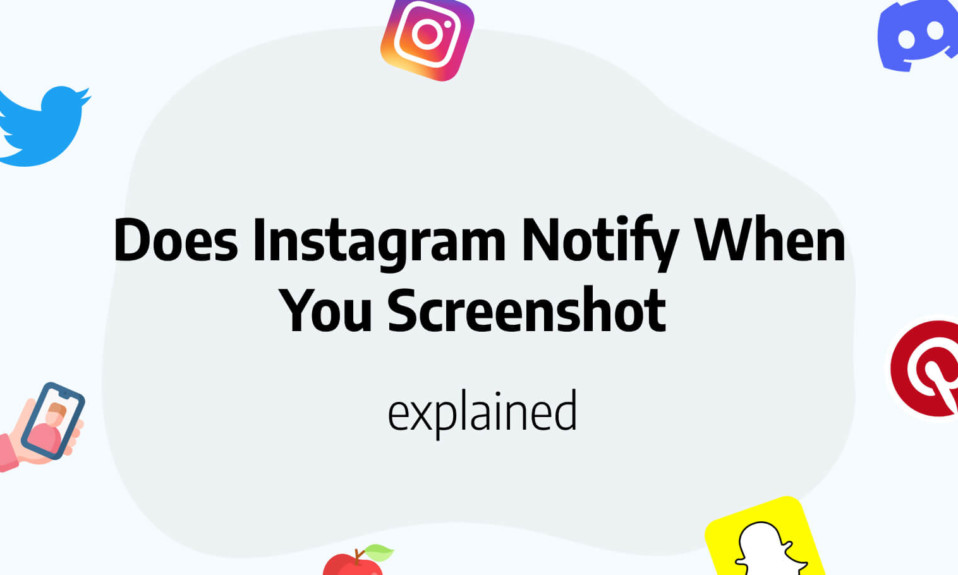In this post, you’ll discover how to find filters on TikTok easily.
If you’re active on TikTok you might have been wondering how to find and apply filters or effects to your videos.
That’s a normal question to have especially when you’re creating on TikTok since the app is mainly based on video editing.
Effects and filters are a very important part of TikTok’s success.
However sometimes, you might encounter some issues while trying to find filters for your videos, maybe you won’t find them or they won’t apply to your content.
In this complete article, you’ll learn what are filters, how to find them on TikTok and some other related questions. Go!
What are filters on TikTok?
Filters on TikTok are designed to change the look and the colors of your media.
Filters on TikTok work exactly like filters on Facebook or Instagram.
Once your media is uploaded or recorded on the app, you can pick any filters you want and apply them to your video.
TikTok filters are located on the right side of the screen just above the timer option. (see photo)
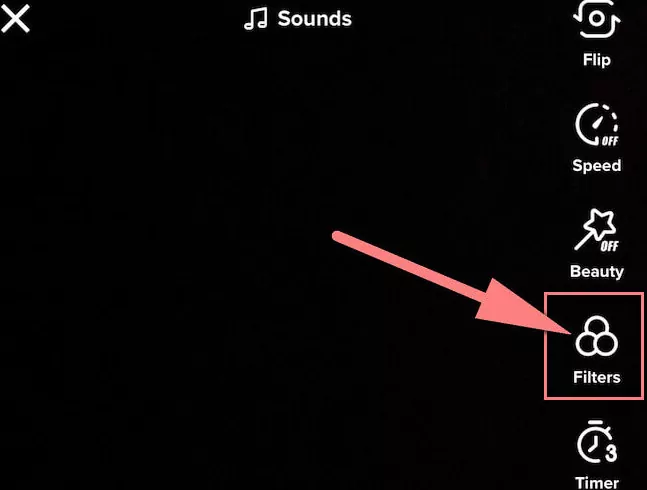
What are effects on TikTok?
Effects on TikTok are slightly different than filters.
Indeed, while filters only play around with the color of the video, effects add way more value than that.
Effects on TikTok are similar to Snapchat filters but more powerful in a way.
Basically, effects allow you to totally change the look of your video.
You can add a dog face to your face, create fireworks effects, create a transition, and much more.
Effects are located at the bottom left of your screen when you clicked on the “+” icon.

How to find filters on TikTok?
Filters on TikTok are very easy to find.
There are several types of filters on TikTok but they’re all located in the same place.
Once your video is recorded or uploaded or if you’re on the recording screen, simply tap on “Filters” on the right-hand side of your screen.
A menu will then show up with several tabs (categories):
- Portrait
- Landscape
- Food
- Vibe
Feel free to try different filters on your content.
How to find effects on TikTok?
There are several ways to find effects on TikTok.
The easiest way to find effects is to simply tap on the effects section when you’re on the recording mode.
A menu will then show up with all available filters sorted by categories.
You can even search for specific keywords or even trending effects used on the app.
Can you search for filters or effects on Tiktok?
Filters on TikTok and effects are very different.
While you can search for effects on TikTok, (because TikTok has thousands of effects), you can not search for filters directly.
Indeed, there is no search bar or such thing for filters on TikTok.
However, when you open the filters menu on TikTok, you’ll have 4 different tabs with a list of filters for each + you’ll be able to manage your filters to display only your favorite ones in the settings.
Regarding effects on TikTok, you can easily search for them using the dedicated search bar.
Once you tap on effects at the bottom left of the screen, you can simply tap on the search icon and then type your query.
How to find effects on TikTok from a video?
If you’re scrolling through TikTok and liked an effect used in a video, don’t worry we’ve got you covered.
If you wish to use the same effect but don’t know how to find it, it is pretty simple.
When you’re on the video, right above the username of the TikTok user, you’ll find the name of the effect used.
If you tap on the filter name, you can add this filter to your bookmark in one click and re-use it later.
On TikTok, you can even create your own effects!
Filters are different from effects on TikTok.
Basically, you can access filters all the time when you are creating content.
Indeed, whether you’ve uploaded or recorded a new video or even if you’re on the creation screen, you can add, edit or remove filters.
Filters are always located on the right-hand side of the screen. However, if you like the filters used on a video you can find easily the name of it.
You’ll need to search for it in the menu.
You’ll also like: How to tag someone on Tiktok?
Why can’t I find effects on Tiktok?
Want to use the latest trendy effect on TikTok but can’t find it in the effects list?
It happens to many TikTok don’t worry.
The main reason you can’t find effects on TikTok is that your TikTok version is out of date and you need to update it manually.
To do that, simply visit either the app store or the Play store (depending on your phone) and update manually TikTok.
You now should see all effects available on the app!
You’ll also like: