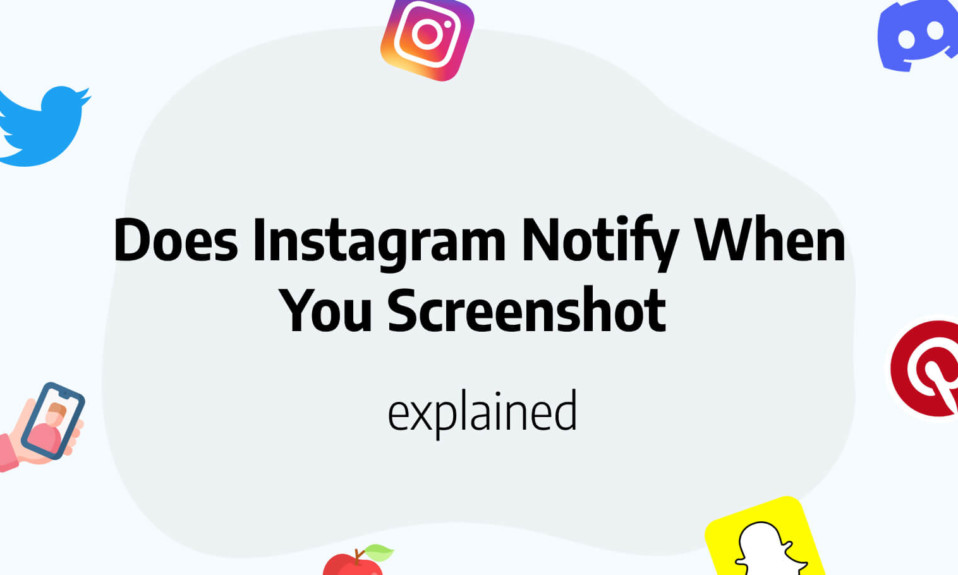In this complete article, you’ll learn how to hide likes on Twitter.
Twitter has historically been a well-known social network, but its popularity has skyrocketed in recent years.
You may have deep talks and meet gorgeous people from all around the world.
It’s extremely powerful to be able to interact with friends, influencers, new clients, and even the President.
The trending section of this social media is the most popular and used feature.
So if you have been a Twitter user for a while, you might have wondered how to actually hide likes on Twitter or if it is even possible to disable likes from the timeline.
Can you hide likes on Twitter?
The short answer is no, you can’t hide likes on Twitter.
Indeed, Twitter does not have any settings to disable or hide likes on your timeline.
However, there are ways to protect your privacy better than normal.
Indeed, on socials, people have been complaining a lot about their privacy and it became a major part of the new features they have been releasing.
In the following section, you’ll learn how to hide likes on Twitter from strangers for example.
How to hide likes on Twitter?
As you read earlier, there is no way to completely hide likes on Twitter.
Likes on Twitter are one of the most important features and it is not possible to completely remove likes from your timeline.
Your activity on Twitter can be partially hidden though.
You could for instance limit the likes view to your friends only.
There are actually 2 ways to increase your privacy regarding likes and retweets on Twitter: you can turn your Twitter profile private or activate the protected tweets feature.
Hide likes on Twitter by turning your profile private
The first option consists in turning your Twitter profile private so your likes will be hidden from all non-followers profiles.
This option is often enough for most people as they just want to hide their Twitter likes activity from strangers.
However, there are some downsides to doing this. Indeed, if you’re an influencer trying to get more famous on the platform, it is almost impossible to get known with a private account. Nobody but your followers will be able to consult your tweets, and no one can discover you on their timeline.
So this option might not be the best option for everyone. However, if you want to hide likes on Twitter, we recommend you to follow along and read the second technique.
Hide retweets and comments on Twitter with protected tweets
The other technique to increase privacy on Twitter is to turn on the protected tweets feature.
The main advantages to the protected tweets feature are that your account will be private, you’ll be able to accept or deny any follow request, nobody will be able to retweet your tweets or comment and no third party like Google or Bing can index your content.
Basically, your content is protected. However, Twitter will still show the likes count for instance or on your profile it’ll show your likes.
Using the protected tweets feature is just an extra step toward privacy but doesn’t solve all issues related to likes on Twitter and it certainly not hides likes on your Twitter timeline.
Remove all your likes on Twitter
As you understood earlier, there is no way to completely get rid of the likes on your profile, meaning the likes will always be present on your timeline.
The only technique remaining is very manual and not the best at all but the result is guaranteed.
This technique consists in removing one by one all your likes on Twitter, that way your likes feed will be empty on Twitter.
It can be very time-consuming but will get you the best results.
If you still want to like posts from friends, then there is no way to hide the likes from your Twitter timeline.
Read also: How Often Do Snap Scores Update
Who can see my likes on Twitter?
The answer actually depends on your Twitter profile settings.
If you have a public or private Twitter account.
If your Twitter account is public, then anyone going on your profile can consult your liked tweets from Twitter or Google.
if your Twitter account is private, then only your previously approuved followers will be able to consult your liked tweets from Twitter only.
Read also: How to Hide Followers on TikTok?
What happens if you switch the status of your Tweets from public to protected?
If you had public Tweets before, they will no longer be public on Twitter or be displayed in public Twitter search results.
Instead, you and your followers will be able to see and search your Tweets on Twitter.
You’ll also like: