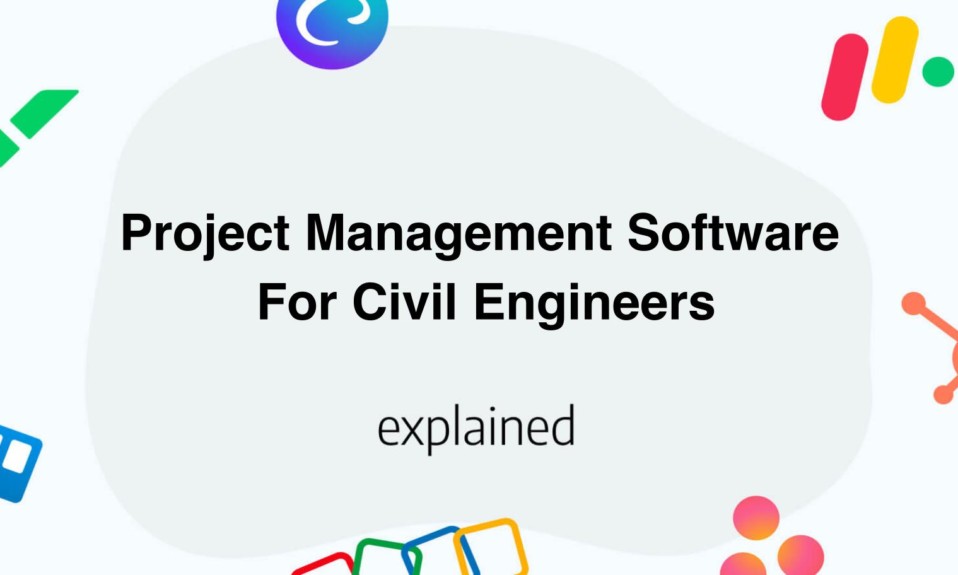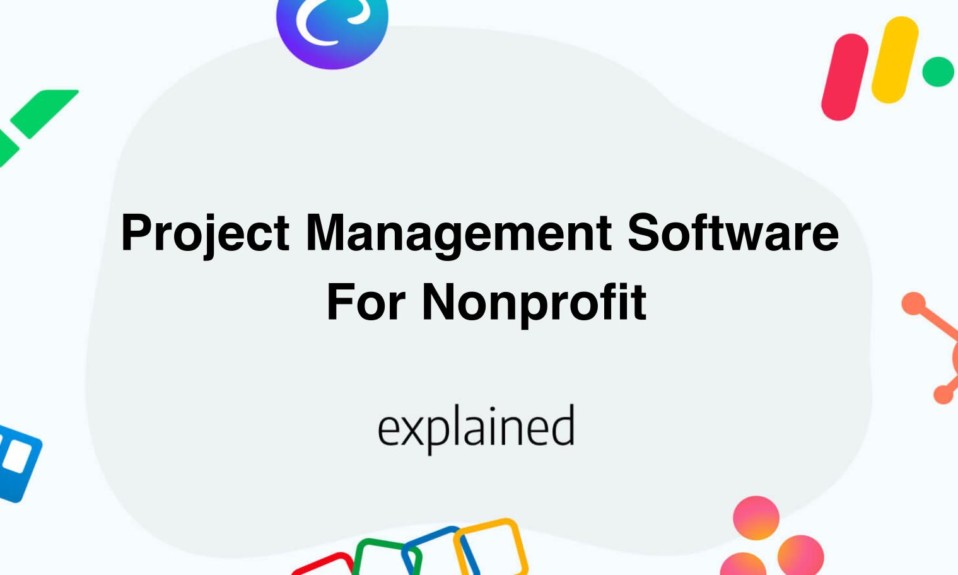Project management is an essential aspect of running a successful freelance business, and having the right software can make all the difference.
As a freelancer, finding the perfect project management software to streamline your workload and keep you organized is crucial.
With a plethora of options available, it can be overwhelming to choose the right fit for your needs.
In this guide, we’ve narrowed down the top 13 project management software that cater specifically to freelancers, making it easier for you to find the perfect solution for your business.
13 Best Project Management Software For Freelancers
monday.com
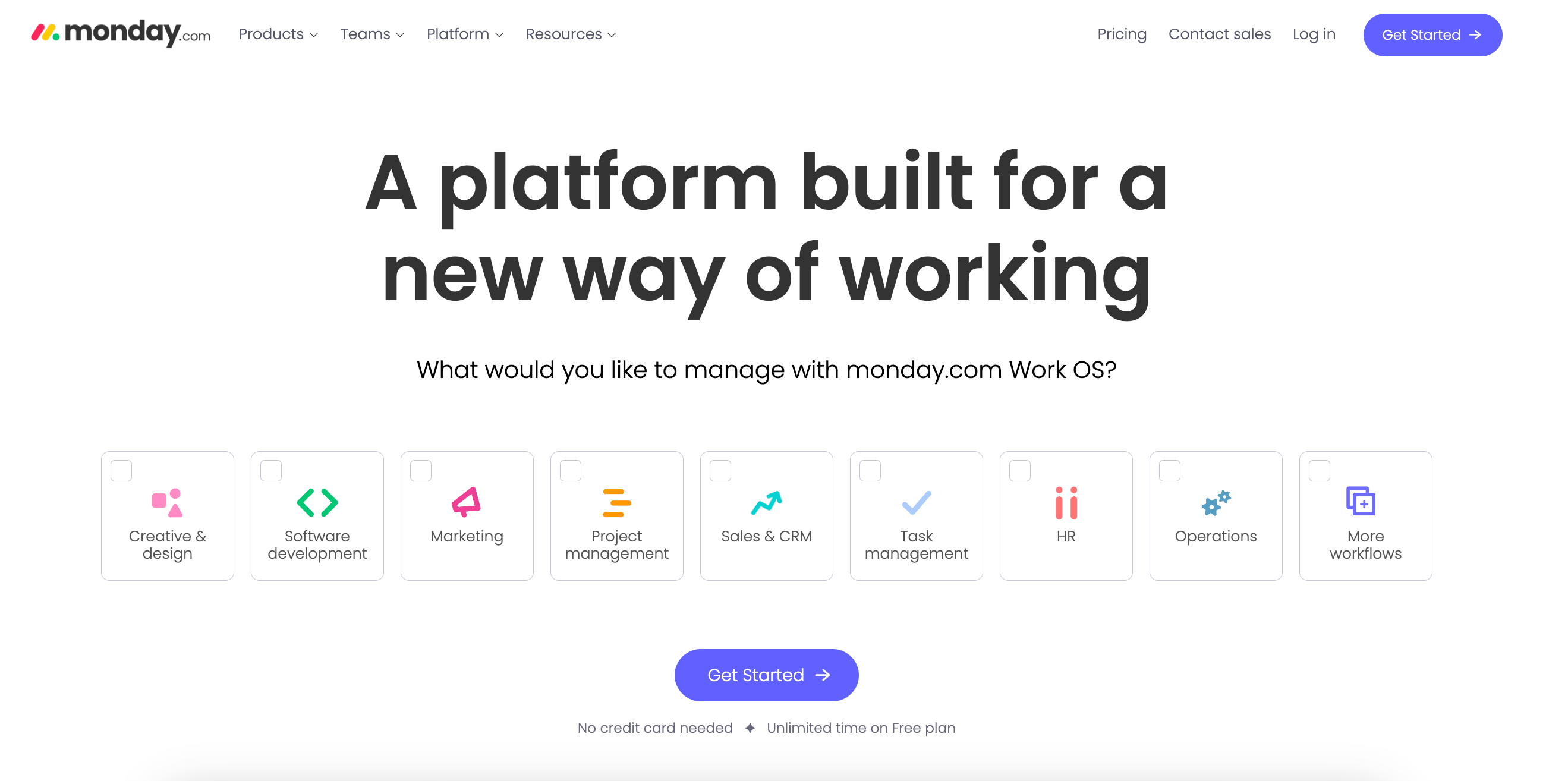
It offers a visually appealing and customizable interface that allows us to easily organize and track our projects, tasks, and deadlines.
With features such as Gantt charts, Kanban boards, and time tracking, we have found that monday.com helps us streamline our workflow and stay on top of our work.
The platform also offers seamless communication and collaboration tools, making it easy for us to connect with clients and team members.
However, some users may find the pricing to be on the higher side, especially for freelancers on a tight budget.
Overall, we’ve found monday.com to be a valuable tool for managing our freelance projects and staying organized.
It is an ideal solution for freelancers who need a reliable and intuitive project management platform.
Scoro
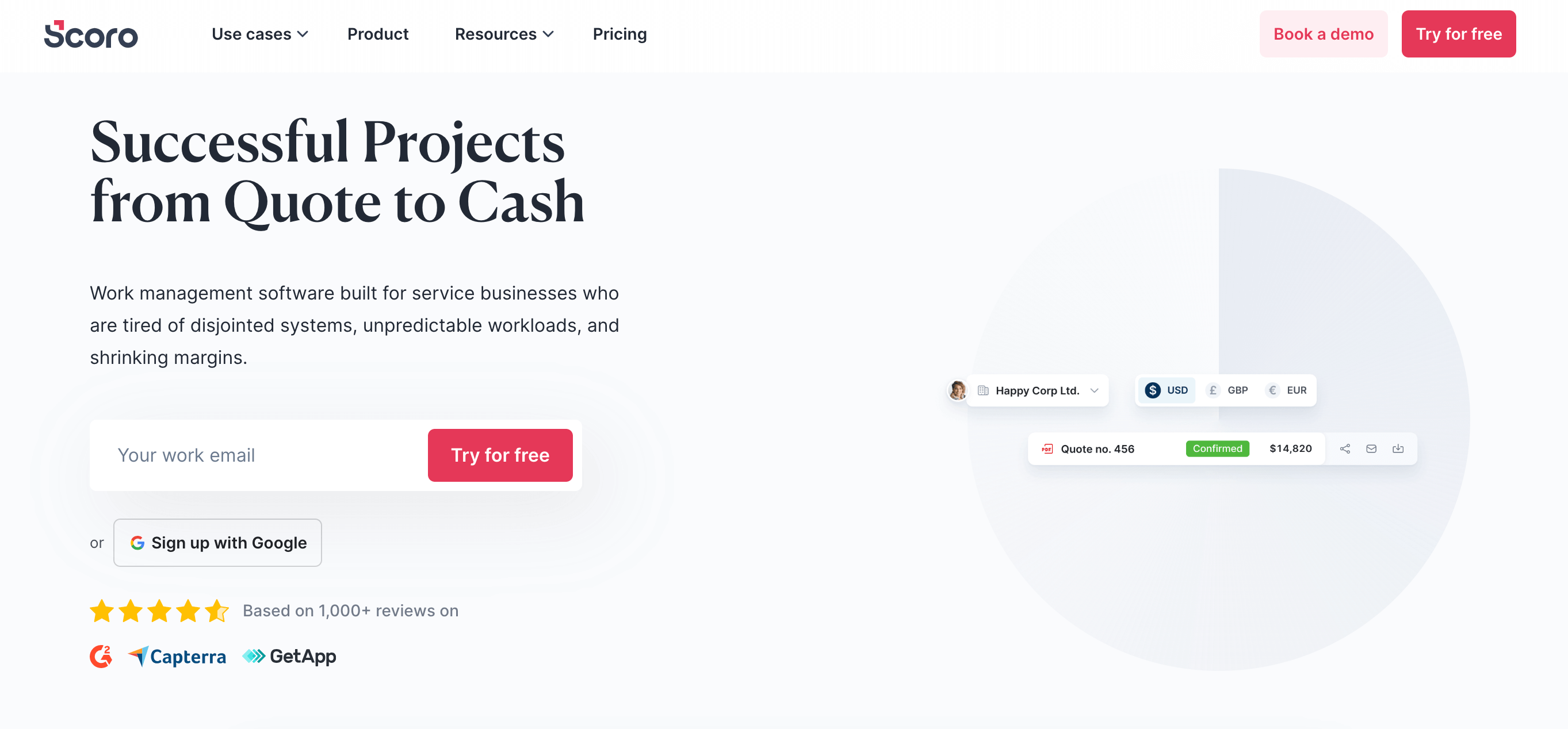
It provides tools for project planning, time tracking, billing, and reporting, all in one centralized platform.
Additionally, Scoro offers CRM and sales management functionalities, making it a truly all-in-one solution for freelancers looking to manage their projects and clients in one place.
The software also has a user-friendly interface and customizable dashboards, making it easy to adapt to individual preferences and needs.
Pros:
- All-in-one solution for project management, CRM, and sales management
- Easy-to-use interface and customizable dashboards
- Comprehensive features for project planning, time tracking, and billing
Cons:
- Steeper learning curve for beginners
- Limited integrations with other software
For who?:
Freelancers who are looking for a project management software that can handle all aspects of their business, from project planning to client management, in one centralized platform.
ClickUp
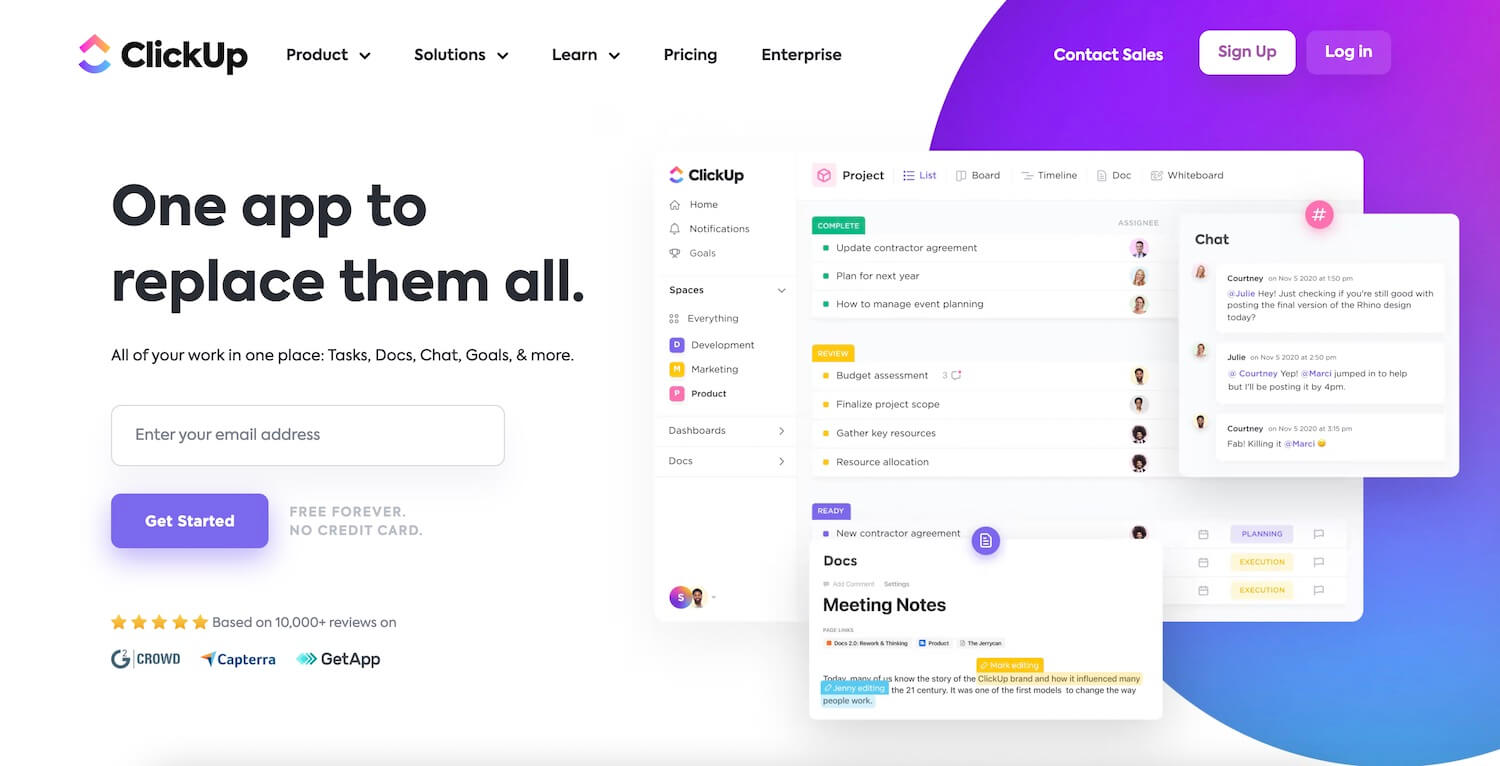
It offers a wide range of features such as task management, time tracking, and goal setting.
Its user-friendly interface and customizable options make it easy for freelancers to manage their projects efficiently.
With ClickUp, we can streamline our workflow, collaborate with clients and team members, and stay organized without overwhelming complexity.
The software is also known for its strong emphasis on productivity, offering tools such as Gantt charts and progress tracking.
In addition, ClickUp provides seamless integration with other popular work apps and platforms, making it a convenient all-in-one solution for freelancers.
Pros:
- User-friendly interface
- Customizable options
- Strong emphasis on productivity
- Seamless integration with other work apps and platforms
Cons:
- Learning curve for new users
- Some features may be overwhelming for smaller projects
For freelancers who juggle multiple projects, clients, and deadlines, ClickUp is the ideal project management solution.
Its comprehensive features and user-friendly interface make it a valuable tool for staying organized and productive in a fast-paced freelance environment.
Whether working solo or collaborating with a small team, ClickUp offers the flexibility and efficiency that freelancers need to succeed.
Teamwork
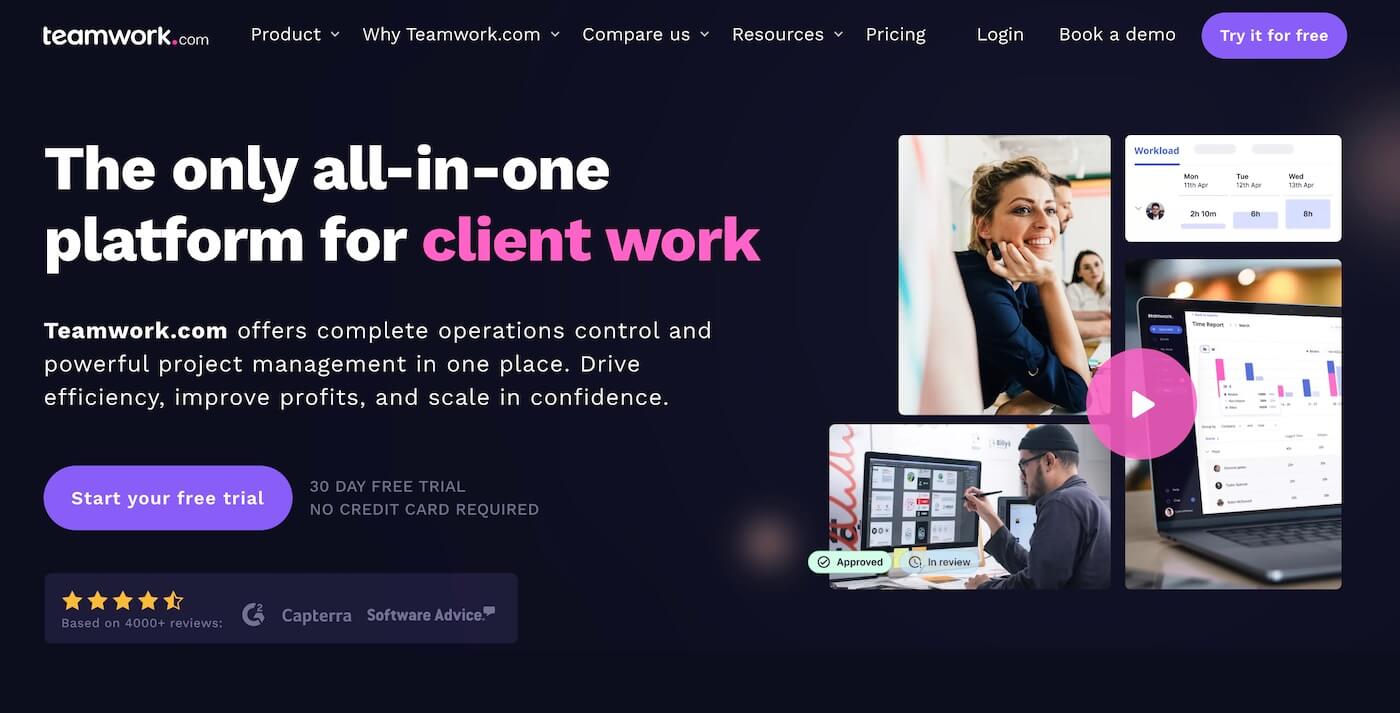
With its user-friendly interface and powerful features, Teamwork allows us to create and assign tasks, track our progress, and communicate effectively with our clients and team members.
The software offers a wide range of customizable project views and provides real-time insights, enabling us to stay on top of our deadlines and deliver high-quality work on time.
Pros:
- User-friendly interface
- Customizable project views
- Real-time insights for better decision-making
- Effective communication and collaboration tools
Cons:
- Steeper learning curve for advanced features
- Limited integrations with other software or tools
For freelancers who need a reliable and efficient project management solution, Teamwork is an ideal choice.
Its robust features and intuitive interface can help us stay organized, meet deadlines, and maintain effective communication with our clients and team members.
Whether we’re working on individual projects or collaborating with a remote team, Teamwork offers the necessary tools to manage our tasks and projects with ease.
Favro
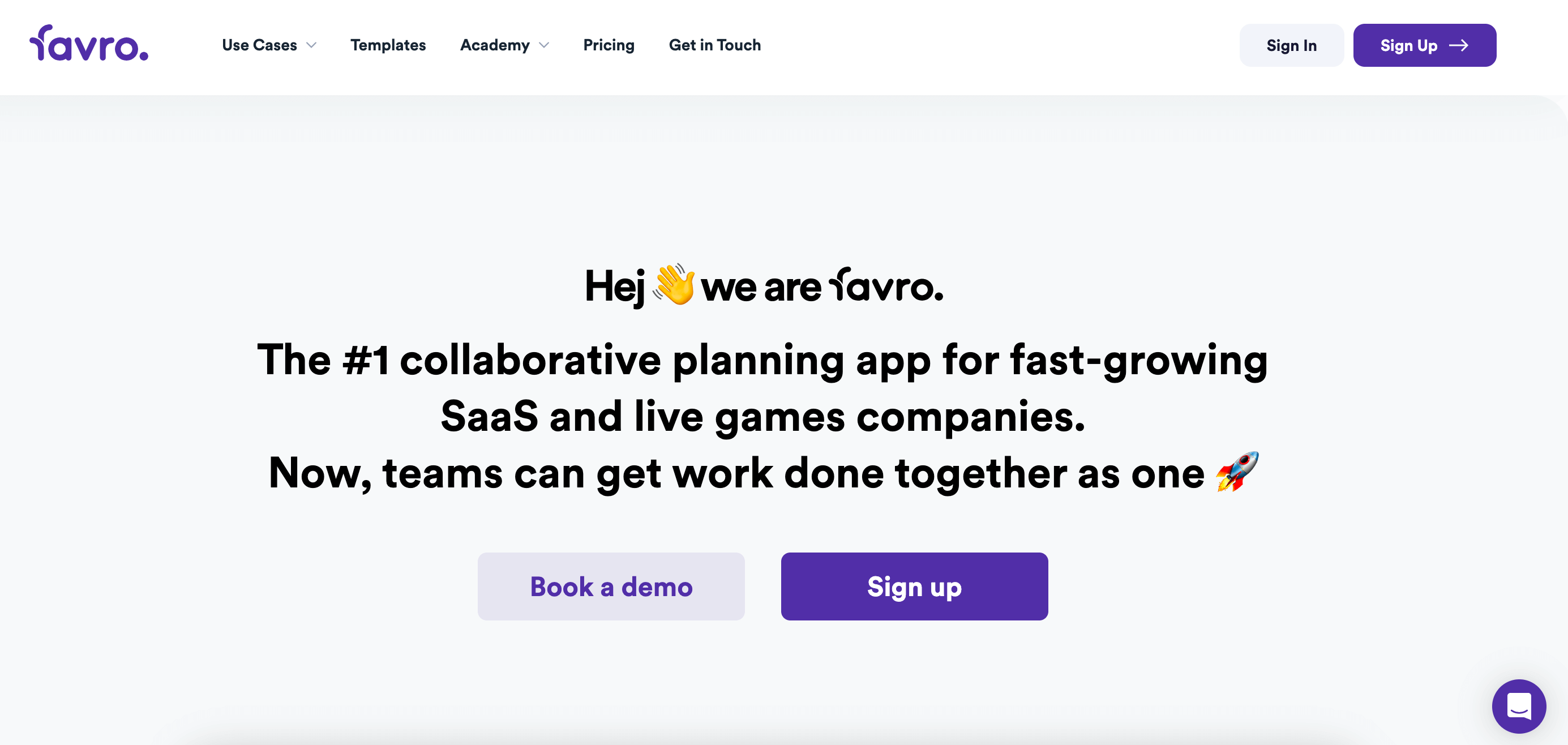
Our team has found that Favro’s intuitive interface and customizable boards make it easy to create, prioritize, and track tasks, while its collaboration features such as real-time communication and file sharing streamline teamwork.
The software’s flexibility allows us to adapt it to our specific workflow, whether we’re working alone or as part of a larger team.
With its advanced integration capabilities, we can easily connect Favro with other tools and platforms to maximize efficiency.
Pros:
- Intuitive interface
- Customizable boards
- Collaboration features
- Flexibility
- Advanced integration capabilities
Cons:
- Steeper learning curve for some features
- Limited customization options for some elements
For who?:
Favro is ideal for freelancers and small teams who need a project management solution that can adapt to their unique workflows and offer advanced collaboration and integration capabilities.
Its intuitive interface and customizable boards make it a valuable tool for anyone looking to streamline their project management process.
Zoho Sprints
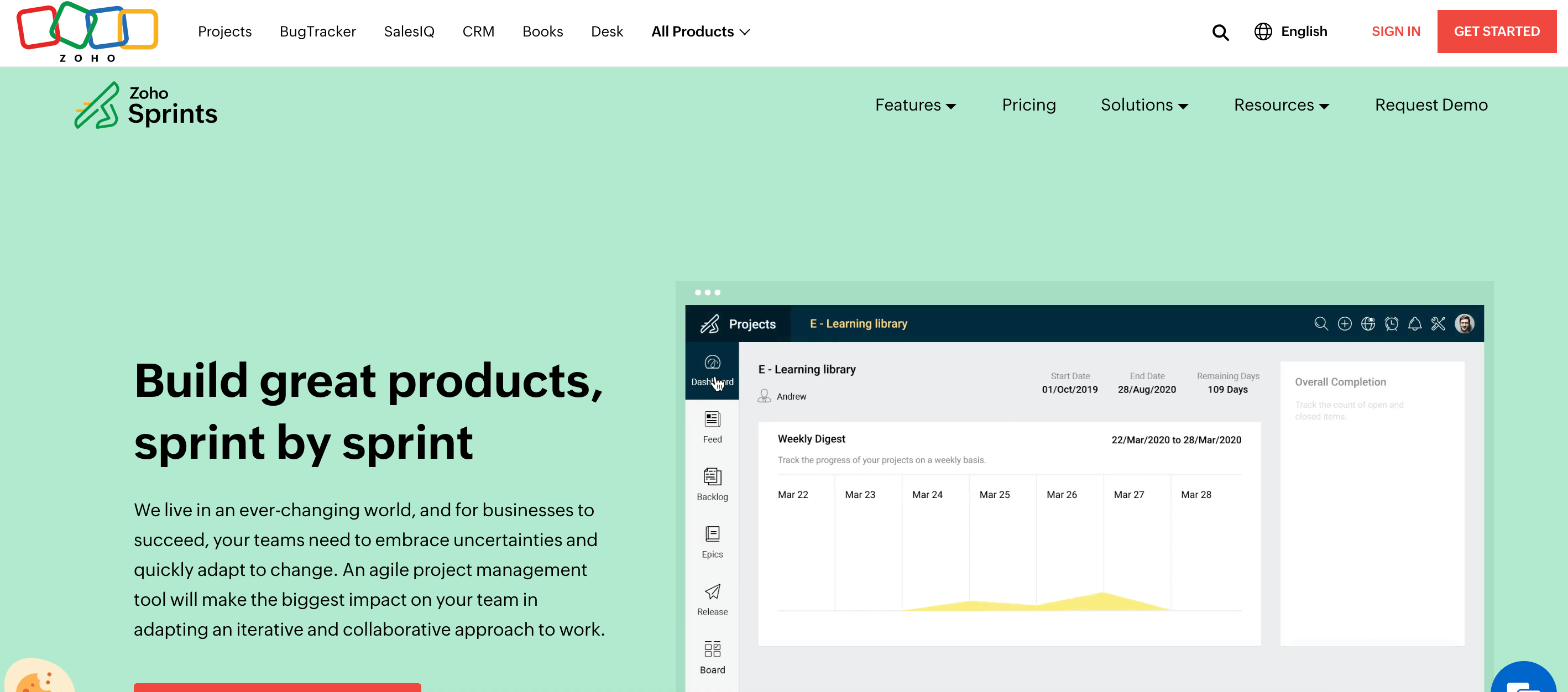
It offers agile project management tools, such as scrum boards, burndown charts, and backlogs, to help freelancers efficiently plan and execute their projects.
With Zoho Sprints, users can easily create and prioritize tasks, set sprint goals, and monitor the progress of their projects in real-time.
The software also integrates seamlessly with other Zoho applications and third-party tools, making it convenient for freelancers to streamline their workflow and stay organized.
Pros:
- User-friendly interface
- Integration with other Zoho applications
- Customizable agile project management tools
Cons:
- Steeper learning curve for beginners
- Limited reporting capabilities
For who?:
Zoho Sprints is ideal for freelancers and small teams who are looking for a flexible and comprehensive project management solution that supports agile methodologies.
Redbooth
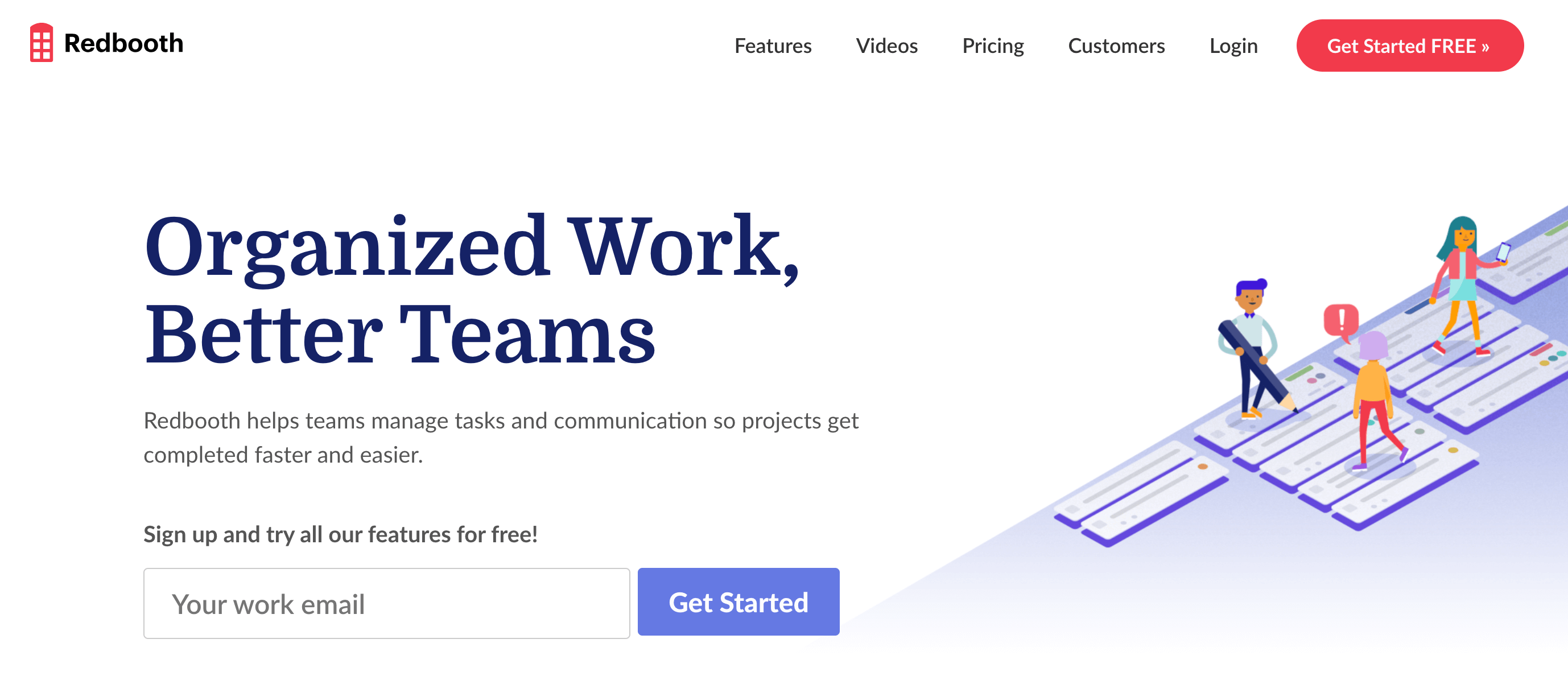
With its user-friendly interface and customizable task lists, we can easily organize and prioritize our projects.
The software offers a centralized platform where we can communicate with clients, share files, and track progress in real-time, making it a valuable tool for staying on top of deadlines and deliverables.
Additionally, Redbooth provides integration with other essential tools such as G-Suite and Slack, further enhancing our productivity.
However, one downside is the limited customization options for reports and analytics, which can be a drawback for those who require detailed insights into their project data.
Freelancers who manage multiple clients and projects simultaneously will benefit the most from Redbooth, as it offers the flexibility and functionality needed to keep our work organized, efficient, and collaborative.
Basecamp
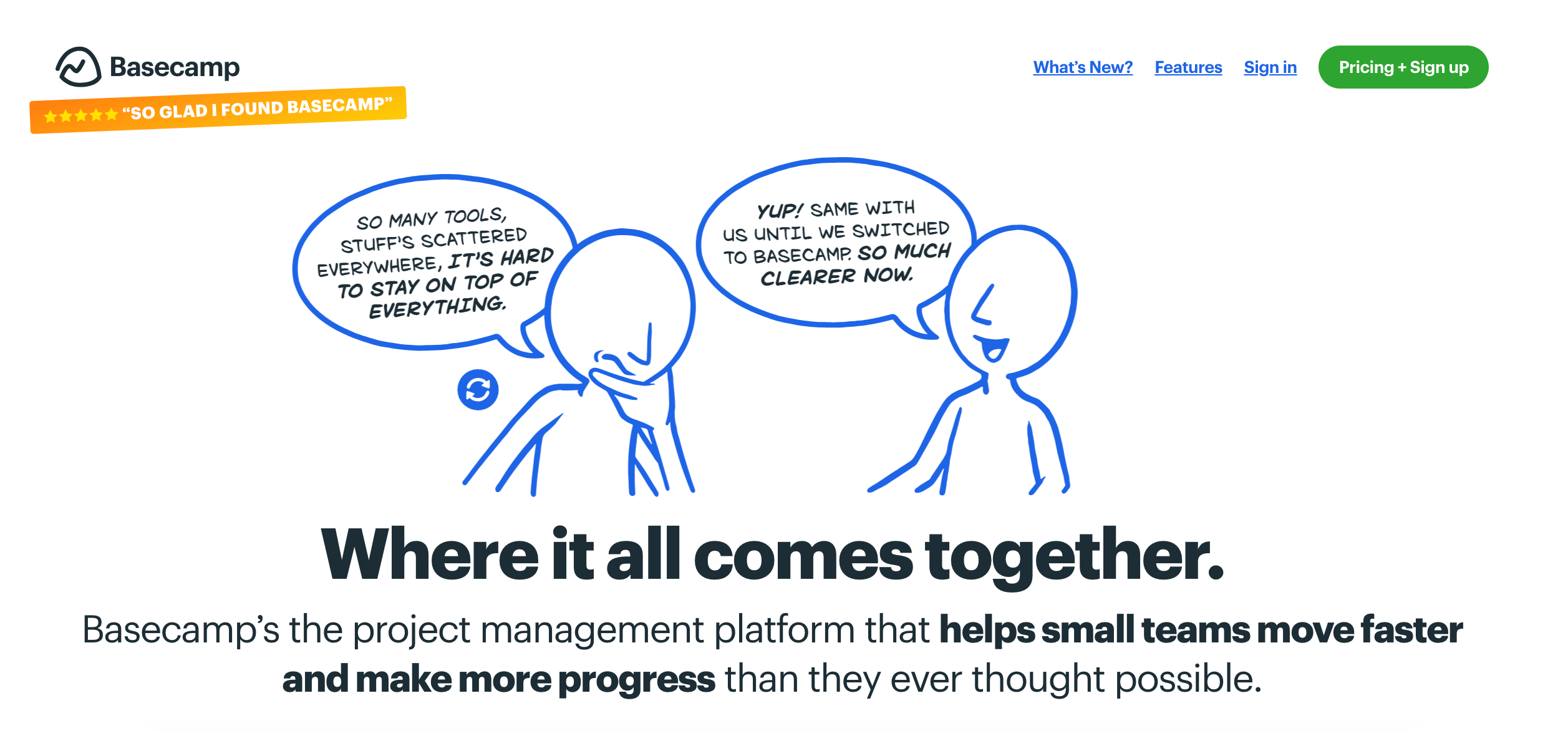
It allows us to create to-do lists, share files, track progress, and communicate with clients and team members all in one place.
Basecamp’s intuitive design makes it easy for us to stay organized and on top of our tasks, while its collaborative features help streamline communication and ensure everyone is on the same page.
Additionally, its mobile app allows us to stay connected and manage tasks on the go.
Pros:
- User-friendly interface
- Comprehensive project management features
- Collaborative tools for effective communication
- Mobile app for on-the-go management
- Easy file sharing and task tracking
Cons:
- Limited customization options
- Can be overwhelming for smaller projects
For who?:
Microsoft Project
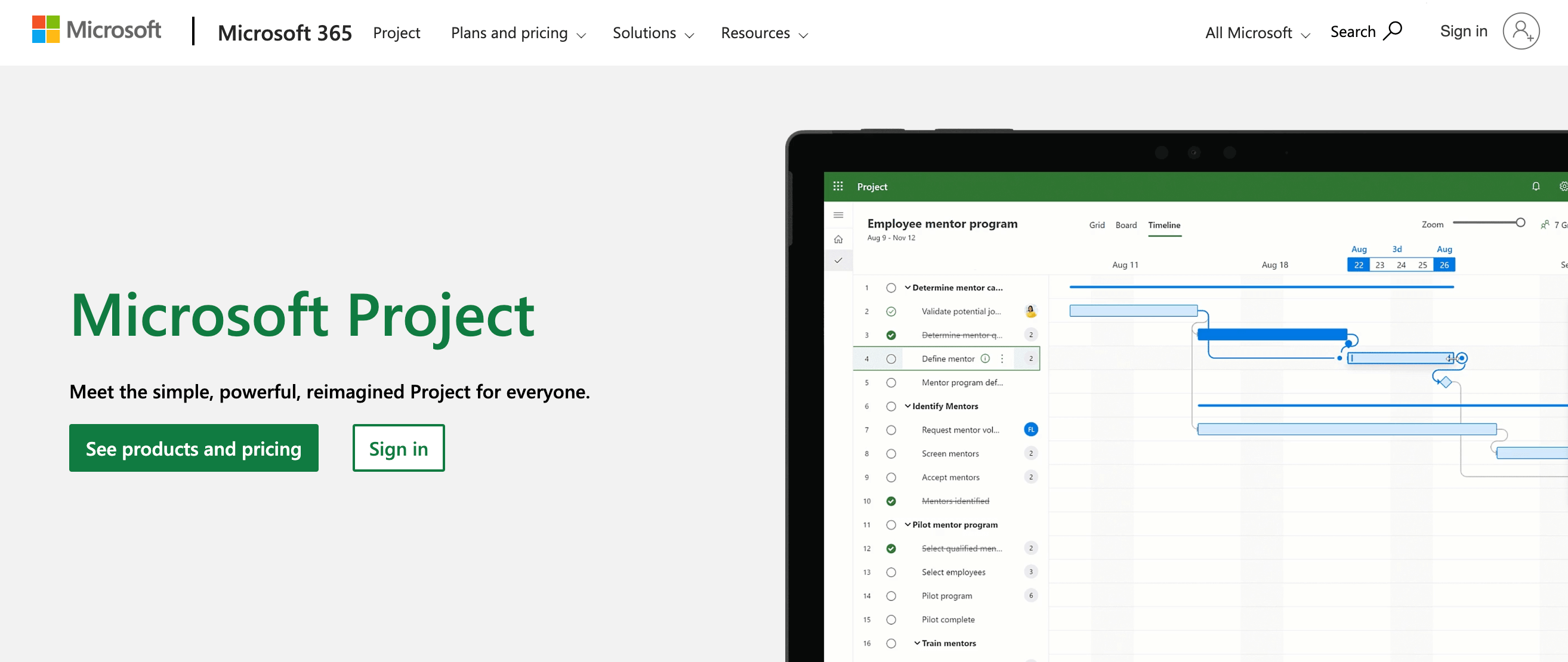
With Microsoft Project, we can efficiently plan, track, and manage projects of any size and complexity.
The software allows us to create timelines, allocate resources, track progress, and collaborate with team members in real-time.
Its intuitive interface and customizable dashboards make it easy for us to stay organized and on top of our projects.
Additionally, Microsoft Project seamlessly integrates with other Microsoft tools such as Excel and SharePoint, providing a seamless user experience.
Pros:
- Robust project planning and tracking features
- Seamless integration with other Microsoft tools
- Customizable dashboards for real-time project monitoring
Cons:
- Steeper learning curve for beginners
- Limited collaboration features compared to other project management tools
For freelancers who need a powerful and comprehensive project management solution, Microsoft Project is an ideal choice.
Its robust features and seamless integration with other Microsoft tools make it a valuable asset for managing projects efficiently and effectively.
Wrike
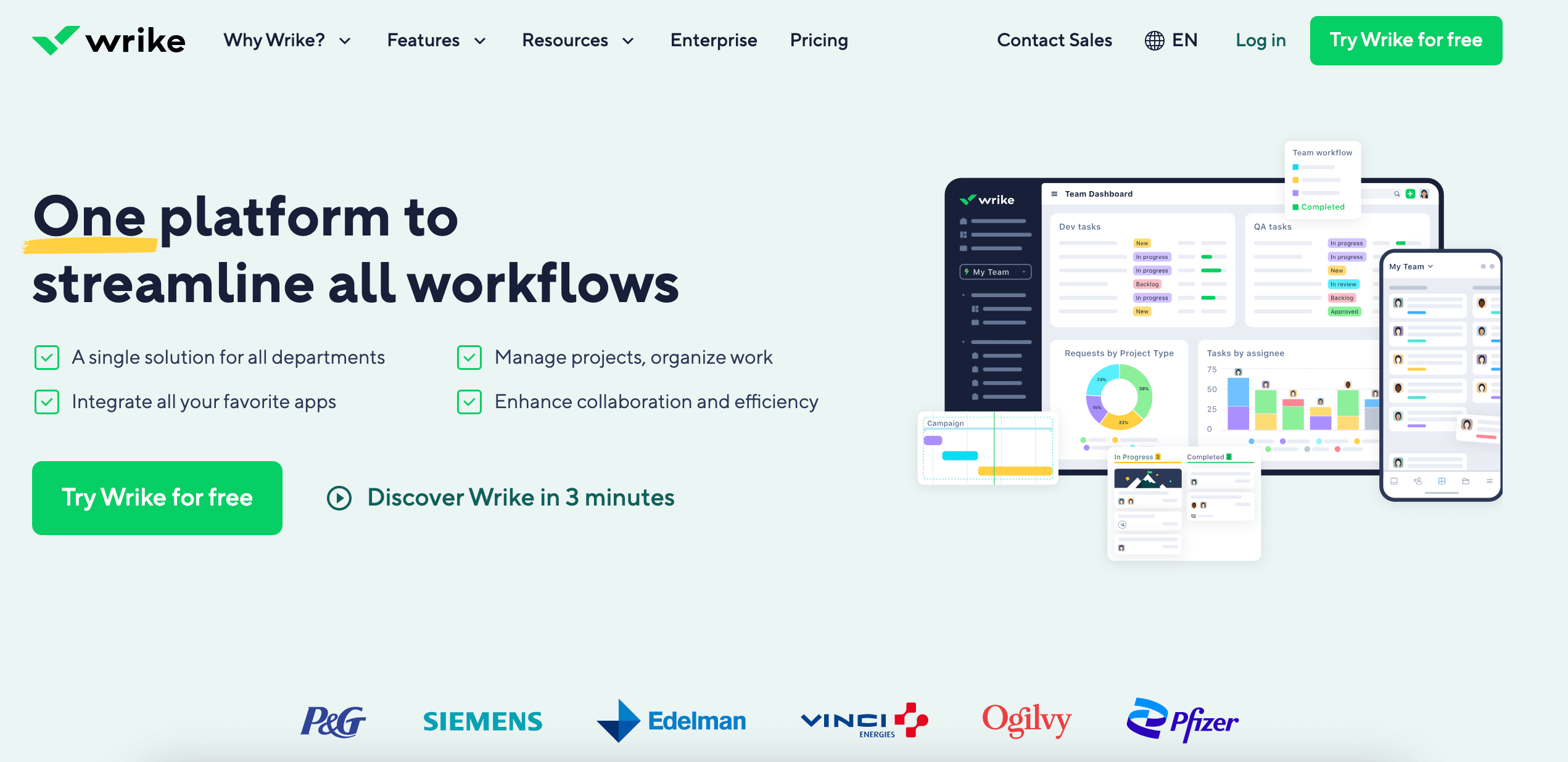
Its user-friendly interface and customizable dashboards make it easy for us to stay on top of deadlines and keep our projects running smoothly.
With features like Gantt charts, time tracking, and real-time updates, we can effectively manage our projects and keep our clients informed every step of the way.
Additionally, Wrike offers integrations with popular tools like Microsoft Teams and Slack, making it a seamless addition to our existing workflow.
Overall, Wrike is the perfect solution for freelancers looking to streamline their project management process and increase productivity.
Pros:
- User-friendly interface
- Customizable dashboards
- Integration with popular tools
- Gantt charts and time tracking features
Cons:
- Learning curve for some features
- Limited capabilities in the free version
For who?:
Zoho Projects
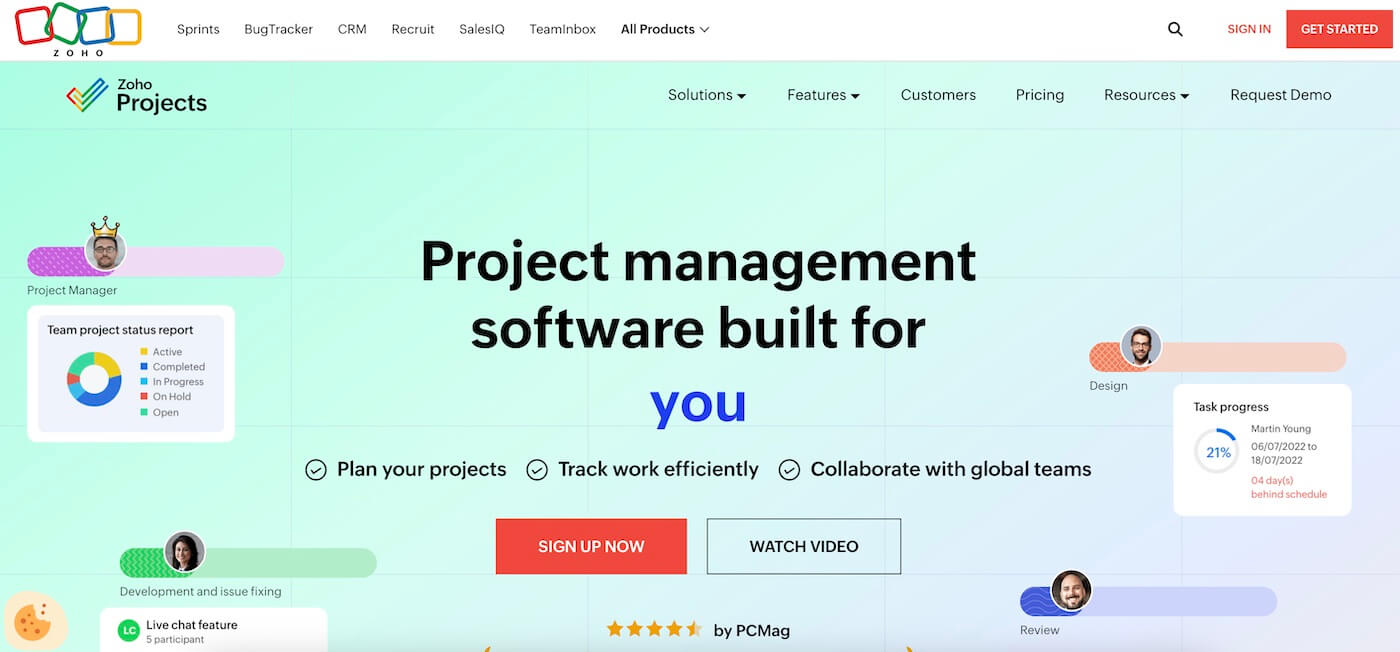
With Zoho Projects, we can create tasks, set dependencies, and track progress with Gantt charts, Kanban boards, and more.
The software also offers time tracking, document management, and issue tracking capabilities, making it a one-stop solution for managing all aspects of our projects.
Additionally, Zoho Projects integrates seamlessly with other Zoho applications and popular third-party tools, providing us with a complete project management ecosystem.
Pros:
- User-friendly interface
- Robust collaboration and communication tools
- Customizable project templates
- Seamless integration with other Zoho applications
- Comprehensive reporting and analytics features
Cons:
- Steep learning curve for new users
- Limited customizability for certain features
- Pricing may be high for some freelancers
For freelancers who need a comprehensive and robust project management solution, Zoho Projects is an ideal choice.
Its wide range of features and seamless integration make it suitable for freelancers working on diverse types of projects, allowing for efficient and effective project management.
Airtable
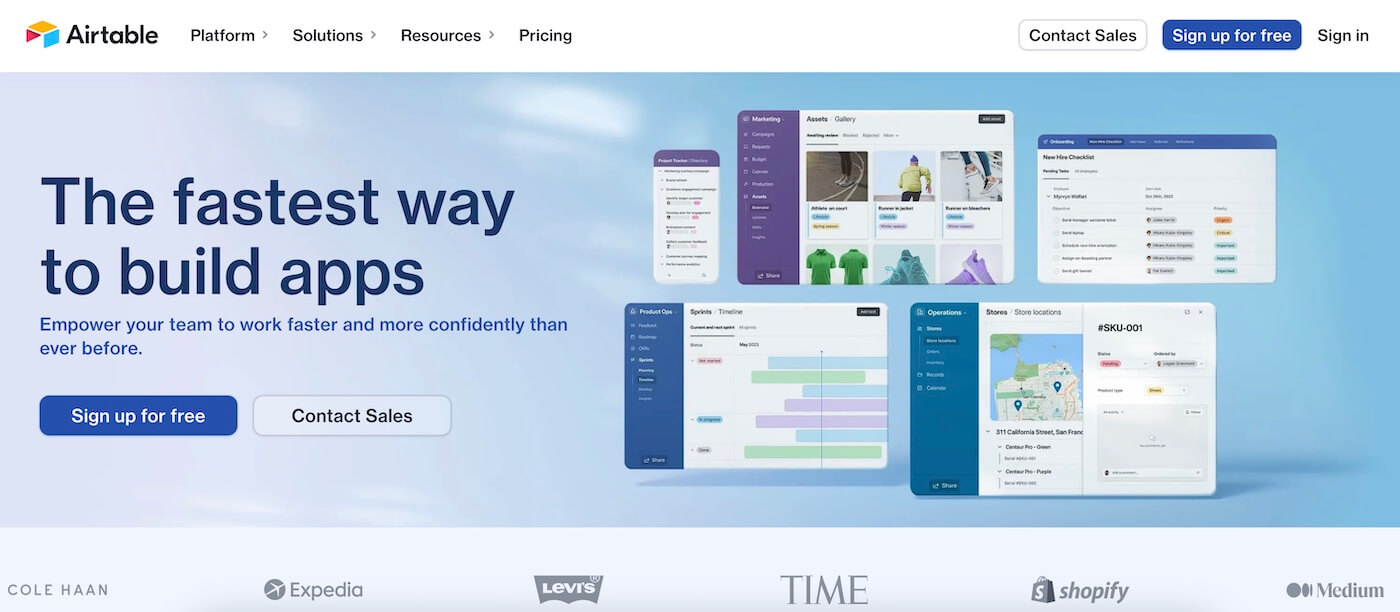
It allows us to organize and track our projects, tasks, and deadlines in a visually appealing and user-friendly interface.
The software offers customizable views, powerful filtering options, and easy collaboration features, making it easy for us to manage our work and stay organized.
With its flexible design, we can create custom dashboards and workflows to fit our unique project management needs.
Pros:
- Visually appealing and user-friendly interface
- Customizable views and filtering options
- Easy collaboration features
- Flexible design for custom dashboards and workflows
Cons:
- Limited integration options with other tools
- Steeper learning curve for more advanced features
For who?:
Freelancers looking for a flexible and user-friendly project management software solution that allows for easy customization and collaboration.
Todoist
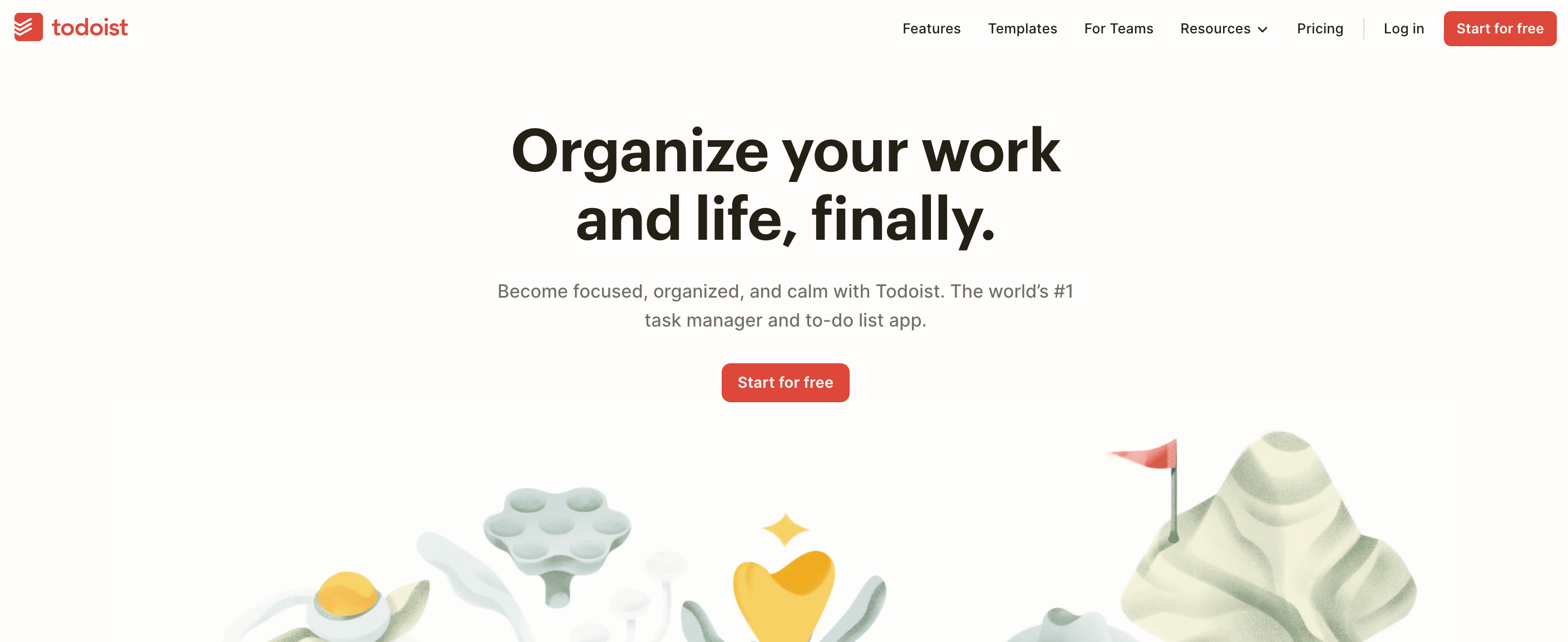
It features a sleek and intuitive interface that allows us to organize tasks, set deadlines, and delegate responsibilities with ease.
With its cross-platform functionality, we can access our to-do lists and project plans from any device, ensuring seamless productivity no matter where we are.
The software also offers integrations with popular tools like Google Calendar and Dropbox, streamlining workflow and keeping all our essential tools in one place.
Additionally, Todoist provides customizable project views, allowing us to visualize our freelance projects in a way that works best for our workflow.
While the software has a lot to offer, there are some limitations to consider.
For instance, the free version of Todoist has some feature restrictions, and the premium version can be a bit pricey for some freelancers.
Overall, Todoist is an excellent choice for freelancers who need a reliable and flexible project management solution that can adapt to their unique needs, but may not be suitable for those on a tight budget.
What Are The Main Features Of Project Management Software For Freelancers
When it comes to choosing project management software for freelancers, customizable task lists are crucial for staying organized and prioritizing work.
This allows us to tailor the software to fit our specific needs and workflow.
Another important feature is time tracking and reporting, which helps us keep track of billable hours and generate accurate invoices for clients.
Additionally, collaboration tools such as file sharing and communication channels are essential for working with clients and team members.
Integration with other tools such as email and calendar apps can also streamline our workflow and ensure we never miss a deadline.
Lastly, mobile accessibility is increasingly important for freelancers who need to manage their projects on the go.
With these features, project management software can greatly enhance our productivity and success as freelancers.
- Customizable task lists
- Time tracking and reporting
- Collaboration tools
- Integration with other tools
- Mobile accessibility
You’ll also like: Top 11 Project Management Software For Artists
What Can You Do With Project Management Software For Freelancers?
With project management software, freelancers can efficiently track their tasks, deadlines, and milestones.
This allows us to stay organized and ensure that every project is completed on time.
Additionally, project management software enables us to easily collaborate with clients and team members, sharing files, updates, and feedback in one central location.
We can also use the software to create detailed timelines and Gantt charts to visualize project progress and identify potential bottlenecks.
Lastly, with the help of project management software, we can generate insightful reports on our productivity and project performance, which can be valuable when communicating with clients or evaluating our own business processes.
Overall, the right project management software can greatly enhance our productivity and effectiveness as freelancers.
Read also: Top 14 Project Management Software For Agencies
How Much Does Project Management Software For Freelancers Cost?
When it comes to project management software for freelancers, the cost can vary depending on the features and functionality you need.
Basic project management software for freelancers can range from $5 to $15 per month, while more comprehensive and advanced tools can cost anywhere from $20 to $50 per month.
Some platforms, such as Trello or Asana, offer free versions with limited features, making them a great option for freelancers who are just starting out or have a small budget.
It’s important to consider the specific needs of your freelance business and the features that are essential for your workflow when choosing the right project management software.
Remember to factor in potential scalability as your business grows, so you won’t need to switch to a more expensive tool in the future.
You’ll also like: