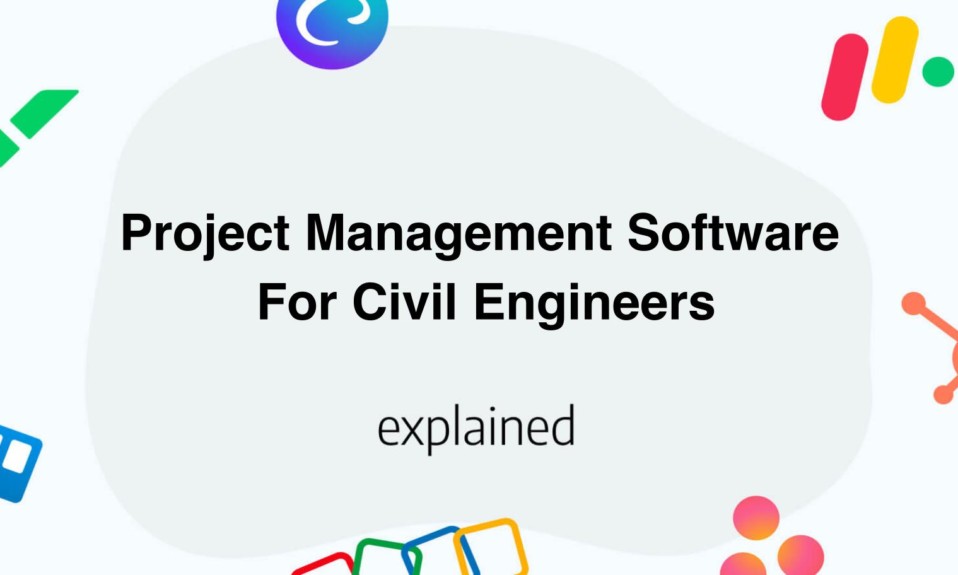Looking to maximize your productivity as an individual project manager? With the plethora of project management software options available, it can be overwhelming to find the perfect fit for your needs.
From task management to scheduling, enhance your efficiency with the 11 best project management software for individuals that we’ve carefully curated for you.
Whether you’re a freelancer or a solopreneur, these intuitive tools will help you stay organized and on top of your game.
Best 11 Project Management Software For Individuals
monday.com
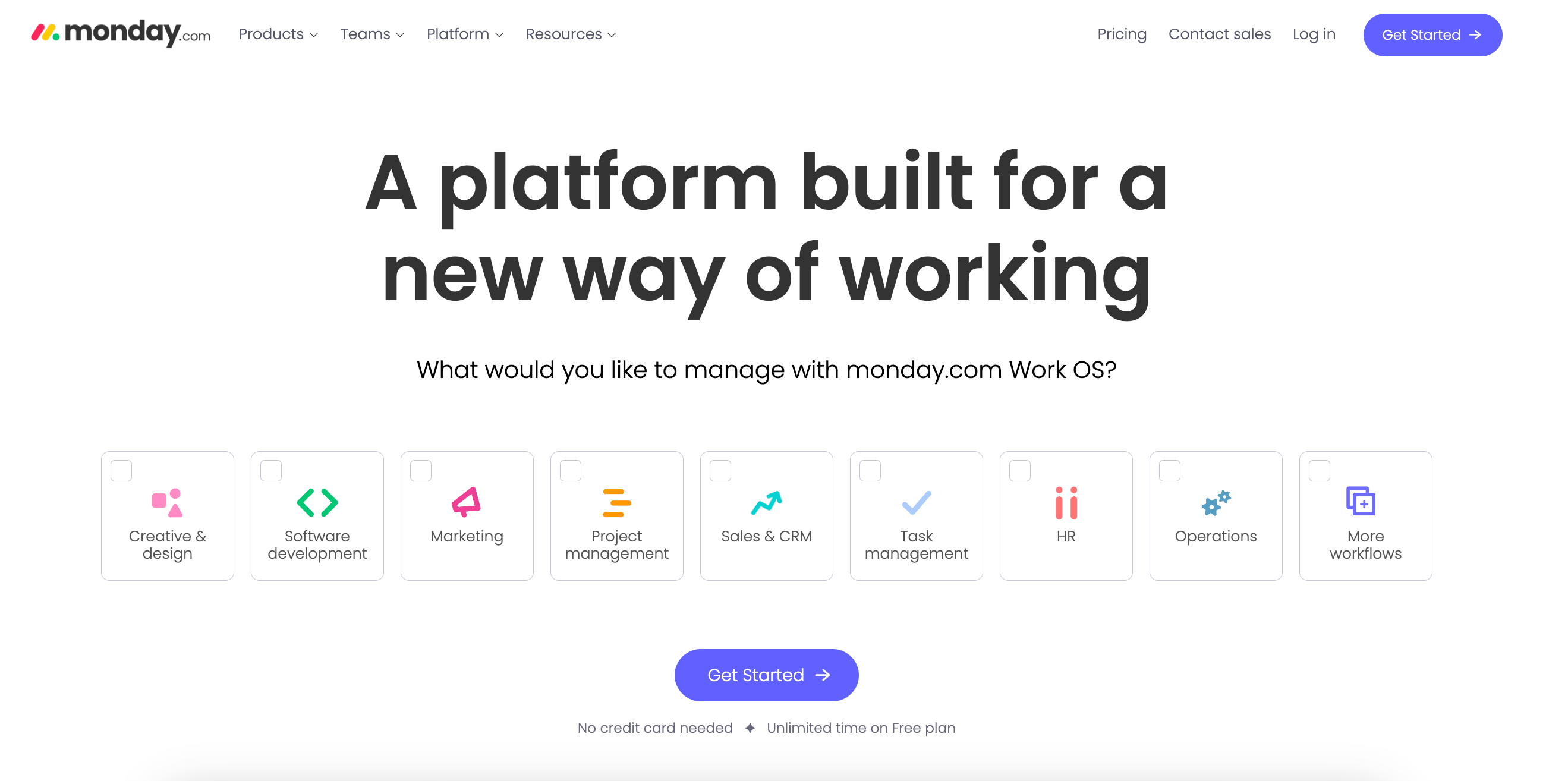
With its customizable interface, users can easily create and manage tasks, track progress, and collaborate with team members in real-time.
The platform also offers a variety of templates and automation features to help users manage their projects more efficiently.
Pros:
- User-friendly interface
- Customizable templates
- Real-time collaboration
- Automation features
Cons:
- Steep learning curve for beginners
- Limited integrations with other software
For who?:
monday.com is perfect for individuals or small teams who need a comprehensive project management solution that can be tailored to their specific needs.
Its user-friendly interface and customizable features make it an ideal choice for those looking to stay organized and productive.
Wrike
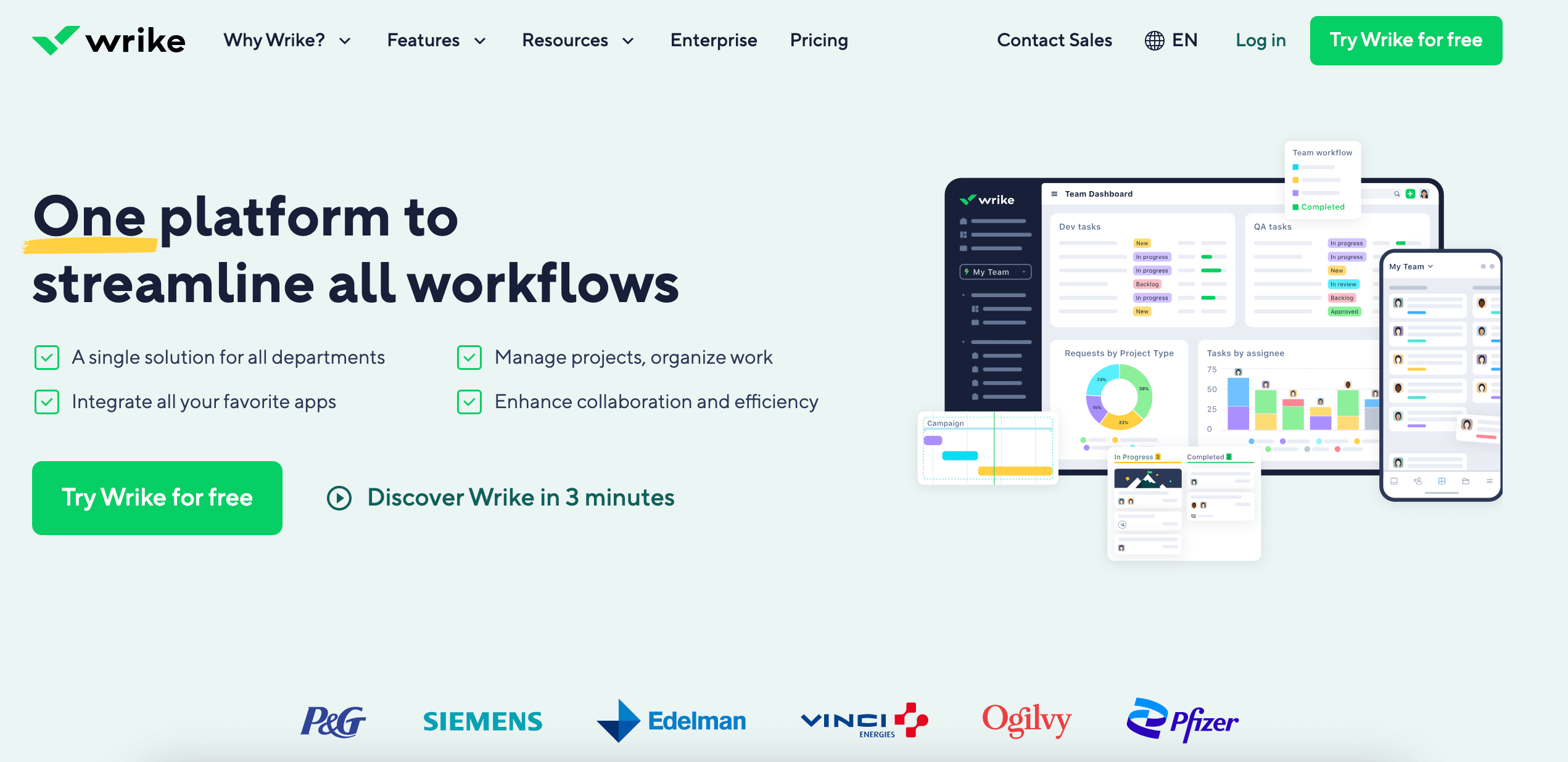
It offers a user-friendly interface with customizable dashboards and automated workflows, allowing us to efficiently organize tasks, track progress, and collaborate with team members in real-time.
With features such as Gantt charts, time tracking, and file sharing, Wrike enables us to prioritize and streamline our projects with ease.
The software also integrates seamlessly with various third-party applications, enhancing our productivity and communication.
However, it may have a steep learning curve for some users, and the pricing plans can be a bit costly for individual users on a tight budget.
Overall, Wrike is ideal for professionals, freelancers, and entrepreneurs who require a robust and scalable project management solution, helping us stay on top of our tasks and deadlines effectively.
Zoho Projects
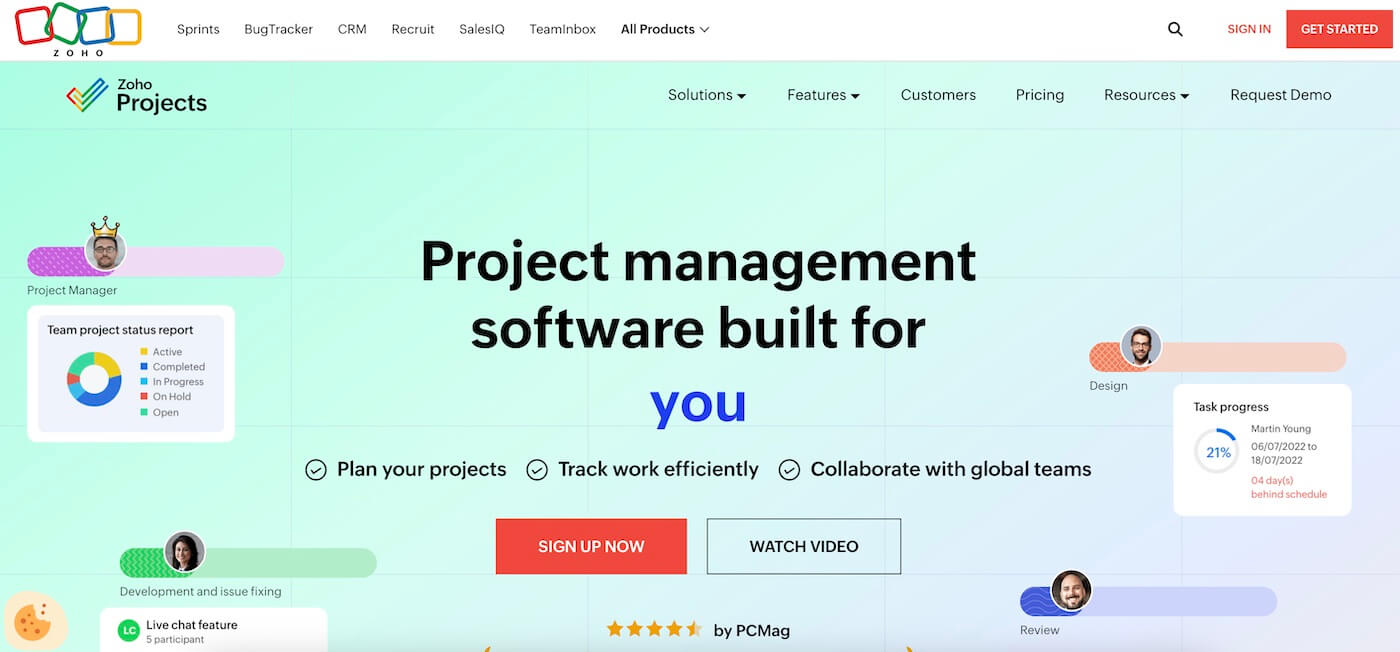
It includes tools for task management, document sharing, Gantt charts, and time tracking, making it a one-stop solution for project planning and execution.
The user-friendly interface and customizable dashboards make it easy to stay on top of deadlines and deliverables, while the mobile app allows users to stay connected and productive on the go.
Pros:
- Robust set of features for project planning and management
- Collaborative tools for team communication and document sharing
- Customizable dashboards and reports for tracking progress
- Mobile app for on-the-go access to projects and tasks
Cons:
- Learning curve for some of the more advanced features
- Limited integration with other third-party tools
For who?:
Zoho Projects is ideal for individuals and small teams looking for an all-in-one solution for project management software that can be customized to fit their specific project needs.
Workfront
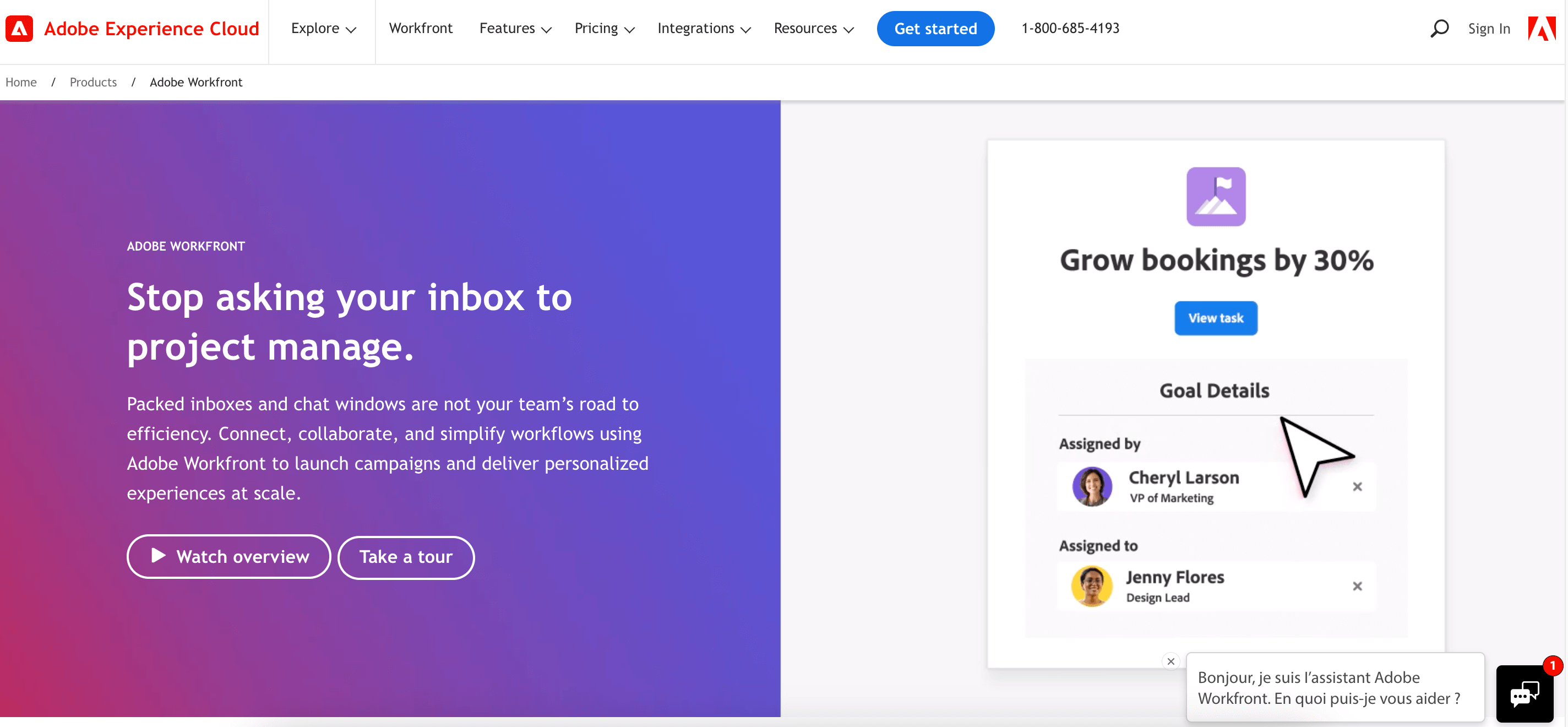
It offers a wide range of tools and features, including task management, resource allocation, time tracking, and reporting.
With its user-friendly interface and customizable dashboards, Workfront allows us to collaborate and track progress efficiently.
It also integrates with other popular tools such as Microsoft Outlook and Salesforce, making it easy to incorporate into existing workflows.
Pros:
- User-friendly interface
- Customizable dashboards
- Integration with popular tools
- Efficient collaboration and progress tracking
Cons:
- Steeper learning curve for some advanced features
- Limited mobile interface
Mavenlink
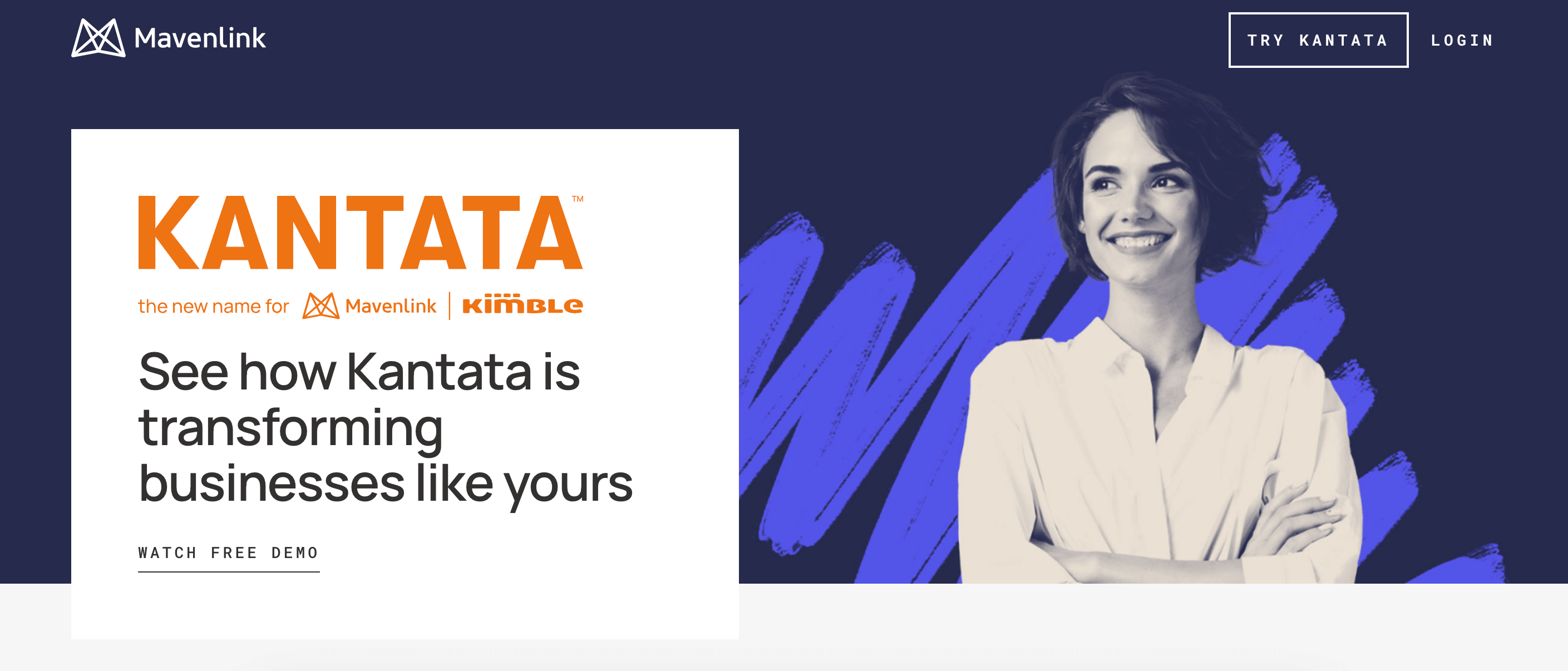
The platform offers a range of features including resource planning, time tracking, expense management, and budget tracking.
With its intuitive user interface, Mavenlink makes it easy for individuals to manage their tasks and deadlines.
The software also provides real-time insights and analytics to help users make informed project decisions.
Pros:
- User-friendly interface
- Comprehensive project tracking and management tools
- Real-time insights and analytics
- Robust collaboration features
- Integration with third-party applications
Cons:
- Steeper learning curve for some advanced features
- Limited customization options for reports
For who?:
Mavenlink is perfect for freelancers, independent contractors, and small business owners who are looking for a reliable and comprehensive project management software for individuals.
With its range of features and easy-to-use interface, Mavenlink is ideal for those who need to manage and track their projects efficiently.
ClickUp
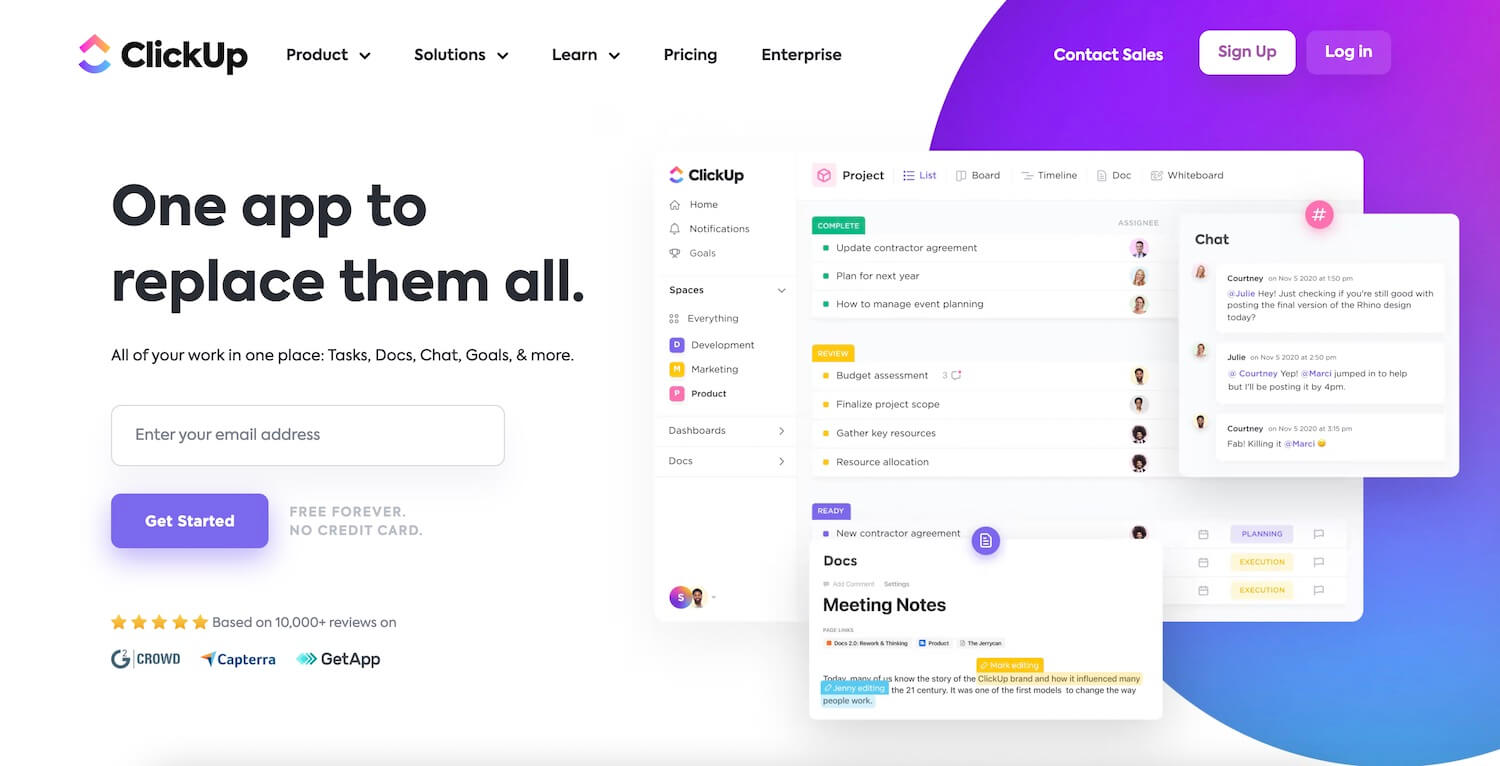
It allows us to create tasks, set goals, and track progress in one centralized platform.
The software also provides customizable views, automations, and integrations with other tools to streamline our workflow and manage projects efficiently.
ClickUp stands out with its flexibility and user-friendly interface, making it easy for us to collaborate with team members and prioritize tasks effectively.
Pros:
- Customizable views for better organization
- Automation options to save time
- Integration with other tools for seamless workflow management
Cons:
- Learning curve for beginners
- Some advanced features may require additional training
For who?:
ClickUp is an ideal solution for individuals and small teams who need a powerful yet easy-to-use project management software to stay organized, increase productivity, and effectively manage their tasks and projects.
Workamajig
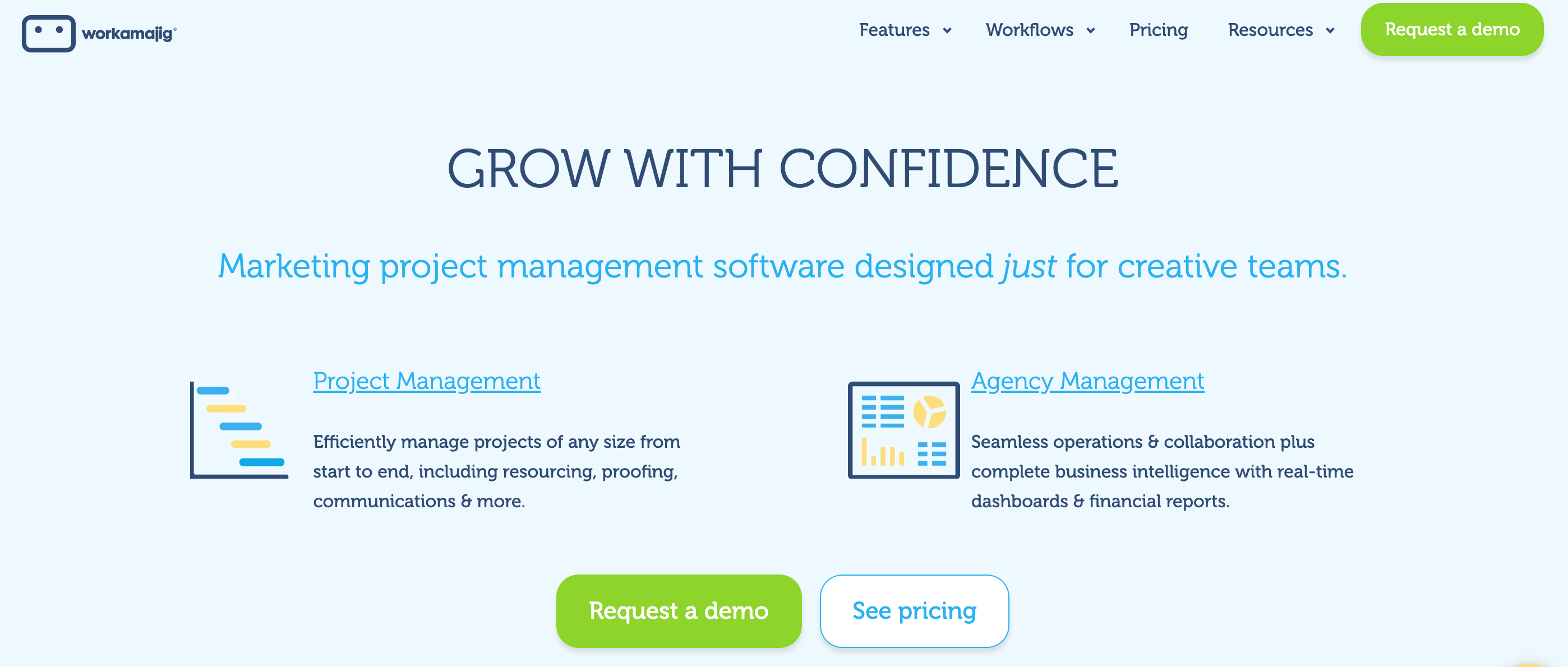
From task tracking and time management to budgeting and reporting, Workamajig provides an all-in-one solution to efficiently manage projects from start to finish.
The software also includes collaboration tools, allowing team members to easily communicate and share files within the platform.
With its user-friendly interface and customizable dashboards, Workamajig makes it easy for individuals to stay organized and on top of their tasks.
Pros:
- Robust project tracking and reporting capabilities
- Seamless integration with other tools and platforms
- User-friendly interface and customizable dashboards
Cons:
- Steeper learning curve for new users
- Requires regular updates and maintenance for optimal performance
For who?:
Workamajig is an ideal project management software for individuals who are looking for a comprehensive and customizable solution to streamline their project management processes.
Whether you’re a freelancer, consultant, or small business owner, Workamajig can help you stay on top of your tasks and collaborate with team members effectively.
ActiveCollab
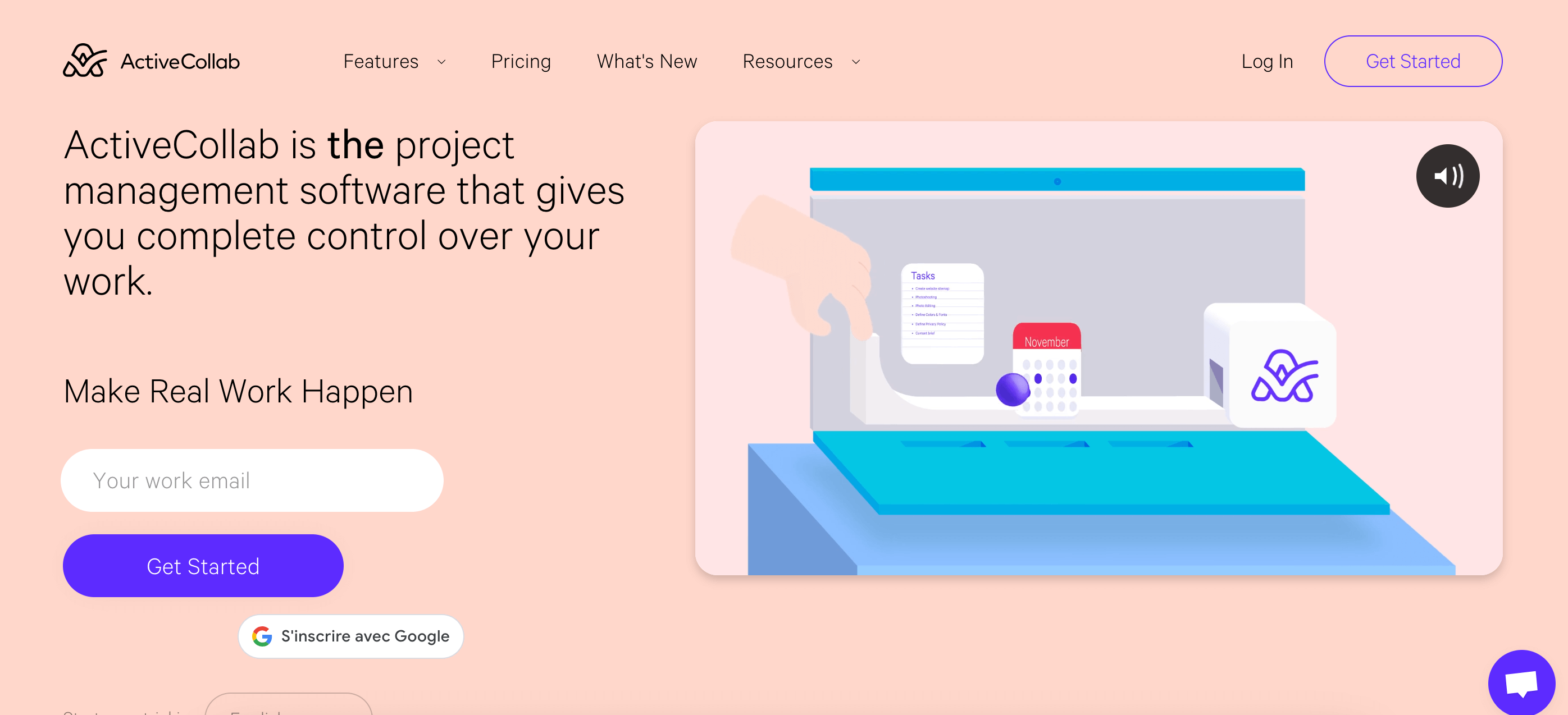
It provides task management, time tracking, collaboration tools, and invoicing all in one platform, making it a convenient and efficient solution for individuals looking to streamline their project management processes.
The user-friendly interface and customizable workflow options make it easy for users to tailor the software to their specific needs, while the ability to integrate with other popular apps such as Slack and Zapier enhances its functionality even further.
Pros:
- User-friendly interface
- Comprehensive set of features
- Integration with other popular apps
Cons:
- Limited customization options
- Some features may be overwhelming for smaller projects
Notion
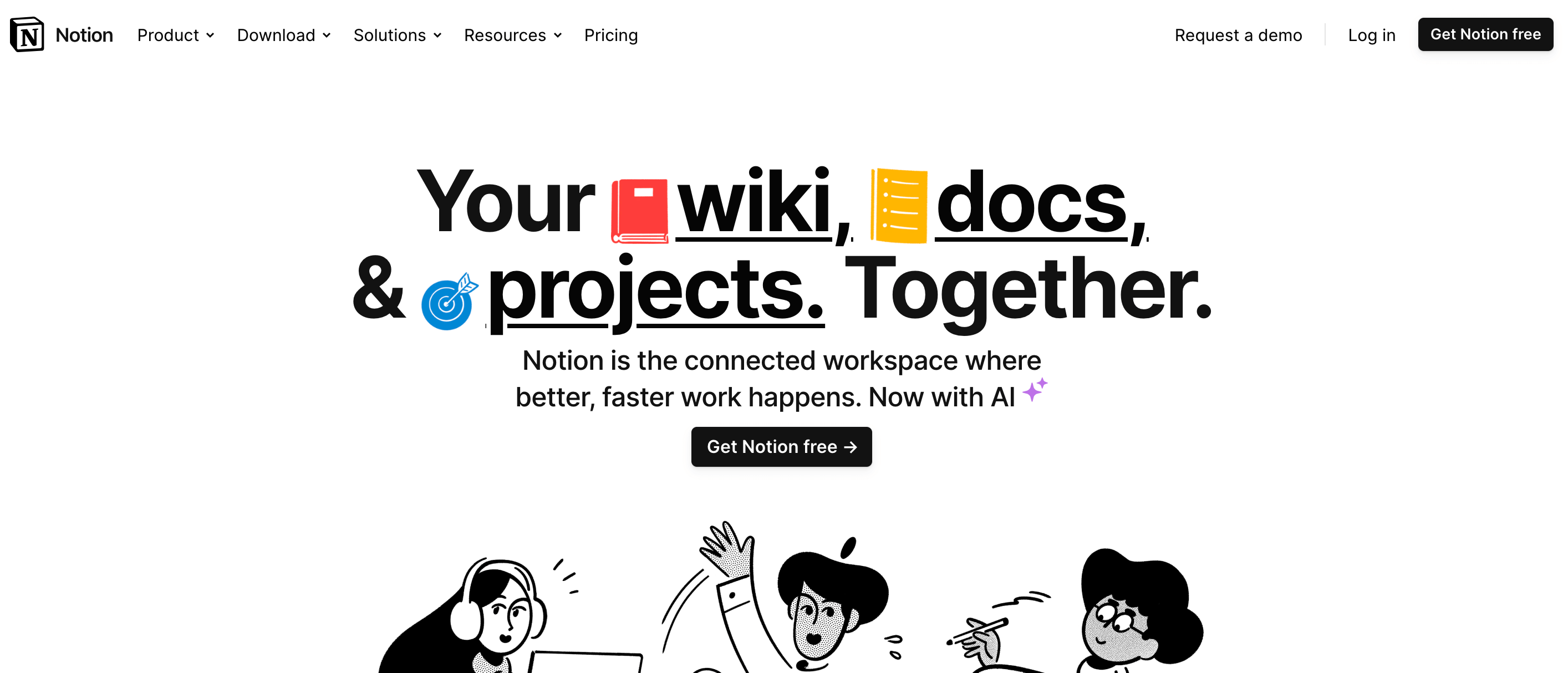
It allows us to create customizable templates, databases, and Kanban boards, making it suitable for various project management needs.
The interface is user-friendly and visually appealing, with drag-and-drop functionality and a clean design.
Notion also supports integrations with popular tools such as Google Drive, Slack, and Trello, enhancing its usability and versatility.
Pros:
- All-in-one platform for note-taking, task management, and collaboration
- Customizable templates and databases
- User-friendly interface with drag-and-drop functionality
- Seamless integrations with popular tools
Cons:
- Steeper learning curve compared to more basic project management tools
- Can be overwhelming for users looking for a simpler solution
Microsoft Project
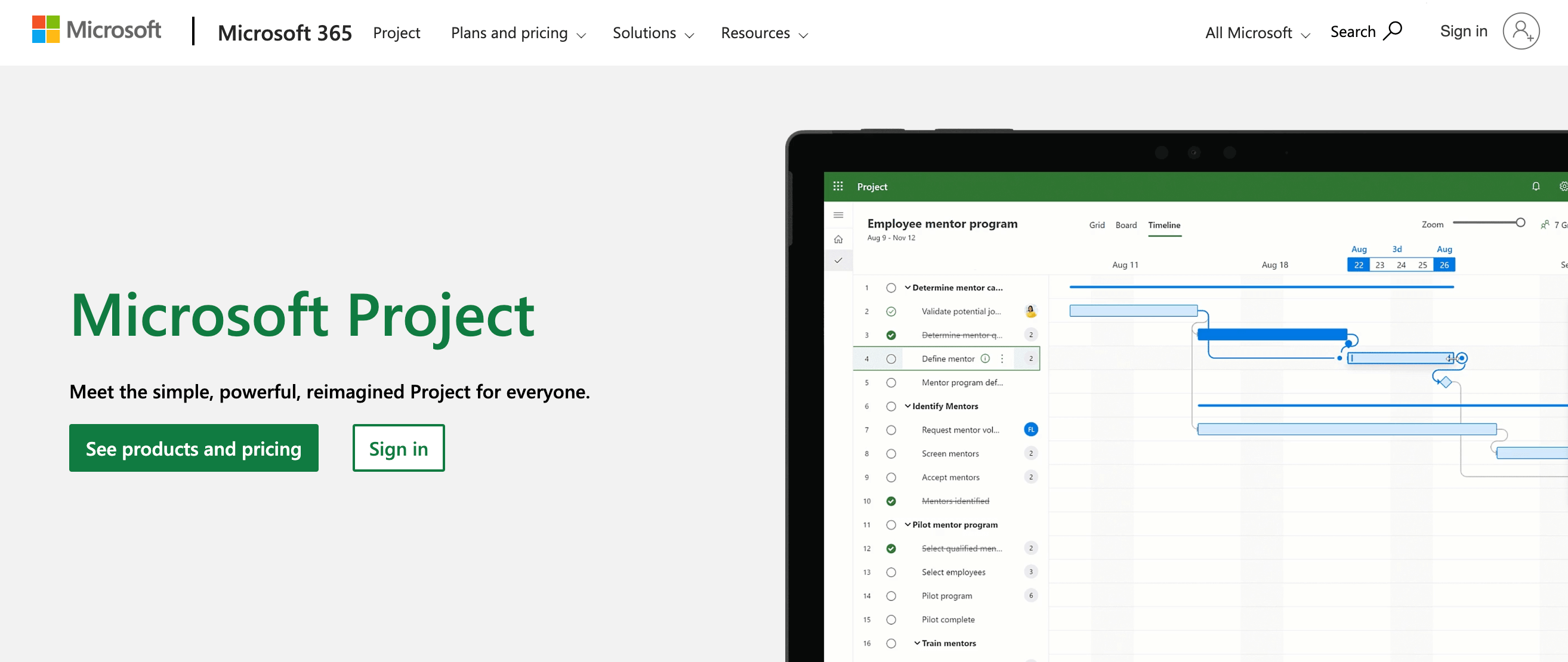
It offers a wide range of features including scheduling, resource allocation, budgeting, and collaboration tools.
The software allows users to plan, track, and analyze projects effectively and efficiently.
With its intuitive interface and customizable templates, it is suitable for both beginners and experienced project managers.
Microsoft Project also integrates seamlessly with other Microsoft Office tools, making it easier to manage all aspects of a project in one platform.
Pros:
- Comprehensive and customizable features
- Integration with other Microsoft Office tools
- Intuitive interface
Cons:
- Steep learning curve for beginners
- Relatively high cost compared to other project management software
For who?:
Microsoft Project is ideal for individuals or small teams who require advanced project management capabilities and seamless integration with other Microsoft Office tools.
It is suitable for both beginners and experienced project managers who are willing to invest in a powerful and comprehensive project management solution.
Favro
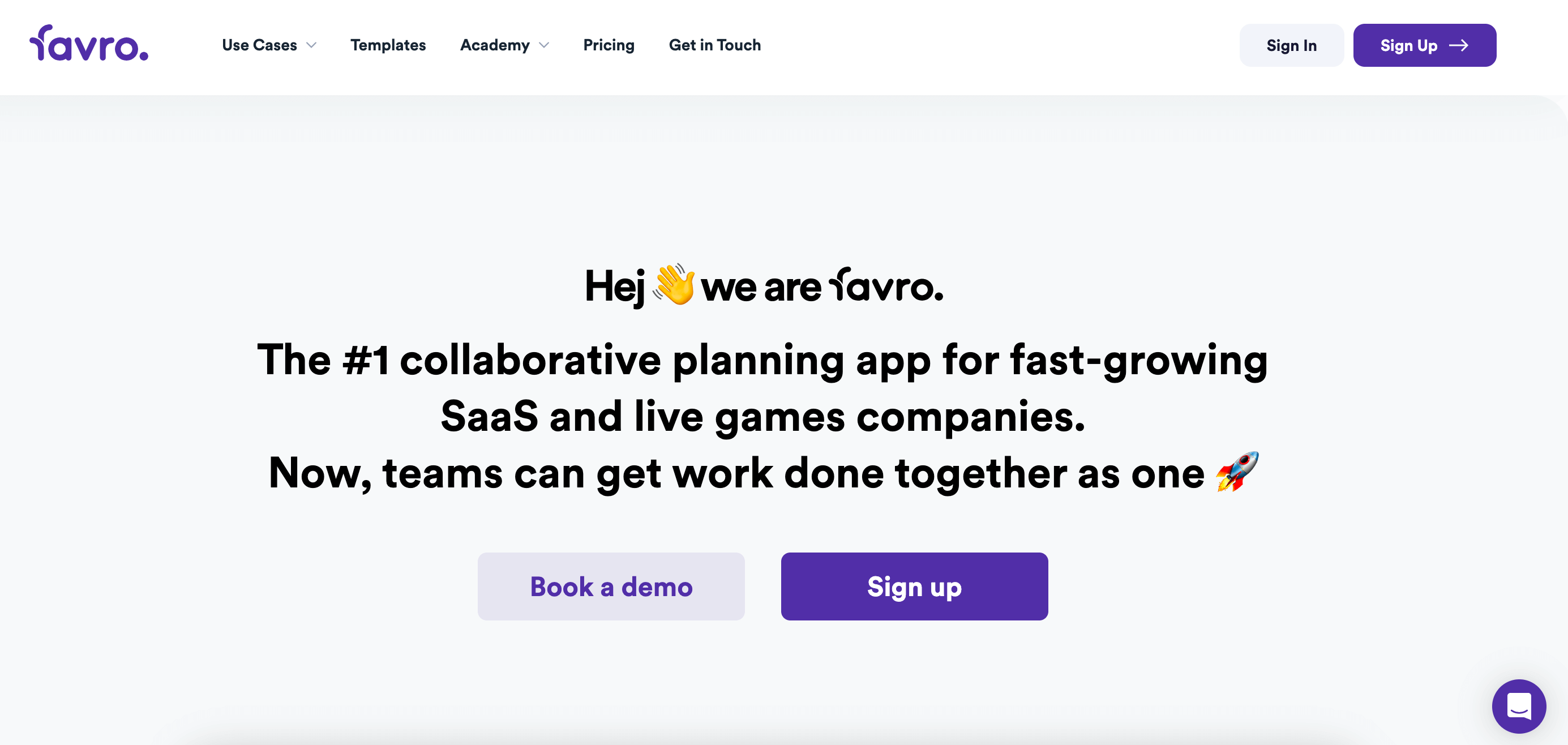
It offers a flexible and visual approach to managing tasks, projects, and collaborative work, allowing users to customize workflows to fit their specific needs.
With integrations for popular apps like Slack and Google Drive, Favro provides a seamless experience for users to access all their project management tools in one place.
The software’s real-time collaboration features enable individuals to work together on projects and track progress in a cohesive manner.
Pros:
- Customizable workflows
- Integrations with popular apps
- Real-time collaboration features
Cons:
- Steeper learning curve for beginners
- Some advanced features may require additional training
How Much Does Project Management Software For Individuals Cost?
When it comes to project management software for individuals, the cost can vary depending on the features and functionality you require.
Some basic project management tools can be found for free, while more advanced and comprehensive software can range from around $10 to $25 per month.
However, there are also enterprise-level options that can cost hundreds or even thousands of dollars per month.
It’s essential to consider your specific needs and budget when choosing the right project management software for you.
Our team can help you evaluate and select the best option based on your requirements and budget.
You’ll also like: Top 11 Project Management Software For Artists
What Is Project Management Software For Individuals?
Project management software for individuals is designed to help us organize and manage our tasks, projects, and deadlines more efficiently.
It allows us to create and track progress on various tasks, set deadlines, and assign responsibilities.
Our project management software enables us to prioritize tasks and set reminders to ensure nothing falls through the cracks.
It also allows us to collaborate with team members, share important documents, and communicate effectively, even when working remotely.
This type of software can be particularly beneficial for freelancers, consultants, or anyone who needs to manage multiple projects simultaneously.
With the right project management software, we are able to stay organized, meet deadlines, and achieve our goals more effectively.
Read also: Top 14 Project Management Software For Agencies
How To Pick The Right Project Management Software For Individuals?
When looking for the right project management software, we should first consider our specific needs and requirements.
It’s important to think about the features that are essential for our project, such as task management, collaboration tools, time tracking, and budgeting capabilities.
Another crucial factor is the user interface and ease of use, as we want a tool that we can easily navigate and utilize without extensive training.
Additionally, it’s important to consider the scalability of the software, as we want a solution that can grow with our needs over time.
Lastly, we should take any potential integrations into account, ensuring that the software can seamlessly work with other tools we already use.
By carefully considering these factors, we can select the right project management software to enhance our productivity and efficiency.
Read also: