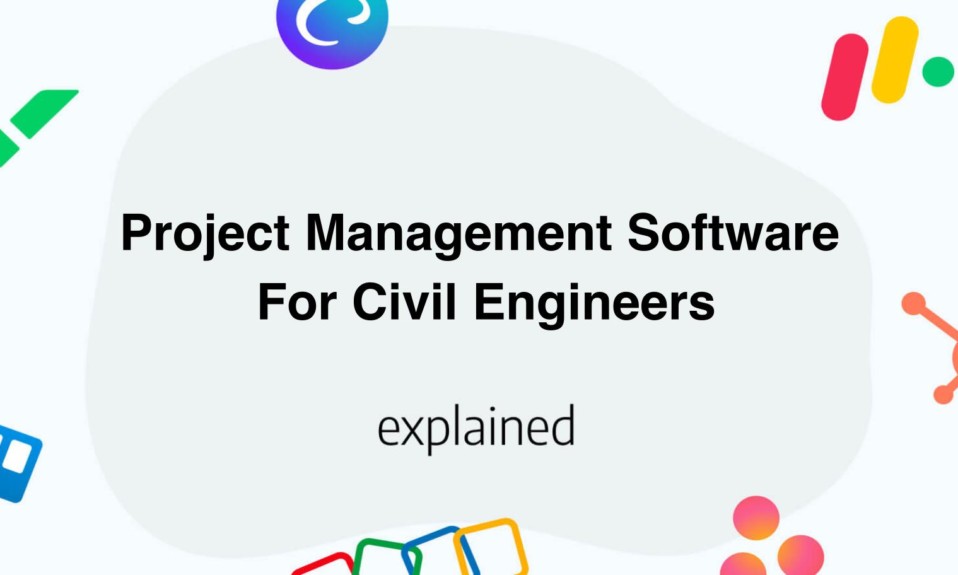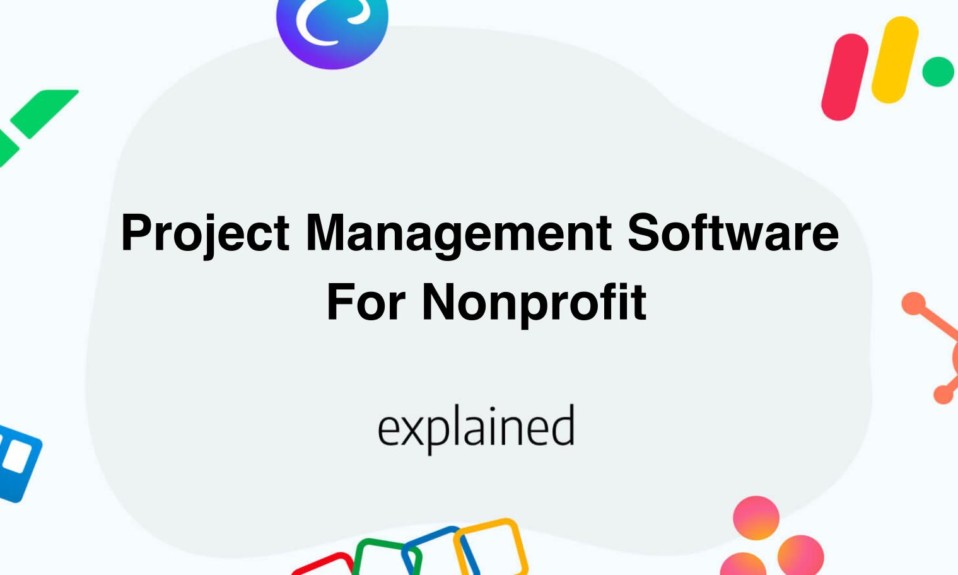In this article, you will discover the best free note-taking software on the market and how to choose yours.
Taking notes is a tedious exercise that can quickly become complex, especially when it comes to finding important information.
Fortunately, there are note-taking software programs available today that are perfectly adapted to the needs of users.
Most of them have an ergonomic interface and very interesting functionalities to allow you to classify and consult your notes easily.
Let’s take a closer look at the different note-taking tools available on the market and their features.
The 10 best note-taking softwares
Among the best note-taking software on the market, some of them stand out because of their features or the quality of their interface.
Here is a list of the main note-taking software to help you choose the tool best suited to your needs.
monday.com
The monday.com software offers a note-taking functionality associated with the project management software.
This tool has the particularity of proposing templates, intended to facilitate the taking of notes (project test, phone calls, e-mail campaigns…).
Of course, it is possible to share your notes with the rest of your team through this tool.
Monday.com is much more than just a note-taking software and has many other powerful and collaborative features.
Evernote
Evernote is a must-have note-taking software.
This note-taking application is a secure and versatile solution, which allows you to process several different formats on the same platform.
Between text, audio, photo, pdf or email, you will be able to condense all your information in one place.
However, if Evernote is considered one of the best note-taking software on the market, its price is still quite high and can represent a brake for many users.
You may also like: Best alternatives to Evernote
Bear
Bear is a note-taking software that is quite simple to use.
It uses a hierarchy system to classify users’ notes.
The ability to use hashtags to organize your notes is also one of Bear’s key features.
Its little weakness?
This note-taking application is only available on Apple.
Microsoft One Note
One Note is a free note-taking application from Microsoft.
It has many features and allows you to efficiently organize your notes. One Note offers great freedom to the user.
Indeed, a note is presented in the form of a blank page on which it is possible to enter text, draw or import images with ease.
Simple Note
As its name suggests, Simple Note, the interface of this note-taking software is one of the most ergonomic on the market.
Taking notes and organizing them becomes child’s play with this tool, which also allows you to share your documents with other users.
You may also like: the best alternatives to Trello
Dropbox Paper
Dropbox Paper is an ideal collaborative software for company teams.
Based on information sharing and exchange, this note-taking software can be complemented with other interesting features, including the integration of Slack or Google Calendar within its interface.
Google Keep
This note-taking software from Google, Google Keep, is ideal if you are used to working on Google Suite.
It allows you to group all the Drive items together and make them more easily accessible.
Your notes can also appear on Gmail, and the collaborative feature is just as great if you work in a team.
Ulysses
Ulysses is one of the few note-taking programs that is suitable for longer texts, such as blog posts or essays.
It has the advantage of being directly linked to WordPress, which means that you can easily create and publish your blog post directly through the application, without having to open the CMS in parallel.
However, be aware that Ulysses is paid and is only available on Apple branded devices.
Joplin
Joplin, this note-taking software offers various features, including note-taking, creating to-do lists and saving web pages as notes.
Note, however, that you will be able to export your files in raw format or in Joplin format only.
Notion
Notion is a note-taking software based on collaboration.
Its interface offers you the possibility to add blocks to build your notes in a more organized way.
It is also possible to add photos, videos, web bookmarks or even code extracts, which makes Notion one of the most complete tools on the market.
Notion is not only a complete note-taking software, it is also very complete and allows you to have a real internal knowledge base.
How to choose a note taking software?
Choosing a note-taking software depends mainly on your needs in terms of functionality.
Do you just want to be able to take written notes or would you also like to integrate different files into your folders?
It is also important to determine if you want to share your notes with the rest of your team or if the use of this note-taking software is only for you.
From there, you can choose between a collaborative software or a simple online tool, easily accessible and easy to use.
Finally, we recommend that you choose your note-taking software based on the other tools you already use on a daily basis (Google Drive, CRM like Monday.com, etc.).
Indeed, it is essential to find a note-taking software that can facilitate your daily work and, if possible, by gathering all your information in one place.
You now know all the features of the best note-taking software on the market. We hope this will help you make the right choice!