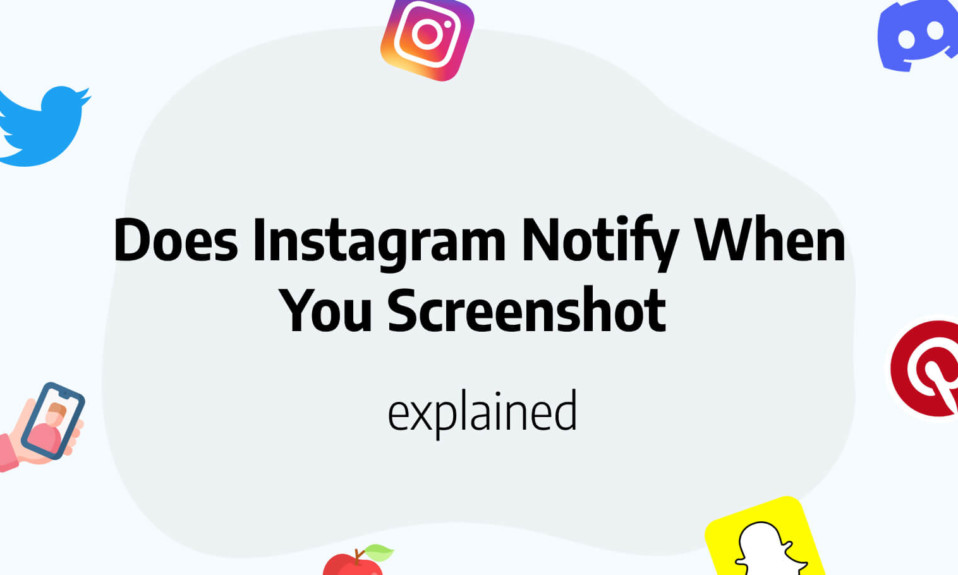In this post, you’ll discover what happens when you remove or block a friend on Snapchat.
So you’ve been chatting with someone but now you decided to kick this person out of your Snapchat.
Don’t worry it doesn’t only happen to you, but for many reasons, you might want to remove a friend from Snapchat.
On Snapchat, you can either block or delete someone from Snap.
Whether you block or delete someone from Snapchat, the restrictions are not exactly the same.
That’s what we will see together in this article.
Differences between removing and blocking a friend on Snapchat
Before going through what happens when you remove someone from Snapchat, let’s dig into the differences between removing and blocking a friend on Snap.
If you want to get rid of someone on Snapchat, you got two different choices: you can either block or remove/delete a friend from Snapchat.
When you delete a Snapchat friend, you may search for and add them again, but if you block someone, you can only add them if you unblock them.
When you block someone on Snapchat, they can no longer discover or add you.
Your message and snaps will also be gone, as will your conversation with them.
If you unfriend someone on Snapchat, you may add them back as a friend.
As regular Snapchat user who is not on your friends’ list, they can see all of your public snaps and stories.
They can also talk with you and send you photos.
However, bear in mind that if you wish to add them again, you must remember their username.
Because removing them will make it difficult to re-add them without their name.
What happens when you block someone on Snapchat?
If you decide to block someone on Snapchat, your friend will not be able to perform many actions with you.
Basically, the person won’t be able to interact anymore with you.
The first thing is that your blocked friend will not be able to find your Snapchat username or in the quick-add.
Basically, you’ll disappear from your friend’s account.
Of course, your friend will also not be able to consume your content on Snapchat which means:
- Your friend won’t be able to send your messages.
- Your friend won’t be able to see your stories.
- Your name will be removed from its friend list.
One thing to keep in mind is that if you decide to unblock your friend on Snapchat, everything will get back to normal without noticing.
It’ll be very easy to unblock your friend and your friend won’t get notified that you unblocked him/her.
What happens when you remove someone on Snapchat?
Now that you know what happens when you block someone on Snapchat, let’s see what happens when you delete your friend from Snapchat.
The consequences of deleting your friend from Snapchat are almost the same as if you block someone. However, there are slight differences.
Indeed, if you remove your friend from Snapchat your friend will still be able to find you by username for example, or you’ll still appear in its friend’s list.
Regarding your content consumption, a removed friend on Snapchat might still be able to send you messages, Snap or see your stories.
It just all depends on your privacy settings. If you set your stories to “Public” for instance, then even after deleting a friend, he’ll still be able to see your content.
If you don’t want the user to see your content, then you have 2 choices:
- Change your privacy settings to “Private”
- Block the user
The other specificity about removing a friend on Snapchat is that, if you decided to add back him/her as a friend, they will receive a notification “friend request”.
So they will know at this very moment that you actually deleted them.
Can your friends see if you blocked or deleted them?
The people you decide to block or delete from Snapchat will not get notified that you removed them.
So you are free to remove as many people as you want without worrying about Snapchat.
How to know if someone removed or deleted you on Snapchat?
Well, as said in the previous paragraph, you can’t directly see if someone blocked or deleted you from Snapchat.
However, there is a way to guess whether you have been blocked or deleted.
Indeed, if you try to send a Snap to someone and the Snap status is blocked on “pending” then you might have been deleted or blocked by the receiver.
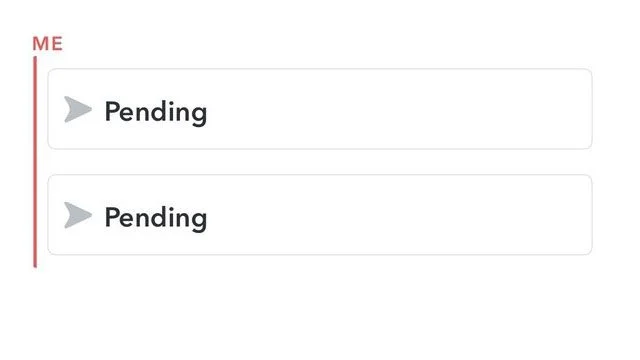
You’ll also like: How to Recover Deleted Snapchat Memories
How to find deleted friends on Snapchat
Basically, there is no direct way to see a list of your deleted friends on Snapchat.
Indeed, Snapchat doesn’t save who you deleted on the app.
However, there is a workaround here. This only works if you interacted recently with the person you deleted from Snapchat.
Here are the steps to find deleted friends on Snapchat:
- Open the app
- Tap the search bar
- See “recents”
Here, you’ll find a list of friends you interacted with recently, even deleted ones.
You’ll also like: