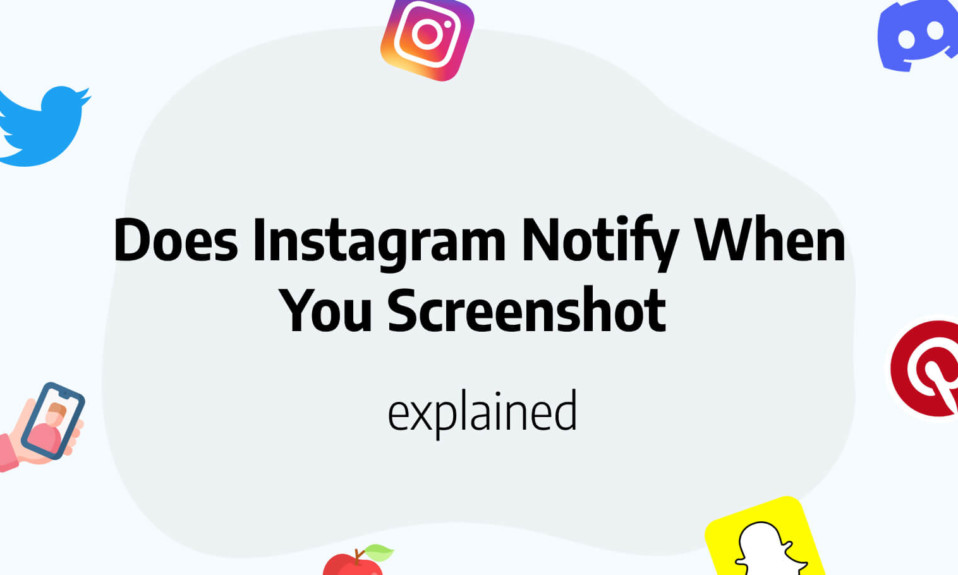In this post, you’ll learn how to make a public profile on Snapchat.
The Snapchat app has progressed far beyond anyone’s expectations.
It’s still a platform for chatting with friends and sending them messages, photographs, videos, stories, and other stuff, but there are other ways to share content and reach more users.
The Snapchat public profile is a tool that allows Snapchat users to engage with an audience by generating shareable and relevant content.
In this blog post, we will show you how to create a Snapchat Public Profile so that you can get the most out of this social platform.
How to create a public profile on Snapchat
To create a public profile on Snapchat is pretty straightforward.
Just follow these steps to create a public profile on Snap:
- Click on your story Icon or Bitmoji on the top-left corner
- Then scroll down and click on the 3 dot to open the menu on the button called “Add to Spotlight”.
- From here, a pop-up will show up, simply tap on Create public profile.
- Tap on Get Started and Create your public profile by following the steps
You are now ready to go.
Your public profile may be seen in the “Public Profiles” section.
When you open the “My Public Profile” area, you’ll see the Stories and Spotlight tabs.
What is a public profile on Snapchat?
Assume you are a frequent Snapchat user who want to market your material inside the confines of this social media platform.
The next step in accomplishing this is to create a Snapchat Public profile.
The Public Profile option enables authors to publish their material while allowing others to view it.
This comprises photographs, tales, videos, and other media.
Chatting with a buddy is enjoyable, but having the option to build an audience on Snapchat is incredible.
Snapchat public profiles have great advantages like : showcasing lenses, create highlights or have different follower list.
Can anyone create a Public Profile on Snapchat?
Initially, only verified artists could utilize Public Profiles, since Snapchat previously restricted who could or could not use this service.
That is no longer the case; anybody may create a Public Profile, however there are some minor restrictions, such as being above the age of 18 and having an account older than 24 hours.
Requirements for a Snapchat Public Profile
To build your Public Profile, you must complete a few easy requirements:
- You must be at least 18 years old to participate.
- Your Snapchat account should be a few days old.
What are the advantages of using a public profile on Snapchat?
Once your profile is complete, it’s time to experiment with fresh stories, photographs, and other elements.
At this stage, you must understand the final purpose of your Public Profile in order to produce items that are strongly linked to it.
Access to the Lens Studio is unrestricted
Add jaw-dropping 3D effects to your tale, interact with new people in a photo, and shoot a movie that no one in your community has ever seen before.
You are now capable of accomplishing all of this!
Possibility of Appearing in the Spotlight
It is difficult to have a video approved for Spotlights.
Nonetheless, now that you have a Public Profile, you may upload your own photos and wait for them to show in that menu.
You’ll need a lot of imagination to pull this off, but if you do, your profile will get the attention it deserves.
You’ll also like: How to Reverse a Video on Snapchat? (Complete Guide)
Best Snapchat Insights
In addition to receiving notifications when new individuals follow you, you may learn where they are from and what they are searching for in your profile.
What other accounts are they interested in? What can you give to improve their experience?
Answering all of these questions will assist you in creating a more strong profile.
How to delete a public profile on Snapchat?
To delete your public profile on Snapchat is pretty simple.
Simply follow these 2 steps to delete your public profile on Snapchat:
- Open Snapchat and tap on your Bitmoji Icon
- Once on your profile, Tap on My Public Profile
- On the top right corner, tap on the settings Icon
- Scroll to the bottom and tap on the red sentence “Delete Public Profile”
- A pop-up will show and tap on Delete to confirm your action.
- Done, your Snapchat public profile is deleted!
You’ll also like: How to Hide Snapchat Score?