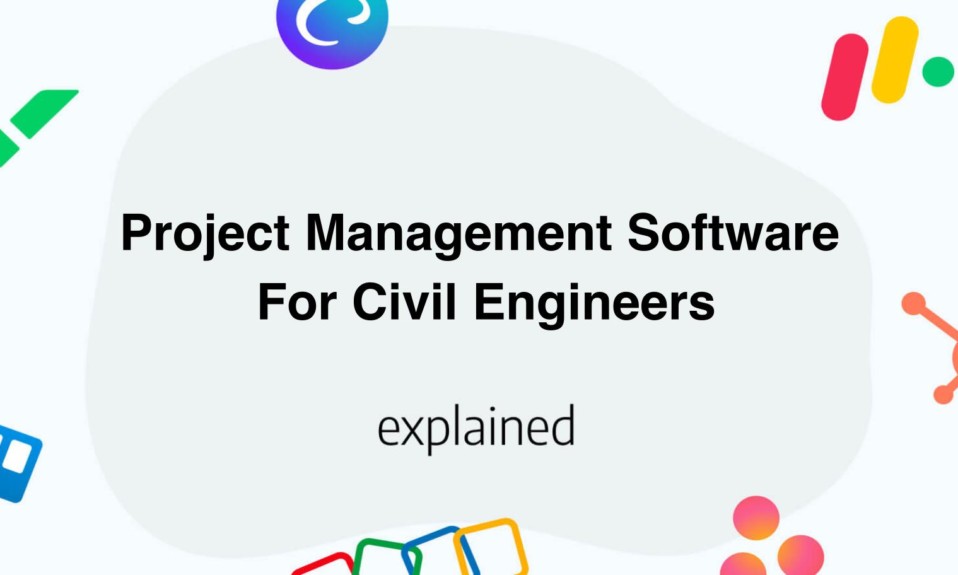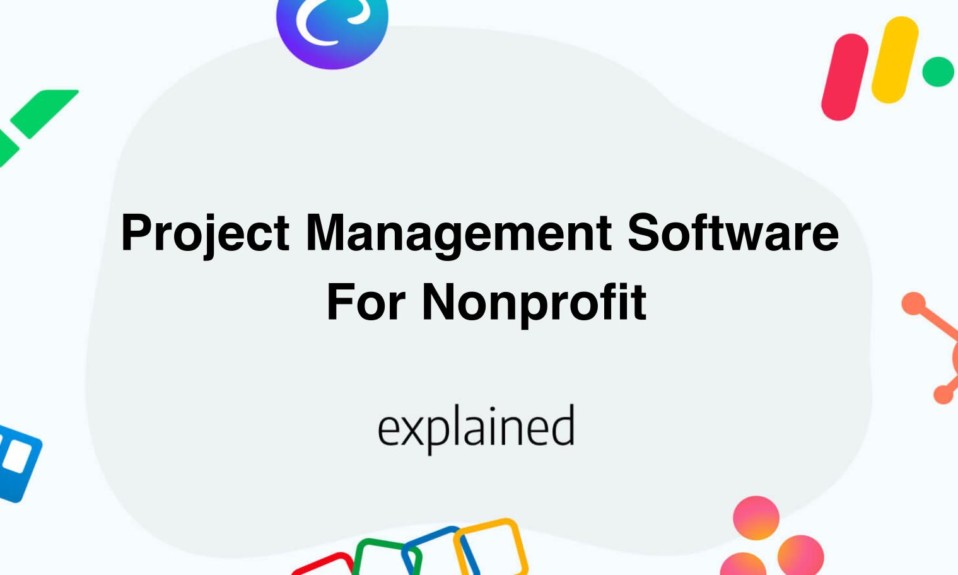Are you an artist looking to streamline your projects and enhance your productivity?
Discover the top 11 project management software for artists that will revolutionize the way you organize and execute your creative endeavors.
From tracking tasks and deadlines to collaborating with team members, these software solutions are specifically designed to cater to the unique needs of artists, helping you stay on top of your projects and achieve your artistic goals.
Say goodbye to the chaos and welcome a more structured and efficient approach to managing your art projects with these remarkable tools.
Top 11 Project Management Software For Artists
monday.com
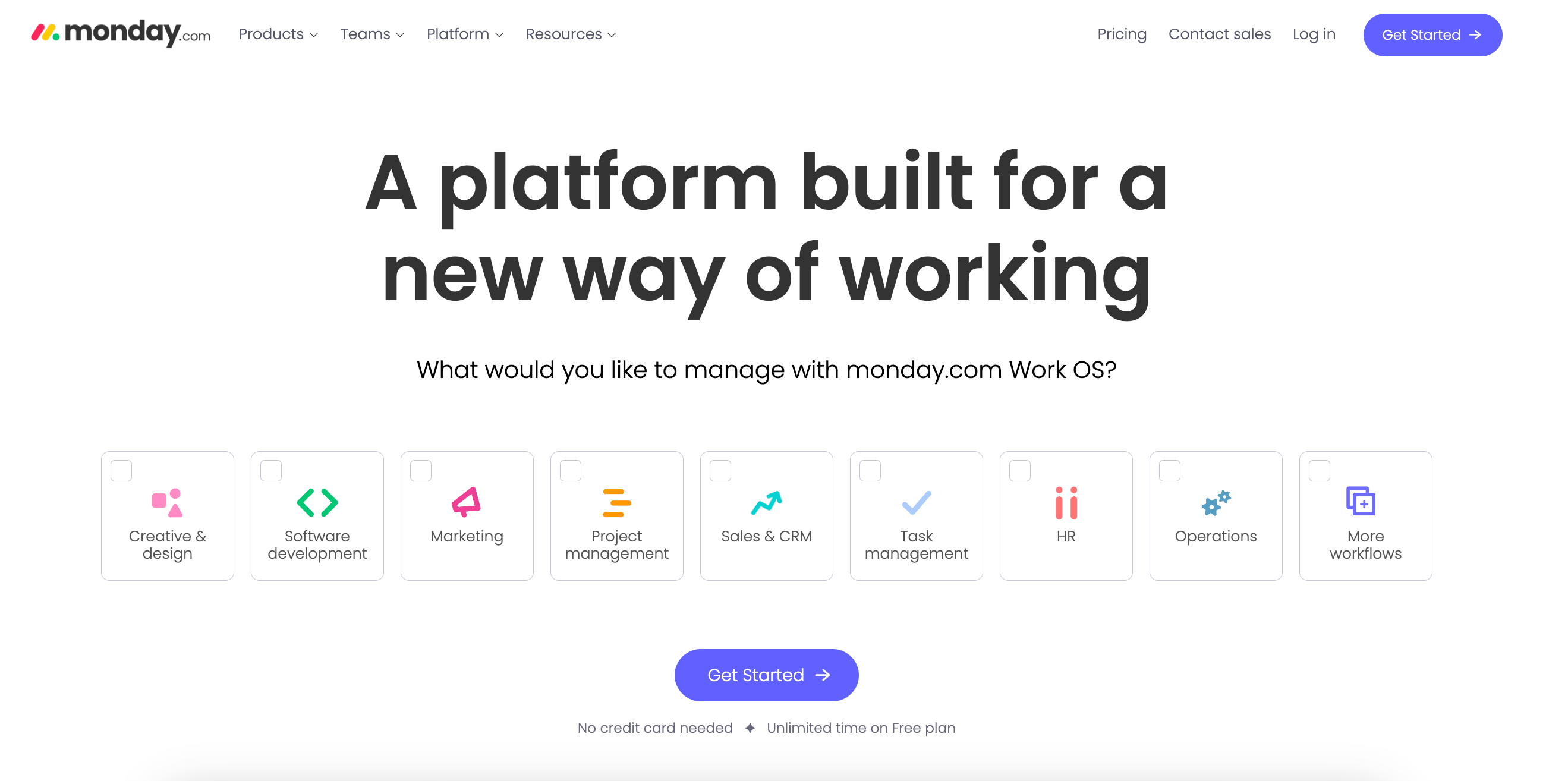
monday.com is a robust and intuitive project management software for artists.
Its innovative features and user-friendly interface make it an invaluable tool for managing and organizing creative projects.
With its emphasis on visual organization, Monday.com allows artists to easily view and track project progress, assign tasks, and collaborate with team members.
The software provides a customizable dashboard where artists can create and track timelines, set deadlines, and monitor project milestones.
Additionally, Monday.com offers a variety of project templates tailored to different artistic disciplines, enabling users to quickly create workflows that suit their specific needs.
This software is particularly beneficial for artists working on multiple projects simultaneously, as it helps streamline communication, improve efficiency, and enhance overall productivity.
Pros:
- Intuitive and user-friendly interface, making it easy for artists to navigate and use
- Visual organization allows for clear and efficient tracking of project progress
- Customizable templates tailored to different artistic disciplines provide a convenient starting point for project workflows
- Streamlines communication and collaboration among team members, improving overall efficiency
Cons:
- Can be more expensive compared to other project management software options
- Limited integration capabilities with certain third-party tools
- Some users may find the interface overwhelming initially, requiring time to adapt and learn the platform
For who?:
Monday.com is ideal for artists of all types, including visual artists, designers, musicians, and filmmakers.
Whether working individually or as part of a team, artists can benefit from the software’s features to effectively plan and manage their creative projects.
From small-scale art installations to large-scale productions, Monday.com offers the necessary tools to streamline workflows, improve organization, and enhance collaboration, making it an essential resource for artists seeking an efficient project management solution.
Scoro
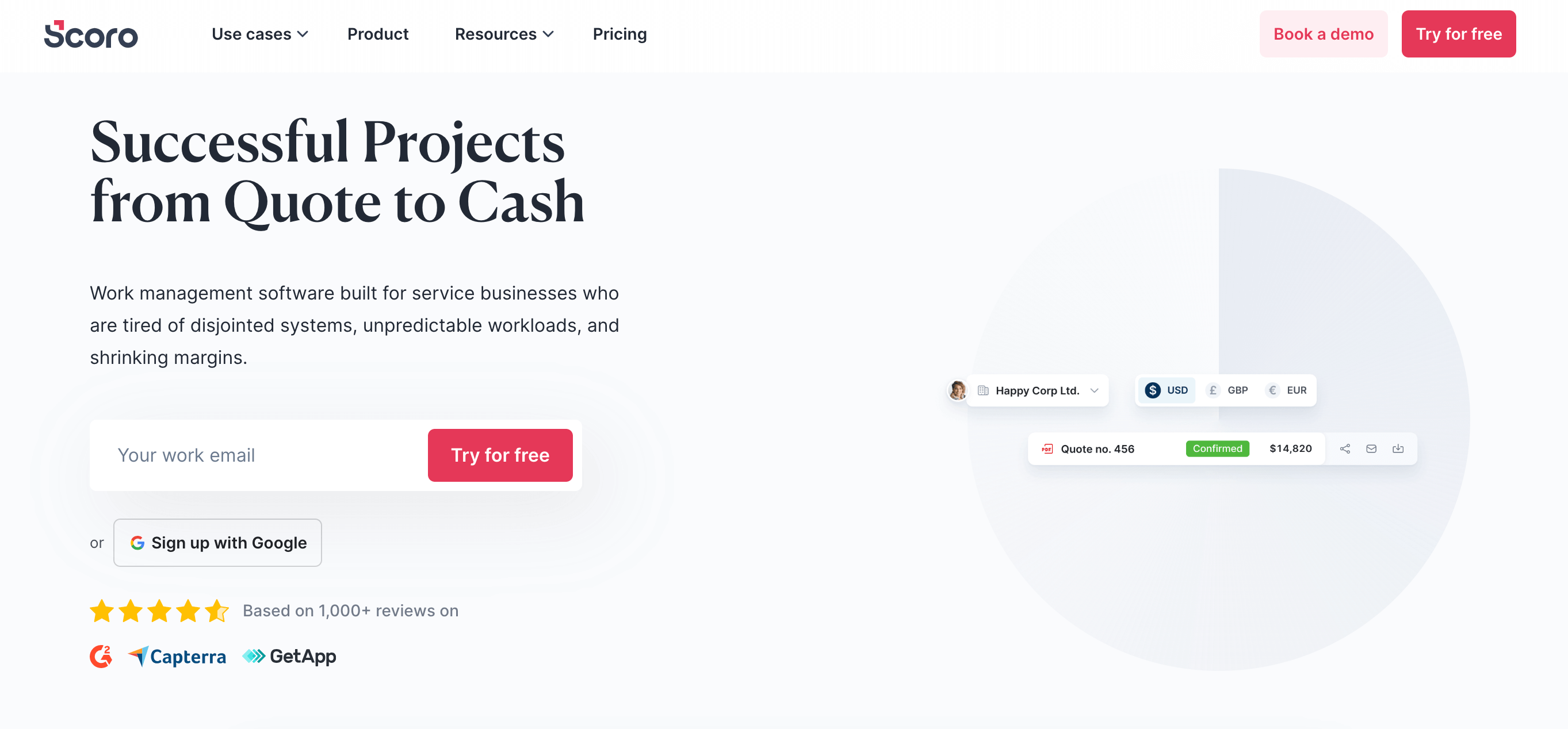
Scoro is a comprehensive and versatile project management software specifically designed for artists.
With its user-friendly interface and robust features, Scoro streamlines the entire project management process, allowing artists to effectively plan, execute, and monitor their creative projects.
The software offers a wide range of functionalities, including task assignment and tracking, time management, resource allocation, and real-time collaboration.
Artists can easily create project timelines and set milestones, ensuring that each task is completed on time.
In addition, Scoro provides graphical overviews and visualizations, enabling artists to gain valuable insights into their project progress and allocate resources efficiently.
Scoro also integrates seamlessly with other popular tools such as TimeCamp and Toggl, making it a convenient solution for artists looking to optimize their workflow.
However, one limitation of Scoro is its relatively steep learning curve, which may require some time for artists to adapt to the software.
Despite this, Scoro is an ideal project management solution for artists who value efficient planning, collaboration, and resource management in their creative endeavors.
Zoho Projects
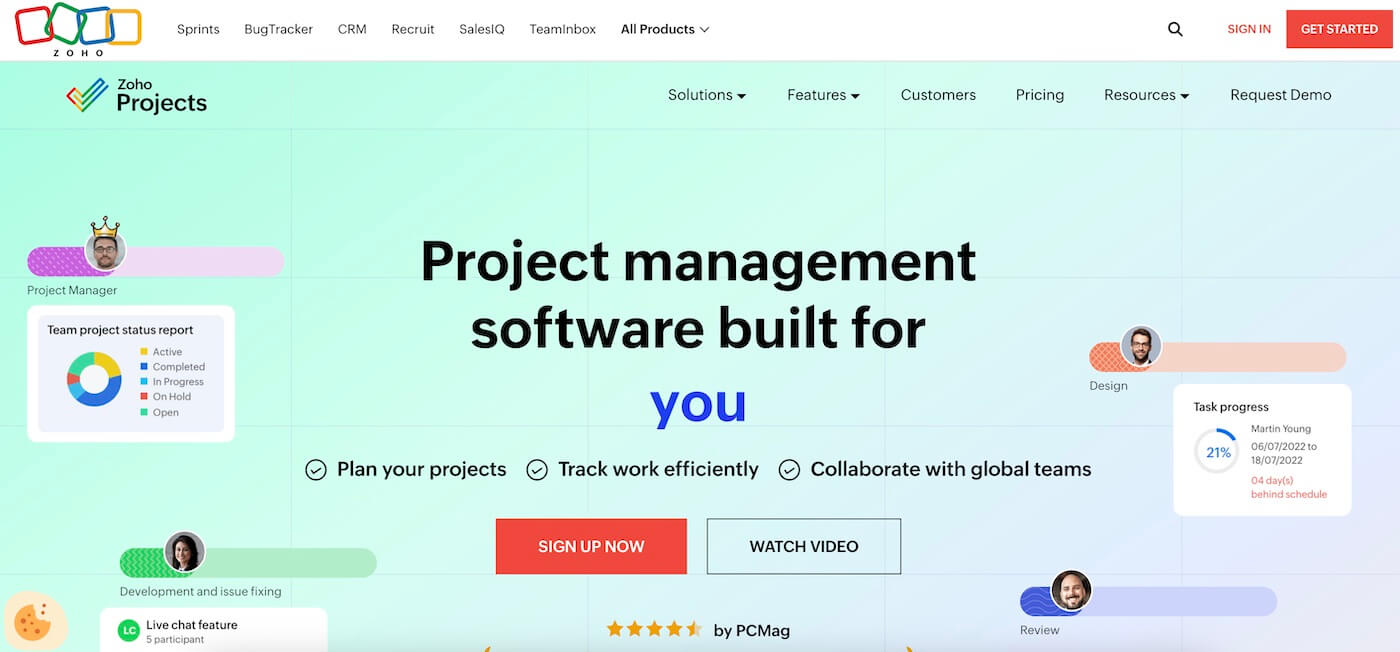
Zoho Projects is a robust and comprehensive project management software specifically designed for artists.
With its array of features and intuitive interface, it efficiently guides artists through the entire project lifecycle, from ideation to execution.
This software allows artists to effectively plan and schedule their projects, allocate resources, collaborate with team members, and track progress in real-time.
Zoho Projects also provides customizable dashboards and reports, enabling artists to gain valuable insights and make data-driven decisions.
Additionally, it offers seamless integration with popular tools such as G Suite and Microsoft Office, ensuring smooth workflow continuity.
One notable advantage of Zoho Projects is its affordability, making it an ideal choice for artists on a budget.
However, some users have reported occasional glitches and limited customization options as drawbacks of the software.
Overall, Zoho Projects caters to the unique project management needs of artists, fostering creativity, productivity, and successful project outcomes.
Workamajig
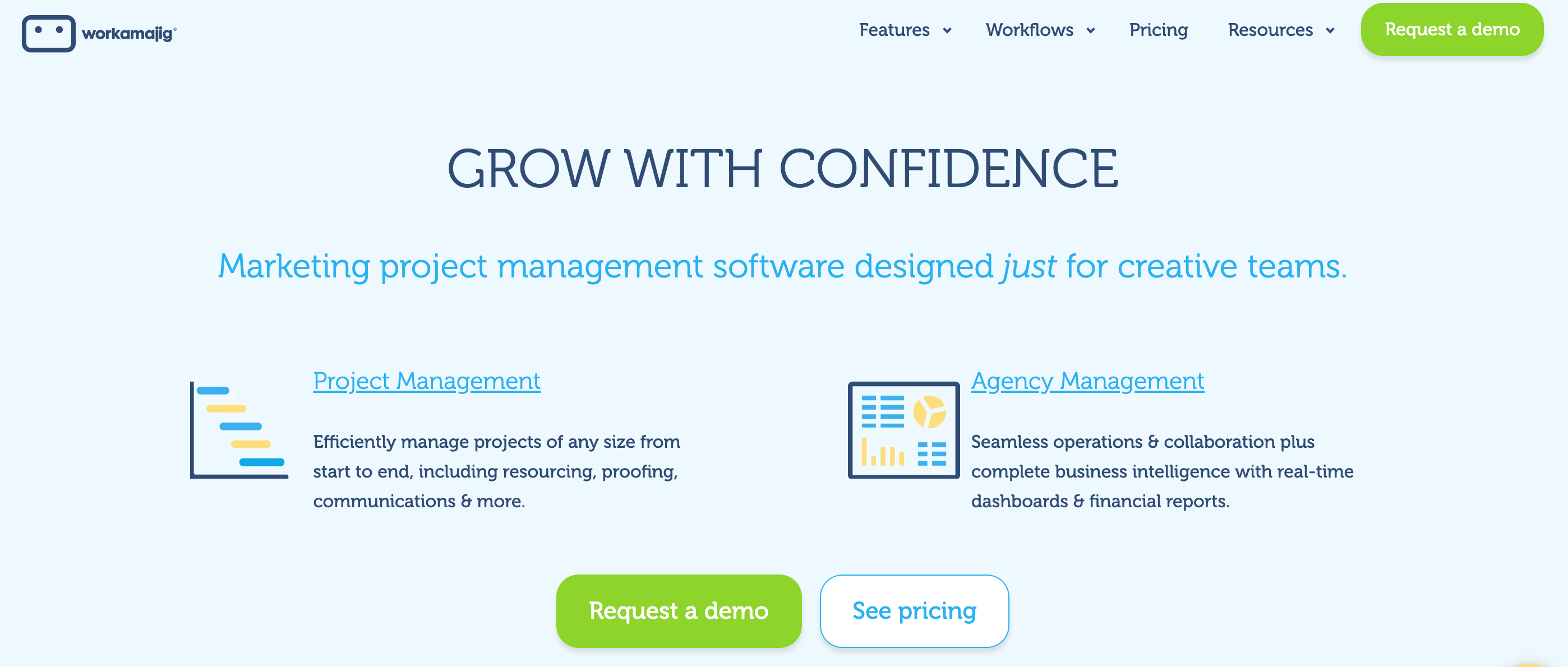
Workamajig is a comprehensive and powerful project management software specifically designed for artists.
It offers a wide range of features and functionalities that cater to the unique needs of creative professionals, making it an ideal solution for individuals and teams in the artistic industry.
With Workamajig, artists can efficiently manage their projects, streamline communication and collaboration, track time and resources, and stay organized from start to finish.
The software provides a user-friendly interface that allows artists to easily navigate and access all the necessary tools and information.
One of the standout features of Workamajig is its ability to integrate with popular design software and tools, enabling seamless workflow and efficient sharing of files and assets.
Additionally, it offers robust reporting and analytics capabilities, allowing artists to track project progress, evaluate performance, and make data-driven decisions.
Pros:
- Comprehensive set of features tailored for artists
- Intuitive interface for easy navigation and usability
- Integration with popular design software for seamless workflow
- Robust reporting and analytics capabilities for data-driven decision-making
Cons:
- Steeper learning curve for new users
- May require some customization to fully meet specific needs and preferences
For who?:
Workamajig is an ideal project management software solution for artists of all disciplines, including graphic designers, illustrators, photographers, videographers, and creative agencies.
It caters to both individuals and teams working on a variety of projects, from small-scale freelance assignments to large-scale collaborative endeavors.
Whether you’re a solo artist looking to streamline your creative process or a team looking for efficient project management tools, Workamajig can help enhance productivity and organization in the artistic industry.
Teamwork
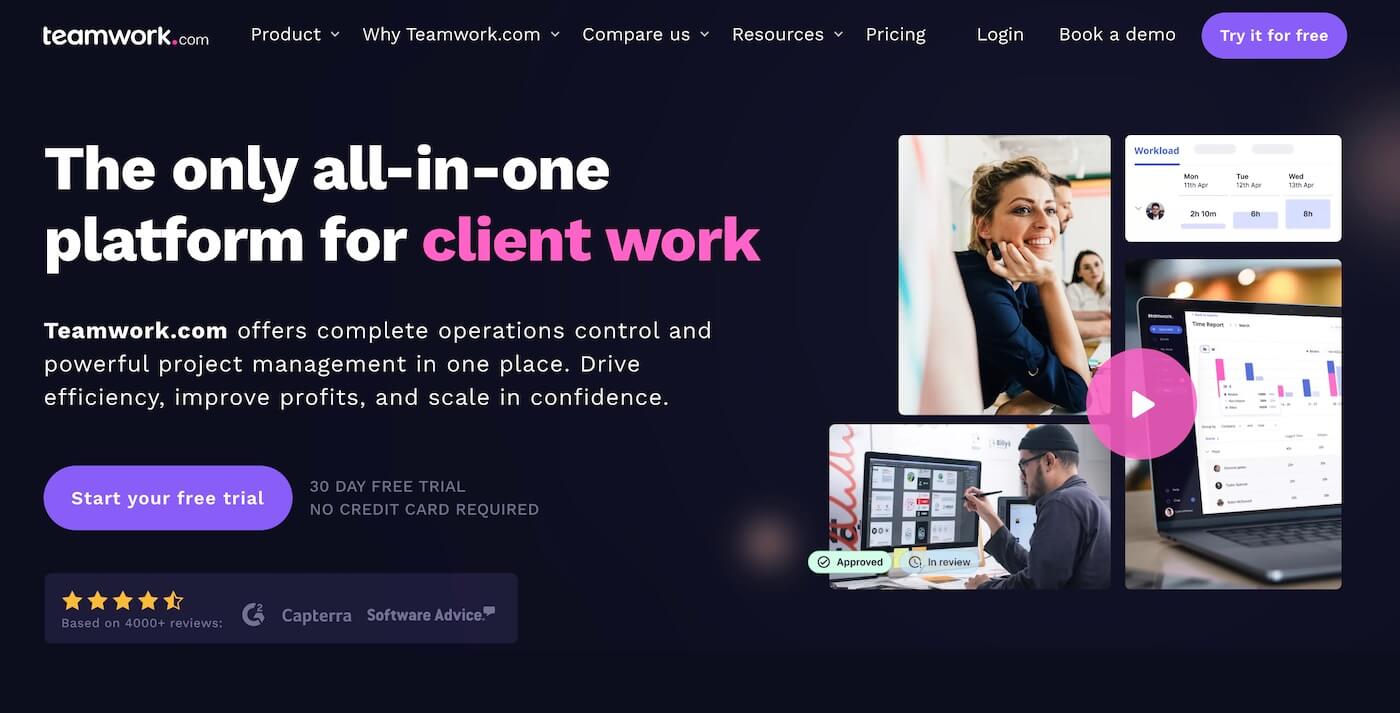
Teamwork is a robust and comprehensive project management software for artists.
Designed specifically to cater to the unique needs of creative individuals, it offers a wide range of features that streamline the project management process and enhance collaboration.
With its intuitive interface and user-friendly design, Teamwork allows artists to easily track progress, assign tasks, set deadlines, and communicate with team members in real-time.
The software also includes powerful file management capabilities, enabling artists to organize and share their work seamlessly.
One of the standout features of Teamwork is its time tracking functionality, which allows artists to monitor the amount of time spent on each task, helping them optimize their productivity.
Additionally, Teamwork offers integrations with popular design tools, making it easy to bring all aspects of the project together in one central location.
Pros:
- Intuitive and user-friendly interface
- Robust file management capabilities
- Real-time communication and collaboration tools
- Efficient task management and tracking
- Integrations with popular design tools
Cons:
- May have a learning curve for new users
- Limited customization options for project workflows
Teamwork is the ideal solution for artists and creatives who work on complex projects that require efficient collaboration and organization.
Whether you are an individual freelancer, a small creative team, or a large studio, Teamwork provides the necessary tools to optimize your project management process and ensure successful outcomes.
Its user-friendly interface makes it accessible to both tech-savvy and less tech-savvy individuals, fostering smooth communication and seamless integration of different artistic components.
With Teamwork, artists can focus on their creative work while effortlessly managing the complexities of project management.
Basecamp
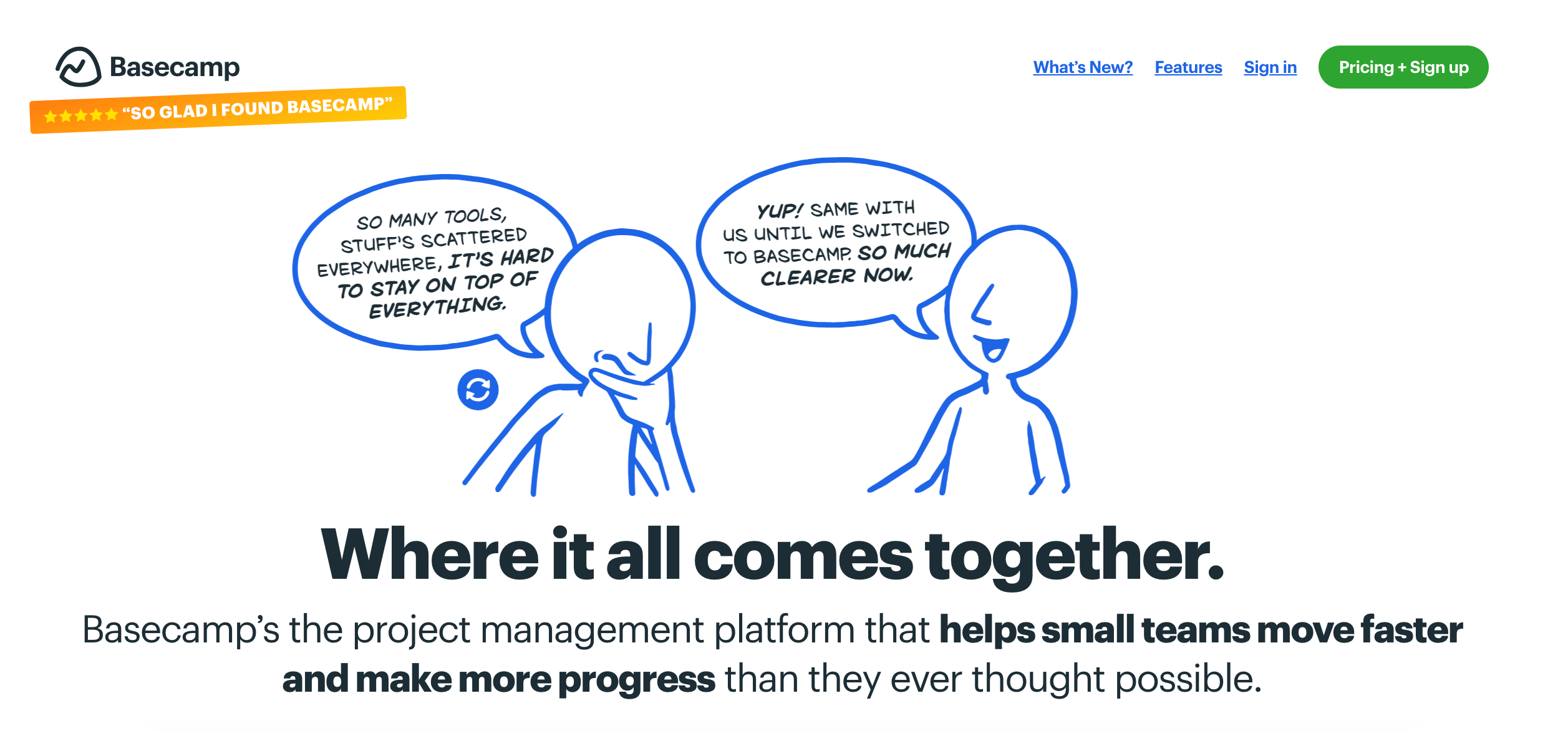
Basecamp is a well-established and widely-used project management software that is highly suitable for artists looking for streamlined organization and collaboration.
With its clean and intuitive interface, Basecamp allows artists to effectively manage their projects, tasks, and deadlines in a visually appealing and easy-to-use manner.
The software provides a centralized platform where artists can create to-do lists, assign tasks to team members, track progress, and easily communicate and share files with collaborators.
Artists can also access Basecamp on the go through its mobile app, ensuring that they can stay connected and updated even when they are not at their desks.
Pros:
- User-friendly interface: Artists can easily navigate and understand the features and functionality of Basecamp, allowing for quick adoption and increased efficiency.
- Efficient task management: Basecamp allows artists to create individual tasks, assign them to team members, set due dates, and track progress, ensuring that everyone is on the same page.
- Effective communication: The software offers various communication tools such as messaging, commenting, and automatic notifications, enabling seamless collaboration and timely feedback.
- File sharing: Artists can easily upload and share files within Basecamp, eliminating the need for back-and-forth emails or additional file sharing platforms.
- Mobile accessibility: With the Basecamp mobile app, artists can stay connected and manage their projects on the go, providing flexibility and convenience.
Cons:
- Limited customization: While Basecamp offers a streamlined project management experience, the software might feel restrictive for artists who prefer extensive customization options.
- Lack of advanced features: For artists seeking highly specialized project management features, Basecamp might not provide the level of complexity that some other software options offer.
For who?:
Basecamp is a perfect project management software solution for artists who prioritize simplicity, visual organization, and effective collaboration.
Its user-friendly interface and intuitive features make it ideal for individual artists or art teams who want to streamline their project management processes and enhance their efficiency.
Whether it’s managing deadlines, assigning tasks, or organizing files, Basecamp provides a centralized platform that caters to the unique needs of artists in the creative industry.
Smartsheet
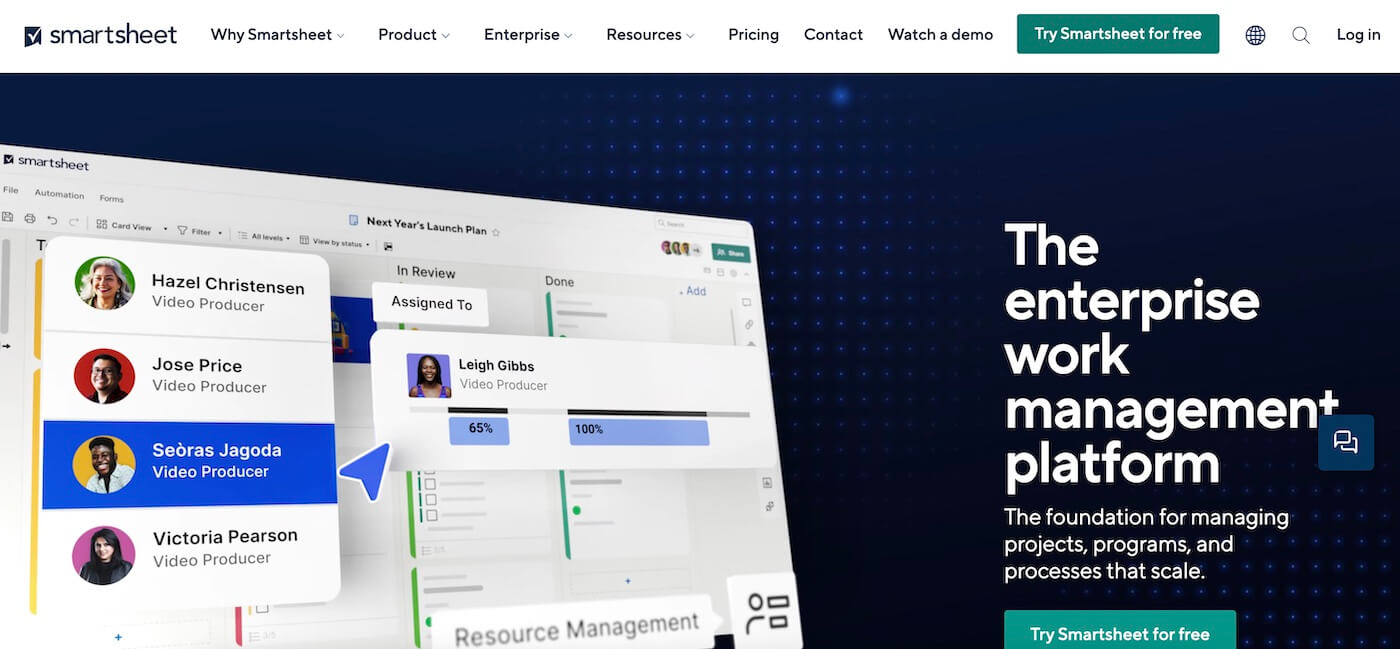
Smartsheet is a versatile and user-friendly project management software for artists.
With its intuitive interface and extensive range of features, it provides artists with an effective solution for organizing and tracking their projects from start to finish.
Smartsheet allows artists to collaborate seamlessly with team members, contractors, and clients, enabling efficient communication and real-time updates.
The software’s flexible and customizable templates cater to the unique needs of artists, allowing them to create and manage tasks, allocate resources, and set deadlines with ease.
Additionally, automated notifications and reminders ensure that no deadlines or important milestones are missed.
Smartsheet’s powerful file management capabilities streamline the creative process by providing a centralized location for storing and sharing artwork, reference materials, and other project-related files.
Its robust reporting and analytics tools also allow artists to gain valuable insights into project performance and make informed decisions.
Pros:
- Intuitive interface and comprehensive features
- Seamless collaboration capabilities
- Flexible and customizable templates
- Automated notifications and reminders
- Powerful file management capabilities
- Robust reporting and analytics tools
Cons:
- Steep learning curve for users unfamiliar with project management software
For who?:
Smartsheet is ideal for artists of all disciplines who work on complex projects and collaborations.
Whether it’s managing multiple commissions, coordinating gallery installations, or organizing team-based artistic endeavors, Smartsheet provides artists with the tools they need to streamline their project management process and stay organized.
Artists who prioritize effective communication, task management, and project tracking will find Smartsheet to be an invaluable asset to their creative workflow.
Asana
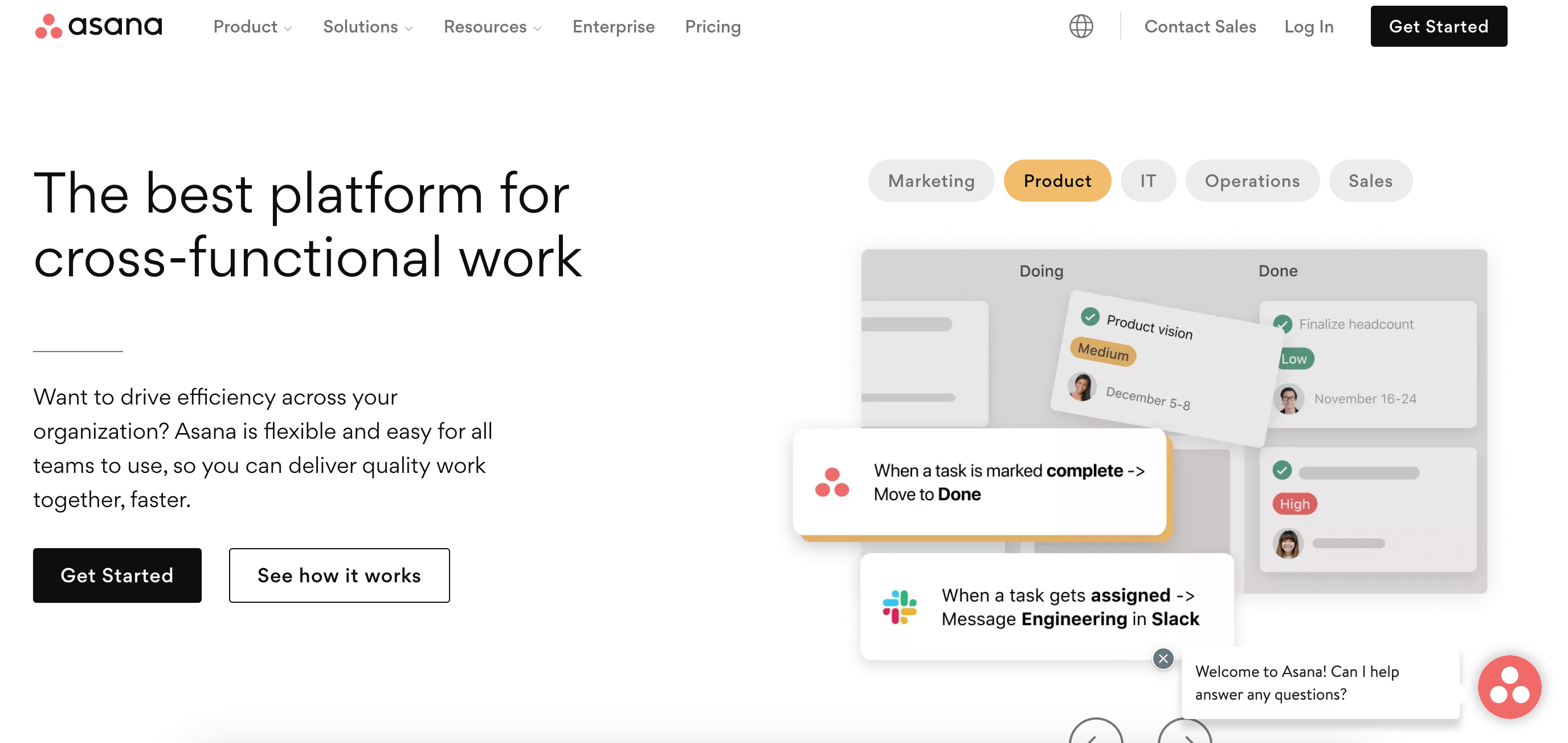
Asana is a comprehensive project management software for artists that provides a seamless and organized platform for managing creative projects.
With its intuitive and user-friendly interface, artists can efficiently collaborate, plan, and track their projects from start to finish.
The software allows users to create tasks, set deadlines, assign responsibilities, and monitor progress, ensuring that every aspect of the project is well-managed and on track.
Asana also offers a variety of features such as customizable dashboards, Kanban boards, and Gantt charts, allowing artists to visualize their projects and prioritize tasks effectively.
Additionally, Asana integrates with various other productivity tools and platforms, further enhancing its functionality and convenience.
Pros:
- Streamlined project management: Asana simplifies project management by providing a centralized platform for artists to collaborate and track their projects.
- Customizable workflows: The software allows users to create customized workflows, ensuring that each project can be tailored to the specific needs and requirements of the artist.
- Integration capabilities: Asana seamlessly integrates with other productivity tools, enabling artists to consolidate all their project-related activities in one place.
- Intuitive interface: The user-friendly interface of Asana makes it easy for artists to navigate and utilize the software, reducing the learning curve and increasing efficiency.
Cons:
- Steeper learning curve for beginners: While Asana offers a user-friendly interface, beginners may require some time to familiarize themselves with the software’s various features and functionalities.
- Limited analytics and reporting features: Asana’s analytics and reporting capabilities, while effective for tracking progress, may be limited in providing detailed insights and data analysis for artists seeking in-depth project evaluation.
ProWorkflow
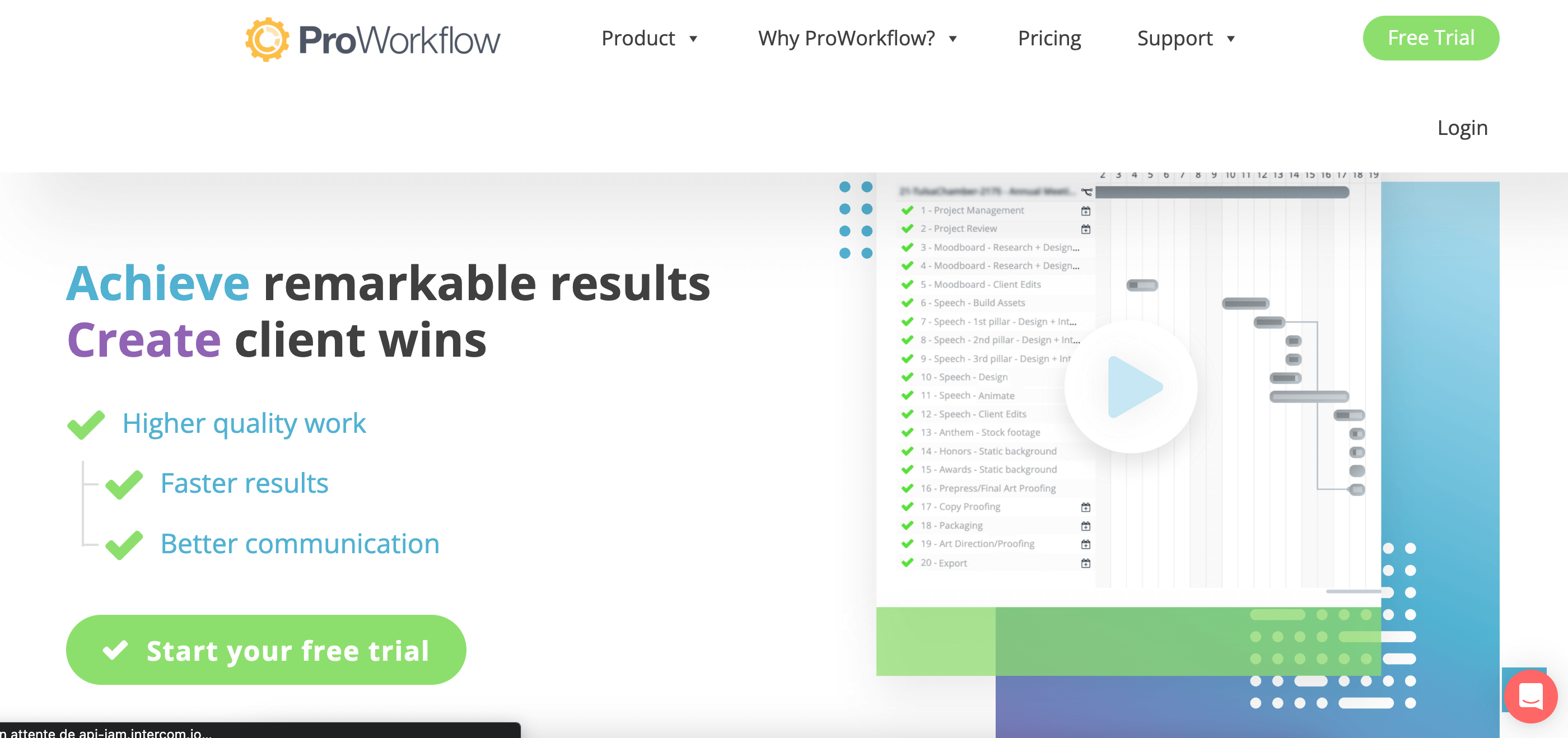
ProWorkflow is a versatile and comprehensive project management software designed specifically for artists, providing them with an efficient and streamlined solution to manage their creative projects effectively.
With its user-friendly interface and robust features, ProWorkflow caters to artists from various disciplines, including photographers, designers, animators, and illustrators.
The software offers extensive project tracking capabilities, allowing artists to stay organized and manage all aspects of their projects, from initial concept to final delivery.
ProWorkflow’s intuitive dashboard provides a centralized hub for collaboration, enabling artists to communicate with team members, share files, and receive feedback, ultimately enhancing productivity and ensuring everyone is on the same page.
The software also offers seamless integration with popular design tools like Adobe Creative Cloud, further enhancing the creative workflow.
Pros:
- Comprehensive project tracking and monitoring
- User-friendly interface and intuitive dashboard
- Efficient collaboration and communication tools
- Seamless integration with design software
- Customizable workflows and task management features
Cons:
- May have a learning curve for new users
- Limited reporting and analytics capabilities compared to some other software options
For who?:
ProWorkflow is an ideal project management software for artists who want to streamline their creative processes and enhance project management efficiency.
Whether you are a freelance artist or part of a creative team, ProWorkflow caters to your unique needs by providing robust features and customizable workflows that can be tailored to fit your specific project requirements.
With its intuitive interface and seamless integration with design tools, ProWorkflow empowers artists to focus on their creativity while effectively managing their projects, resulting in enhanced productivity and successful project outcomes.
Todoist
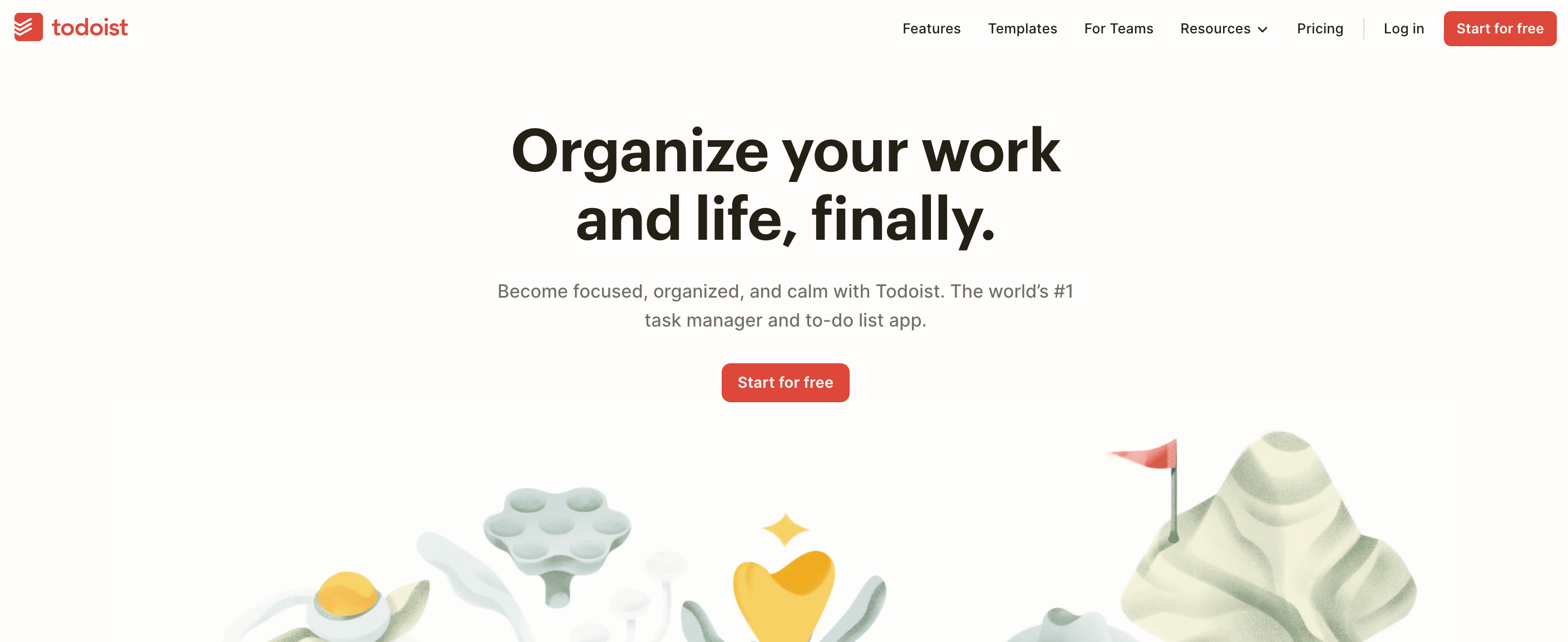
Todoist is a highly efficient project management software that caters specifically to the needs of artists.
With its user-friendly interface and comprehensive features, Todoist enables artists to streamline their creative processes and tasks efficiently.
This software stands out for its ability to organize and prioritize tasks, deadlines, and projects seamlessly.
Artists can create and assign tasks, set due dates, and add labels and priority levels to ensure smooth workflow management.
Additionally, Todoist offers integration with popular tools like Google Calendar, Dropbox, and Slack, allowing artists to sync their tasks and deadlines across various platforms easily.
Centralizing all project-related information in one place, Todoist facilitates efficient collaboration among team members, ensuring everyone stays on the same page.
Moreover, the mobile app ensures that artists can access and update their tasks on the go.
Pros:
- Intuitive and user-friendly interface.
- Seamless task organization and prioritization.
- Integration with popular tools for easy workflow management.
- Efficient collaboration features for team projects.
- Mobile app for accessibility and convenience.
Cons:
- Limited advanced features compared to more specialized project management software.
- The free version has limitations in terms of team size and certain features.
- The user interface may feel overwhelming for some, especially beginners.
For who?:
Todoist is ideal for artists of all disciplines, including painters, musicians, writers, and designers.
Whether working individually or as part of a team, artists can benefit from the streamlined task management and organization that Todoist provides.
From planning and tracking project progress to managing deadlines and allocating resources, artists can stay focused and efficient throughout their creative endeavors.
Todoist allows artists to focus more on their art and less on administrative tasks, making it an essential tool for enhancing productivity and creativity in the artistic industry.
Celoxis
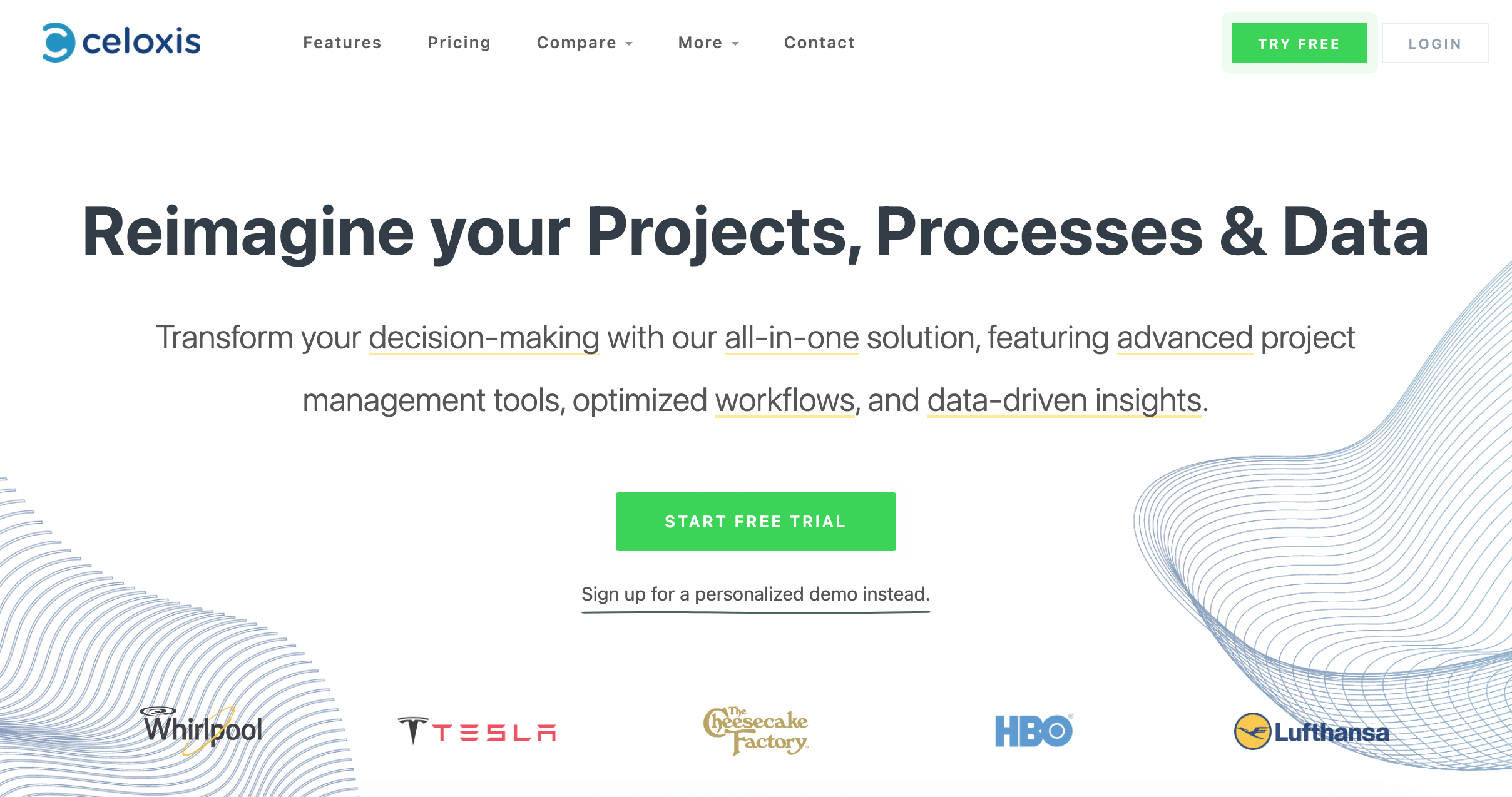
Celoxis is a powerful and comprehensive project management software for artists that streamlines and simplifies the creative process.
With its user-friendly interface and robust features, artists can easily plan and execute their projects, collaborate with team members, and track progress efficiently.
The software offers a wide range of tools specifically designed for artists, including custom task lists, milestone tracking, resource management, and budgeting capabilities.
Celoxis also ensures effective communication and collaboration with its integrated messaging system and real-time updates.
Artists can easily assign tasks, set deadlines, and monitor project timelines, ensuring that every aspect of their project is managed effectively.
Furthermore, Celoxis provides advanced reporting and analytics, allowing artists to gain valuable insights into project performance and make data-driven decisions.
Pros:
- User-friendly interface
- Robust features tailored for artists
- Efficient communication and collaboration
- Advanced reporting and analytics
Cons:
- Steep learning curve for beginners
- Limited customization options for advanced users
For who?:
Celoxis is the ideal project management software for artists of all levels, whether they are freelancers, small creative teams, or large-scale production studios.
The software caters to the unique needs of artists, providing them with the tools and functionality required to effectively plan, organize, and execute their creative projects.
Whether it’s managing a single artwork or coordinating a complex multimedia production, Celoxis empowers artists to stay organized, collaborate seamlessly, and deliver exceptional results.
Read also: Top 13 White Label Project Management Software
What Is A Project Management Software For Artists?
A project management software for artists is a tool designed to help artists manage their creative projects efficiently.
It provides a centralized platform where artists can organize their tasks, deadlines, resources, and collaborations in one place.
This software streamlines the entire project management process, enabling artists to focus more on their craft rather than the administrative aspects.
One key feature of project management software for artists is task management.
Artists can create and assign tasks to themselves or team members, set deadlines, and track progress.
This helps ensure that all the necessary tasks are completed on time, preventing any delays in the project timeline.
For example, if an artist is working on a commission piece, they can create a task for sketching, another for coloring, and assign them to themselves or team members.
Another important aspect is resource management.
Artists often require various resources for their projects, including art supplies, reference materials, or even models.
With project management software, artists can keep track of their resources and ensure they have everything they need for their projects.
In addition, they can easily collaborate with stakeholders such as art directors or clients, keeping them informed about the required resources.
For instance, if an artist needs a specific type of paint for a project, they can make a note of it within the software, ensuring they won’t forget to purchase it.
Collaboration is also a vital element in project management software for artists.
Artists frequently work in teams, whether it’s with other artists, editors, or clients.
The software provides a platform where team members can communicate, share files, and provide feedback.
This facilitates effective collaboration, as everyone can stay on the same page throughout the project.
For example, artists can upload their sketches and receive feedback from art directors or clients directly within the software, eliminating the need for lengthy email exchanges.
Overall, project management software for artists is a valuable tool for streamlining and organizing creative projects.
It enhances efficiency, improves communication, and ensures that deadlines are met.
By adopting such software, artists can focus more on their artistic endeavors, knowing that their projects are being managed effectively.
You’ll also like: Top 12 Public Relations Project Management Software
Advantages Of Using A Project Management Software For Artists
Using a project management software for artists offers numerous advantages that can greatly enhance their workflow and productivity.
First and foremost, such software provides a centralized platform for artists to organize their projects, tasks, and deadlines.
This allows them to have a clear overview of their workload and prioritize accordingly.
For example, an artist working on multiple commissions can create separate projects within the software, each with its own set of tasks and deadlines.
This ensures that no project is overlooked or delayed, leading to improved client satisfaction and increased business opportunities.
Another advantage of using project management software is the ability to collaborate effectively with others.
Artists often collaborate with clients, fellow artists, and other professionals in their field.
With the software, artists can easily assign tasks to team members and track their progress.
This fosters better communication and ensures that everyone is on the same page.
Additionally, most project management software offer features such as file sharing and commenting, allowing for seamless collaboration and feedback exchange.
For instance, an artist can share an initial sketch with a client through the software, who can then easily provide feedback and suggestions for revisions.
Furthermore, project management software can help artists stay organized by providing features such as calendars, reminders, and notifications.
Artists can set reminders for upcoming deadlines or milestones, ensuring that they stay on track and deliver their work in a timely manner.
The software can also send notifications for important updates or changes made to a project, keeping everyone involved informed.
For example, if a deadline is extended or if there are specific requirements for a project, artists can receive instant notifications and adjust their schedules accordingly.
In conclusion, the advantages of using a project management software for artists are substantial.
Not only does it provide a centralized platform for organizing projects and tasks, but it also facilitates effective collaboration and improves overall organization.
By using project management software, artists can streamline their workflow, enhance productivity, and ultimately achieve greater success in their artistic endeavors.
You’ll also like: