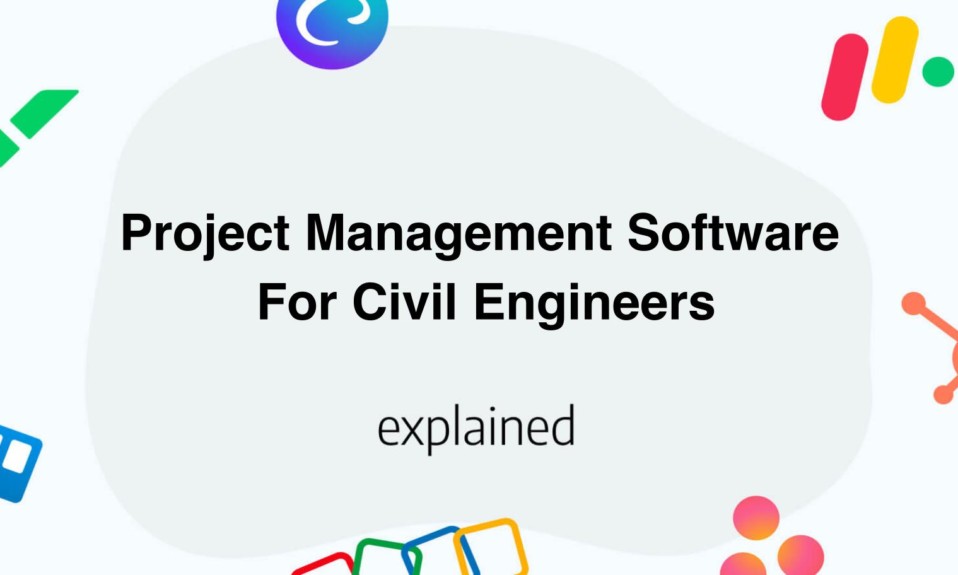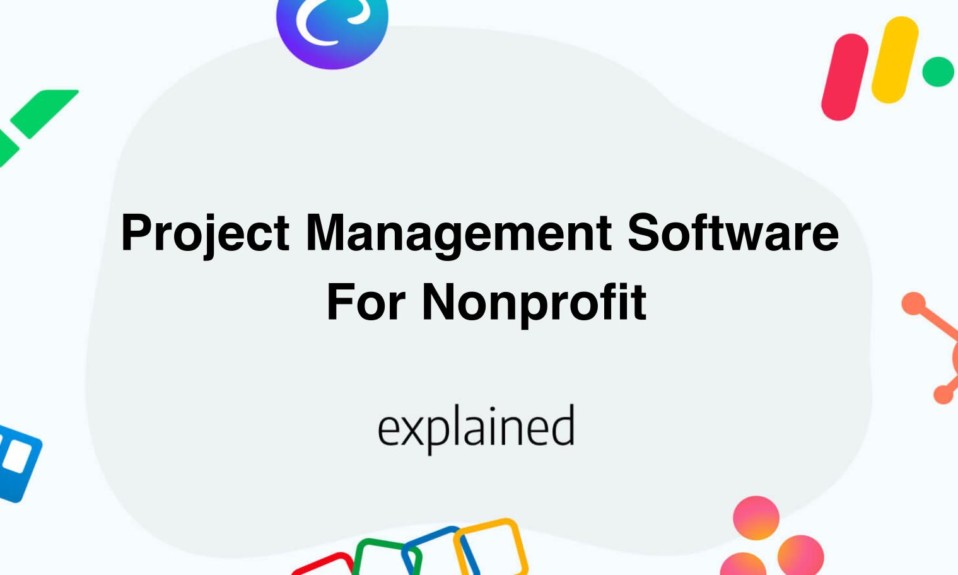Project management software for architects is essential for efficiently coordinating the various aspects of architectural projects.
With numerous options available, finding the right software can be a daunting task.
This comprehensive guide presents 15 top project management software for architects to streamline workflow, enhance collaboration, and optimize project success.
Whether you’re a seasoned professional or just starting out, this list offers solutions to meet your specific needs and requirements.
Best 15 Project Management Software For Architects
monday.com
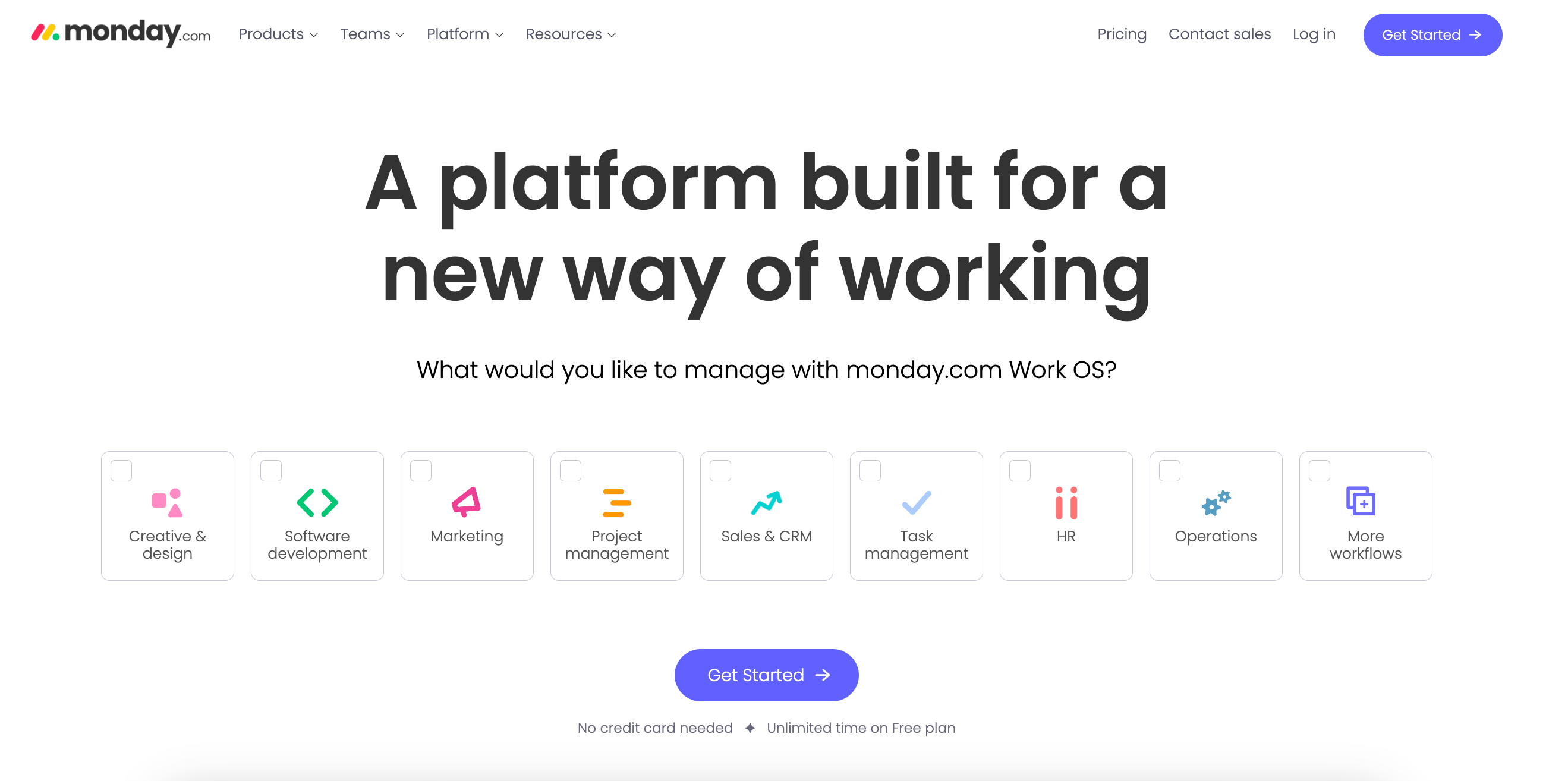
monday.com is a top-notch project management software for architects that offers a highly customizable and visually appealing interface, making it easy for users to track and manage their projects.
With its user-friendly drag-and-drop functionality, teams can easily collaborate, set deadlines, and monitor progress.
Additionally, Monday.com offers a wide range of integrations with popular tools such as Slack and Dropbox, increasing its versatility for architects.
Pros:
- Highly customizable interface
- User-friendly drag-and-drop functionality
- A wide range of integrations
Cons:
- Learning curve for complex features
For architects looking for a robust and visually appealing project management solution, Monday.com is an excellent choice.
Its user-friendly interface and extensive integrations make it the perfect tool for tracking and managing architectural projects.
Wrike
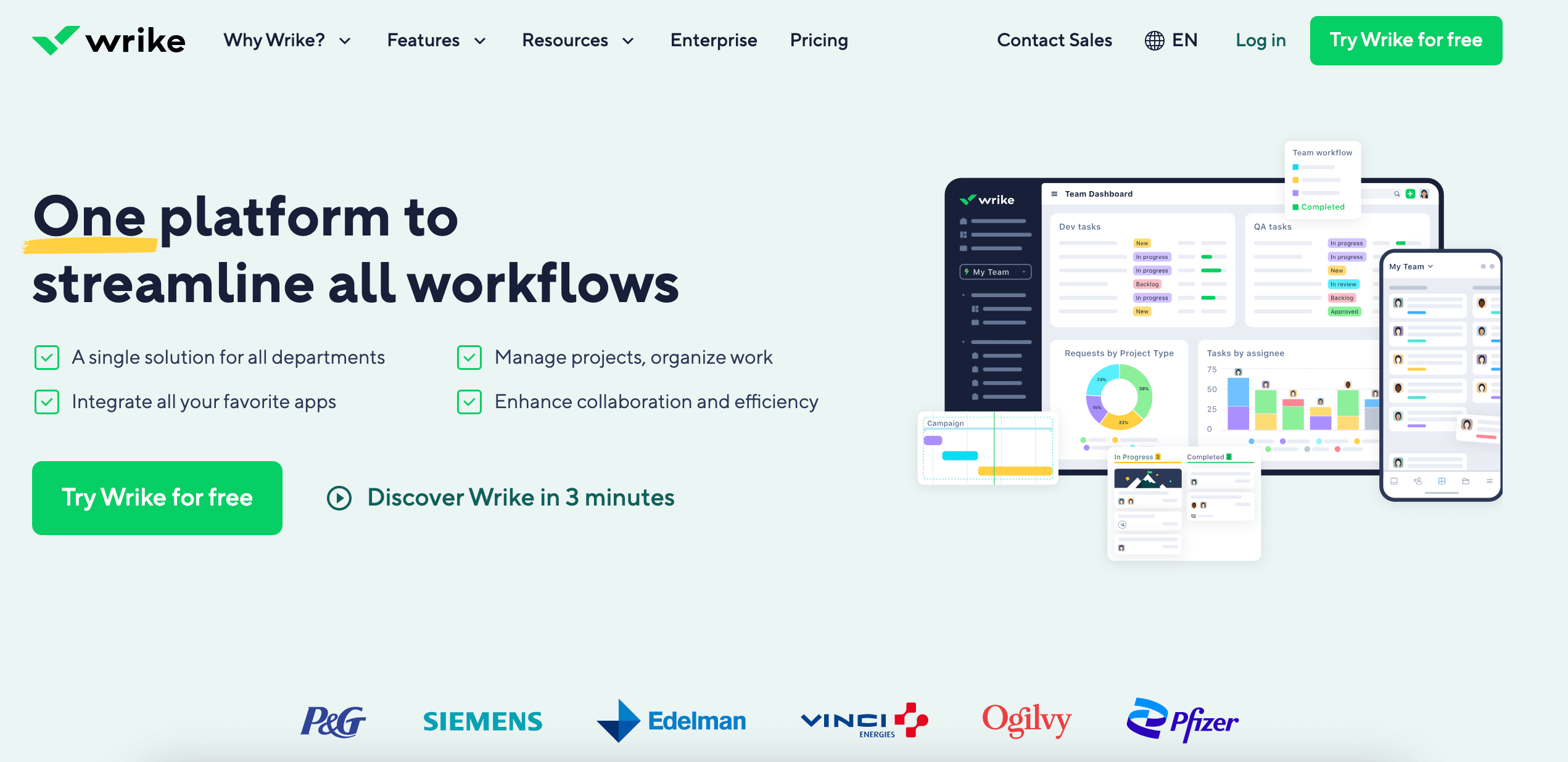
Wrike is a leading project management software for architects that empowers teams to collaborate, streamline workflows, and achieve project milestones.
This cloud-based solution offers a comprehensive set of tools for task management, scheduling, resource allocation, and real-time communication.
With Wrike, we can easily organize project plans, track progress, and monitor budgets, all from a single platform.
Its intuitive interface allows for seamless integration with other popular tools and platforms, ensuring a smooth workflow for our architectural projects.
Additionally, the customizable dashboards and reporting features provide valuable insights into project performance and team productivity.
Pros:
- Streamlined project planning and tracking
- Real-time collaboration and communication
- Integration with popular tools and platforms
- Customizable dashboards and advanced reporting
Cons:
- Learning curve for new users
- Requires consistent internet connection for full functionality
For architects and their teams, Wrike presents a powerful solution to manage complex projects, streamline workflows, and improve overall project efficiency.
With its robust features and user-friendly interface, Wrike is designed to meet the unique needs of architecture firms and provide a seamless project management experience.
Smartsheet
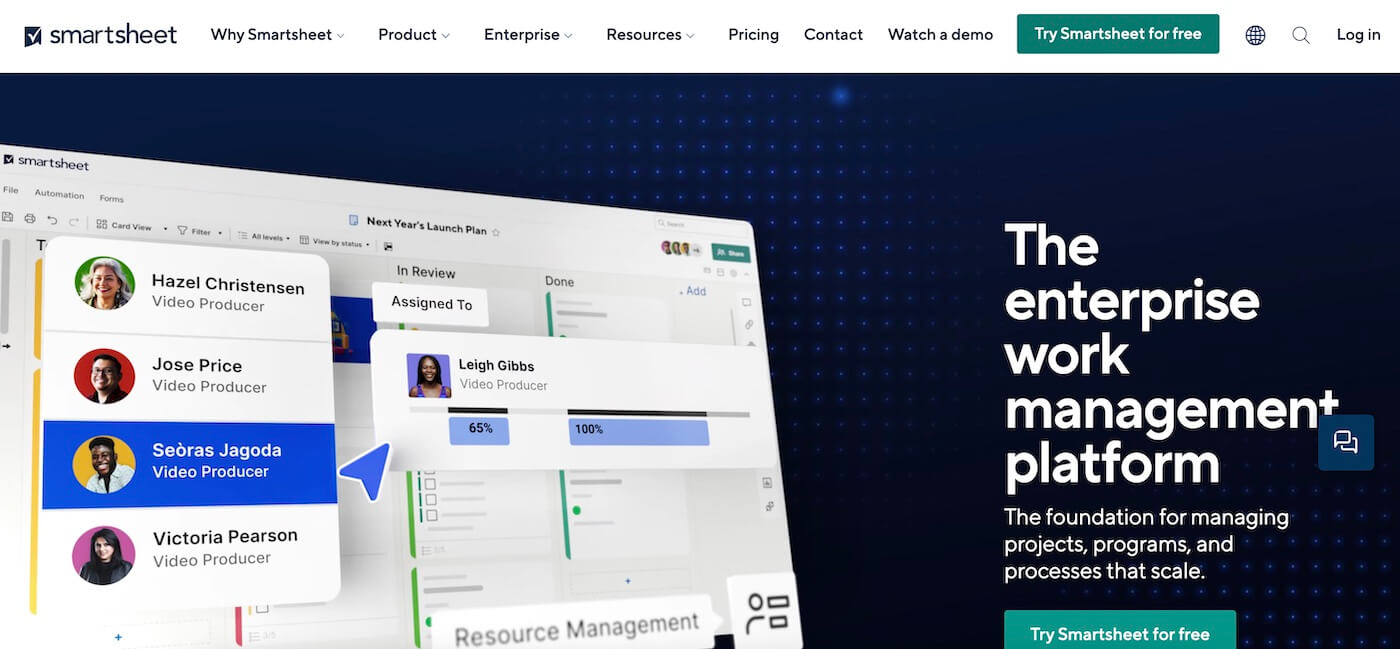
Smartsheet is a comprehensive project management software for architects that offers a wide range of features to help streamline project planning, tracking, and collaboration.
With its intuitive interface and customizable templates, users can easily create Gantt charts, schedule tasks, and manage resources.
The software also allows for real-time collaboration, making it easy for teams to work together on projects, regardless of their location.
Another key feature of Smartsheet is its integration with other popular tools such as Microsoft Office and Google Apps, allowing for seamless data import and export.
Overall, Smartsheet offers a powerful and flexible solution for architects to efficiently manage their projects from start to finish.
Pros:
- Intuitive interface
- Customizable templates
- Real-time collaboration
- Integration with popular tools
Cons:
- Steep learning curve for some features
- Limited mobile app capabilities
For who?:
Smartsheet is ideal for architects and design teams who are looking for a flexible and collaborative project management software to streamline their project planning and tracking processes.
Zoho Projects
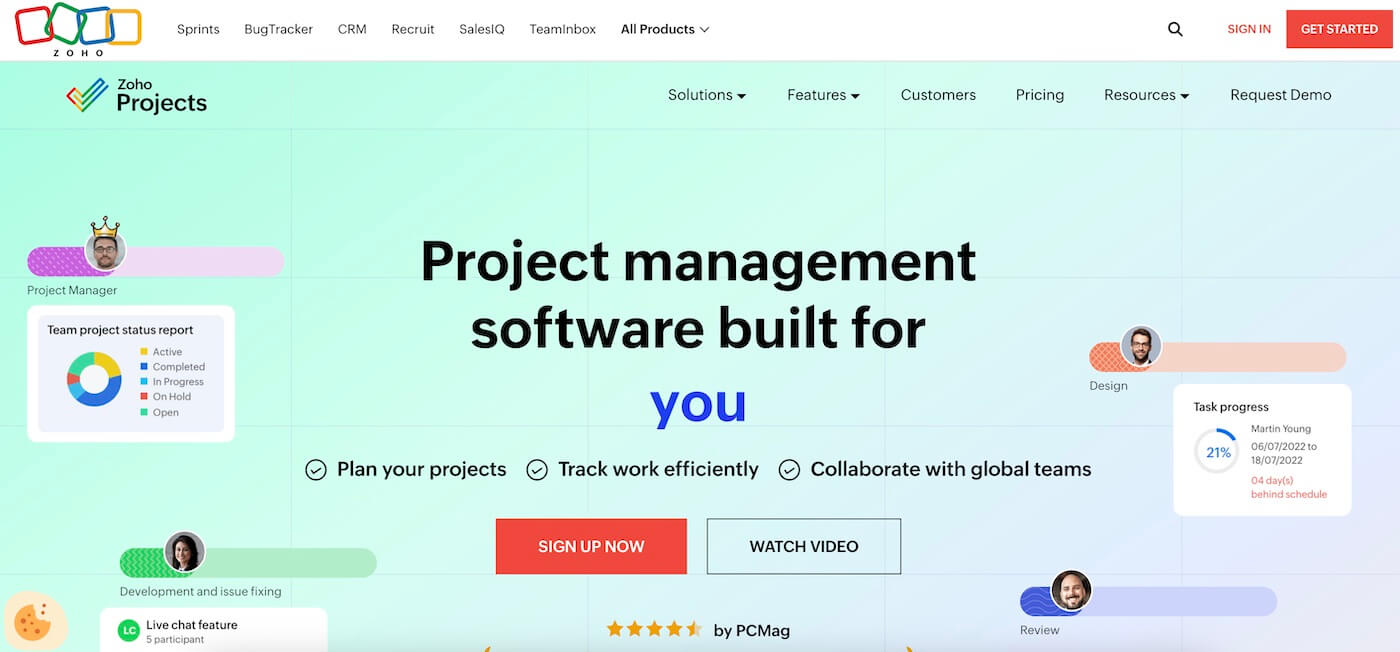
Zoho Projects is a comprehensive project management software for architects that offers a wide range of features to help streamline project workflows.
With its user-friendly interface, Gantt charts, task automation, and collaboration tools, this cloud-based solution is designed to help architects and their teams stay organized, on track, and within budget.
The software also includes time tracking, budgeting, and resource management tools, making it a valuable asset for any architecture firm looking to improve efficiency and project delivery.
Pros:
- User-friendly interface
- Gantt charts and task automation
- Collaboration tools
- Time tracking and budgeting features
- Resource management capabilities
Cons:
- Learning curve for some advanced features
- Limited integration options with other software
- Advanced reporting features may require additional customization
For who?:
Zoho Projects is ideal for architects and architecture firms looking for a robust project management solution to improve workflow efficiency, collaboration, and project delivery.
Its comprehensive features and ease of use make it a valuable asset for any architecture team.
Microsoft Project
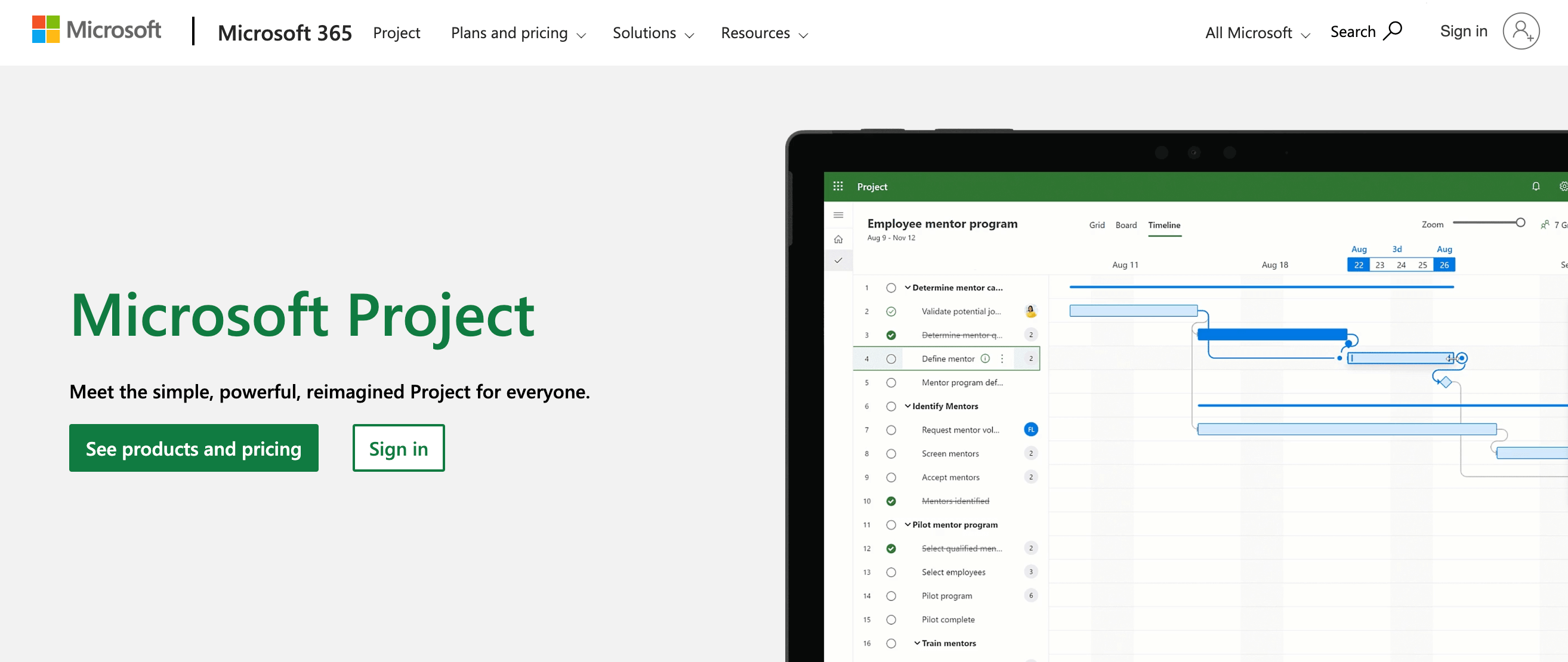
Microsoft Project is a powerful project management software for architects that helps to plan, track, and manage projects effectively.
It offers a wide range of features, including task scheduling, resource management, budgeting, and reporting.
The software allows us to create detailed project plans, allocate tasks to team members, and track progress in real-time.
Its user-friendly interface and robust set of tools make it a popular choice for architect firms looking to streamline their project management processes.
With its integration with other Microsoft Office products, it offers seamless collaboration and communication among team members.
Pros:
- Comprehensive project planning and scheduling tools
- Robust resource management features
- Intuitive and user-friendly interface
- Seamless integration with other Microsoft Office products
Cons:
- Steep learning curve for new users
- Limited compatibility with non-Microsoft software
For architects and their firms, Microsoft Project is an ideal solution for managing complex architectural projects efficiently.
Its wide range of features, seamless integration, and powerful tools make it a valuable asset for architects looking to streamline their project management processes and ensure successful project delivery.
ClickUp
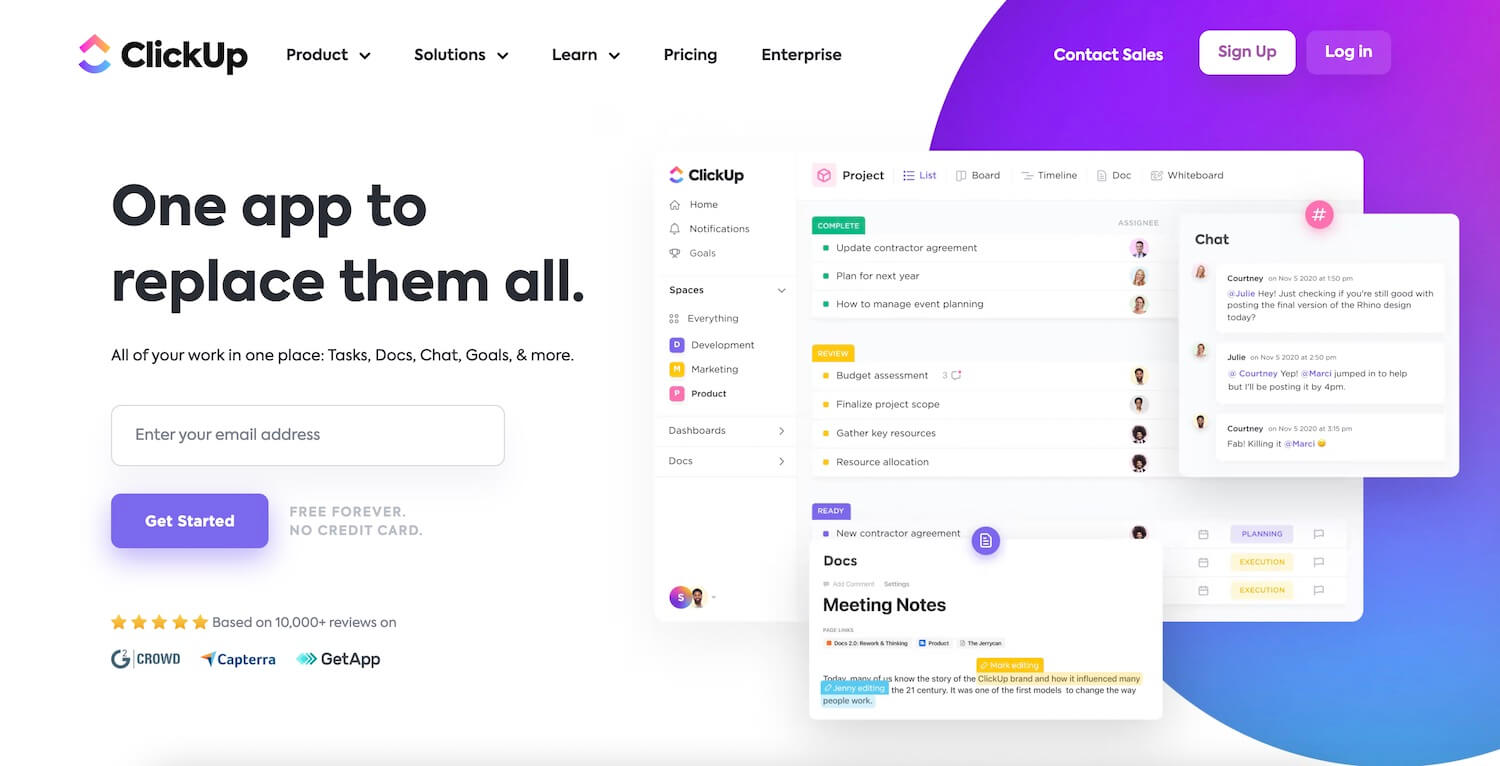
ClickUp is a comprehensive project management software for architects that offers a wide range of features to streamline project organization, communication, and collaboration.
With customizable task lists, Gantt charts, and time tracking capabilities, it provides a robust platform for architects to plan and execute their projects effectively.
Additionally, ClickUp’s intuitive interface and user-friendly design make it easy for architects to manage their tasks and deadlines efficiently.
The software also offers real-time collaboration tools, allowing team members to work together seamlessly regardless of their location.
Pros:
- Customizable task lists
- Gantt charts for project planning
- Time tracking capabilities
- Intuitive interface
Cons:
- Steeper learning curve for some advanced features
- Limited integrations with other software tools
For who?:
Architects and architectural firms looking for a comprehensive project management solution to streamline project organization, communication, and collaboration would benefit from using ClickUp.
Its robust features and user-friendly design make it an ideal choice for architects seeking to improve their project management processes.
ProWorkflow
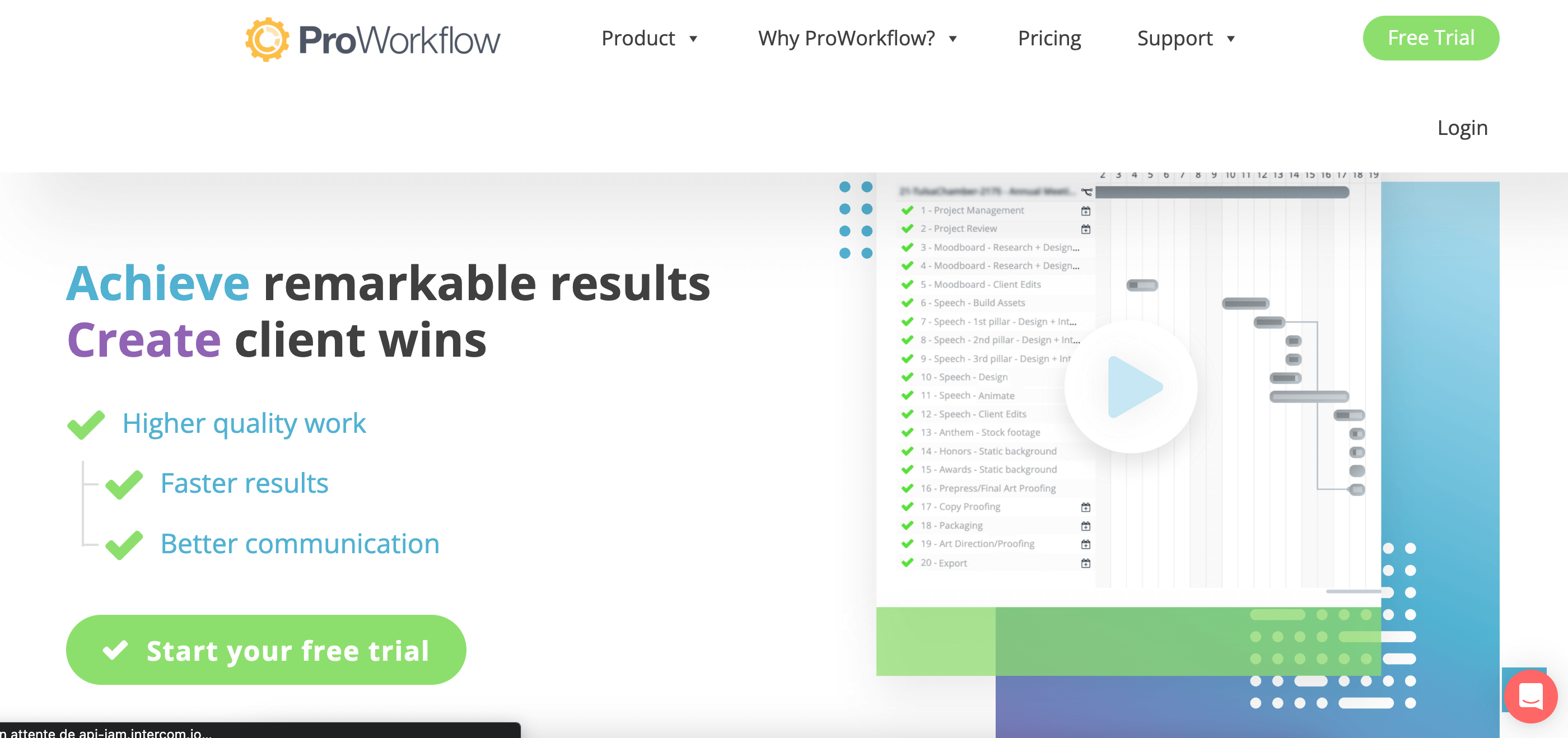
ProWorkflow is a comprehensive project management software for architects that offers a wide range of features to streamline project management processes.
With ProWorkflow, we can easily create and assign tasks, track project progress, and manage resources all in one platform.
The software also provides customizable reporting and dashboards, making it easy to gain insights into project performance.
Its user-friendly interface and mobile app access ensure that we can stay connected and productive on the go.
However, some users have noted that the learning curve for the software can be steep, and the pricing may be a bit high for smaller firms.
Overall, ProWorkflow is suitable for architects and architectural firms of all sizes looking to improve workflow efficiency and project management capabilities.
Pros:
- Comprehensive project management features
- Customizable reporting and dashboards
- User-friendly interface
- Mobile app access for on-the-go productivity
Cons:
- Steep learning curve
- Higher pricing for smaller firms
For who?:
ProWorkflow is ideal for architects and architectural firms of all sizes looking to streamline project management processes and improve overall workflow efficiency.
Notion
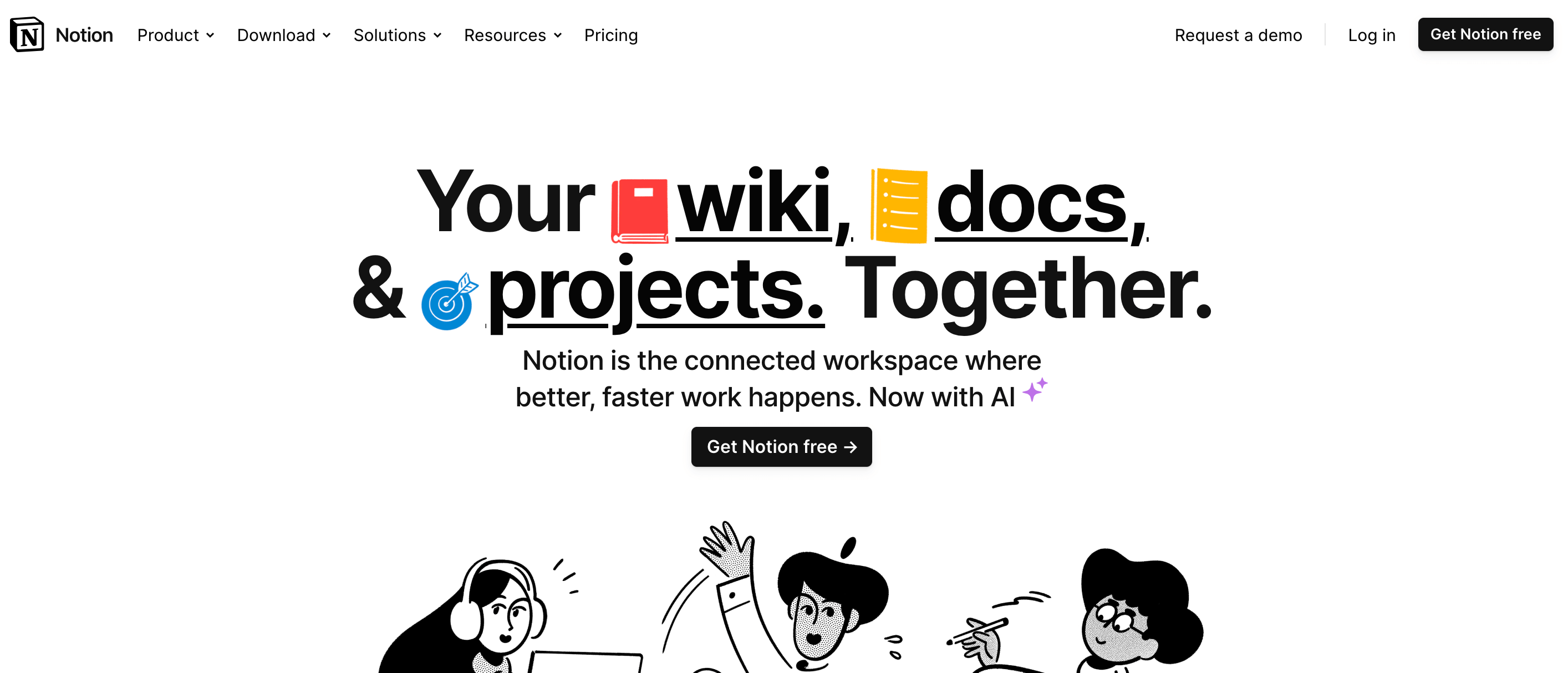
Notion is a versatile and comprehensive project management software for architects.
It combines note-taking, task management, and database functionalities in one platform, allowing us to organize and collaborate on our projects in a highly customizable manner.
With its user-friendly interface and powerful features such as kanban boards, calendars, and templates, Notion is a great tool for streamlining our workflow and keeping all project information in one place.
The ability to create interconnected databases and link different pages makes it easy for us to track project progress and manage team collaboration effectively.
Pros:
- Highly customizable and versatile
- Integrates note-taking, task management, and databases
- User-friendly interface
- Powerful features such as kanban boards and templates
- Enables seamless team collaboration
Cons:
- Steeper learning curve for new users
- Lack of comprehensive mobile app functionality
For who: Notion is ideal for architects and design teams looking for an all-in-one project management solution that allows for extensive customization and collaboration.
Its robust features make it suitable for managing various aspects of architectural projects, from design concepts to construction phases.
Trello
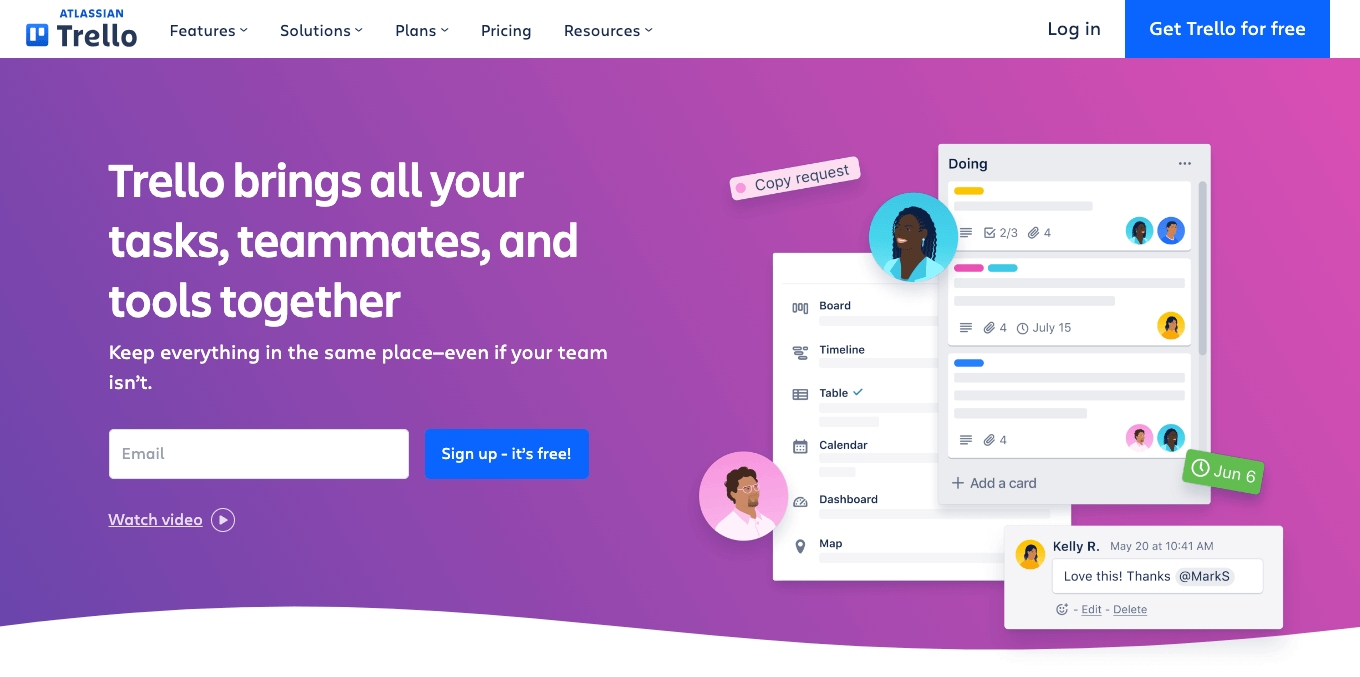
Trello is a versatile and user-friendly project management software for architects, which offers a visual and customizable way to organize and track projects.
It facilitates collaboration and provides a clear overview of tasks and progress, with the ability to create boards, lists, and cards to manage different aspects of a project.
The software’s drag-and-drop interface makes it easy to prioritize tasks and assign them to team members, while also providing various integrations with other tools and platforms for added functionality.
Trello’s flexibility allows it to be used for a wide range of project types, from simple to complex, making it a valuable tool for architects seeking efficient project management solutions.
Pros:
- Visual interface for easy project organization
- Customizable boards and cards for personalized project tracking
- Integration with other tools and platforms for added functionality
Cons:
- Limited features in the free version
- Lack of advanced reporting and analytics
For who?:
Trello is especially beneficial for architects and architectural firms looking for a user-friendly and customizable project management tool to organize and track their projects effectively.
It is suitable for both small and large-scale projects, offering a versatile solution for diverse project management needs.
ActiveCollab
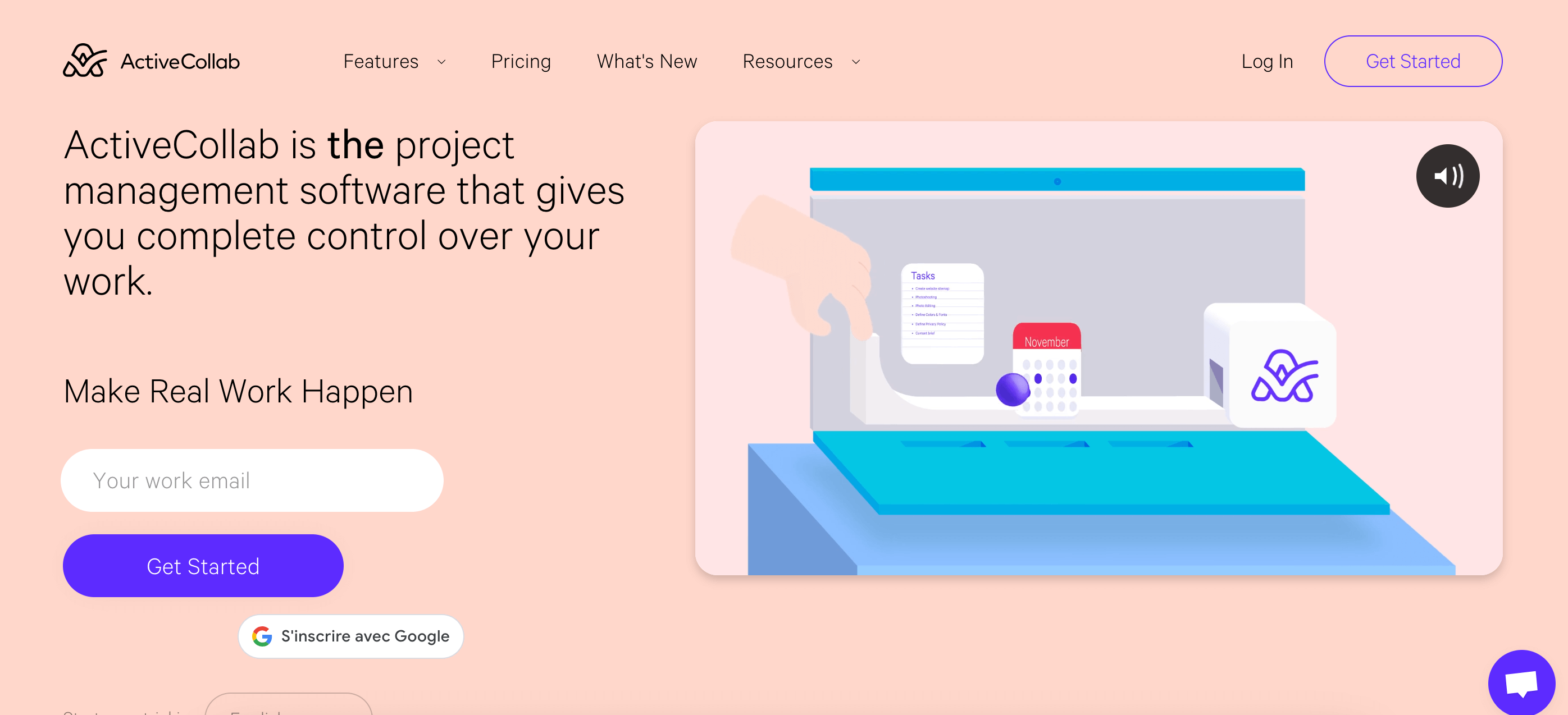
ActiveCollab is a comprehensive project management software for architects that helps collaborative teams stay organized and on track with their projects.
The platform offers a variety of features including task management, time tracking, team collaboration, and file sharing, all within a user-friendly and visually appealing interface.
With a strong focus on productivity and efficiency, ActiveCollab allows architects to streamline their workflow and centralize all project-related information in one place.
The software also provides insightful reports and analytics to track progress and identify areas for improvement.
Pros:
- Intuitive and easy to use interface
- Customizable project templates
- Time tracking and reporting capabilities
- Seamless team collaboration and communication
Cons:
- Limited integration with third-party applications
- No mobile app for Android users
For architects and architectural firms looking for a comprehensive and user-friendly project management solution, ActiveCollab is an ideal choice.
Its combination of organization, productivity tools, and reporting capabilities make it a valuable asset for any architectural project.
Basecamp
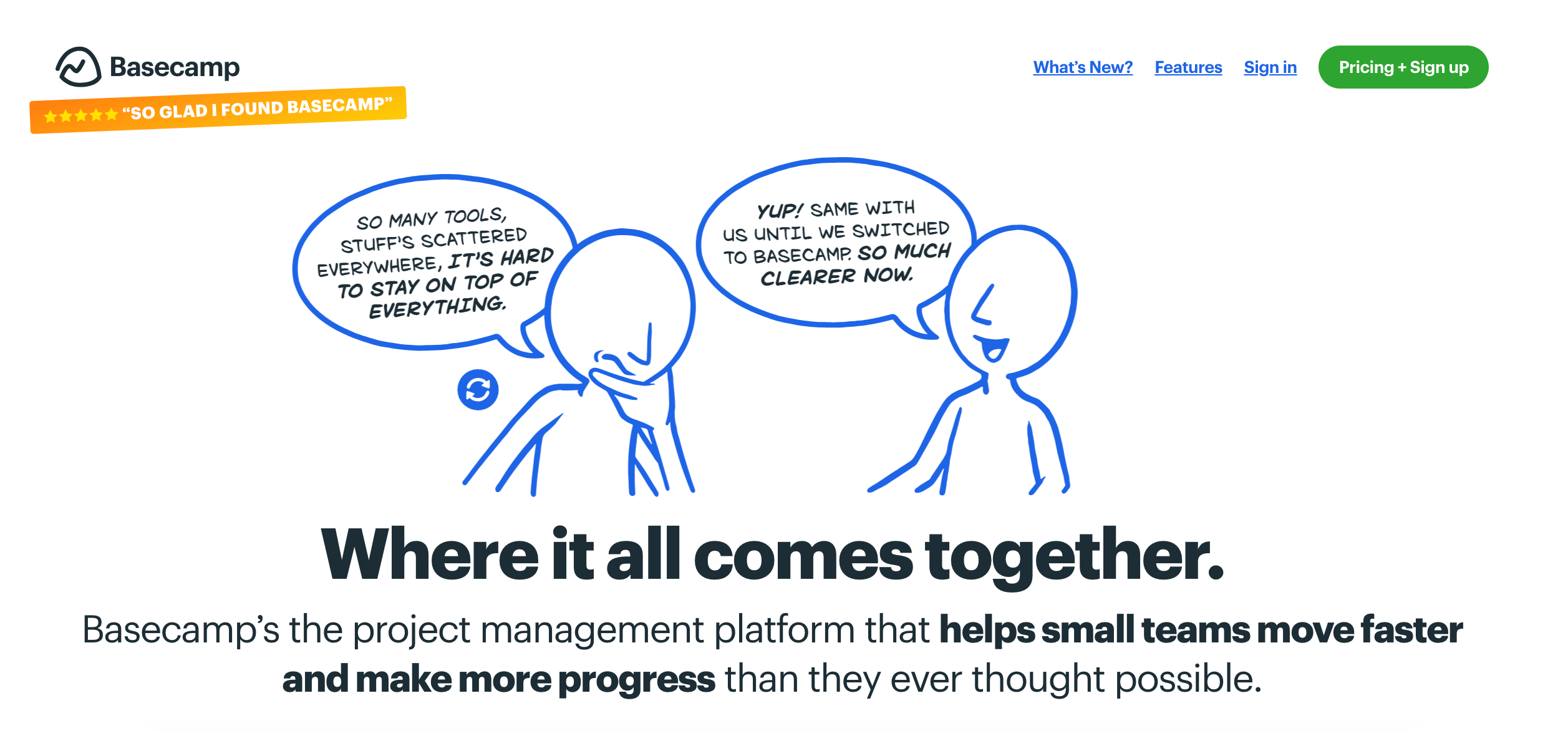
Basecamp is a leading project management software for architects that offers a robust and user-friendly platform for organizing and managing architectural projects.
With its intuitive interface and powerful features, Basecamp allows architectural teams to communicate effectively, track project progress, assign tasks, and collaborate seamlessly.
The software enables users to create to-do lists, set deadlines, and share important files and documents all in one centralized location, making it ideal for architects who need a streamlined and centralized approach to project management.
Pros:
- Intuitive and user-friendly interface
- Comprehensive task management and collaboration tools
- Seamless file sharing and communication features
- Centralized project organization and tracking capabilities
Cons:
- Limited customization options for project workflows
- Lack of advanced reporting and analytics features
For who?:
Basecamp is an ideal project management software for architects who are looking for a simple and effective way to coordinate and manage their architectural projects, streamline communication, and improve overall project efficiency.
Redbooth
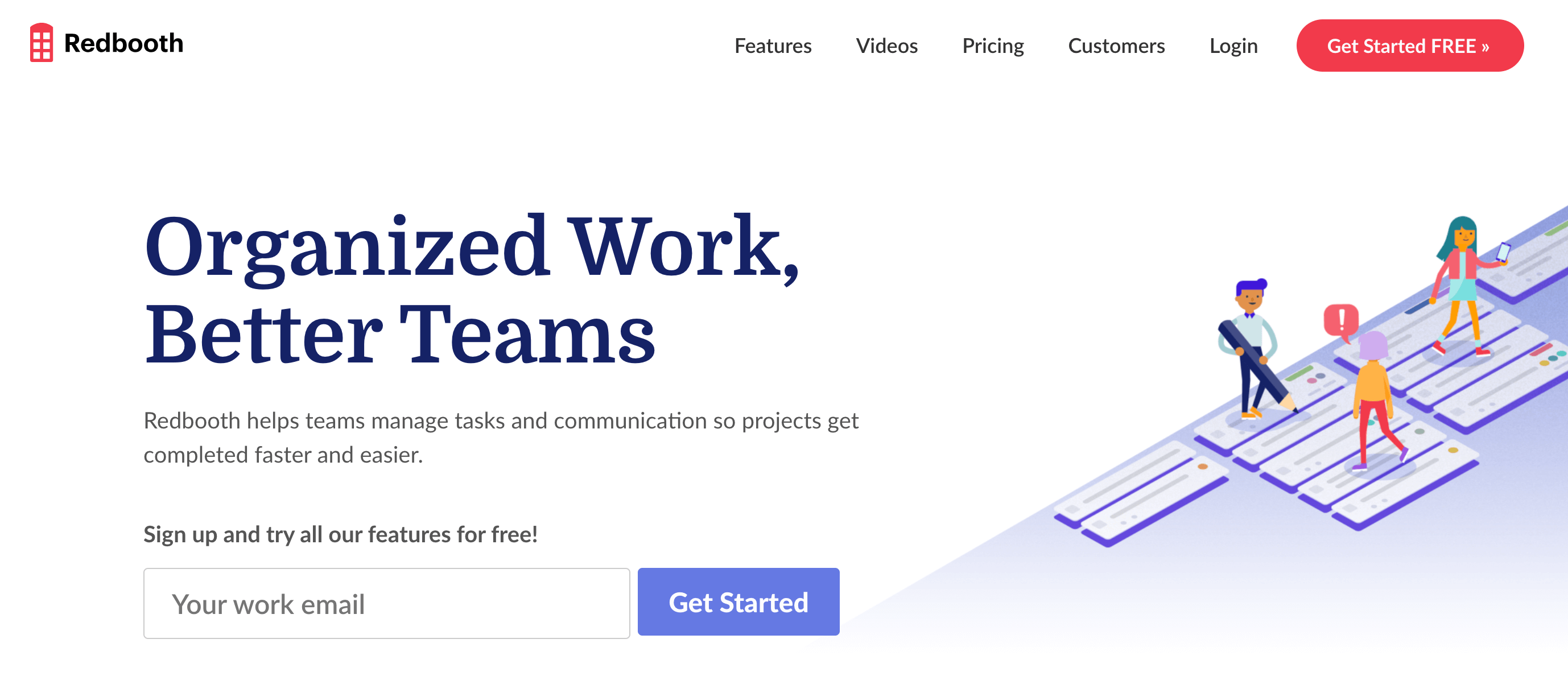
Redbooth is a comprehensive project management software for architects that offers a wide range of tools for planning, organizing, and tracking projects.
With its user-friendly interface and customizable features, Redbooth allows us to collaborate seamlessly with our team members, share files, and stay on top of deadlines.
The software also provides a centralized platform for communication, task management, and resource allocation, making it easier for us to streamline our workflow and improve productivity.
In addition, Redbooth offers seamless integration with other popular business applications, enhancing its functionality and versatility.
Overall, Redbooth is an efficient and reliable solution that empowers us to manage our projects more effectively.
Pros:
- User-friendly interface
- Customizable features
- Seamless collaboration and communication
- Integration with other business applications
Cons:
- Limited reporting and analytics capabilities
- Steeper learning curve for advanced features
For who?:
Redbooth is ideal for architects, project managers, and design professionals who are looking for a comprehensive project management solution to streamline their workflow, improve collaboration, and enhance productivity in their projects.
Airtable
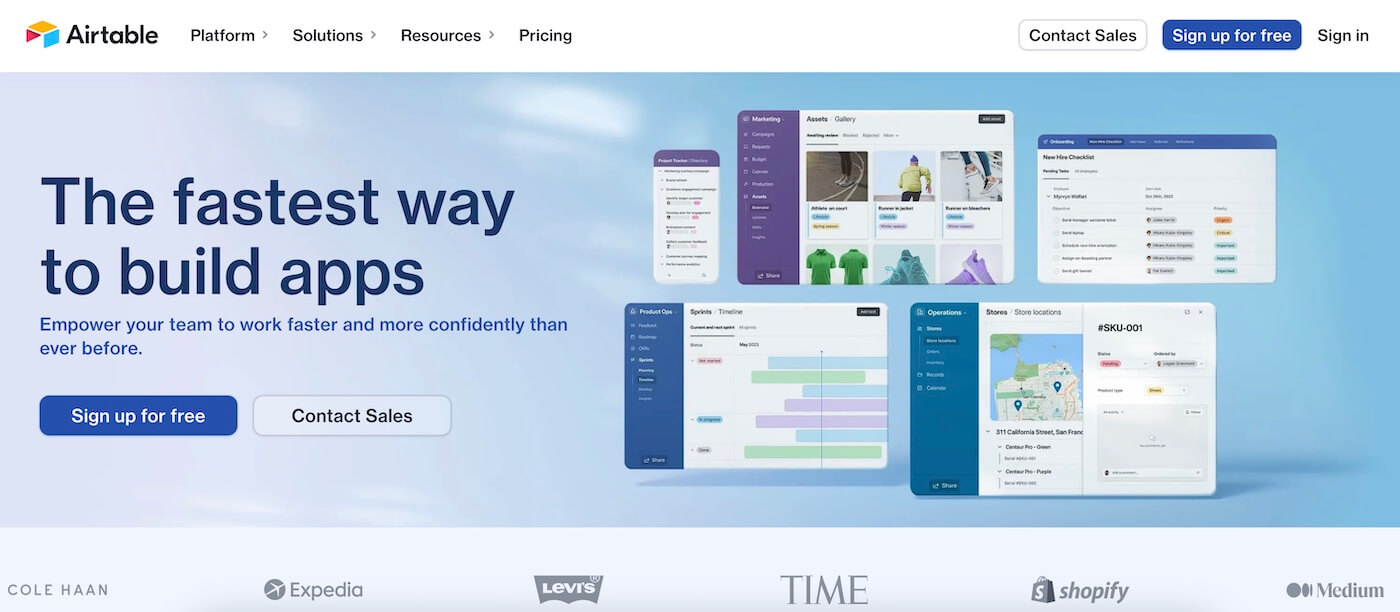
Airtable is a flexible and user-friendly project management software for architects that allows us to organize and track all aspects of our projects.
It combines the functionality of a spreadsheet with the power of a database, offering a unique and customizable way of managing our architectural projects.
With Airtable, we can create custom fields to store data, link records between different tables, and even attach relevant files directly to our project management system.
The software also offers collaboration features, enabling team members to work together seamlessly on the same project.
Pros:
- Customizable fields and tables
- Linking records for easy organization
- Collaboration features for team members
Cons:
- Can be overwhelming for beginners due to its extensive customization options
- Pricing can be expensive for larger teams
For architects and their teams, Airtable provides a comprehensive and flexible solution for managing projects of any size.
Its customizable features make it ideal for organizing architectural designs, project budgets, timelines, and team collaboration, making it a valuable tool for architecture firms of all sizes.
Asana
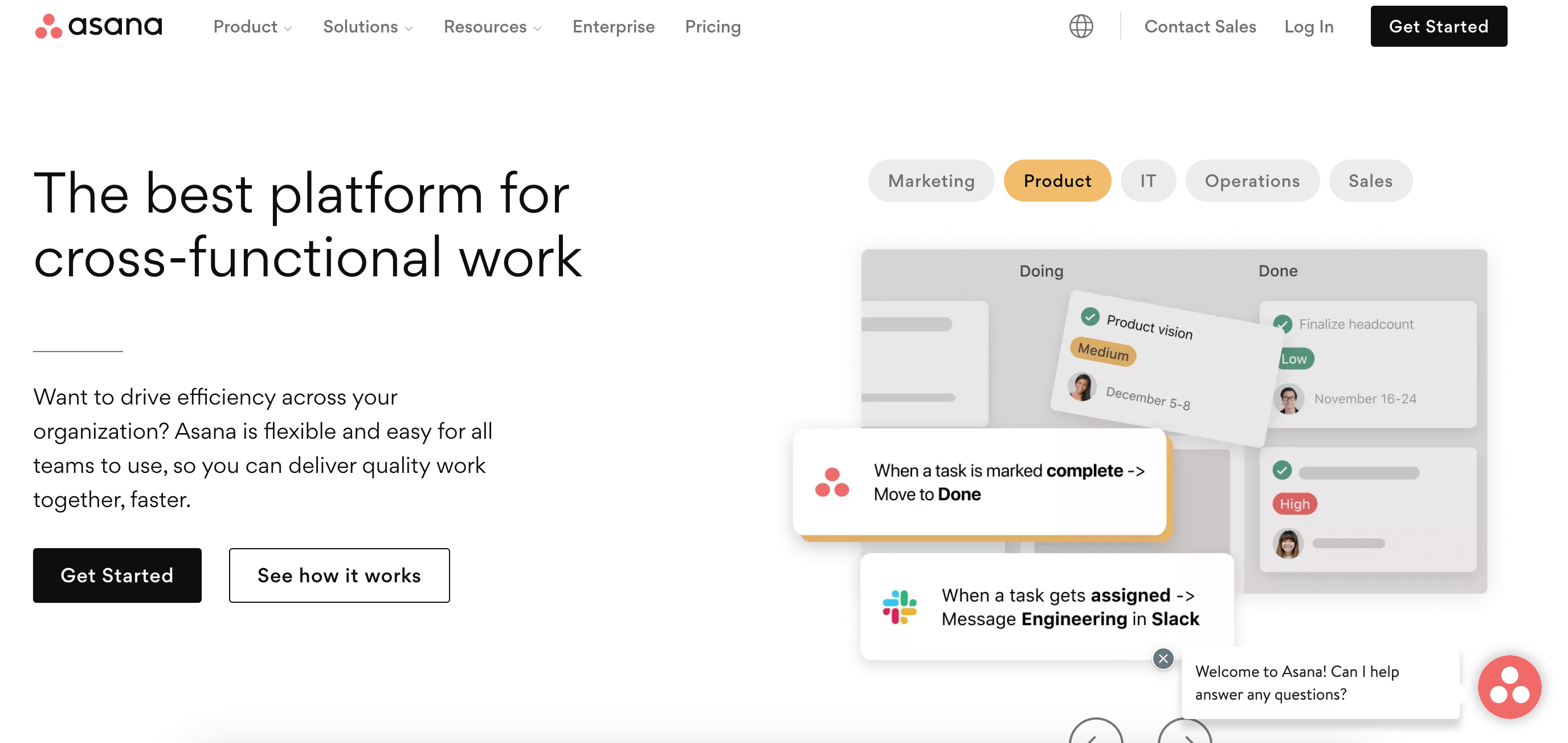
Asana is a robust project management software for architects that offers a user-friendly interface and a wide range of features to streamline project organization and collaboration.
With customizable task lists, timelines, and progress tracking, Asana allows teams to stay on top of deadlines and priorities.
The software also includes communication tools such as comments, file attachments, and real-time updates, keeping everyone informed and connected.
Additionally, Asana integrates with popular apps like Slack and Google Drive, making it easy to incorporate into existing workflows.
Pros:
- User-friendly interface
- Customizable task lists and timelines
- Communication tools for collaboration
- Integrations with popular apps
Cons:
- Limited customization options for project views
- Steeper learning curve for advanced features
For who?:
Architects and their teams can benefit from using Asana for efficient project management, task tracking, and seamless communication.
With its intuitive interface and integration capabilities, Asana is ideal for architect firms of all sizes looking to streamline their project workflows.
Paymo
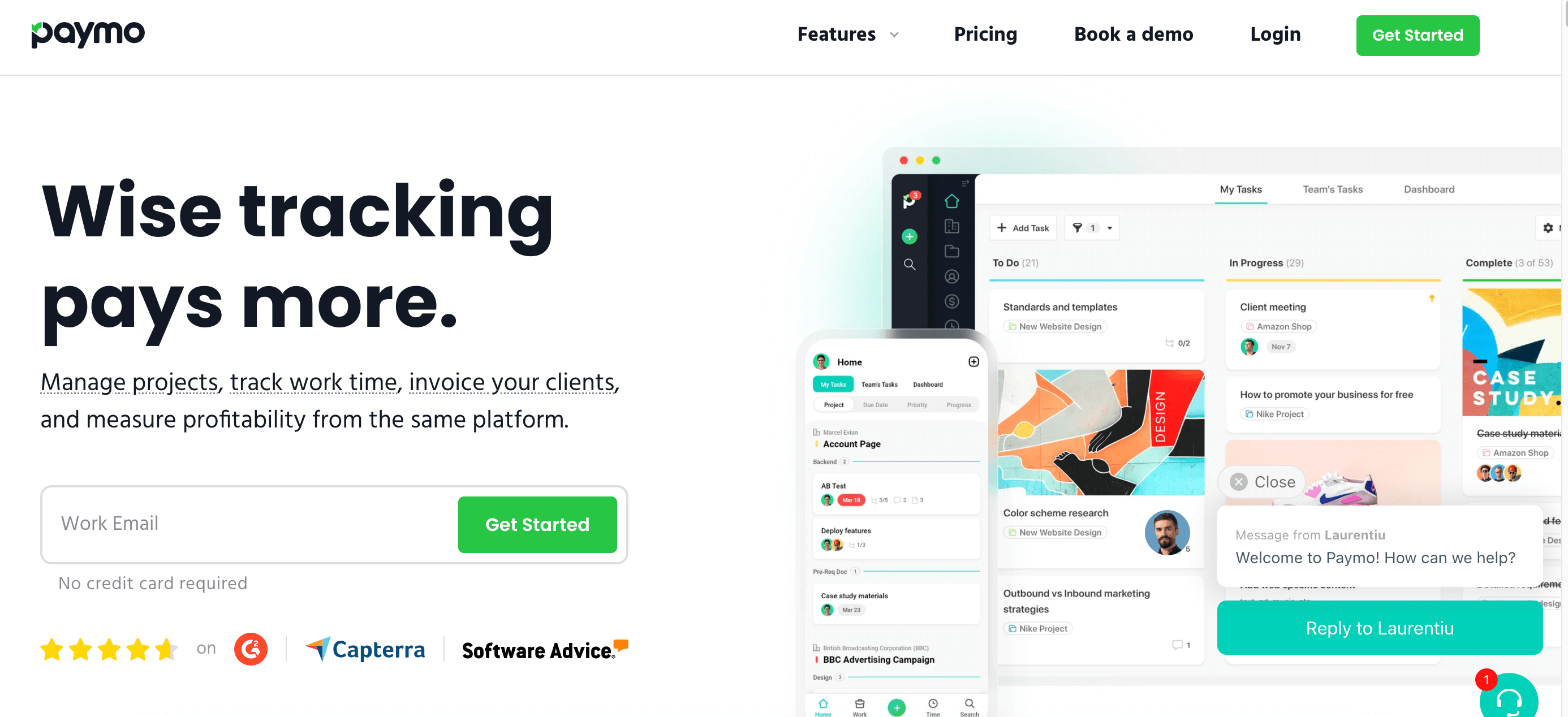
Paymo is a comprehensive project management software for architects that allows teams to efficiently collaborate on projects, track time, and manage tasks.
It provides a wide range of features including project planning, scheduling, budgeting, and resource management.
Paymo also offers time tracking services, allowing architects to monitor the time spent on various tasks and projects.
Its user-friendly interface and mobile app make it easy for architects to stay organized and productive on-the-go.
One of the standout features of Paymo is its ability to create detailed reports and invoices directly from the platform, streamlining the billing process.
Pros:
- User-friendly interface
- Time tracking capabilities
- Detailed reports and invoices
- Mobile app for on-the-go access
- Comprehensive project management features
Cons:
- Limited integrations with external software
- Steeper learning curve for advanced features
For who?:
What Is Project Management Software For Architects?
Project management software for architects is an essential tool for streamlining project workflows, collaborating with team members, and tracking project timelines and budgets.
With cloud-based project management software, architects can access project files and communicate with clients and team members from anywhere, at any time.
Our software offers features such as task scheduling, budget tracking, and document management, allowing architects to easily manage multiple projects simultaneously.
Additionally, our software integrates with popular design and drafting programs, making it easy to share project plans and collaborate with engineers and contractors.
We understand the unique needs of architects, and our project management software is designed to improve efficiency and productivity in the design and construction process.
You’ll also like: Top 11 Project Management Software For Artists
How Much Does Project Management Software For Architects Cost?
When considering the cost of project management software for architects, it’s essential to weigh the features and functionality that are necessary for our specific needs.
Different software options offer various pricing models, including monthly subscriptions, one-time purchases, and custom pricing based on the size of our firm.
Some basic plans may start at around $20 per month per user, while more advanced packages with additional features can range from $50 to $100 per month.
Keep in mind that customized solutions tailored to our firm’s requirements may come with a higher price tag.
Additionally, some software providers offer a free trial period or a demo that we can take advantage of to test their offering before making a decision.
Ultimately, the cost of project management software for architects will depend on the specific needs and budget of our firm.
Read also: Top 14 Project Management Software For Agencies
How To Pick The Right Project Management Software For Architects?
When choosing project management software for architects, we need to consider several factors.
First, it should have robust collaboration features to facilitate communication among team members.
Second, the software should offer customizable templates to fit the specific needs of architectural projects.
Additionally, integration with design software such as AutoCAD or SketchUp is essential for seamless workflow.
Lastly, the software should provide detailed reporting and analytics to track project progress and identify potential bottlenecks.
Overall, the right project management software for architects should streamline project management processes and improve overall efficiency.
Read also: