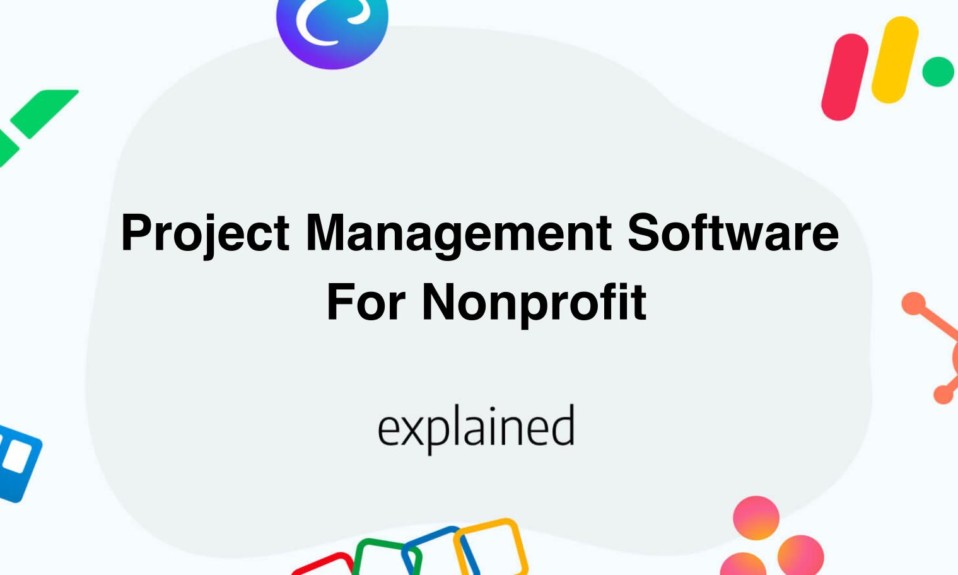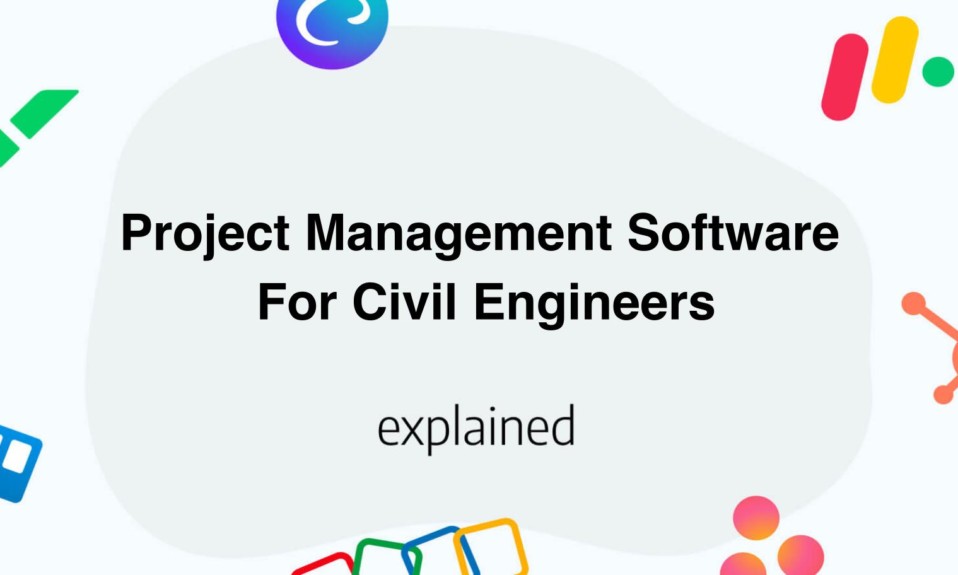Navigating the multifaceted landscape of nonprofit operations demands tools that can streamline tasks and enhance efficiency.
In this regard, 13 project management software solutions stand out as the unsung heroes for resource-constrained organizations.
Each platform, uniquely tailored to align with the noble aspirations of philanthropic entities, offers a beacon of organization in the often chaotic realm of social good.
As you delve into the capabilities these digital allies provide, discover how they can amplify your impact in the community and fortify your mission with unyielding efficacy.
13 Best Project Management Software For Nonprofit
monday.com
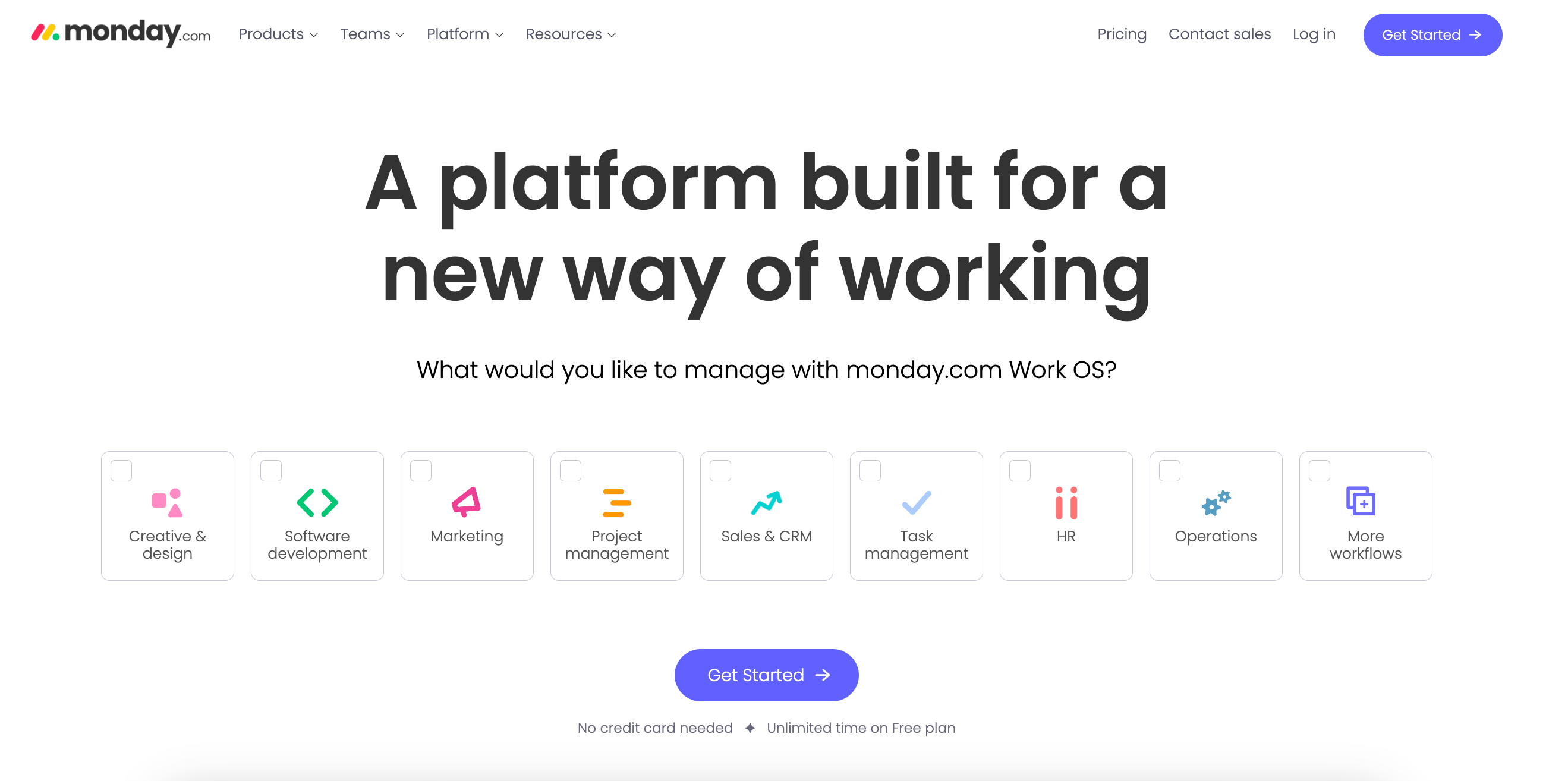
Boasting a plethora of customizable templates, it easily adapts to a variety of project types, enabling our team to manage everything from volunteer onboarding to fundraising campaigns with efficiency.
The visually engaging interface of monday.com employs vibrant color-coded boards and drag-and-drop functionality, which simplifies task delegation and status tracking, ensuring everyone stays aligned and informed.
With the integration of automated workflows and time-tracking capabilities, we maximize productivity by reducing manual updates and focusing on mission-critical activities.
It’s an all-in-one tool that not only enhances collaboration but also provides insightful analytics, making performance monitoring a breeze for us.
Pros:
- Customizable project boards offer a high level of flexibility to fit diverse nonprofit projects
- User-friendly interface with easy-to-use drag-and-drop features encourages team adoption
- Robust automation rules save time on repetitive tasks and streamline daily operations
- A broad range of integrations with other tools ensures seamless connectivity with current systems
- Real-time updates and communication features foster collaborative environments and keep stakeholders engaged
Cons:
- It can be price-sensitive for smaller nonprofits with limited budgets
- The overwhelming number of features may require a learning curve for some users
- Mobile app experience may not be as comprehensive as the desktop version
For who?:
monday.com is designed for forward-thinking nonprofits seeking scalable project management software to support their growth and impact.
Whether our organization is small or large, this platform will benefit teams that demand a high level of customization, require collaborative tools for remote and in-office work, and those who desire to streamline reporting and resource management.
Ideal for project managers, coordinators, and volunteers who aspire to work smarter, monday.com helps us concentrate our efforts on what matters most—our mission.
Celoxis
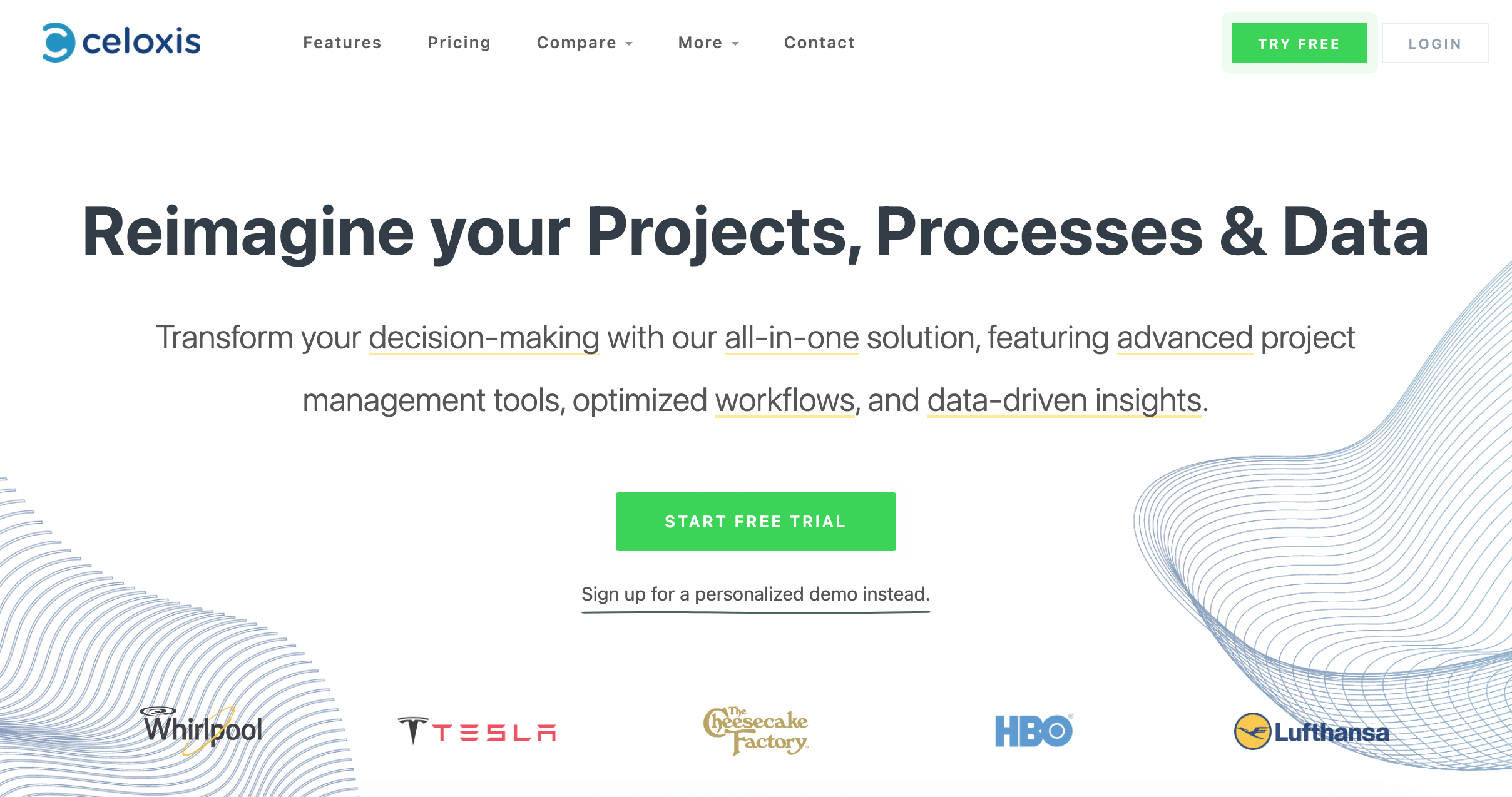
Its comprehensive suite of tools includes advanced scheduling, resource allocation, budget tracking, and customizable workflow automation, all designed to aid in the seamless execution of projects.
As a web-based platform, it fosters collaboration amongst team members no matter where they are located, ensuring that a nonprofit’s mission and objectives remain at the forefront of every task.
With its robust reporting capabilities and interactive dashboards, Celoxis provides us with real-time insights into project status and organizational health, enabling us to make informed decisions swiftly and effectively.
Pros:
- Flexible project scheduling and planning features compatible with various project management methodologies.
- Resource management tools that help in efficiently allocating personnel and tracking their workload.
- Rich reporting functions offering insights into project performance and financials.
- Customizable dashboard that aligns with the specific needs of our nonprofit organization.
- Workflow automation to streamline processes, reducing manual intervention and errors.
Cons:
- Can have a steep learning curve for those new to project management software.
- The interface may seem cluttered to some, potentially overwhelming users with its myriad of features.
- Third-party integrations are available but may require additional configuration and technical know-how.
For who?:
Celoxis is especially well-suited for mid-sized to large nonprofit organizations requiring a robust tool to handle complex projects.
Its scale and scope are a perfect match for our teams that have outgrown basic project management tools and need more advanced features like in-depth resource planning and financial tracking.
Nonprofits aiming to consolidate their project management efforts under one roof will find Celoxis to be a highly beneficial asset.
If our nonprofit is focused on delivering multiple, concurrent projects and programs with precision, this solution will help us maintain control over every aspect of our operations with finesse.
Jira
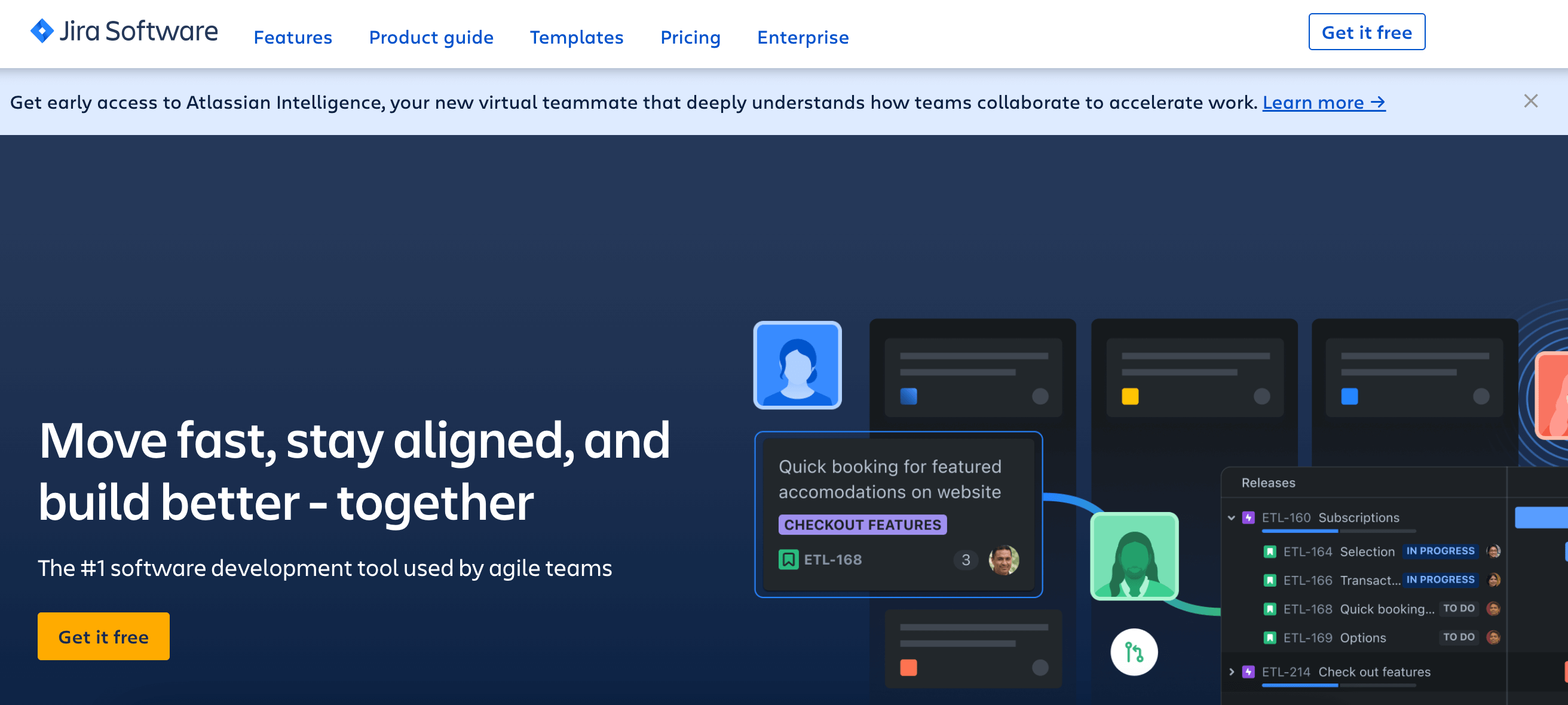
In our exploration of project management software for nonprofit organizations, we’ve observed that Jira’s flexible architecture allows for tailoring workflows to match every nuance of a project lifecycle, making it an exemplar tool in our toolkit.
It boasts of a rich ecosystem that includes agile planning features, elaborate reporting dashboards, and a marketplace full of plugins, catering to a panoply of project needs.
Designed to be intuitive, it excels in enabling cross-functional teams to collaborate seamlessly on complex initiatives, with a keen stress on visibility and accountability.
With Jira, we find managing our initiatives less daunting, as it streamlines the conscientious tracking of every task, no matter the scale of our philanthropic ventures.
Pros:
- Highly customizable workflows cater to the unique needs of diverse projects.
- Robust agile support, including Scrum and Kanban boards, perfect for iterative and incremental development.
- Extensive integration capabilities with other tools and apps expand its functionality.
- Offers comprehensive reporting and tracking features that enhance transparency and project oversight.
- User-friendly interface with an emphasis on collaboration and team communication.
Cons:
- Can be overly complex for smaller teams or simpler projects.
- The high number of features may overwhelm new users, steepening the learning curve.
- Customization and integration can sometimes lead to a resource-intensive setup process.
- More expensive than other project management alternatives, which may be a consideration for budget-conscious nonprofits.
For who?:
Jira is an ideal solution for nonprofit organizations that juggle multiple, complex projects and require a scalable tool to match their growth.
It serves brilliantly for teams that are well-versed in agile methodologies and are looking for software that can seamlessly adapt to evolving project scopes.
While its versatility is a boon, smaller organizations or those new to project management software might find it challenging initially.
That said, nonprofits that invest the time to master Jira will find it can significantly enhance their operational efficiency and project delivery success, aligning closely with our mission-driven objectives.
Todoist
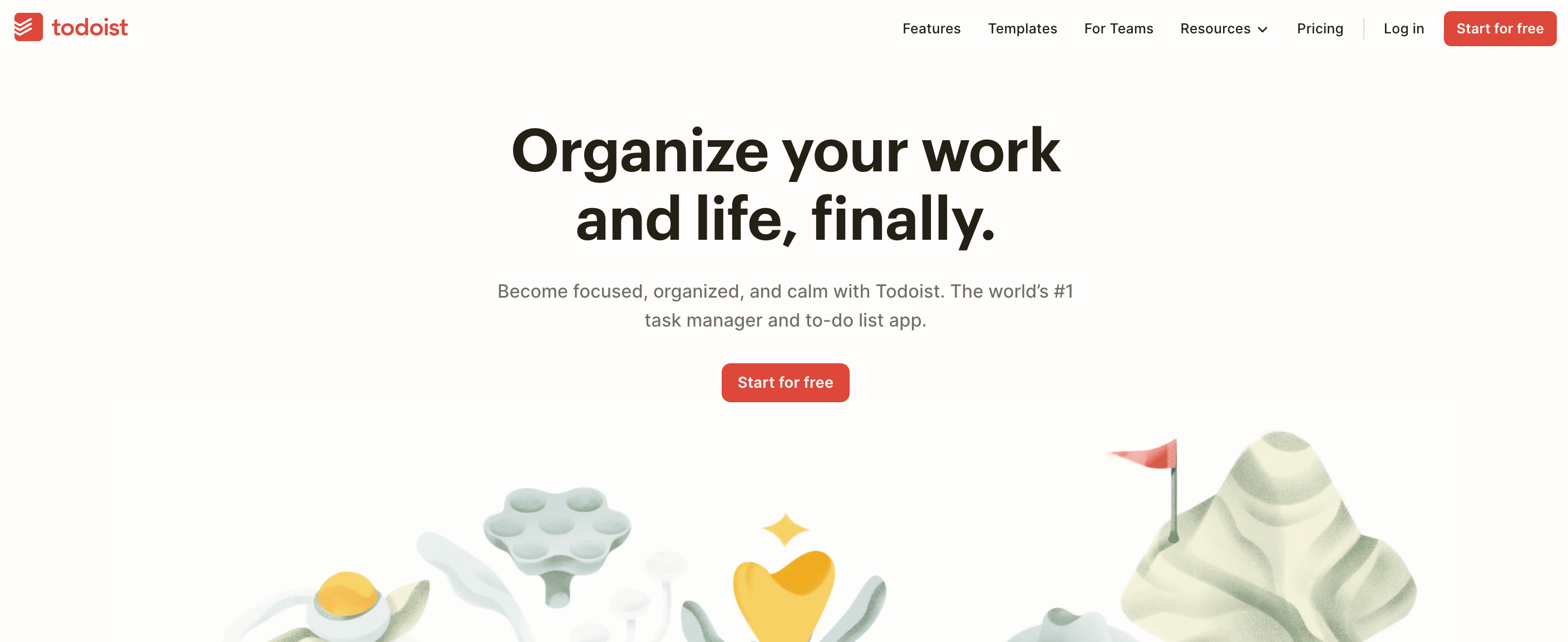
We find that its intuitive interface allows us to effortlessly outline daily chores, set reminders, and visualize due dates, which is paramount in keeping our nonprofit activities on track.
With Todoist, we seamlessly organize projects by using sections and subtasks, creating a structured yet flexible workflow.
Notably, it adapts to various methodologies, be it the classic to-do lists or intricate frameworks like Kanban boards, catering to diverse planning preferences within our team.
The collaborative nature of Todoist shines, enabling us to assign tasks, comment on progress, and share files, fostering a communicative environment necessary for our mission-driven projects.
Pros:
- User-friendly interface that speeds up onboarding and reduces complexity.
- Scalable organization using sections, subtasks, and priority levels which suits varying project sizes.
- Collaboration features, such as task assignments and commenting, enhance team coordination.
- Cross-platform availability ensures we can keep track of tasks on the go.
- Integration capabilities with other tools fortify our project management ecosystem.
Cons:
- Limited reporting features can hinder detailed project analysis and progress tracking.
- The free version’s restrictions require an upgrade for access to full collaborative features, impacting cost-sensitive operations.
- Absence of built-in time tracking means we must integrate with other software for this functionality.
For who?:
Todoist is the quintessential project management tool for nonprofits that necessitate a blend of simplicity and efficacy without the bloat of overly complicated features.
Our nonprofit organization finds it an invaluable asset as it lets us streamline our to-do’s and projects while focusing on delivering social impact rather than entangling ourselves in administrative complexities.
Especially for smaller teams that require a lightweight platform, Todoist emerges as a compelling choice, facilitating the core needs of task management without overwhelming our resources.
Notion
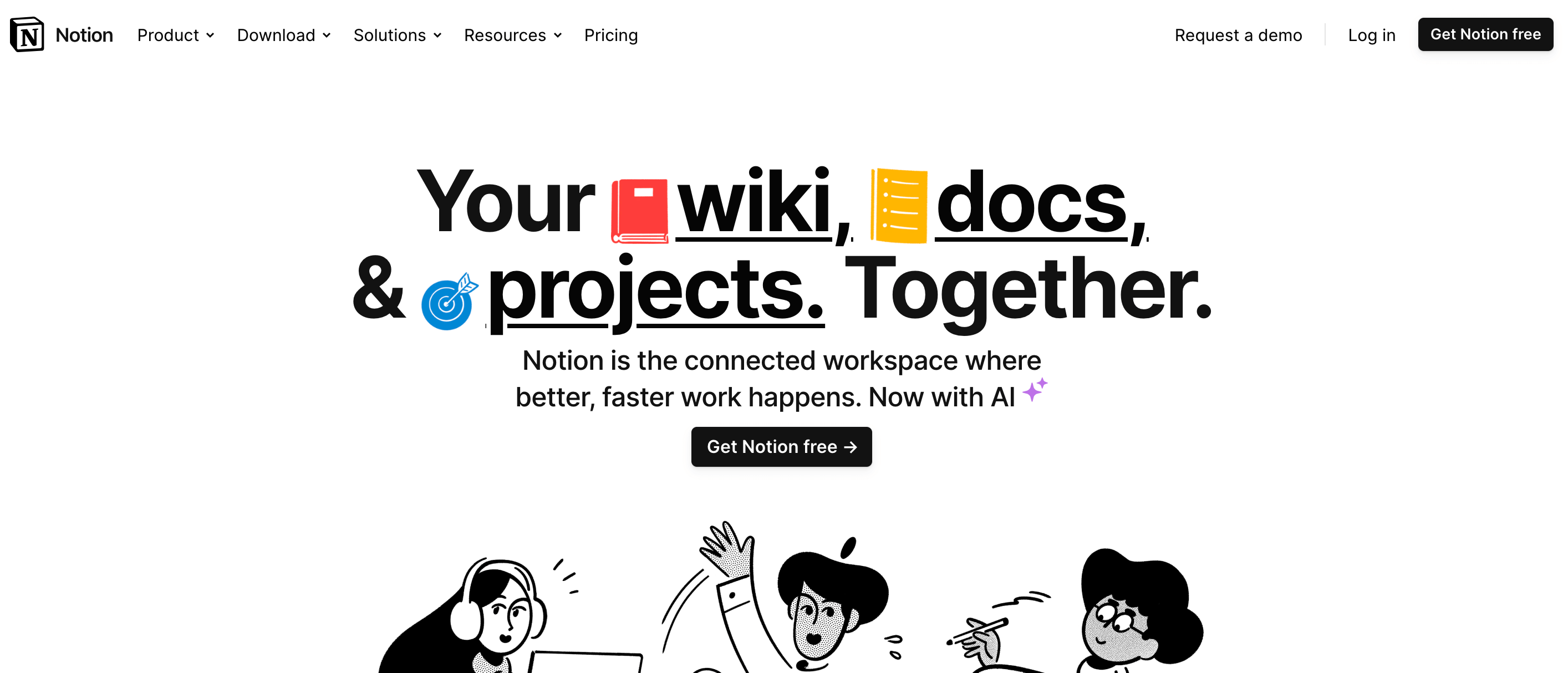
With its all-in-one workspace, we can effortlessly blend notes, tasks, databases, and wikis within a singular cohesive platform, streamlining our organizational workflow.
Notion’s intuitive interface allows us to construct personalized systems for project tracking, documenting procedures, and managing resources.
Moreover, real-time collaboration tools ensure that our team members remain linked no matter where they operate.
This flexibility is pivotal for nonprofits, which often juggle multiple projects with varying scopes and objectives.
By harnessing Notion, we amplify our impact through improved efficiency and clarity, ensuring that our mission-driven tasks propel forward unencumbered by disorganization.
Pros:
- Customizable templates that cater to an array of project types and management styles.
- Intuitive UI/UX promotes ease of use, even for team members with minimal technical expertise.
- Real-time collaboration, enabling our team to edit and comment simultaneously for fluid communication.
- Affordable pricing, with a generous free tier and discounted rates for eligible nonprofits, supports budget-conscious organizations.
Cons:
- Can be overwhelming for new users due to its extensive range of functionalities.
- Limited traditional project management tools such as Gantt charts, which some users may expect.
- Mobile apps are not as robust as the desktop version, which may hinder on-the-go updates.
For who?:
Notion serves as an ideal project management solution for nonprofits of various sizes, from small grassroots initiatives to larger organizations.
It serves those among us who appreciate customized efficiency and want a broad toolkit without subscribing to multiple pieces of software.
Nonprofits often operate with limited resources, and Notion’s flexibility allows us to allocate our funds judiciously while maintaining high operational standards.
Whether our focus is on meticulous event planning, grant tracking, or volunteer coordination, Notion streamlines these pursuits into a singular, manageable digital environment.
Basecamp
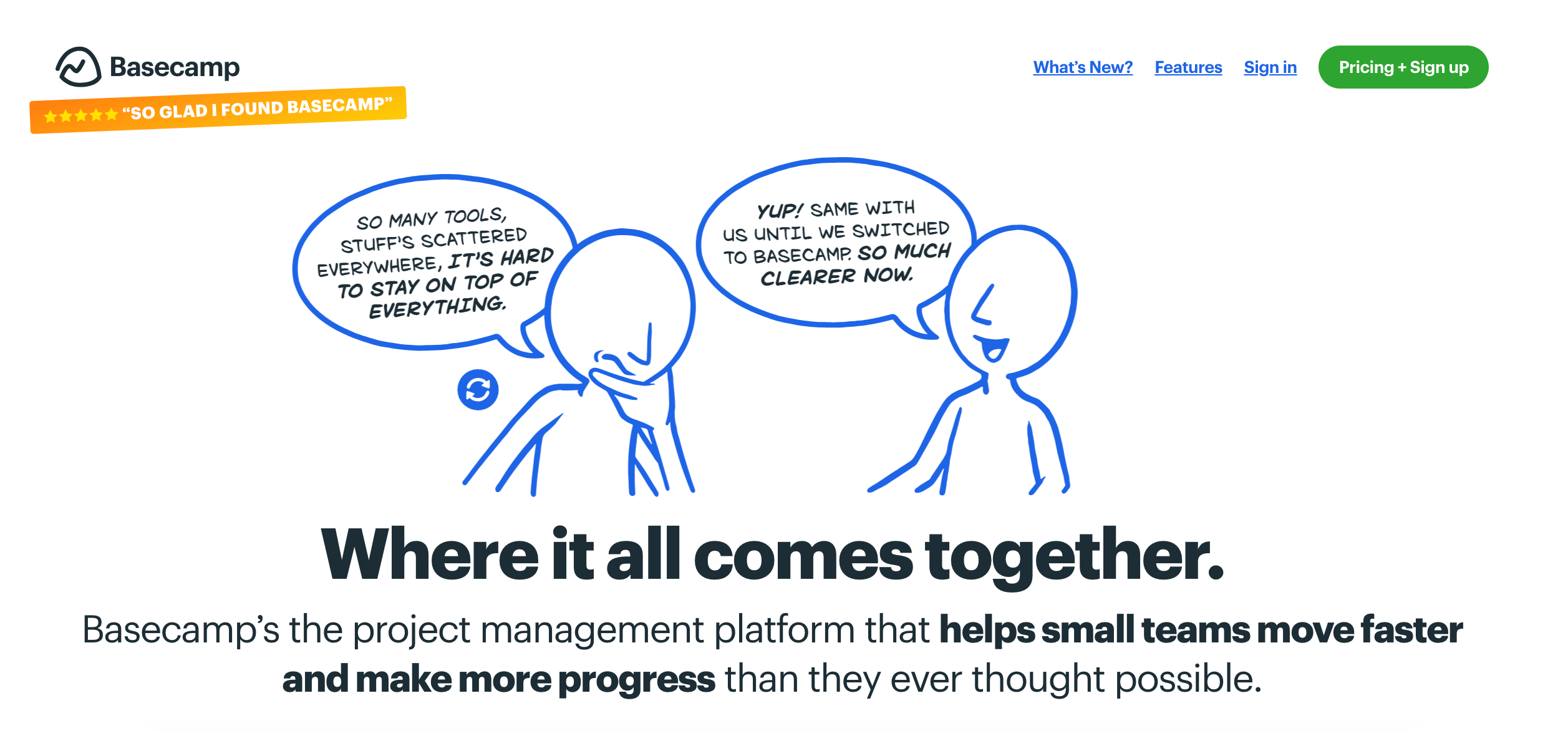
This platform has risen to prominence for its simplicity and clean interface, which enable us to manage projects, to-do lists, schedules, and files all in one place.
Known for eliminating the usual chaos of scattered conversations, it neatly centralizes our discussions, tasks, and documents.
Basecamp ensures that no detail slips through the cracks with features like to-do lists, automatic check-ins, and report generation.
It sets us up to focus rigorously on our mission, helping us to stay aligned with our nonprofit objectives and ensuring that our projects move toward completion efficiently.
Pros:
- Simplified interface, enhancing usability for our team members.
- All-in-one tool facilitating document sharing, scheduling, and communication.
- Features like message boards and campfires that promote team collaboration.
- Automatic check-in questions to keep everyone engaged and updated.
- To-do lists and milestone tracking keep our projects on schedule.
Cons:
- Lacks the advanced features that some complex projects might require.
- Limited customization can be a drawback for organizations with unique needs.
- Integration options are not as extensive as other project management solutions.
For who?:
Our experience suggests that Basecamp is particularly well-suited for small to mid-sized nonprofits seeking a project management solution that is simple to adopt and use.
It’s ideal for our teams who appreciate clarity and a minimalistic approach to managing a range of projects.
We find that it strips back the often overwhelming complexity found in other software without sacrificing the core functionality that drives progression in our projects.
It embeds harmoniously into our work, especially when our resources are better dedicated to our cause rather than navigating overly complex systems.
Workfront
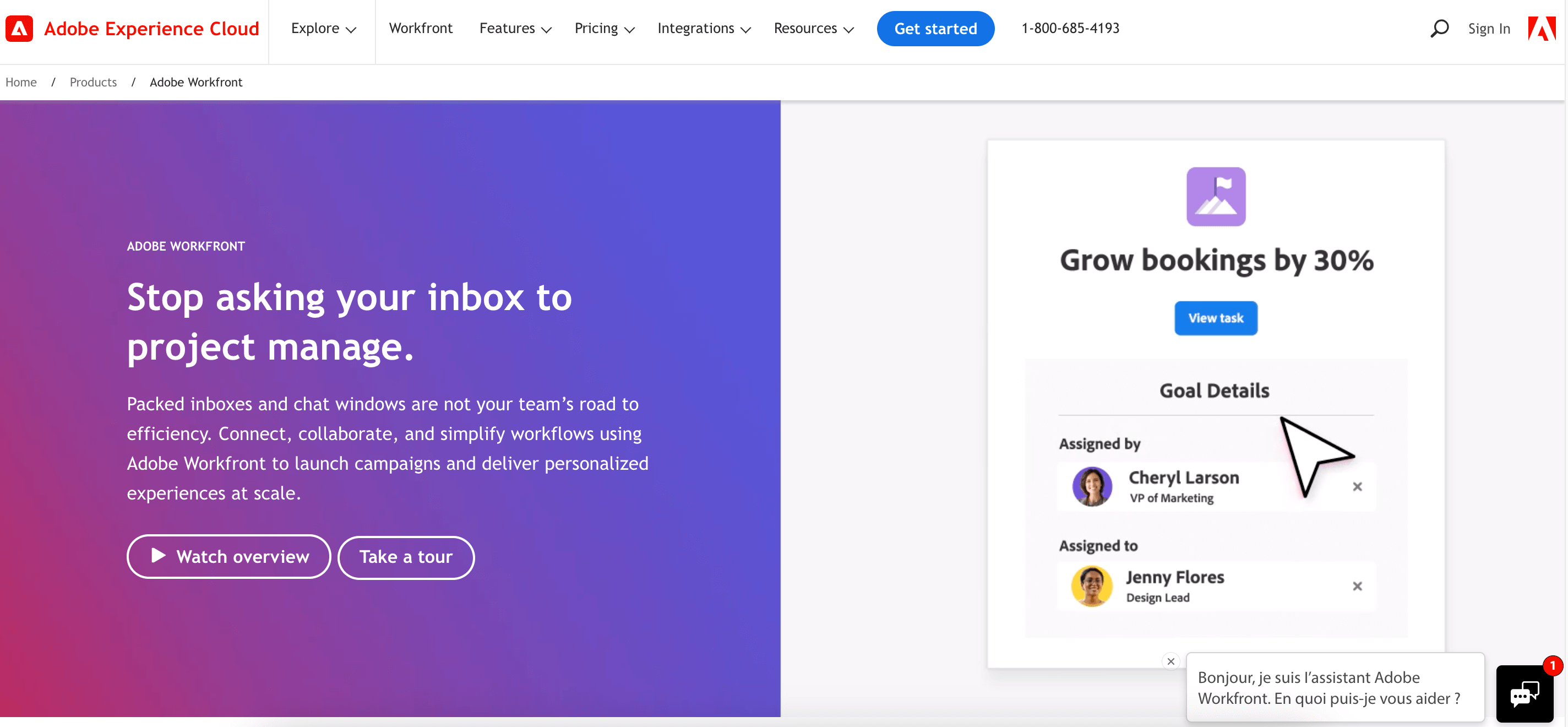
As we delve into its capabilities, we recognize it as a versatile platform that streamlines project planning, resource management, workflow coordination, and real-time communication.
Workfront distinguishes itself with its robust feature set that includes project and portfolio management, advanced reporting, and custom forms and dashboards, providing our nonprofit organization with an end-to-end solution for overseeing all aspects of our projects.
The software’s intuitive interface supports the optimization of our team’s workflows, facilitating better productivity and alignment with our mission-driven goals, rendering it particularly beneficial in the context of project management software for nonprofit entities.
Pros:
- Streamlines project planning and execution with centralized control
- Features comprehensive resource management tools which help us optimize allocation and utilization
- Customizable dashboards and reports provide us with real-time insights into project performance
- Promotes collaboration with features for document sharing, discussion threads, and team updates
- Integrates with a wide range of third-party applications, which enhances our existing workflows
Cons:
- It may present a steep learning curve for us, given its extensive functionalities
- Pricing may be a consideration for us, as it could be higher compared to other project management solutions tailored for nonprofits
- Due to its depth of features, it might offer more complexity than our nonprofit requires for simpler projects
For who?:
Workfront is an ideal project management solution for nonprofit organizations like ours that handle a multitude of complex projects and require versatility in management capabilities.
If we’re looking for a platform to strategically align our teams, processes, and data, Workfront offers us that cohesion.
It’s especially suited for our organization as we often juggle multiple stakeholders and expansive initiatives requiring meticulous oversight.
However, it is critical for us to evaluate whether the expanded functionality justifies the investment, ensuring that we leverage Workfront to its full potential while remaining aligned with our budget and organizational needs.
Airtable
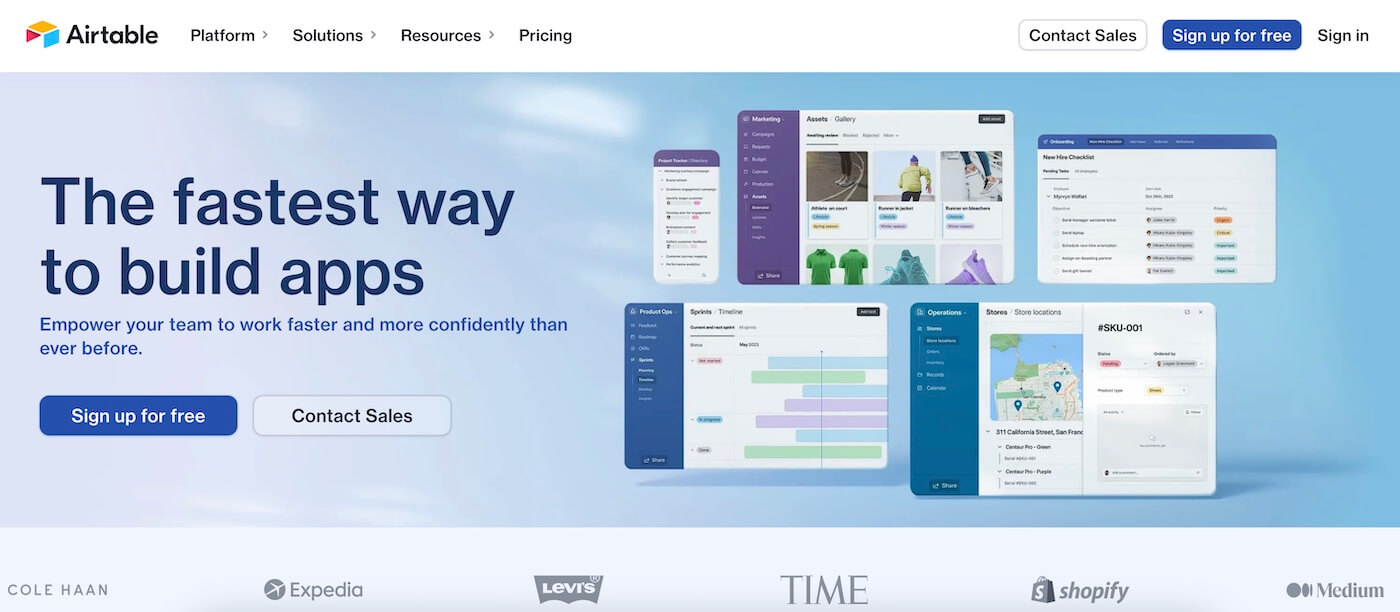
At our core, we have embraced its colorful, intuitive interface that empowers us to organize projects, events, and campaigns with unprecedented ease.
Unlike standard spreadsheets, Airtable allows us to link records between tables, giving a multidimensional view of our data.
It incorporates the simplicity of a spreadsheet with the complexity of a robust database, enabling our team to customize views, fields, and automate repetitive tasks—which is invaluable in handling the multifaceted operations of our nonprofit.
Its real-time collaboration features ensure our stakeholders stay in sync, streamlining our project management processes.
Pros:
- Rich customization options grant us the ability to tailor the platform to our specific needs
- Real-time collaboration tools keep everyone on the same page, boosting our efficiency
- Automation of tasks reduces the risk of human error and saves us time
- Integration capabilities with other apps provide a comprehensive toolset for managing our projects
- The gallery and Kanban views offer visual methods for tracking project progress, engaging our team members
Cons:
- The learning curve can be steep for new users unfamiliar with database concepts
- Although it offers a free tier, the more advanced features require a paid subscription which may strain our limited budget
- Its per-user pricing model can become costly as our nonprofit team scales up
For who?:
This software is ideal for nonprofit organizations like ours that are looking for a highly adaptable and collaborative solution to manage various projects and events.
Airtable is a boon for teams requiring a centralized platform to store information that is easily accessible and modifiable by multiple users.
While it might be more expensive and complex than some of the other project management software for nonprofits available, its advanced features and potential to streamline our operations make it an invaluable asset, especially for teams who prioritize flexibility and real-time collaboration in managing projects.
Zoho Sprints
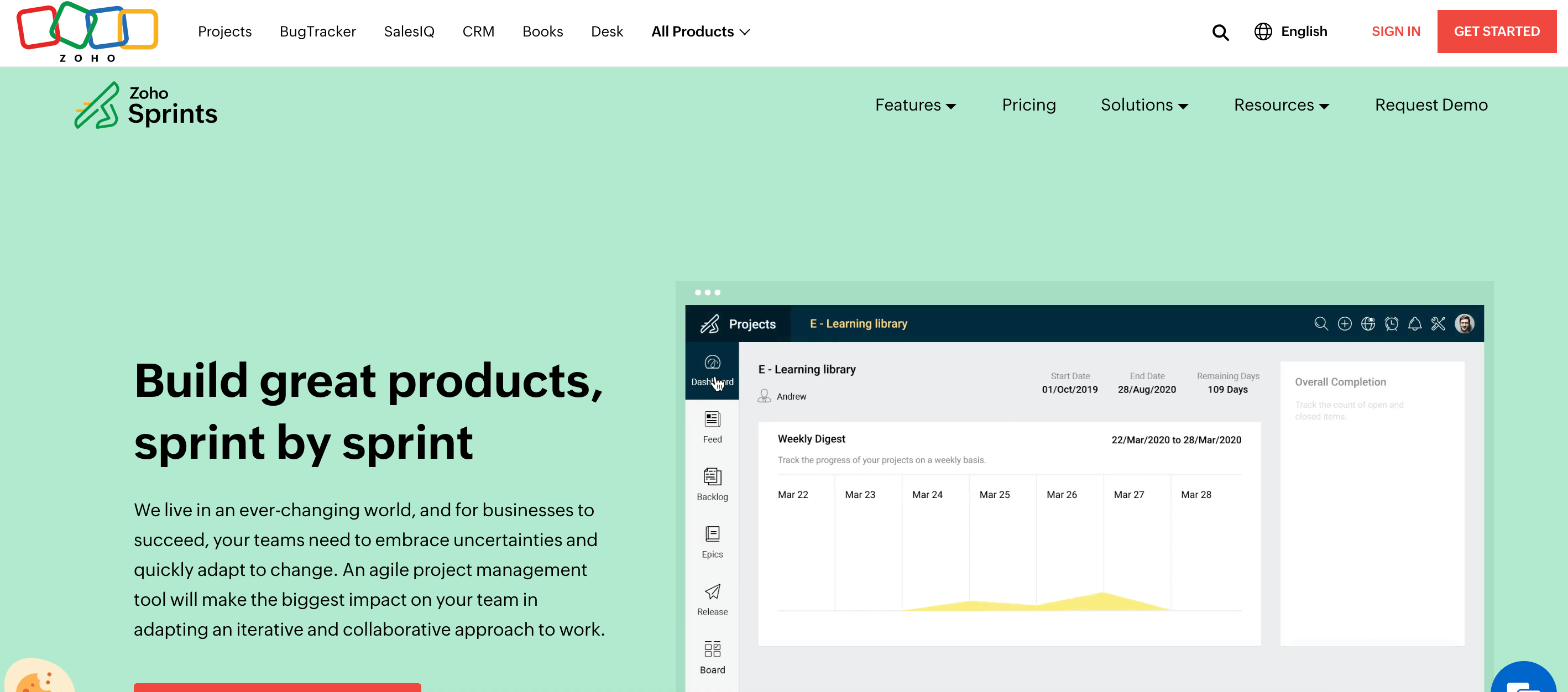
As purveyors of solutions tailored for nonprofit organizations, we recognize that this software stands out with its emphasis on collaboration and progress tracking.
It offers a visual overview of ongoing projects with its scrum boards while enabling detailed sprint planning.
Teams can assess their work rhythm and project velocity through easy-to-understand reports and analytics, which is critical for ensuring that resources are optimized in a nonprofit setting.
The backlog management feature allows for easy prioritization of tasks, ensuring that key objectives are focused upon without unnecessary distraction.
Pros:
- Robust scrum boards and backlog prioritization to enhance project visibility.
- Real-time collaboration features bolster team communication and efficiency.
- Comprehensive analytics and reporting tools for measuring performance and progress.
- Integration capabilities with various Zoho apps and other third-party services.
- Customizable to fit the unique workflows and processes of nonprofit organizations.
Cons:
- May have a learning curve for teams new to agile methodologies.
- Certain advanced features may require a subscription beyond the basic plan.
- Integration with non-Zoho or third-party apps might be less seamless, potentially requiring additional configuration.
For who?:
Zoho Sprints is ideally suited for nonprofit organizations that are looking for a project management software that fosters agility and adaptability in project execution.
Our non-profit clients often have to work with limited resources and need a system that provides a thorough understanding of their workflow efficiencies.
With Zoho Sprints, they can encourage team collaboration, prioritize tasks with ease, and track progress in real-time, all of which are crucial for maintaining accountability and delivering on their mission.
Whether the goal is to manage events, fundraise, or conduct other mission-critical projects, Zoho Sprints empowers teams to do more with less, which is essential in the nonprofit sector.
Microsoft Project
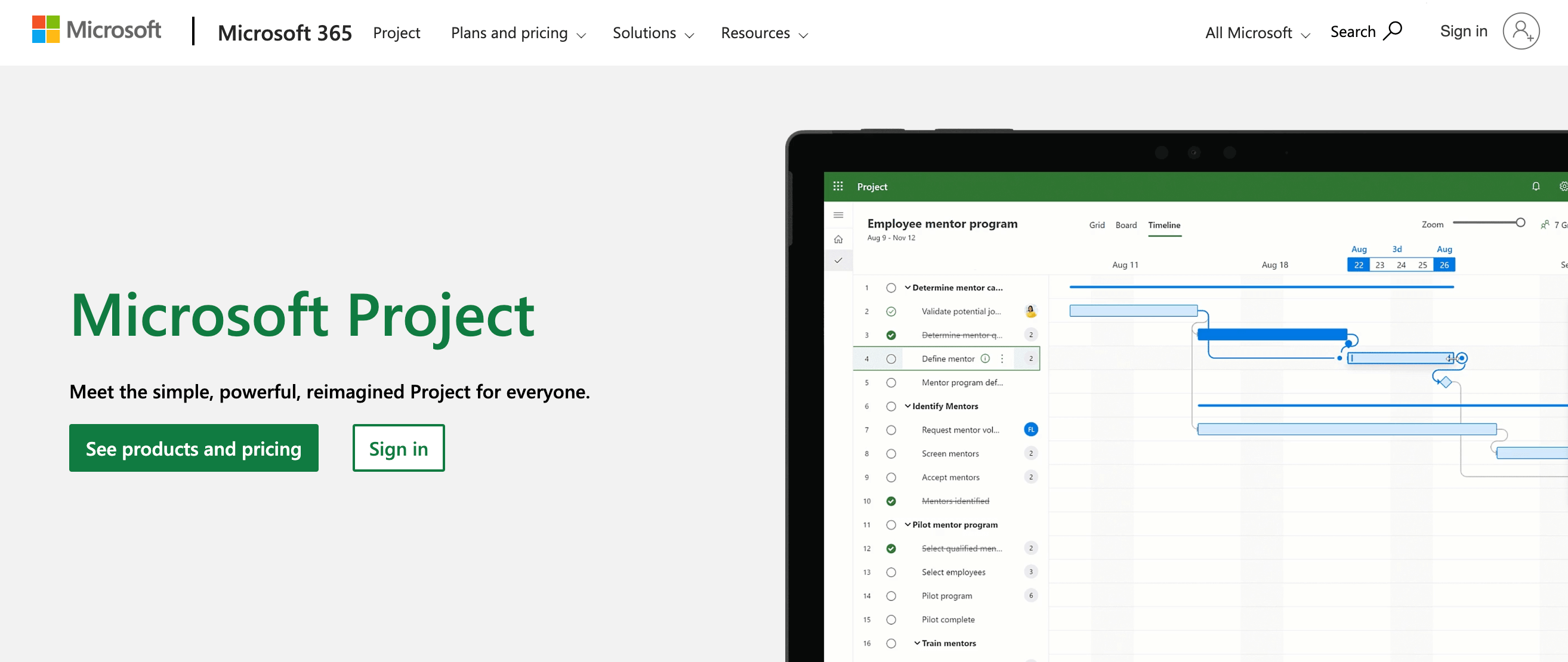
Its detailed features enable us to drill down into the nuances of any project, whether setting timelines for a multifaceted campaign or managing the granular details of a community outreach program.
Interestingly, Microsoft Project serves as our digital architect, sculpting a clear pathway for our objectives through Gantt charts, work breakdown structures, and critical path analysis.
Its robust integration with other Microsoft applications like Teams and Office ensures we can maintain a synchronous workflow across our organization’s ecosystem, making it a solid contender as a project management software for nonprofit organizations seeking a sophisticated tool with a rich feature set.
Pros:
- Advanced scheduling capabilities ensure that we can keep our projects on track effectively.
- Resource management features allow for in-depth oversight of personnel and budgeting.
- Integration with Microsoft ecosystem enhances streamlined communication and document management.
- Detailed reporting tools give us deep insights into project performance and progress.
- Customizable templates and views enable us to tailor the software to our project’s unique requirements.
Cons:
- Steep learning curve may pose a challenge for users without prior project management software experience.
- It may be overly complex for smaller, less intricate projects.
- Cost can be prohibitive for some nonprofit organizations, especially for small-scale operations.
- Limited collaboration features compared to some cloud-based alternatives, potentially affecting remote and distributed teams.
For whom?:
Microsoft Project is ideal for mid-sized to large nonprofit organizations that require a robust feature set to handle complex, multi-layered projects.
This software offers extensive planning and management tools that are indispensable for NGOs needing to maximize their resources, stay aligned with stakeholders, and ensure mission-critical objectives are met with precision.
However, it’s important for us to consider the expertise among our team members and whether the advanced functionality justifies the investment, as smaller entities could potentially find more agile and cost-effective solutions better suited to their scaled needs.
Scoro
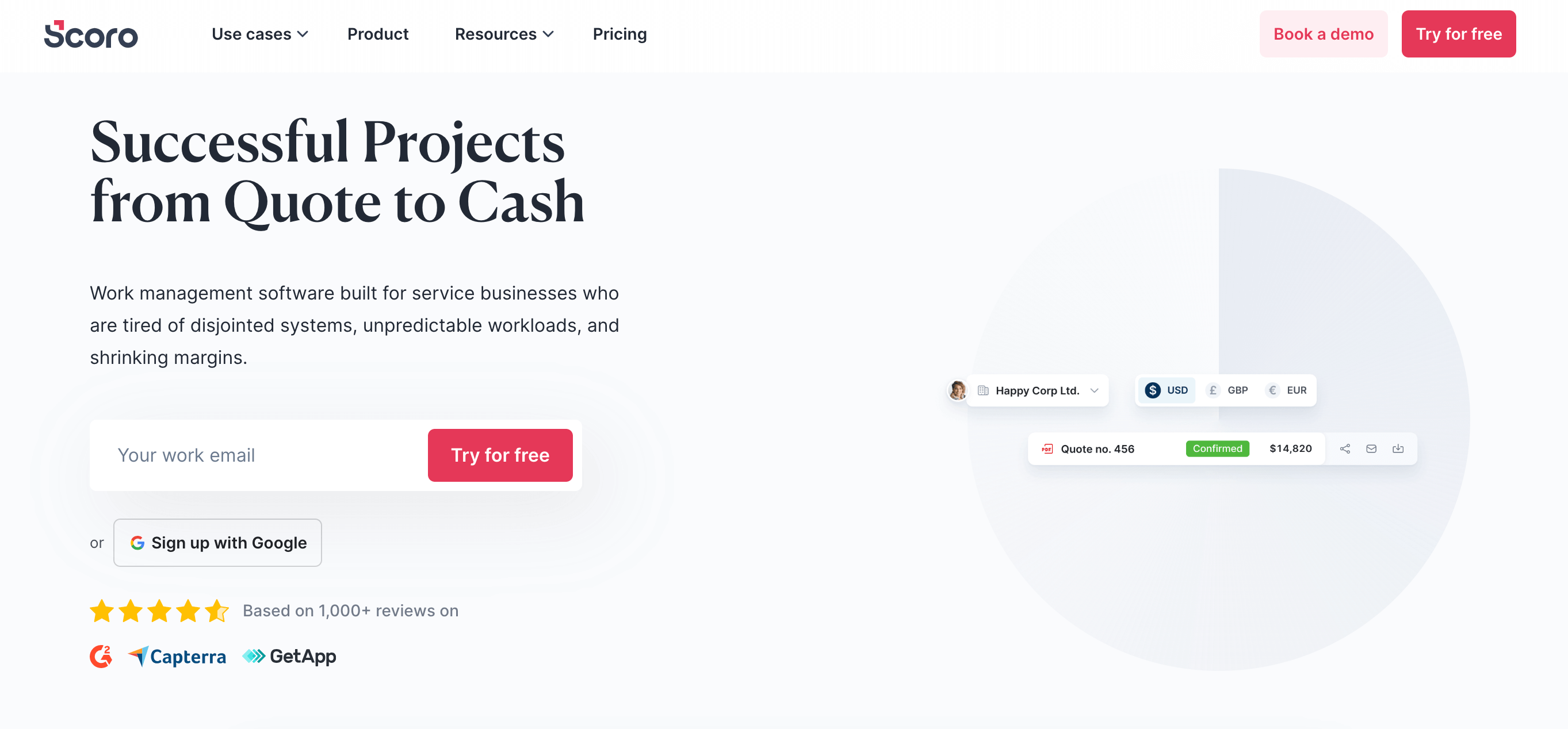
Its robust dashboard provides us with real-time data that allows for immediate insights into project progress and financials, making it indispensable for our non-profit operations.
With its comprehensive tools, we can manage projects, tasks, contacts, quotes, and invoices all in one place, optimizing our workflow and reducing the need for multiple disparate systems.
Moreover, Scoro’s emphasis on collaboration ensures that our team stays in sync and focused on mission-critical activities.
Its customizability lets us tailor it to the unique needs of our non-profit, allowing us to track the metrics that matter most to us.
Scoro’s intuitiveness is its hallmark, furnishing us with a project management software for non-profit that integrates deeply with our day-to-day activities.
Pros:
- Holistic project management capabilities that include time tracking, task scheduling, and deadline management
- Robust financial tools including budgeting, forecasting, and invoicing directly within the platform
- Customizable reporting features ensuring we have access to relevant data that fosters informed decision-making
- Rich integration options with other tools and services that enhance our non-profit’s technological ecosystem
Cons:
- The abundance of features can present a steep learning curve for new users not versed in comprehensive software solutions
- Pricing may be a concern for non-profits with very tight budgets as Scoro’s rich feature set comes at a higher cost compared to basic project management tools
- Limited third-party integrations could be a barrier for non-profits relying on less mainstream applications
For who?:
Ideal for small to mid-sized non-profits, Scoro shines for organizations that require a multifaceted project management tool that goes beyond simple task management.
It caters to teams that desire deep insights into their operational efficiency and financial health.
Non-profit managers who aim to centralize their organization’s processes will find Scoro particularly valuable, as it offers both a bird’s-eye view and granular control over projects and resources.
In essence, Scoro serves as a feature-rich platform that can elevate our non-profit’s productivity and strategic planning to new heights.
Trello
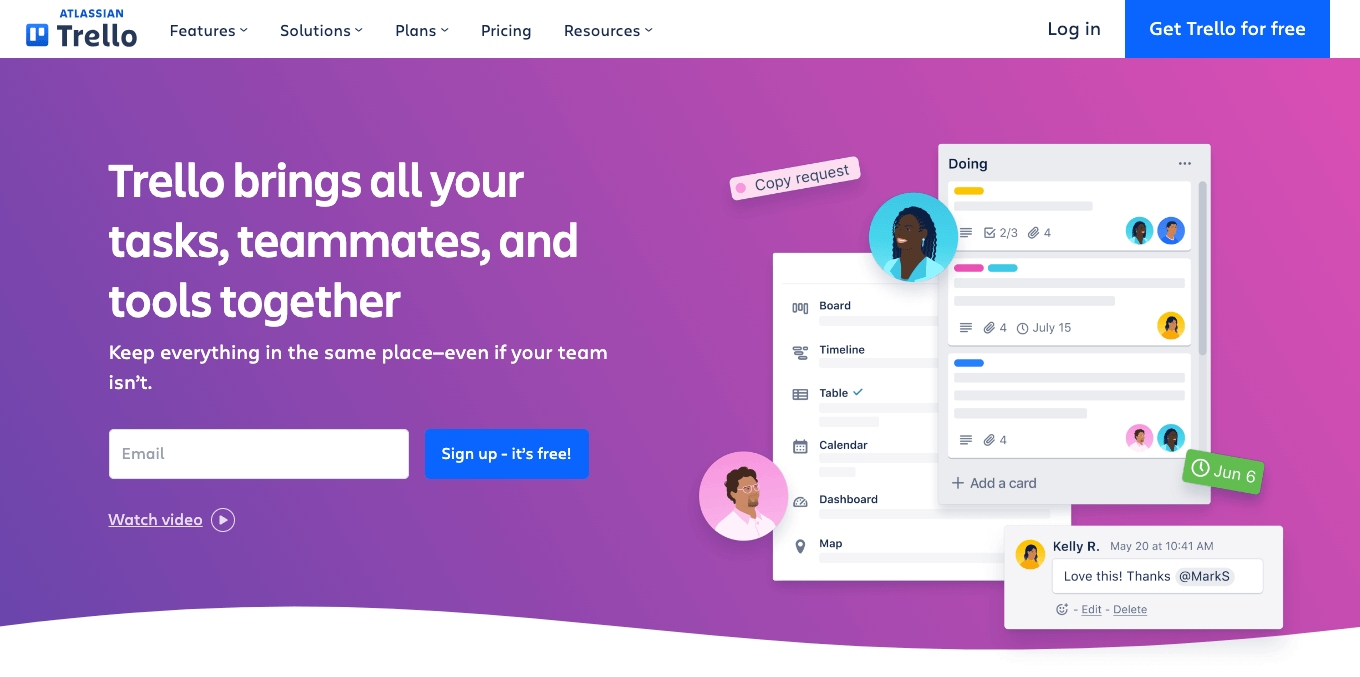
Imagine a virtual whiteboard crammed with color-coded sticky notes, each representing a task or reminder—this is the essence of our experience with Trello.
The platform’s intuitive drag-and-drop interface allows us to effortlessly shuffle tasks (known as ‘cards’) across various progress columns (or ‘lists’), which we can customize to mirror our nonprofit’s project phases or team workflows.
With its vivid imagery and ample room for checklists, attachements, and due dates on each card, Trello turns project monitoring into a highly interactive and engaging process.
This makes it particularly effective for us when we aim to keep our entire team—often volunteering from various locations—in sync and marching to the beat of our organizational drum.
Pros:
- User-friendly interface that eases the navigation and management for all team members.
- Visually-driven organization enhances project tracking and team collaboration.
- Flexible and customizable boards for a variety of projects and workflows.
- Free core functionality suits the budget constraints common in nonprofit organizations.
Cons:
- Limited reporting and analytical features out-of-the-box, which can be a hurdle for data-driven decision making.
- Can become cluttered without regular upkeep, especially with numerous tasks and team members.
- Integration reliance; to unlock advanced features, we often need to resort to 3rd party integrations.
For who?:
Trello is the go-to project management software for nonprofit organizations that require a straightforward, visual method of tracking tasks and projects.
It’s particularly beneficial for our teams that don’t want to be bogged down with complicated set-up processes or those of us who aren’t as tech-savvy.
Smaller to mid-sized nonprofits find it a gem for its cost-effectiveness and ease of picking up by volunteers or new team members.
However, organizations that need deeper project analytics or have complex workflow requirements may find Trello’s simplicity both a blessing and a limiting factor.
Zoho Projects
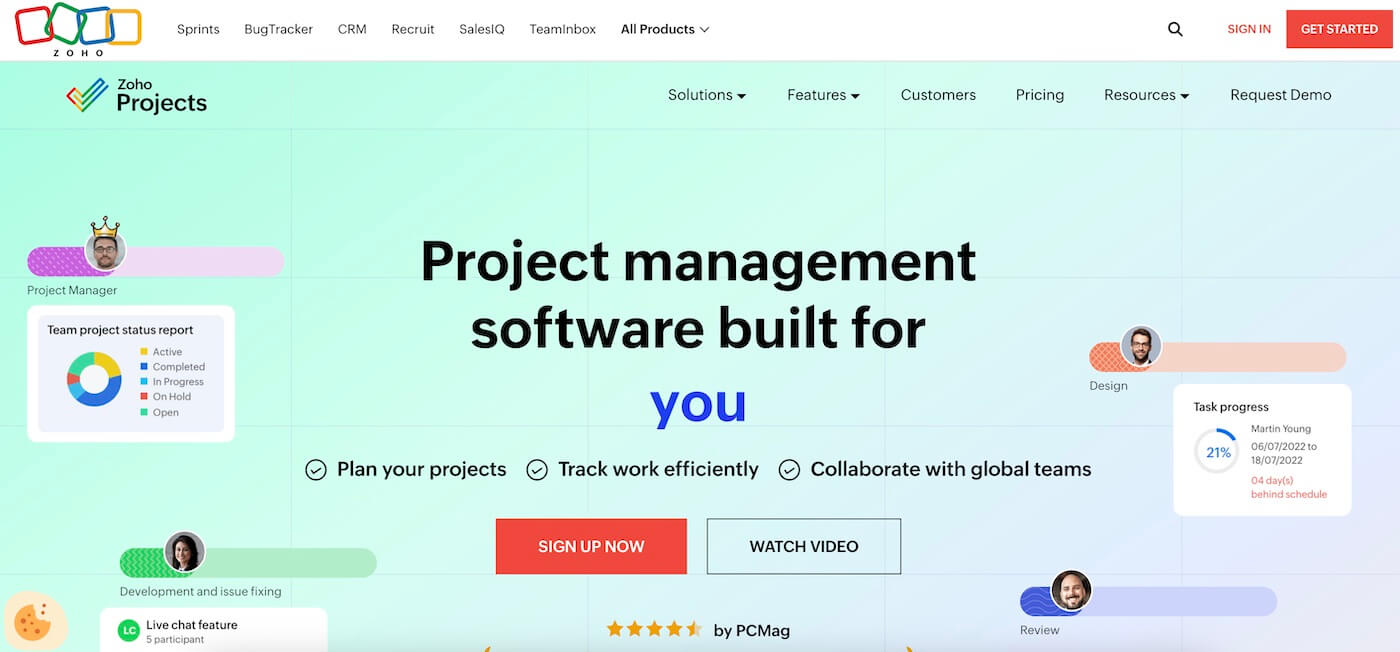
As a robust platform, it shines with its intuitive, user-friendly interface that makes navigating through the intricate features a breeze for us.
It is equipped with an array of tools that enhance our project management capabilities, from Gantt charts that allow detailed scheduling to issue tracking that ensures nothing slips through the cracks.
The software also offers exceptional customization, adapting to our unique workflow, and integrates seamlessly with the Zoho suite, which notably enriches our productivity landscape.
Its versatility makes it an ideal project management software for nonprofit organizations, enabling us to efficiently manage resources and volunteers while keeping a sharp eye on our social missions and impact.
Pros:
- User-friendly interface facilitates easy navigation and use
- Comprehensive features, including time tracking and task management
- High customization options to tailor to specific project needs
- Seamless integration with other Zoho applications and popular third-party systems
- Affordable pricing with a dedicated free tier suitable for small teams
Cons:
- Steeper learning curve for certain advanced features
- Limited reporting capabilities in the basic plan which may hinder in-depth analysis
- Occasional performance issues reported with integration glitches
For who?:
Zoho Projects is tailor-made for nonprofits seeking to juggle multiple projects without compromising on organization or efficiency.
Small to medium-sized nonprofits will find the free tier or modestly-priced packages especially attractive, ensuring that budget constraints do not limit their project management tools.
Larger organizations can also capitalize on the scalability and extensive features to manage complex projects with numerous stakeholders.
In short, it’s a versatile tool that can fit the diverse needs of the nonprofit sector, helping them maximize their impact with minimal resource waste.
Advantages Of Using Project Management Software For Nonprofit
When we begin to leverage project management software in our nonprofit organizations, the increase in efficiency is undeniable.
With these tools, we can easily track deadlines, manage resources, and ensure we’re keeping within our budget.
Coordination becomes simpler, given that all team members have access to critical information in real time.
For example, when planning a fundraising event, having a collective platform means updates are shared instantly, reducing the probability of misunderstandings.
Databases for donor management within these software platforms can revolutionize how we maintain relationships with our supporters.
Additionally, the automated reporting features save us precious time which can then be devoted to furthering our cause, not to mention the benefit of having our data analyze patterns and trends that can improve our future strategies.
You’ll also like: Top 11 Project Management Software For Artists
What Is Project Management Software For Nonprofit?
Project management software for nonprofits is our digital backbone – it organizes tasks, simplifies planning, and streamlines collaboration.
As we juggle various initiatives, campaigns, and engagements, this software has become indispensable.
Typically, it features tools for:
- Scheduling to ensure we meet our milestones on time,
- Resource allocation to maximize the impact of our limited funds,
- Communication channels to keep our team and volunteers in sync,
- Reporting functions, which empower us with data-driven insights for better decision-making.
By utilizing such platforms, we can efficiently track our progress against objectives.
For example, during a fundraising event, project management software allows us to assign tasks to volunteers, monitor donation collections in real-time, and adjust our strategy promptly if we see any deviations from our plan.
Keeping our operations transparent and efficient, it’s a tool that helps us focus more on our mission and less on administrative chaos.
You’ll also like: Top 14 Project Management Software For Agencies
What Are The Main Features Of Project Management Software For Nonprofit
When we look for project management software tailored for our nonprofit organization, several key features stand out.
It is essential for us to have donor tracking capabilities to monitor and nurture our relationships with supporters efficiently.
Furthermore, having tools for fundraising management allows us to plan, execute, and analyze our campaigns all within a single platform, making it crucial for maximizing our outreach efforts.
We also value a system that offers budget tracking and financial reporting features.
They are indispensable in maintaining transparency and ensuring that we use our funds effectively and according to donor wishes.
Additionally, volunteer management modules are incredibly beneficial, as they help us coordinate and enlist the help of our generous volunteer base.
An example of such functionality is having an integrated scheduling system that aligns volunteers with our events and programs seamlessly.
Lastly, any useful project management tool should offer customization options, because our organization has unique needs and workflows that are not one-size-fits-all.
You’ll also like: