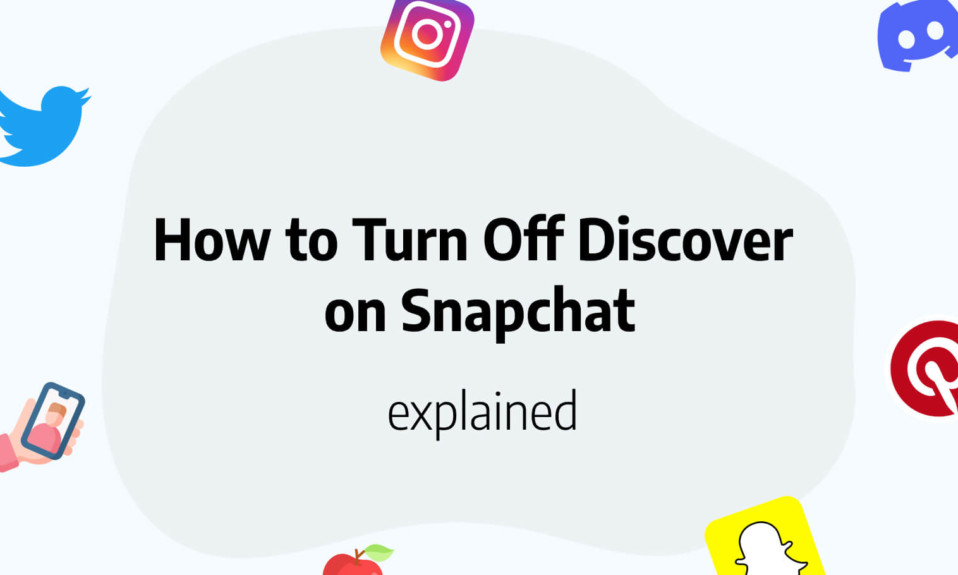In this post, you’ll learn how to turn off Discover on Snapchat.
So you have been using Snapchat for a while and mainly want to chat with your friends but don’t care about the discover tab.
We get it, many people do.
However, Discover was built to help users find new fresh content and are entirely part of the Snapchat app.
Follow along and learn how you can get rid of content on Snapchat Discover.
What is Snapchat Discover?
Snapchat’s Discover tab was introduced a while ago to help users find content on the app outside of their friends.
With Snapchat Discover, you’re able to discover easy content from all around the world, content from news media, or even influencers.
The main issue with the discover tab is that the content might not be relevant to your tastes.
That’s why you’re wondering if it’s possible to simply turn off Discover on Snapchat.
Is it possible to turn off Discover on Snapchat?
Short answer: No it is not possible to turn off or disable Discover on Snapchat.
As said earlier, Snapchat discover tab is a very important feature of the Snapchat mobile app and it is not possible to disable it.
Although it is not possible to disable the entire Discover tab, you can make it more convenient for you by hiding and disabling certain types of content, that you don’t like.
That way, Snapchat will stop showing you the wrong content and will only show you what you desire.
That’s not the best workaround but it does the job and will make you forget about this Discover tab on Snapchat.
In the next paragraph, you’ll learn how to hide content from the discover tab.
Read also: Top 10 best roadmap tools for product managers
How to hide content in the Snapchat Discover tab?
There are several ways to hide or disable content in the Snapchat Discover tab.
In this paragraph, we’ll review the different techniques you can use to hide content in this tab.
Hide brands and influencers
The first way to hide content in the Snapchat discover tab is to simply hide it case by case.
If you don’t like a certain creator or a channel you see in your Discover tab, you can simply hide it.
Note that you can only hide content you are not subscribed to.
Read also: 9 Best Free Planning Software
To hide a creator in the Snapchat discover tab follow these steps:
- Go to the Discover tab
- Press any creator or brand and a pop-up will appear
- Tap on Hide from Discover
If you want to hide content you are subscribed to, you need to first unsubscribe from it.
Unsubscribe from any creator or brand
As we saw earlier, you can only hide content you are not subscribed to. That’s why now, we’ll see how you can easily unsubscribe from any content in the discover tab.
Follow these steps to unsubscribe from any creator or channel:
- Go to the discover tab on Snapchat
- Press any creator or brand
- A popup will show up
- Toggle off Subscribe
- Done!
From there, you’ll be able to hide any content you want from the Snapchat discover tab.
You’ll also like: How to Recover Deleted Snapchat Memories
How do I stop certain stories from showing in my Snapchat discover section?
As said earlier, there are several ways to hide certain stories from channels or creators.
We recommend you to hold on to their tiles and simply click on the Hide from Discover button. And that’s it!
If there is content that violates Snapchat policies, you can also report the Snapchat stories directly in the app.
To report content on Snapchat, follow these steps:
- Go to the discover tab
- Hold on to the tile you want to report
- Click up “Report Tile”
- Select a reporting reason
- That’s it!
We hope this short guide helped you clean your Snapchat app from junk content so you can improve your experience with Snapchat.
Let us know if you got any questions in the comments section.
You’ll also like:
- What Happens When You Remove a Friend on Snapchat
- How to Unlock a Permanently Locked Snapchat Account
- How to See Mutual Friends on Snapchat
Summary turning off discover on Snap
There is no approach to eliminate the Discover area completely.
Nevertheless, you can modify the material that appears in this segment by prohibiting and unsubscribing from certain channels, adjusting your ad settings, or notifying of any unacceptable content.
This will enable you to tailor the Discover area to your own interests and give you an enhanced viewing experience.
Furthermore, you can also take advantage of the ‘Flashback’ feature.
This feature allows you to view content from the past, such as videos, photos, and posts, that you have either liked or interacted with.
Consequently, this offers you a chance to relive those moments and bring back those memories.
FAQ How to turn off discover on Snapchat
Snapchat’s Discover tab was introduced a while ago to help users find content on the app outside of their friends.
You can start by hiding brands and influencers and also you can unsubscribe from any creator. Follow our guide!