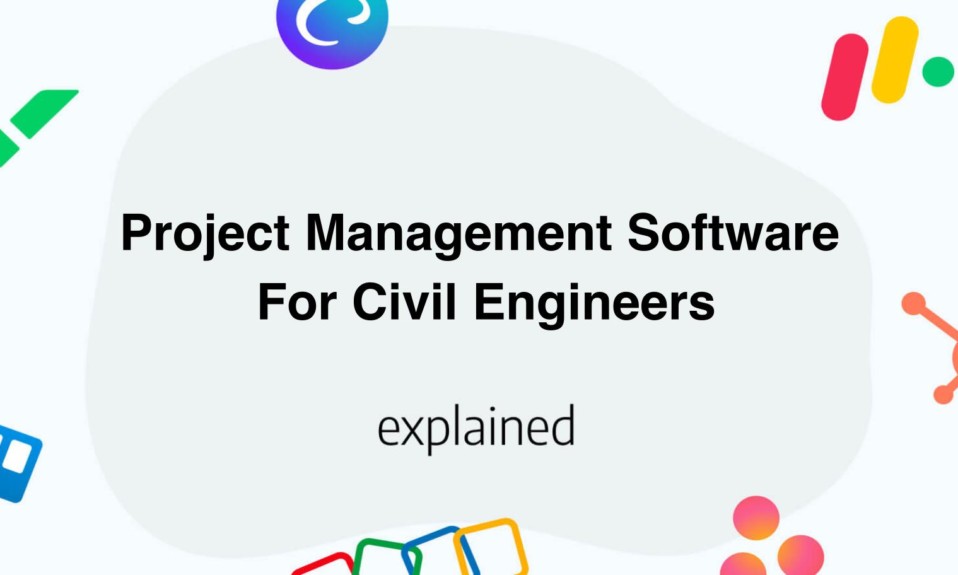This post will show you how to share a story on Instagram.
One of the finest aspects of social media is the chance to share relevant material with your followers.
Instagram is without a doubt one of the most effective channels for expanding the reach of your content.
On social networks, sharing options are fairly widespread.
However, unlike other platforms, Instagram does not always provide a native interface for reposting stories.
And one of the ways to taking your marketing plan to the next level is to share a story on Instagram.
In a few simple steps, we’ll show you four alternative methods to share a story on Instagram.
What is an Instagram story repost?
An Instagram repost in story, also known as an Instagram story share, is a method of sharing a photo from another Instagram account with your followers.
For example, suppose a buddy posts a story on their Instagram account, you are tagged, and you want to repost it on your page.
This is known as an Instagram story share or repost.
It’s advisable to acquire permission before sharing someone else’s Instagram story to ensure you’re not infringing on someone else’s copyright or license.
It is also advised that you give credit to the creator for their work. You may accomplish this in numerous ways:
- Send a message to the person who owns the original content of the post
- Comment on their photo to start a conversation
- Send an email to get explicit permission
Once you’ve obtained the necessary permissions, republish your message using one of the ways listed below.
An Insta story may be shared immediately from the app.
An Instagram story must include a tag from a friend, family member, or brand.
This tagging will be mentioned in your Instagram messaging.
- Just click on “Add post to my story” and you will be taken to your story editor.
- All you have to do is click on the arrow to share the story.
You should keep in mind, however, that you may only broadcast the story if it is still available on the account of the person who tagged you.
So you must act quickly!
If you want to share any Instagram stories with your followers or if you are tagged by others, you must satisfy the following criteria:
- The account must be open to the public. A story cannot be shared from a private Instagram account.
- Instagram story sharing on that account must be enabled.
It’s worth noting that you don’t have to follow the account to repost one of its Instagram stories.
If you wish to republish a story on Instagram but aren’t tagged in it, we have a way for you.
While numerous third-party applications enable you to repost other people’s Instagram posts, none of them allow you to republish Instagram stories.
However, using your device’s screen capture or recording functions is one way around this restriction.
- Find an Instagram story you want to repost and capture a screenshot using your phone.
- After that, insert the screenshot into a new story.
Similarly, you may record an Instagram story video with screen recording and then repost it in your own story.
Stories are deleted after 24 hours, but if you take a screenshot or video, you may upload the material whenever you want.
If you plan to utilize this strategy, you need first obtain permission from the individual whose content you are distributing.
Make sure to include it in the article as well!
Sharing an Instagram story using a third-party app
In addition to using the screenshot method, you can also use a third-party app.
Here is an app for sharing Instagram stories:
Repost For Instagram: The app interfaces with Instagram directly, allowing you to share content from other Instagram users straight from your mobile device.
You’ll also like: How to Know if Someone Blocked You on Instagram?
You want to add your instagram story to your feed instead this time, and it’s incredibly straightforward because you can do it immediately from the Instagram app.
- Click on your current story, then on the three small “+” dots at the bottom of your screen.
- Click “Share in a post.”
If you wish to share a story that you previously uploaded but is no longer airing, follow these steps.
Go to your profile and click the three dashes in the upper left corner.
Select the story you wish to upload and click “Archive.”
You’ll also like: How to Search Multiple Hashtags on Instagram
How do you add a post to your Instagram story?
Most public Instagram posts may be published to your Instagram story for your followers to see.
This function is popular due to its ease of use and the fact that it automatically tags original producers.
- Open the Instagram app and choose the Instagram post to share.
- At the bottom of the post, click the paper aircraft symbol.
- Click on the first recommendation in the list, “Add a post to your story.” If you don’t see “Add a post to your story,” the account is either not public or they have disabled post re-sharing.
- The post has now been added to your Instagram story editor.
- Tap to post your story as a new Instagram story.
You’ll also like: What Does NFS Mean on Instagram?
You’ll also like: How to Copy Instagram Comments Easily?