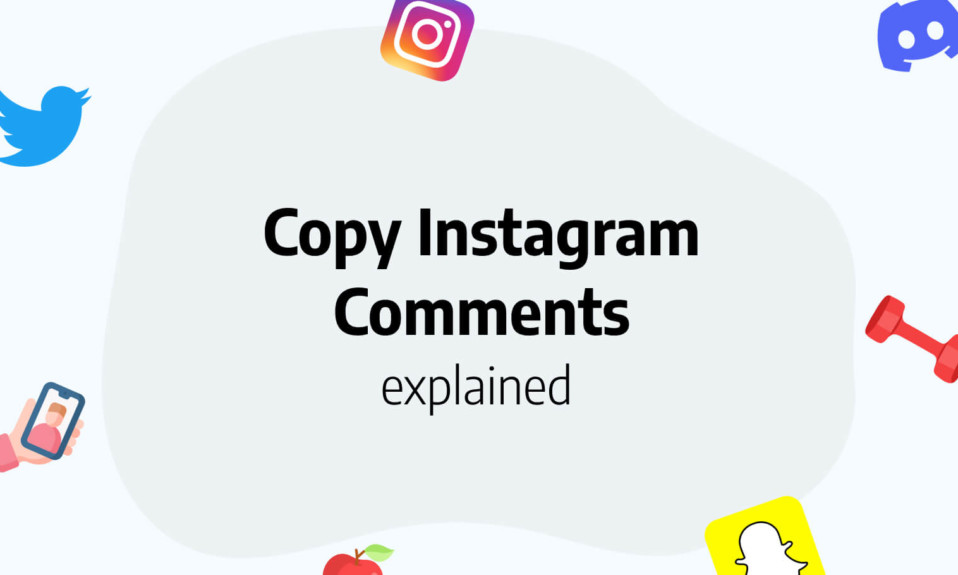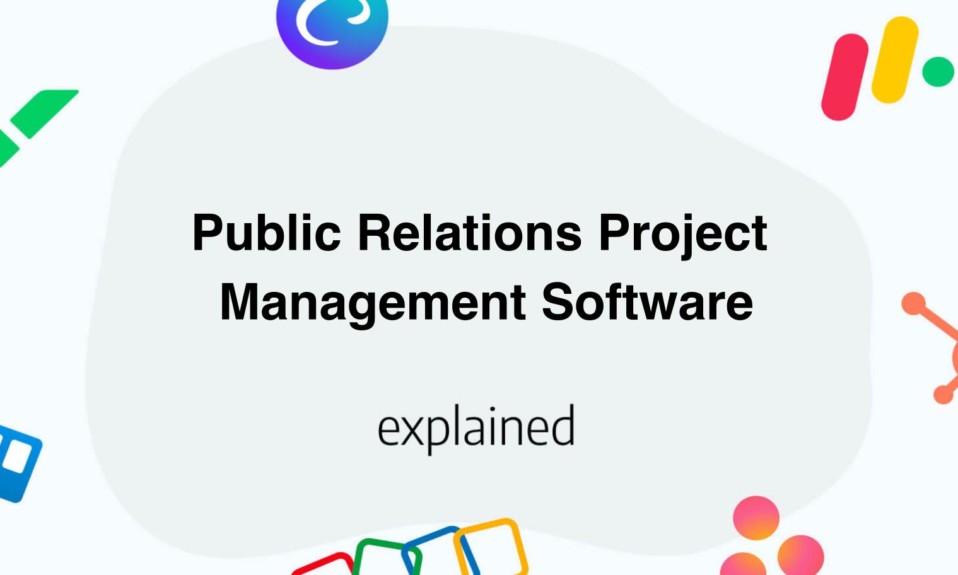If you want to learn how to copy Instagram comments, you’re at the right place.
Some Instagram users may have an interest in copying certain comments posted on the platform.
Without spending hours finding ways to copy Instagram comments or captions, here we point out some simple ways to copy comments on any device.
What is an Instagram comment?
Instagram comments are one of two ways that users can interact with the content they browse on this social network.
The other option is to simply “like” the post. Instagram commenting is also the most sought-after form of engagement for brands on social media, influencers and marketing aficionados. Here’s why:
- Unlike the “Like” which only requires a double-tap, on instagram, comments require a real effort from the user. It is therefore a more active engagement that shows a real interest in the post and its content.
- The “Like” is not necessarily a relevant indicator. A nice photo can generate ” Likes ” without generating leads.
How to copy a comment on Instagram?
There are several ways to copy some content from Instagram and re-use it.
However, you can’t do it natively from the IOS or Android APP since Instagram doesn’t allow copying content in its policies.
Here are several ways of copying Instagram comments.
How to copy Instagram comments with a third-party app?
Since copying Instagram comments is a known limitation from Instagram, many apps emerged on the market to solve that issue.
If you’re using Android you can follow these steps to copy a comment on Instagram, otherwise skip this section:
- Download Universal Copy in Google Play and activate it
- Get to the Instagram post you want to copy the comment from
- Drag down your notification center and activate Universal Copy
- Done! You can now copy pasty usually within Instagram 🔥
How to copy Instagram comments without app?
It is not possible to copy Instagram comments from the app directly, but you can use a simple trick to do so.
It is very straightforward, works on every smartphone, and will save you time!
- Click on the 3 dots at the top right of the post you want ot copy content from
- Click on “Link” or “Copy link”
- Open the browser on your smartphone
- Paste the copied link
- Once on the Instagram publication is loaded in your browser, you can copy any content like you would copy it usually. 💫

Why can’t I copy an Instagram comment?
Instagram is a great social media, used by millions.
However, it has some limitations that can be annoying in the long run.
For example, the application does not allow you to copy the text of a publication, comment or another type of media.
The policy does not allow you to copy the content to avoid spam.
Fortunately, there is a trick that allows you to remedy this in a snap.
How do you copy comments on Instagram giveaways?
If you’re running an Instagram giveaway and need to pick a winner among comments the best option is to use a third-party tool.
Indeed, it can take hours to extract manually your comments, so you better use some tools.
You can use any of these tools to randomly pick a winner in your comments:
Can I copy text from Instagram stories?
No, you can’t.
Text on Instagram stories is merged with the photo and can’t be copied in any way.
The only way is to take a screenshot and type the content in your own story.