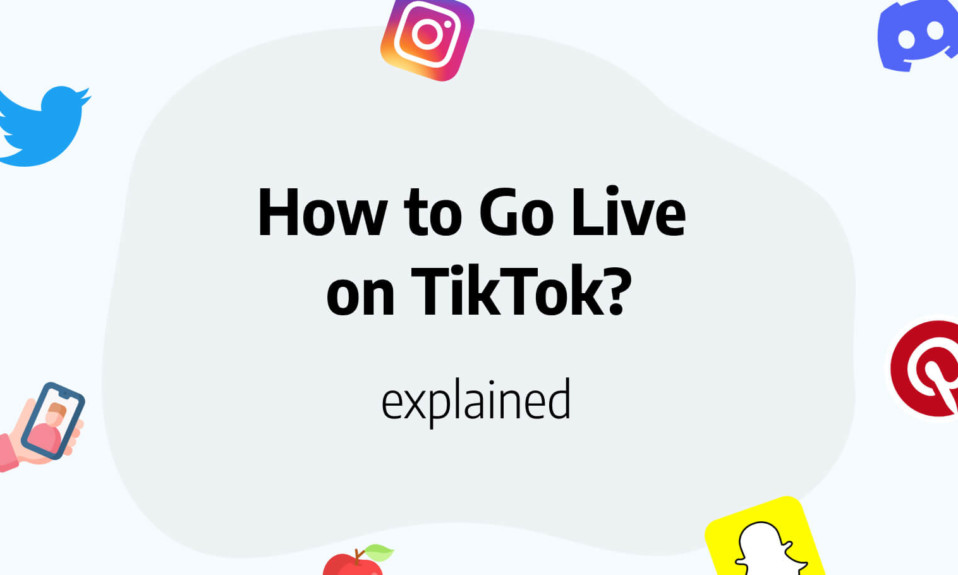Discover in this article how to go live on TikTok easily.
For a few years now, TikTok has been one of the best social network mobile applications.
Very popular with teenagers and young adults, it allows reaching this target in a more playful way, by proposing short original videos and is used today even by companies.
Over the years and in order to reach the level of Facebook or Instagram, TikTok has developed many tools to improve its use and allow users to generate engagement in different ways.
Among these tools, there is the TikTok Live, which we will present to you in more detail in this article.
What is a live on TikTok?
A live stream on TikTok, also known as TikTok Live, allows users to broadcast live content to which their community can react in real time.
According to the platform’s rules, any account holder over the age of 16 with a community of over 1,000 subscribers is able to start a TikTok Live.
In addition, only users over the age of 18 can send and receive gifts from their community through the TikTok Live feature.
These gifts are purchased by users on the platform, thanks to “coins”: a currency that can only be used on the application.
These “coins” allow users to buy gifts to offer to another user, who will then be able to convert them into real money.
So, if your TikTok live is qualitative enough, if you respect the terms of use and if your community wants to reward you, it is quite possible to use this new feature to monetize your TikTok account.
What are the benefits of going live on TikTok?
Going live TikTok has many advantages.
It allows the owner of an account to develop the engagement of his community by proposing to interact in real time with him.
A live TikTok can also be used by digital marketing professionals in order to present a product live, to organize a live event, to answer questions that their community may have and even to raise funds for partner associations of the platform.
An influencer can also monetize his TikTok account by going live on TikTok.
How to go live on TikTok ?
If you are wondering how to go live on TikTok, you are at the right place.
To create a live on TikTok, we recommend you to follow this short tutorial.
Remember though that you can’t start a TikTok live without 1000 subscribers on your account.
Step 1: Reach the interface dedicated to TikTok Live
On your smartphone, open the installed application and tap the “+” button at the bottom center of your screen.
Then select the “Live” button which should be located at the bottom right of the interface.
If this button does not appear, it is likely that your account does not meet the conditions required by the platform to use this service.
Step 2: Set up your Live TikTok
Once you have selected the option, you will be asked to give a title to your Live TikTok.
Touch the “title” part on your screen to bring up your keyboard.
Be sure to choose a title that is evocative and correlates with the topics you want to cover during your live.
You can also add a category to your TikTok live broadcast.
This will allow other users of the application to better understand the main theme of your live broadcast and to encourage them to join it, if it appears on their news feed.
Step 3: Launch the TikTok live
Once you’ve entered the title of your live, get ready to go live!
Set up in a suitable location and make sure you’re not disturbed unexpectedly during the session.
Also, make sure the bandwidth is good enough to allow you to do a quality live broadcast.
Once everything is ready, touch the “go live” button which will only appear if you have met all the criteria mentioned before.
Be careful! The live broadcast will be launched automatically as soon as you touch the button. Be ready!
Once your TikTok live broadcast is over, you should know that it is automatically saved by the platform for 90 days for moderation. You will be able to save it and watch it in replay during this time.
How to go live on TikTok with someone?
Live duets on TikTok are particularly popular.
They allow two different users to participate at the same time and live on the same screen.
This feature is very useful, especially for conducting interviews. However, in order to use the TikTok Live Duo feature, you will need to gather a community of more than 5000 followers.
To go live on TikTok with someone, follow the three steps we mentioned in the previous part of this article. Once you are live with your community, and if you are eligible for this feature, you will see two red and blue circles on your screen.
If you touch this icon, a new interface will open on your screen and will show you the list of all your friends on TikTok who are currently online and therefore available to join your live.
Choose the person you want to invite on your live and that’s it!
To end a TikTok live with 2 people, you just have to touch the red and blue circles again, which will end the streaming.
Just like a regular live stream, your video will be kept for 90 days on the platform, while it is moderated.
Now you know all the secrets of TikTok live. We hope you find these tips useful!