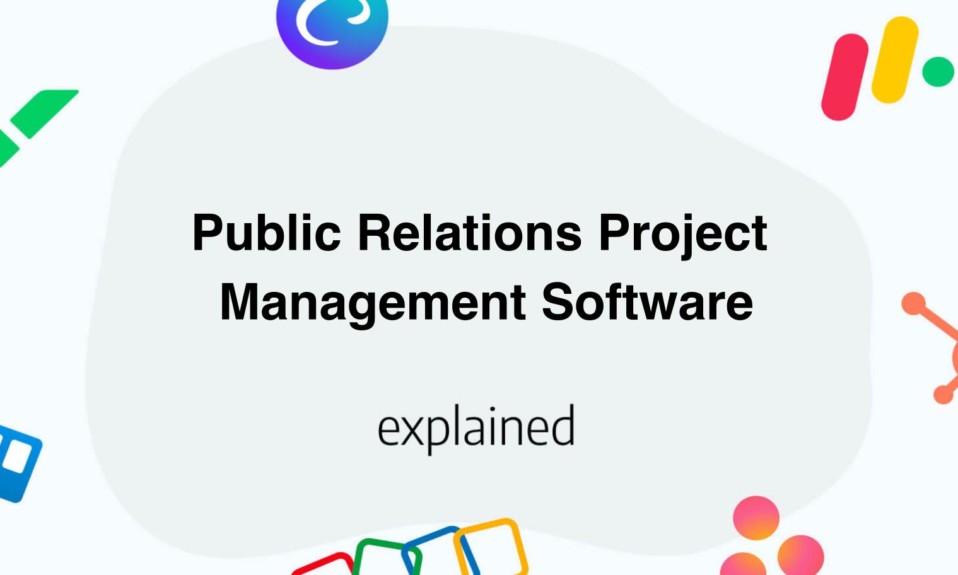In this post, you’ll learn how to see how many subscribers you have on Snapchat.
Lately, you might have seen on Snapchat that some users have a subscriber count showing up on their profile.
Whether you saw that feature on a creator profile or on a friend’s profile, you might be wondering how to show it up on your profile and more importantly, how many subscribers you actually have on Snapchat.
Well, that’s what we will see exactly in this complete article.
What is the subscriber count on Snapchat?
In 2020, Snapchat introduced a new feature allowing any user of the application with a public profile to display the number of followers (or subscribers) on their profile.
This feature is really appreciated for transparency purposes.
Before 2020, showing your followers count was not possible on Snapchat because they didn’t believe in such vanity metrics, but they changed their mind on the question.
You can decide to activate the subscriber count on your profile or not.
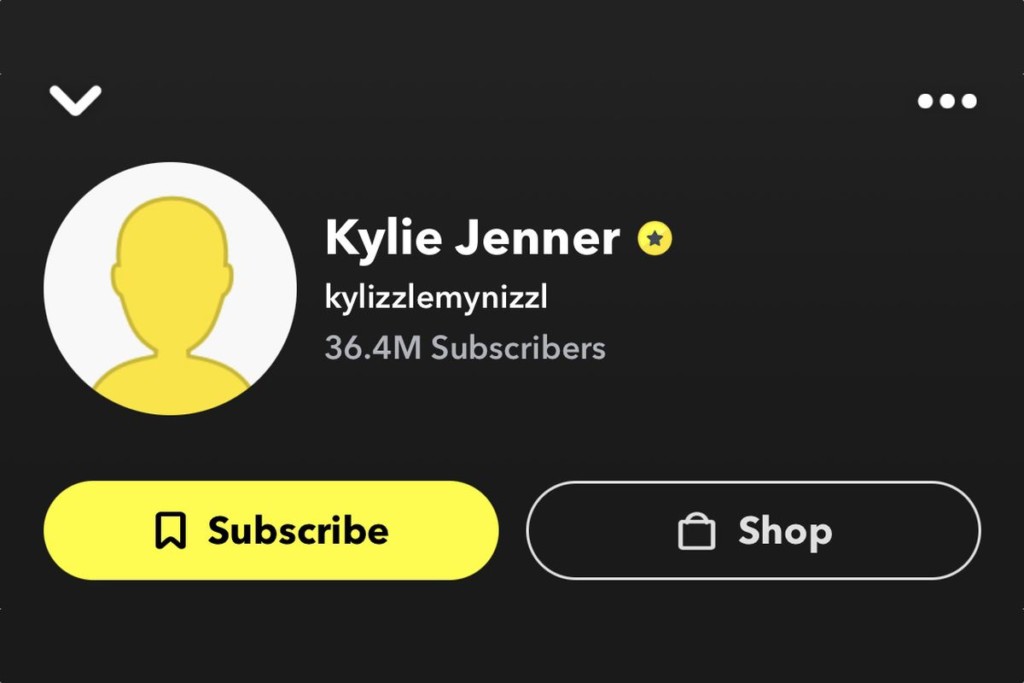
Why is Snapchat showing subscriber count?
Snapchat actually didn’t reveal the exact reason for such a decision to allow creators to show subscriber count on their public profile, however, we can guess it quite easily.
Indeed, allowing influencers to display this metric will result in better sponsorships by brands and higher rates potentially.
Now, brands can actually know how large the audience of creators is, so they can better pay them basically.
Developing the creator economy through Snapchat will results likely in more active users on the app since it’ll be more pushed by influencers.
Snapchat actually made a very strategic decision by allowing to display the subscriber count.
How to see how many subscribers you have on Snapchat?
Now that you know why Snapchat did such a move for the creator economy, we will see how you can view how many subscribers you have on Snapchat.
To actually see how many subscribers you have on Snapchat, you’ll need first to make your profile public.
You can follow our detailed guide if you don’t have a public profile yet.
If you already have a public profile on Snapchat, follow these steps to discover your followers count:
- Visit the Snapchat business page (from your browser)
- Login to your regular Snapchat account through the form
- Once logged in, you’ll land on a dashboard
- Tap on the Business dropdown menu then click on “Public Profiles” and Select your Snapchat profile
- Now, a sidebar appears;
- Click on Audience
- You’ll now see a graph with the evolution of your subscribers on Snapchat
- You can even play around with the data filters
As you can see in this tutorial, you don’t need to make your subscriber count public to actually see your number of followers on Snapchat.
But beforehand you absolutely have to create a Public Profile on Snapchat.
Can I show my subscriber count on Snapchat?
If you read our previous paragraph, you know that it is possible.
The only condition is that you must have a public profile on Snapchat to ho your subscriber count.
While this feature is ideal for creators, brands or influencers, not everyone would be interested in this feature.
That’s why not all profiles can actually show it up on their account.
However, if you have a public profile on Snapchat yes you can show your subscriber count on Snapchat.
Note: if you have less than 5000 followers on Snapchat, your follower’s count will say “<5K subscribers”.
You’ll also like: How to See Mutual Friends on Snapchat
How to activate subscriber count on your Snapchat profile?
At this step, you should know if you’re eligible to activate or not your subscriber count on Snapchat.
If you created a public profile on the app, follow these steps to show your subscriber count:
- Open the Snapchat app
- Go to your profile tab
- Go to the edit profile view
- Toggle on the section “Show Subscriber Count”
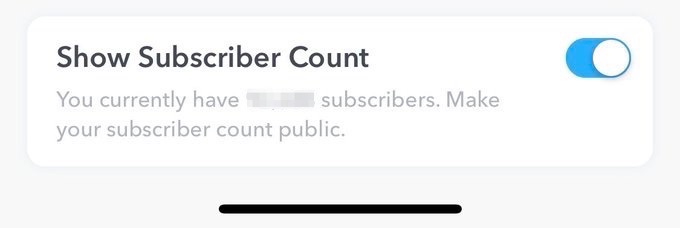
That’s as simple as this!
Now everyone visiting your Snapchat profile will be able to see your subscriber count.
We hope that you liked our guide that showed you how to activate your subscriber count on Snapchat and how to know your follower count easily.
If you got any questions, let us know in the comments section below.
You’ll also like: